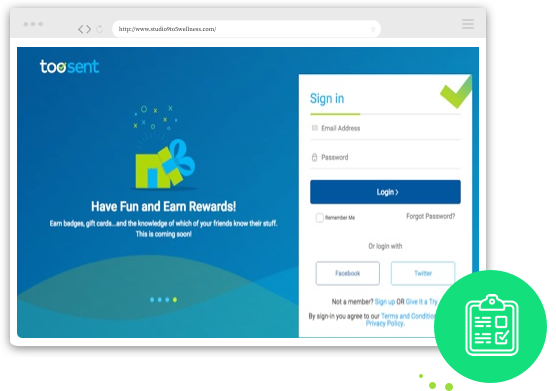Features
Signup / Login
Currently the users can sign up seperately or use Facebook or Twitter. Signup requires a name, email address, password, and password confirmation. We have fields where users can choose which topic they’re interested in, such as music or movies or sports, or some other type of surveys which they’re interested in giving their opinion on.
Questions and Surveys
- When a user logs in, they are greeted with a random question. This question comes from one of the categories that they’ve selected. Every time they log in, the first question changes randomly, so they’ll never answer the same question twice.
- If they answer the question, they are taken to a results page to see how other people answered. From there, they can go on to the next question in their categories.
Create Surveys
To create surveys, just click on the “create survey” tab. There are several different types of questions to choose from. You can also select which category the questions will belong to to.
My Stats and My Surveys
My Stats displays the statistics of the profile, and My Surveys will display all the questions and surveys that the user has added.
Feedback
Here the admin can view posted comments, reports, and suggestions. The admin can also mark it as spam if needed.
CMS
From here the admin can access most basic CMS functions and manage all content.
Blog
We built the blog page using WordPress. It redirects directly to the wordpress CMS. The admin can upload and post articles from the backend for users to view.
Super Admin Dashboard
This is used by the client on the backend. The client can see the data displayed at a glance from the screen. Examples include realtime server load, total questions asked per week, and total surveys per week. The admin can also view total opinions given via a chart, the top ten questions in the last 24 hours, admin login activity, and the current users who are logged in.
Settings
The settings tab contains the entire site settings. It mostly consists of default information and configurations.
User’s Area
The user’s area is a major point from where a public user is added. The admin can see a list of all public users, and can edit their public info, such as their interests, location, social media accounts, and more. The admin can also add or remove any members.
Roles
From this backend panel the user can also edit the roles. These are member, administrator, and sub administrator.
Locations
The locations tab will display locations from which users are logged in. It’s currently operating only in the United States but the site will soon be available internationally.
Categories
From here the user can add the number of categories present in the system. Can also edit or discard categories.
Questions
Here the admin can see an active list of questions and surveys, plus who is active and who is not. They can also which questions have expired or been published, andview and take action on active surveys.