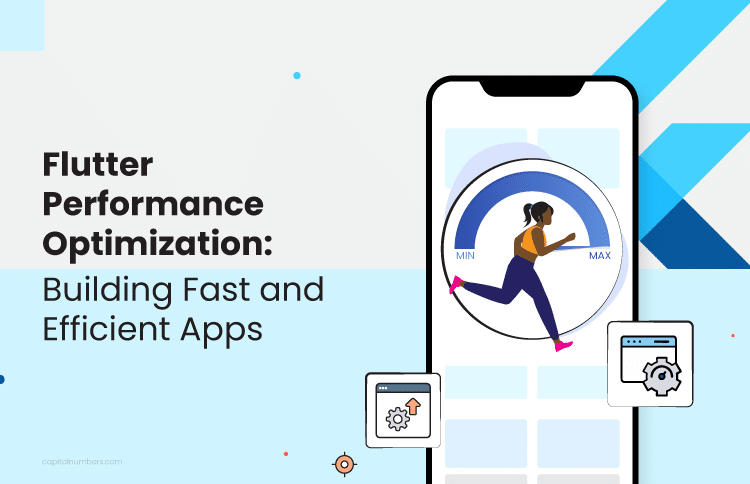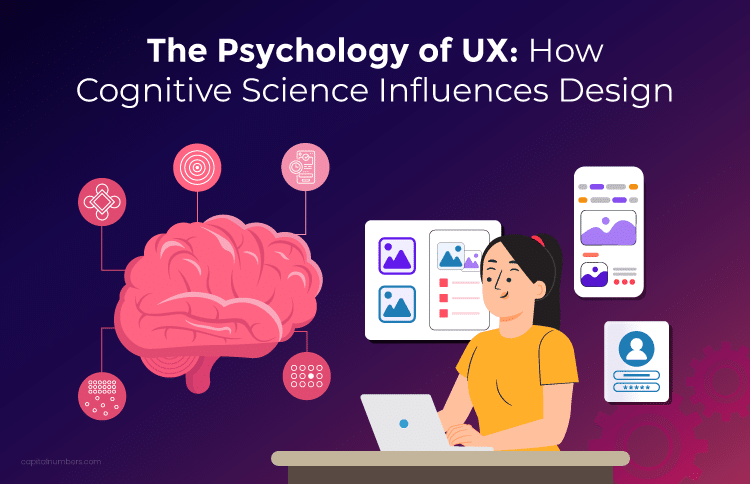WordPress Tipton is Here
Table of Contents
What Changes Have Been Made in WordPress 4.9, and How Can They Help You? Let’s Take a Look:
WordPress just rolled out version 4.9, “Tipton.” Clients and developers are both sure to find WP 4.9 a marked improvement over previous versions.
There’s a lot to be said about these new changes, and it may take some exploring to uncover the full benefits. However, one feature of Tipton stands out above the others: it’s just so much easier is to work with.
Not only does it handle team collaboration much more efficiently, but developers and coders who work on this version of WordPress will run into far fewer headaches. They will be able to finish their tasks quicker while maintaining attention to detail. This makes them happy, it makes their manager happy, and it makes the clients happy.
So let’s get started.
New Customizer Features
The number one thing that’s been improved and added to WordPress in Tipton is brand-new Customizer features. Now, it’s much easier to
- Guard changes
- Discard changes
- Collaborate
Working with a team is easier than it was before, because now, you can track the changes you or your team makes in the Customizer. (More on that in just a minute).
Plus, no more freaking out if you accidentally hit “Save and Publish” when you didn’t want changes to be permanent. Now, site admins can selectively discard certain changes and roll back to earlier published states. This makes the Customizer behave similarly to posts — in short, it gives the admin more control.
Improved Theme Browsing Experience
With Tipton, the user can browse, preview, download and activate themes directly from the Customizer. This makes it way easier on your designers because it eliminates a potential workflow interruption. It’s now easier to filter themes, and you can install WordPress.org themes directly from the Customizer interface.
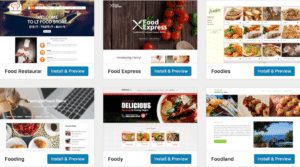
Draft and Schedule Customizations
It’s about time: now you can save your customizer changes in a draft instead of having to make them live. You can also schedule changes, so you can time your updates for when they’re most important for you.
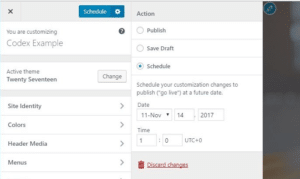
Share Design Preview Links
Collaboration and feedback are a lot easier now. Now, you can share preview links so your entire team, including those who aren’t logged in, can preview changes. Your designers and client account people are going to love this — the clients can now look at proposed changes without having to go live with them.
New Widgets
One of the most customizable and useful features of WordPress is the widget system. Now, a variety of new widgets are accessible, even if you have zero coding experience.
The New Gallery Widget
Now galleries can be added to widgets exactly the same way as we do in the post editor. The new widget allows you to create a native WordPress gallery and add it to any widget ready areas. Now galleries can be added to widgets exactly the same way as we do in the post editor. The new widget allows you to create a native WordPress gallery and add it to any widget ready areas.
It isn’t a complete fix — you’re still going to need to explore third-party plugins if you want to add albums to your gallery. But it offers a convenient way to implement gallery options.
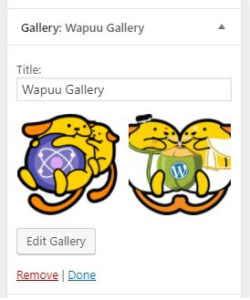
Add Media to Text Widget
You no longer have to have even basic coding knowledge to add media in the Text Widget. WordPress 4.9 now allows you to use the “Add Media” to insert videos, images, or audio directly into the Text Widget.
Developers Will Love It
Developers will love working on this new version of WordPress because several frustrating inconveniences have been eliminated.
Customizer JS API Improvements
A significant effort has been made to address and eliminate consistent developer pain points. Coders and developers are going to love the addition of default parameters and elimination of repeated ID for constructs. It will be much faster and easier for them to do their work.
CodeMirror Available for Use in your Themes and Plugins.
Continuing with the job of making the experience better for developers, WordPress has introduced new editing library called CodeMirror. It enables validation, syntax highlighting, and error checking when writing within your plugins. Developers will see a better code editor while using the Customizer, editing the theme from the dashboard, or adding custom HTML. Developers might also see a decrease in syntax errors, because this enhancement will help automatically fix mistakes.
Plus, you can easily disable the new features and go back to the old style.
Sandbox for Safety
You may employ, or be among, the best developers in the world, but sometimes accidents happen and you lose all your hard work. Knowing this, the WP team introduced a sandbox for live-editing. This will make it more difficult for developers to accidentally break something when editing code.
Advance Warnings
WordPress 4.9 will give a warning before you accidentally save an error while editing themes and plugins directly, thus saving everyone a ton of headaches.
Text Widgets Automatically Parse Shortcodes
Previously, you would have to add a filter to your theme’s code in order run shortcodes in widgets. Now, you don’t have to, because text widgets automatically parse shortcodes for you.
Video Thumbnail and oEmbed support in Video Widgets
In the last version of WordPress, you could only display videos from Youtube and Vimeo. This led to some frustration because videos from any other source wouldn’t display properly when the website went life. This is fixed now, and you can include videos from many different providers.
Additional Features
These are some more features that make WordPress 4.9 a standout.
- Use max-width for default captions
- Added support for MySQL servers that connect IPv6 hosts
- Core and the unit test suite is fully compatible with the PHP 7.2
- Upgraded MediaElement.js
- Store video creation date in meta
In Conclusion
It should be obvious by now that WordPress 4.9, “Tipton” can drastically increase the ease with which you customize your WordPress experiences. It takes care of several headaches for developers, and also offers a better team experiences and more customization options
Not only will it help you and your team, but your clients will also love how you can now keep them in the loop with new collaboration features.
This is definitely an update worth exploring if you use WordPress a lot, or find that you have some consistent problems with your WordPress sites. If you already have it, and love it, let us know your favorite feature in the comments!