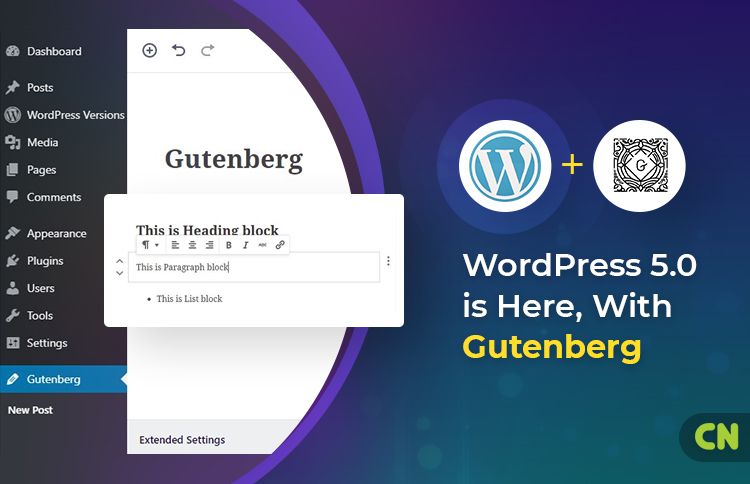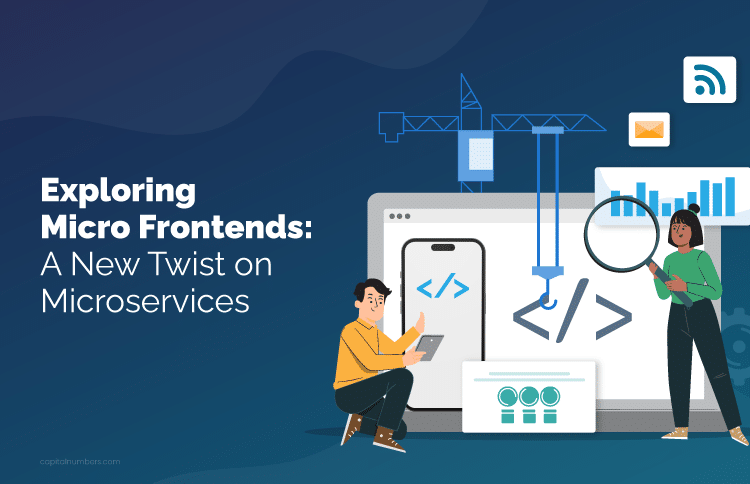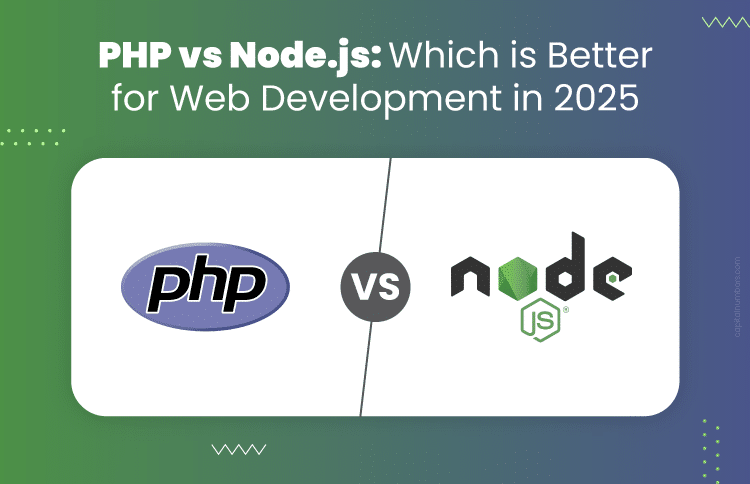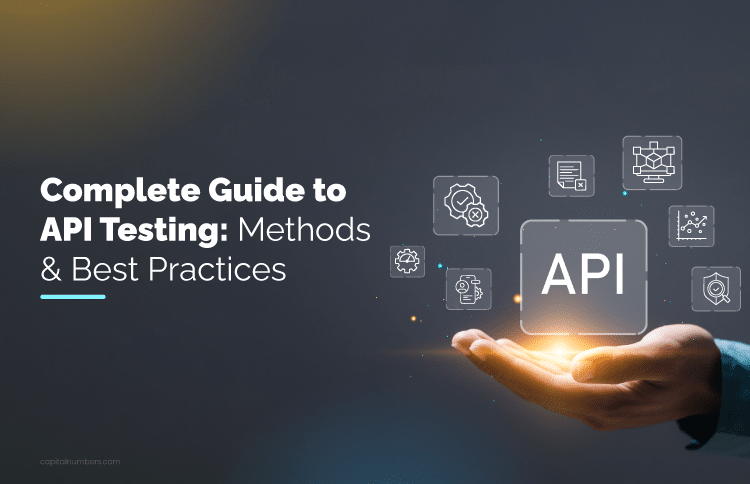WordPress 5.0 is Here, With Gutenberg
Table of Contents
Here’s what that means for you in 2019
Between 1440 and 1450, a German entrepreneur named Johannes Gutenberg invented a machine which would come to be known as the printing press.
This press made the process of printing so fast, easy, and effective, that it would revolutionize communication worldwide for the next 500 years.
In an allusion to this historical landmark, WordPress named its updated, drag-and-drop editor “Gutenberg…” and as of Dec. 6, Gutenberg is the default editor in WordPress 5.0.
The transition to Gutenberg has been very smooth considering the number of sites which might have been affected. (Over 30% of sites on the internet are hosted on a WordPress platform, and there were concerns that Gutenberg would negatively affect or break certain plugins or code).
Although before it was released, some voiced concerns about Gutenberg “breaking” custom code or plugins, the team at WordPress has done a very thorough job at preventing this from happening, and offering workarounds if it does.
While Gutenberg still has some detractors, the changes overall are quite positive. Want to know what that means for you and your teams in 2019? Keep reading to find out more.
Greater Speed & Ease of Use

By producing content on WordPress, you maintain your brand presence in your space, position yourself as an authority, and keep up a healthy level of engagement.
In fact, WordPress began as a simple blogging platform. It’s evolved since then, of course, but its unrivaled content management is the major reason many decided to use WordPress in the first place.
But the Gutenberg editor makes text editing simpler and more powerful. With Gutenberg, producing and editing content is an experience much more akin to editing on Medium than the old classic editor. You won’t have to waste time tweaking html and downloading lots of plugins just to make your text look appealing.
In Gutenberg, everything is done with blocks. Simply select a block and add formatting to it and the text in that block will appear according to the formatting. You can also save and reuse blocks. So if you have a certain appearance to keep up, it’s simple to use your saved blocks again and again, so you don’t have to keep updating.
We know that most will view your content from their phones or tablet. But what about editing on mobile? The new Gutenberg editor drastically simplifies the process of editing the content while on the go. If you need to make some quick edits while away from your office or desk, no problem. Just do it on your phone.
If you’re just starting to produce authority content, there has never been a better time than now. Gutenberg is so easy to learn, and so fast, it allows even newcomers to churn out content day in and day out with regularity and speed your non-Gutenberg-using competitors won’t be able to match.
Is This the End of the Classic Editor?

The new WordPress 5.0 Gutenberg has its share of critics… mostly because it completely replaced the old classic editor, which some were more comfortable with.
A further concern was that Gutenberg would be incompatible with custom plugins or with sites with custom code. Individuals worried they would have to devote time and resources to learning the new editor or fixing anything the new update rendered unusable. Agencies worried that the update would break multiple websites they managed.
But in fact, the update caused minimal disruption. Users can also get updated plugins to switch back and forth between editors if they want.
For example, the TinyMCE advanced plugin developed specifically for WordPress 5.0 addresses the above issues. For clients, agencies, and companies who aren’t ready to switch to the block editor, this plugin gives you the option to use hybrid mode. You and your clients will be able use the classic editor while at the same time empowering you to all the blocks and new features in the block editor. If you want, it also gives you the option to completely replace the new editor with the previous one.
What Does This Mean for The Future?

Gutenberg is NOT just a new way to address text editing on WordPress. It’s more than that.
The way WordPress has designed Gutenberg may signal something new and exciting in store for the future. The platform has long been criticized for being unintuitive, clunky, and slow. But if the changes in Gutenberg are any indicator of WordPress’s future, the developers are addressing these flaws… and it may be that WordPress transitions into something like a complete page-builder
The older, base WordPress editor is edging toward obsolete in an age of drag and drop, WYSIWYG page builders, and its “landing page” themes have to compete with landing page softwares such as Thrive.
Gutenberg is WordPress’s solution in terms of content editing: it offers intuitive content creation, drag and drop functionality, and an overall easier experience. Of course, is not quite a page builder… yet. It focuses on customization of content rather than page design.
But the question remains: is how far will the WordPress team go in implementing this newer, modern experience? Will we see these kinds of changes made platform-wide in the future?
If so, it’ll be some time before they come to fruition. But such changes might be necessary for WordPress to compete in the future.
Conclusion
We highly suggest giving Gutenberg a try. You and your content manager will love how intuitive, easy, and fast it makes creating and publishing lots of regular content. If you want to stand out and be an authority in your market using content campaigns, now is the time.
Also, customization is easy. While Gutenberg isn’t a page builder, it makes the process of customizing your content with a wide range of saveable, reusable blocks a breeze. Finally, if you manage websites, or just want to switch back to the classic editor, the TinyMCE Advanced plugin gives you just that option.