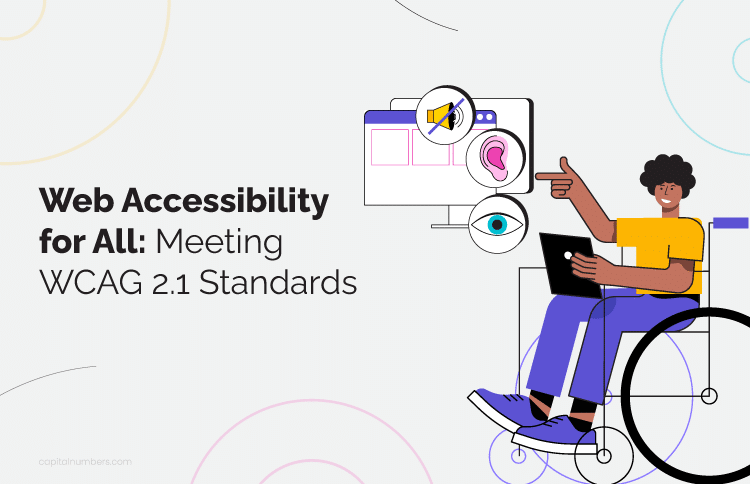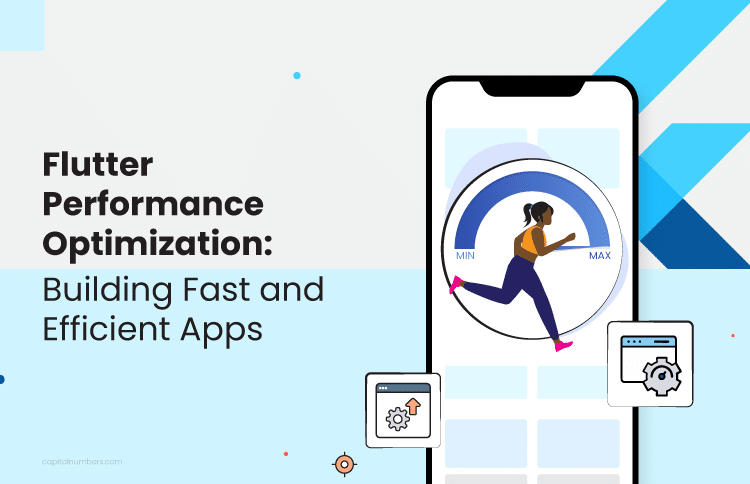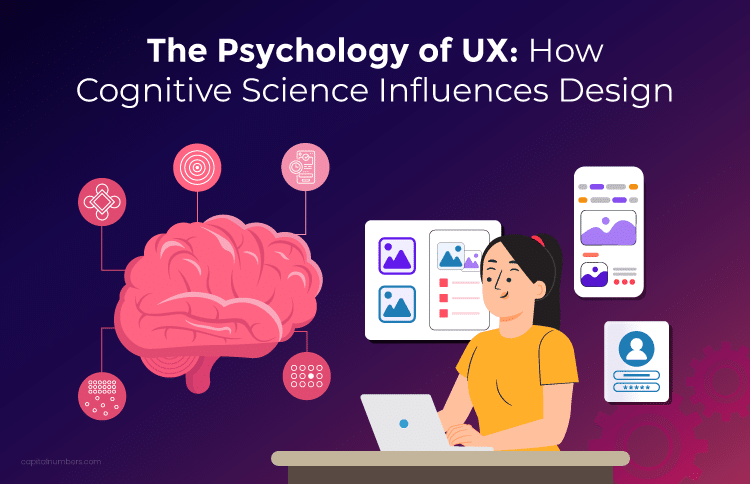Web Accessibility for All: Meeting WCAG 2.1 Standards
Table of Contents
Accessibility is now essential in a world that is increasingly digital. Web accessibility ensures that everyone, including individuals with disabilities, can navigate, understand, and interact with online content. Beyond being ethically important, adhering to web accessibility standards is critical for enhancing user experience, promoting inclusivity, and ensuring legal compliance.
The Web Content Accessibility Guidelines (WCAG) are among the most recognized frameworks for accessible design. The latest version, WCAG 2.1, provides developers and designers with a comprehensive roadmap for creating accessible online environments. This guide outlines the WCAG 2.1 criteria and offers practical tips to help you make your website accessible to all users.
What is WCAG 2.1?
The Web Content Accessibility Guidelines (WCAG) are a set of global standards designed to enhance the accessibility of digital content. These guidelines are built around four core principles, often summarized as POUR:
- Perceivable – Information and user interface components must be presented in ways that all users can perceive.
- Operable – Navigation and interface elements should be easily operable using a keyboard or other assistive technologies.
- Understandable – The design and content should be clear and comprehensible for all users.
- Robust – The website must be compatible with current and future assistive technologies.
WCAG 2.1 builds upon the original WCAG 2.0 by adding criteria to address the accessibility needs of mobile device users, individuals with low vision, and those with cognitive disabilities. These updates are especially important in today’s era of widespread mobile usage and the growing emphasis on digital inclusion.
Key WCAG 2.1 Guidelines
To meet WCAG 2.1 criteria, adhere to the following guidelines:
Perceivable:
- Text Alternatives: Provide alt text for images and other non-text content to ensure accessibility.
- Adaptable Content: Ensure content can be presented in multiple ways without losing meaning, such as using structured headings for screen readers.
- Distinguishable: Use high-contrast colors, avoid relying solely on color to convey meaning, and provide audio descriptions for multimedia content.
Operable:
- Keyboard Accessibility: Ensure all functions are accessible via keyboard, which is essential for users who cannot use a mouse.
- Navigable Content: Provide clear and consistent navigation, and include features like a search function or sitemap to help users locate content easily.
- Avoiding Seizures and Physical Reactions: Refrain from using flashing or rapidly blinking elements that could trigger seizures or discomfort for some users.
Understandable:
- Readable Content: Use plain language and organize content with clear, logical structures.
- Predictable Functionality: Ensure web elements behave as expected, avoiding unexpected content shifts or automatic page updates.
- Input Assistance: Provide error messages and helpful suggestions to assist users in correcting mistakes in forms or other input fields.
Robust:
- Assistive Technology Compatibility: Ensure your website is compatible with a wide range of screen readers, browsers, and assistive technologies.
- Use Modern Standards: Avoid outdated code that could hinder accessibility and adhere to proper HTML5 coding standards.
What’s New in Web Accessibility for 2024?
Staying updated with the latest accessibility trends in 2024 is essential for creating better and more inclusive web experiences. Here are some key advancements:
1. AI and Automation in Accessibility Testing:
Artificial intelligence (AI) is transforming accessibility testing by automating tasks such as screen reader simulations, real-time accessibility audits, and visual description synthesis. Tools like Axe and Google Lighthouse make it easier to identify and address issues early in the development process, improving efficiency and accuracy.
2. Mobile-First Design:
With new mobile-focused requirements in WCAG 2.1, designing for smaller screens has become essential. Features like larger touch targets, orientation flexibility, and scalable content are critical for catering to mobile users, particularly those with limited dexterity. Mobile-first design ensures an inclusive experience for all users.
3. Single-Page Applications (SPAs):
Modern web applications often use Single-page Applications, which can create challenges for accessibility due to dynamic content and transitions. Proper use of JavaScript frameworks with accessibility in mind—such as incorporating ARIA (Accessible Rich Internet Applications) landmarks and roles—ensures that screen readers can accurately interpret the content. This approach enables seamless navigation and comprehension for users relying on assistive technologies.
You May Also Read: Psychological Insights for User-Centric UI/UX Design
Practical Steps to Implement WCAG 2.1 Standards
1. Content and Design:
- Alt Text and Captions: Provide clear, descriptive alt text for images. Include captions or transcripts for video and audio content to ensure accessibility for all users.
- Color Contrast: Use tools like contrast checkers to maintain a color contrast ratio of at least 4.5:1 for normal text, ensuring readability for users with visual impairments.
- ARIA Labels and HTML Structure: Use ARIA roles when necessary, but prioritize semantic HTML, as it is more universally supported by assistive technologies and improves overall accessibility.
2. Accessibility Testing:
- Automated Tools: Integrate tools like WAVE, Axe, and Google Lighthouse into your development workflow to identify accessibility issues early in the process.
- Manual Testing: While automated tools are invaluable, conducting user testing with individuals who rely on assistive technologies (such as screen readers) provides essential insights that automated testing may overlook.
3. Documentation and Accessibility Statement:
- Document Accessibility Efforts: Maintain clear documentation of accessibility practices in your codebase and project files. This helps future developers and stakeholders preserve and enhance accessibility.
- Accessibility Statement: Consider publishing an accessibility statement on your website. It demonstrates your commitment to accessibility and invites feedback from users, fostering trust and inclusivity.
Meeting WCAG 2.1: Challenges and Solutions
Implementing WCAG guidelines can be challenging, especially when balancing accessibility with complex, interactive design components. Here are some common challenges and their solutions:
Challenge: Ensuring that interactive elements like carousels and modals are keyboard accessible.
Solution: Design a logical keyboard navigation sequence to help users understand and interact with components. Use ARIA roles where necessary to provide additional context for assistive technologies.
Challenge: Creating complex layouts without compromising accessibility or readability.
Solution: Use semantic landmarks, such as headers and footers, to organize content for better readability and navigation. Test layouts across various screen sizes to ensure they remain accessible and user-friendly.
Benefits of Meeting WCAG 2.1 Standards
Meeting WCAG 2.1 standards benefits everyone. Accessible websites are more user-friendly, often resulting in lower bounce rates and higher rankings in search engine results. Furthermore, a commitment to accessibility builds loyalty and trust among users who might otherwise feel excluded. Ultimately, an accessible website is not only easier to use but also adaptable to evolving regulatory requirements and future-proof.
Looking for custom web development solutions that deliver results? Contact us today to get started!
Conclusion
Web accessibility is not a one-time task; it is an ongoing commitment. By adhering to WCAG 2.1 guidelines, the web becomes a more inclusive space for all users, regardless of ability. As technology evolves, new opportunities to integrate accessibility into design and development will continue to emerge. With the right resources, processes, and mindset, you can create accessible web experiences that resonate with and benefit all users.