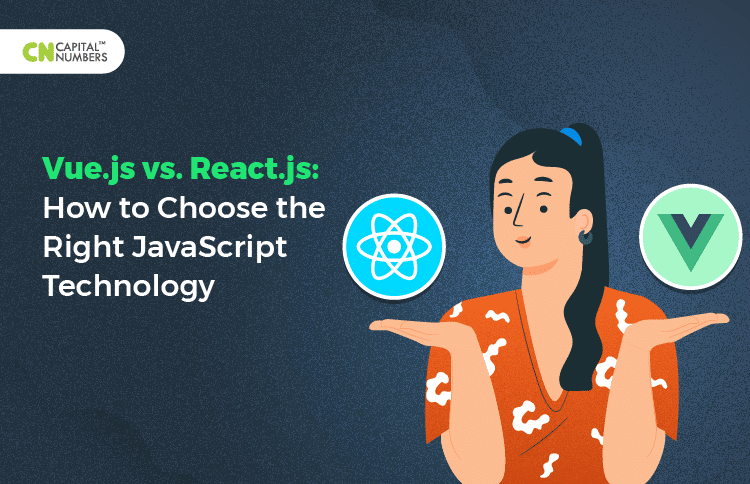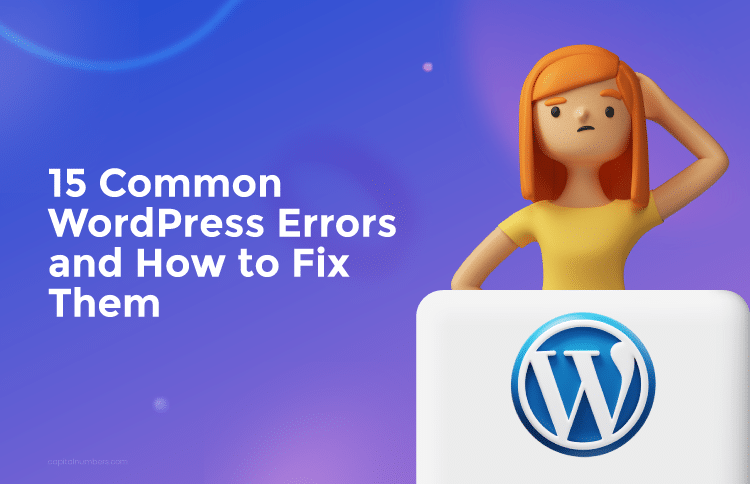Vue.js vs. React.js: How to Choose the Right JavaScript Technology
Table of Contents
In the developer community, Vue.js and React.js are prominent frontend frameworks that alternately take the top spot on the podium for being “most loved, used or popular”. Both tools offer a productive method for building various web applications. However, both have their best use cases and respond to different business needs.
Have you decided to build a promising web solution using any frameworks? It is time to choose the best framework before opting for React.js or Vue.js development services. Here we have compared these in detail so you can make a wise decision. Read on.
Vue.js and React.js: Similarities
There are various reasons for Vue.js’ and React.js’ prominence in the developer community. But before we dive deeper into their features, let’s check what the features are that they share.
- Virtual DOM – Instead of re-rendering the complete page as with the regular DOM, React.js and Vue.js update the objects that have changed, saving you time and resources that heavy DOM manipulations otherwise consume.
- Component-based UI development – Vue.js’ and React.js’ component libraries facilitate code reuse, boost developers’ productivity, and speed up the development process.
- Focus on the view library – Separate concerns for state management, routing, etc.
- Usage of JavaScript – Both frameworks depend on JS. So, developers who know the technology can easily learn React.js and Vue.js.
Vue.js and React.js: Differences
1. Vue vs. React Performance
Both frameworks use lazy loading to prevent wasting resources to load unnecessary content. Also, it speeds up the website. If we consider speed, then start-up time slightly beats Vue. And in terms of script execution time, React wins.
Vue can handle ten frames/second, while React can handle only one frame/second.
Changing the accurate DOM model is complex, so React, and Vue performance libraries rely on the DOM.
Overall, Vue offers better speed and higher performance and, thus, scales your projects. Bur React has a better ecosystem, extra tools, and multiple templates. So, Vue is the right choice for small projects, while React fits complex web platforms better
2. Vue vs. React: Syntax Difference
The Vue framework uses HTML templates by default, barring specific instructions, but there is an option for JSX. React offers only JSX.
For individuals new to web development, Vue’s segregation of CSS, HTML, and JS scripts makes it easier to create web apps. Many designers use HTML templates. Allowing a common language, it improves communication between design and development teams working on the same project.
One of the most significant differences between Vue and React is how the view layer is built. In React, it is only JSX, whereas, by default, Vue uses HTML templates with options to write in JSX.
3. Vue vs. React: Developers’ Experiences
The ease of learning the library makes Vue.js an attractive choice among developers. Moreover, you can use software templates, and with extensive documentation, you can add additional features to the app’s functionality.
Also, React allows programmers to use a large ecosystem of cases and several libraries. Additionally, developers found that the framework’s popularity plays a significant role in the choice of the tech stack. Moreover, React ranks higher in terms of universality and prevalence.
Also Read: Angular 13: Top New Features & Core Updates Explained
4. Vue vs. React: Tools
When you are confused between Vue and React, keep in mind that Vue is a standalone framework, while developers should use React along with other libraries.
React uses external solutions (Redux/Flux) for routing and state management. Offering a single script-changing option, these frameworks make debugging the load easier. Facebook provides the ability to use response-redux and response-router in management, leading to a fragmented ecosystem.
5. Vue vs. React: Documentation
Vue has an active community with a plethora of well-maintained and organized documentation. For this, learning and finding solutions to issues you could encounter is easier. 76% of Vue survey participation pointed to excellent documentation as the most significant benefit of the framework.
On the other hand, React’s documentation remains far beyond Vue’s in structure and accessibility. It goes through basics and advanced uses; however, navigating all the material isn’t nearly as soon as with Vue.
When to Choose Vue.js or React.js?
| If You | Vue.js | React.js |
| Choose Flexibility | ||
| Build large ecosystems | ||
| Prefer JS & the all-is-javascript approach | ||
| Want to create clean code | ||
| Want an easier learning curve | ||
| Prefer lightweight framework | ||
| Want a division of responsibility within one file | ||
| Develop an app that tends to grow | ||
| Want to access a larger community of developers | ||
| Work with designers and need pure HTML files |
Best Use Cases of Vue.js and React
Web apps that use Vue
- Alibaba
- Behance
- Google Careers
- Netflix
- Upwork
- Give Directly
Web apps that use React
- Dropbox
- Netflix
- Uber Eats
- Twitter Lite
- Airbnb
Final Thoughts
Vue.js and React are great tools for building interactive user interfaces. To make the right choice for your project, you must consider various factors, including your business needs, specific use cases, budget, environment, developer availability, timeframe, etc.
Opt for us if you want to build any custom solution with the best Javascript framework and library. As an award-winning software solutions company, we offer Vue.js and React.js development services and other services. Share your project needs with our expert developers and get high-quality web solutions quickly. Eager to discuss your project? Book a call today!