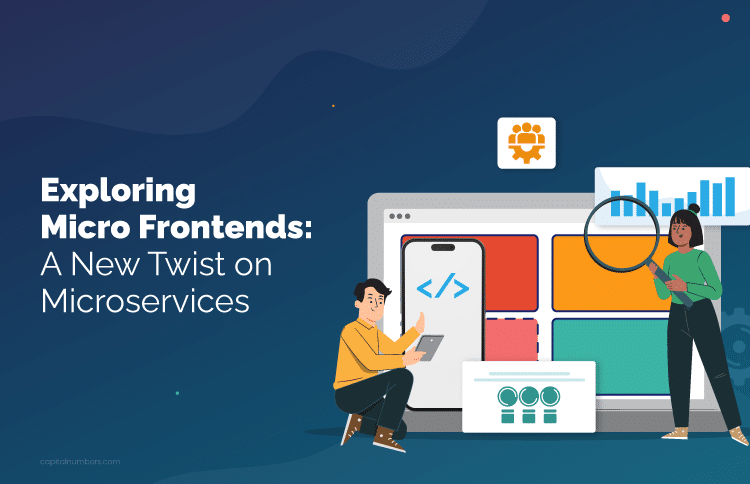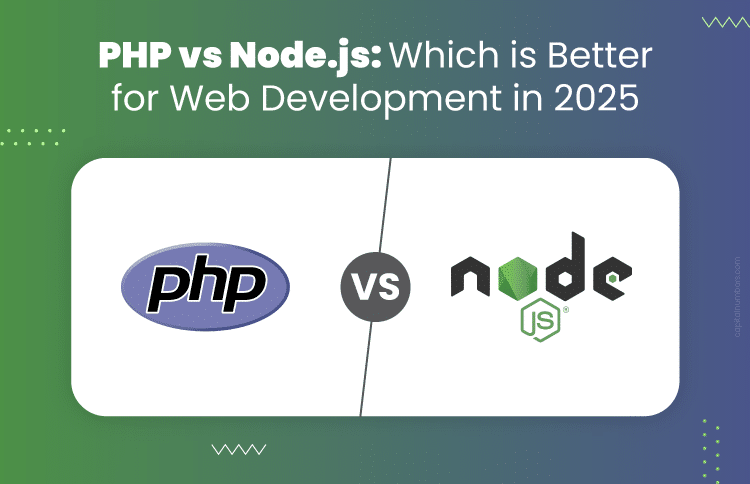Upgrading from CodeIgniter 2 to 4: Challenges and Solutions
Table of Contents
Starting the upgrade from CodeIgniter 2 to CodeIgniter 4 is like exploring new ground in web development. As technology changes, so do frameworks. During this transformation, adopting legacy software modernization is a strategic move towards a stronger and more efficient framework.
Moving from CodeIgniter 2 to CodeIgniter 4 is more than just a version update; it represents a major change in the framework’s structure, rules, and features. Developers face challenges like outdated methods, new syntax, and a changed directory layout. This requires a thoughtful and planned approach to achieve a smooth transition.
This guide provides practical solutions for overcoming upgrade challenges, ensuring a smooth transition to CodeIgniter 4. It includes best practices and real-world examples to help developers take advantage of the framework’s enhanced performance and security. Join us as we simplify the complexities and maximize the benefits of CodeIgniter 4.
The Importance of Upgrading to CodeIgniter 4
- Enhanced Performance:CodeIgniter 4 brings about substantial improvements in performance compared to its predecessor. The framework leverages the latest PHP features and optimizations, resulting in faster execution times and reduced load on servers. This performance boost is crucial for meeting the demands of modern web applications, ensuring a seamless user experience even under heavy traffic.
- Support for PHP7 and Beyond:CodeIgniter 4 is designed to take full advantage of PHP 7 and later versions. Upgrading to CodeIgniter 4 ensures compatibility with the latest PHP releases, allowing developers to leverage the newest language features, improvements, and security enhancements. This compatibility is crucial for maintaining a secure and up-to-date web application.
- Modular and Extensible Architecture:CodeIgniter 4 introduces a modular and extensible architecture, allowing developers to organize their code into reusable modules. This modularity enhances code maintainability, scalability, and encourages the adoption of best practices such as separation of concerns. Upgrading to CodeIgniter 4 enables developers to create more modular and manageable codebases.
- Namespaced Codebase:One of the notable changes in CodeIgniter 4 is the adoption of namespacing. Namespaces provide a cleaner and more organized structure for code, reducing the likelihood of naming conflicts. This enhancement contributes to better code organization, making it easier for developers to collaborate and maintain large codebases.
- Support for PSR Standards:CodeIgniter 4 embraces PHP-FIG (Framework Interoperability Group) PSR standards, promoting interoperability with other PHP frameworks and libraries. This alignment with industry standards ensures that CodeIgniter applications are well-integrated with the broader PHP ecosystem, facilitating collaboration and the use of third-party components.
- Improved Security Measures:Security is paramount in web application development, and CodeIgniter 4 introduces enhanced security measures to protect against common vulnerabilities. Features such as Cross-Site Scripting (XSS) and Cross-Site Request Forgery (CSRF) protection are further strengthened, providing developers with a more secure foundation for building web applications.
You may also read: Cybersecurity in the Digital Age: Protecting Your Web Applications from Threats
- Integrated Composer Support:CodeIgniter 4 seamlessly integrates with Composer, the popular PHP dependency manager. This integration simplifies the management of project dependencies, making it easier for developers to incorporate third-party libraries and components into their CodeIgniter applications.
- CLI (Command Line Interface) Tools:CodeIgniter 4 introduces a set of powerful CLI tools that streamline common development tasks. Developers can use these tools to generate code, migrate databases, and perform other routine tasks, enhancing productivity and efficiency in the development workflow.
Common Challenges Faced During the Migration
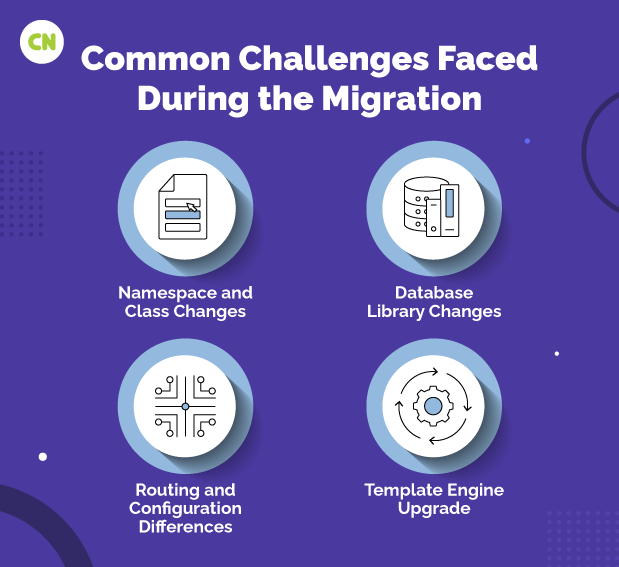
- Namespace and Class Changes:One of the significant changes in CodeIgniter 4 is the introduction of namespaces. In CodeIgniter 2, classes were often global, but now they are enclosed within namespaces. For instance, consider a model named UserModel in CodeIgniter 2:
class UserModel extends CI_Model { // Model code here }In CodeIgniter 4, this would be placed within a namespace:
Automated tools like PhpStorm or Visual Studio Code can assist in updating these namespaces, but manual verification is crucial, especially for intricate scenarios.namespace App\Models; class UserModel extends \CodeIgniter\Model { // Model code here } - Database Library Changes:The syntax for database queries has undergone significant changes in CodeIgniter 4. In CodeIgniter 2, a typical query might look like:
$this->db->select('*')->from('users')->where('user_id', $user_id)->get();In CodeIgniter 4, the syntax is more streamlined:
Understanding these changes and adapting queries accordingly is crucial during migration.$db = \Config\Database::connect(); $query = $db->table('users')->select('*')->where('user_id', $user_id)->get(); - Routing and Configuration Differences:CodeIgniter 4 introduces a new routing system and configuration setup. In CodeIgniter 2, routes were often defined in config/routes.php:
$route['default_controller'] = 'welcome';In CodeIgniter 4, this would be set up in app/Config/Routes.php:
Custom routes and configurations must be updated to match this new structure, requiring a systematic review.$routes->setDefaultController('WelcomeController'); - Template Engine Upgrade:CodeIgniter 4 adopts a more modern template engine called View Cells. In CodeIgniter 2, using the old template engine:
$this->load->view('template', $data);In CodeIgniter 4, with View Cells:
Refactoring templates to accommodate these changes ensures applications benefit from the improved syntax and features of the new engine.echo view('template', ['data' => $data]);
Step-by-Step Solutions and Best Practices
- Step 1: Assess Your CodebaseBefore diving into the upgrade process, take some time to assess your existing CodeIgniter 2 codebase. Identify any deprecated features, third-party libraries, and custom modifications that may need attention during the upgrade. This initial analysis will help you create a roadmap for the migration.
- Step 2: Update Dependencies and Third-Party LibrariesEnsure that all the dependencies and third-party libraries used in your CodeIgniter 2 project are compatible with CodeIgniter 4. Check the documentation of each library for information on CodeIgniter 4 compatibility. If a library is not compatible, look for alternatives or consider reaching out to the community for updated versions.
- Step 3: Back Up Your ProjectBefore making any changes, it’s crucial to create a backup of your existing CodeIgniter 2 project. This ensures that you can revert to the previous version in case any issues arise during the upgrade process.
- Step 4: Install CodeIgniter 4Start by setting up a fresh CodeIgniter 4 installation. Follow the installation instructions provided in the official CodeIgniter 4 documentation. Familiarize yourself with the new directory structure and configuration files introduced in CodeIgniter 4.
- Step 5: Update ConfigurationsManually review and update the configurations from your CodeIgniter 2 project to match the new structure and settings in CodeIgniter 4. Pay special attention to database configurations, routes, and any custom configuration files you may have.
- Step 6: Refactor Deprecated CodeIdentify and replace deprecated features or methods used in CodeIgniter 2 with their counterparts in CodeIgniter 4. The official CodeIgniter documentation provides a migration guide that lists deprecated features and their replacements. Use this guide as a reference while refactoring your code.
- Step 7: Testing and DebuggingThoroughly test your CodeIgniter 4 project to ensure that all functionalities are working as expected. Use the built-in testing tools and address any errors or warnings that may arise during testing. Debugging is a crucial step in guaranteeing a smooth transition.
- Step 8: Optimize for PerformanceTake advantage of the performance improvements in CodeIgniter 4. Optimize your code, leverage new features, and make use of the enhanced performance capabilities provided by the latest version.
You may also read: Legacy App Modernization: How Could It Benefit Your Business?
Conclusion
CodeIgniter 4 offers numerous advantages, including improved performance, enhanced security, and advanced features. Upgrading from CodeIgniter 2 to CodeIgniter 4 is more than a technical update; it’s a strategic shift that requires thoughtful planning and adaptability from developers. Challenges such as outdated functions, structural changes, and new syntax highlight the ongoing evolution of web development frameworks. However, with the right knowledge and solutions, developers can transform these challenges into opportunities.
Are you facing challenges while upgrading from your legacy CodeIgniter 2 system? Hire our expert CodeIgniter developers for a smooth and efficient transition. Upgrade confidently with our skilled team at your side!





 Web Development
Web Development Cloud Engineering
Cloud Engineering Mobile App Development
Mobile App Development AI/ML/GenAI
AI/ML/GenAI E-commerce
E-commerce Software Development
Software Development UI/UX
UI/UX QA
QA Dedicated Teams
Dedicated Teams