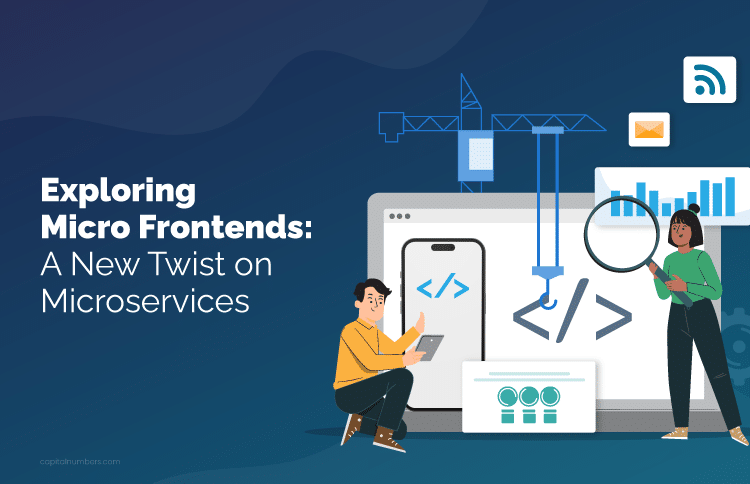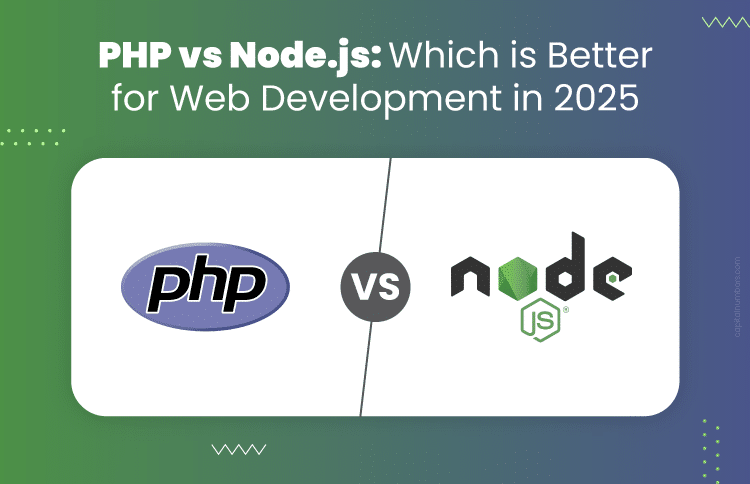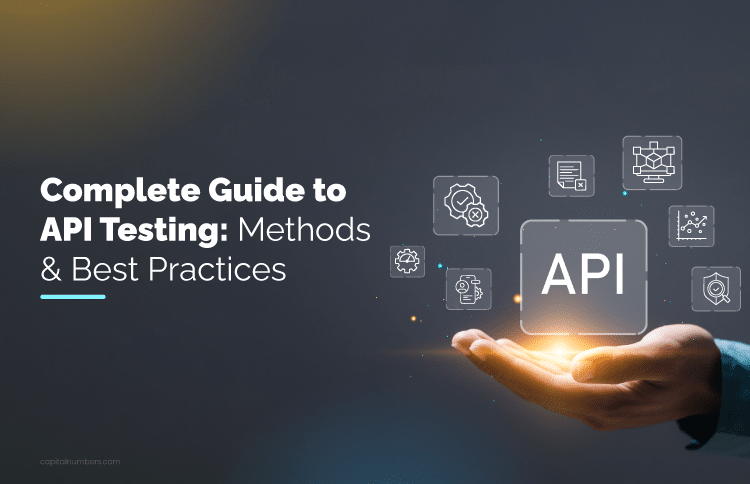Top 5 Prototyping Tools for UI/UX Designers That Truly Make a Difference
Table of Contents
While developing mobile and web applications, designers release a preliminary version or a sample of the application to test the concept. This early version or model is called a prototype. Designers won’t be able to create any app without creating a prototype of it. UI and UX designers require a prototype to test what looks best or fits the purpose the most. Designers create prototypes to get rid of future errors.
Prototypes can help designers understand the usability and the critical components of the app. They are crucial in giving designers a more in-depth insight into the app flow and functionality.
A famous quote from IDEO states, “If a picture is worth a thousand words, a prototype is worth 1000 meetings”.
In fact, Julian Caraulani, a Senior UX Designer at Samsung, said, “A process that is not critically dependent on prototyping is not a UX process.”
Focusing on user experience, Dr. Ralf Speth, CEO of Jaguar Land Rover, once stated, “If you think good design is expensive, you should look at the cost of bad design.”
Dan Ritzenthaler, the Senior Product Designer at HubSpot, mentioned, “I get very uncomfortable when someone makes a design decision without customer contact.”
From the above quotes, it is clear that good design is what acts as a head-turner and truly connects a brand with its customers.
Given below are the top 5 prototyping tools which are extensively used by UI and UX designers world over.
Five of the Best Prototyping Tools
-
Sketch
Sketch is one of the top-rated prototyping tools for designing websites and applications. It is lightweight. It comes with a simple interface that gives the designers the freedom to focus on the task at hand.
Sketch is a vector-based tool that helps designers create intuitive interfaces. It is a tool that includes the key features of both Photoshop and Illustrator.
A popular feature of this prototyping tool is called nested symbols. This feature allows designers to create certain elements in advance, like widgets, buttons, and complicated navigation mechanisms, and replicate them on artboards.
Sketch is available only for Mac users and costs $99.
-
InVision
InVision is undoubtedly the most-used prototyping tool on a global level. The team of InVision regularly updates the tool to make it more feature-rich. The constant addition of new features to the tool helps developers create design prototypes more efficiently.
With the use of InVision’s project management page, designers can arrange components into a status workflow. Interactions and animations can be added to static images. In addition to these features, files of multiple types can be uploaded, including JPG, PNG, AI, PSD, and GIF. InVision also has pull and push integrations for apps like Dropbox, Slack, Box, JIRA, and Trello.
The fact that Uber, Salesforce, Twitter, and Linkedin use this tool clearly shows that it is the best tool for prototyping. The subscription plans for InVision are also very flexible. A single project will not cost any money. Three projects will cost $15 per month, and a professional plan will cost $25 per month.
-
Adobe Experience Design
With the help of Adobe XD, designers can create screen layouts, wireframes, production-ready assets, and interactive prototypes, by drawing, reusing and remixing vectors. Since Adobe has created this tool, applications like Photoshop and After Effects can be integrated into it.
The productivity of designers significantly improves when they get to directly import files from their Adobe tools without any hassle. This particular tool is available on all platforms and is available for free.
-
Origami Studio
Origami was initially created by Facebook to simplify product design and development. This tool helps review the mockup on mobile using Origami Live.
Designers can directly import Photoshop designs and sketches from Origami, and can later link, transform, and animate as per requirements. One major drawback of Origami, however, is the lack of collaboration features. This prototyping tool is more suited to freelancers and start-ups. Origami is a free tool, which runs only in OS X.
-
Axure
Axure is an extremely powerful prototyping tool that doesn’t even require any coding. This tool offers a data-driven sorting option. Its UI is adaptable, depending upon the size of the screen.
With the use of Axure, designers can share prototypes with their teams or clients at the single click of a button. Axure RP helps publish diagrams and prototypes to Axure Share. This prototyping tool is available in both Windows and OS X and is available in four versions – Free, Pro, Team, and Enterprise.
To Summarize
The decision of choosing a prototyping tool depends on which one works best for a particular business project and audience group. We all have progressed from an age in which design mockups were created on pieces of paper and this huge leap has made it possible for us to do so much more with design and development. Today, prototyping tools come with a huge array of benefits and they help the design industry to innovate and scale in more ways than one.