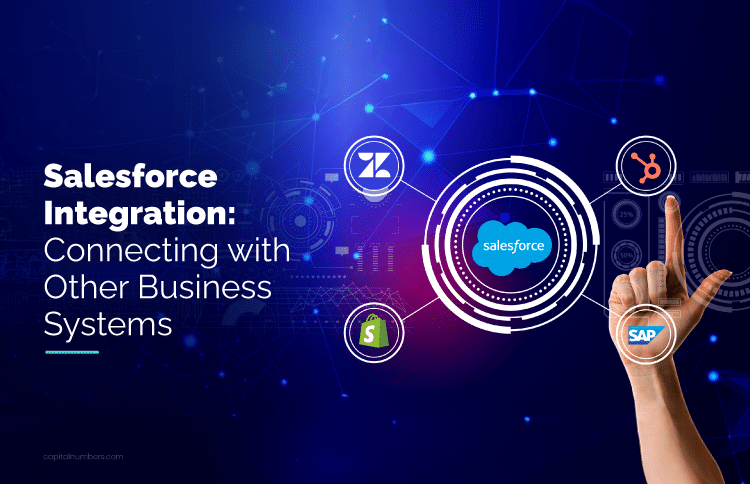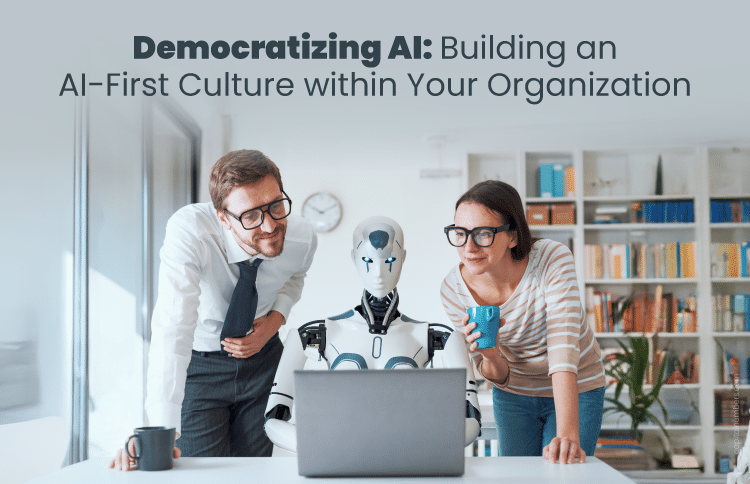Salesforce Integration: Connecting with Other Business Systems
Table of Contents
Your sales team is using Salesforce to track deals, marketing is running campaigns in HubSpot. Customer support is handling tickets in Zendesk and finance is stuck in QuickBooks reconciling invoices. These tools are excellent but they don’t talk to each other.
Now imagine one of your sales reps gets an urgent call from a potential client. She’s interested and wants to know if there are any custom onboarding services included.
The rep wants to answer quickly, but:
- The onboarding details are buried in the customer success team’s Jira board.
- The discounts and pricing approvals are in emails exchanged with finance.
- The customer’s past interactions are in a separate support ticketing system.
So, your teammate switches between five different apps makes a few calls, and keeps the client waiting. By the time he gets back to her, she’s already exploring another vendor.
Now imagine, your rep had one single platform with access to all the information whether it was supposed to come from the customer support team or the finance department. He would have gotten access to the required details in a couple of minutes and would have shared ahead.
That’s exactly what Salesforce integration does. It removes these roadblocks helping businesses operate together smartly and quickly.
In this article, Let’s dive into how it works and how you can make your systems work together, not against each other.
What is Salesforce Integration?
Think of Salesforce as the heart of your business operations. It stores customer data, tracks sales, and helps teams collaborate. But no business runs on just one tool. You likely use:
- Marketing software (HubSpot) to generate leads.
- An ERP system (SAP) to manage finance and inventory.
- An E-commerce platform (Shopify) to process sales.
- A Customer support tool (Zendesk) to resolve issues.
Salesforce integration, powered by Salesforce development services, is the process of connecting Salesforce with all these platforms to enable real-time data exchange across your entire ecosystem.
So, when a customer purchases on your website.
- The order automatically updates in Salesforce.
- The finance team gets an invoice in their accounting tool.
- The support team can see the customer’s purchase history when they call for help.
No manual updates. No missing out on information. Just a smooth process.
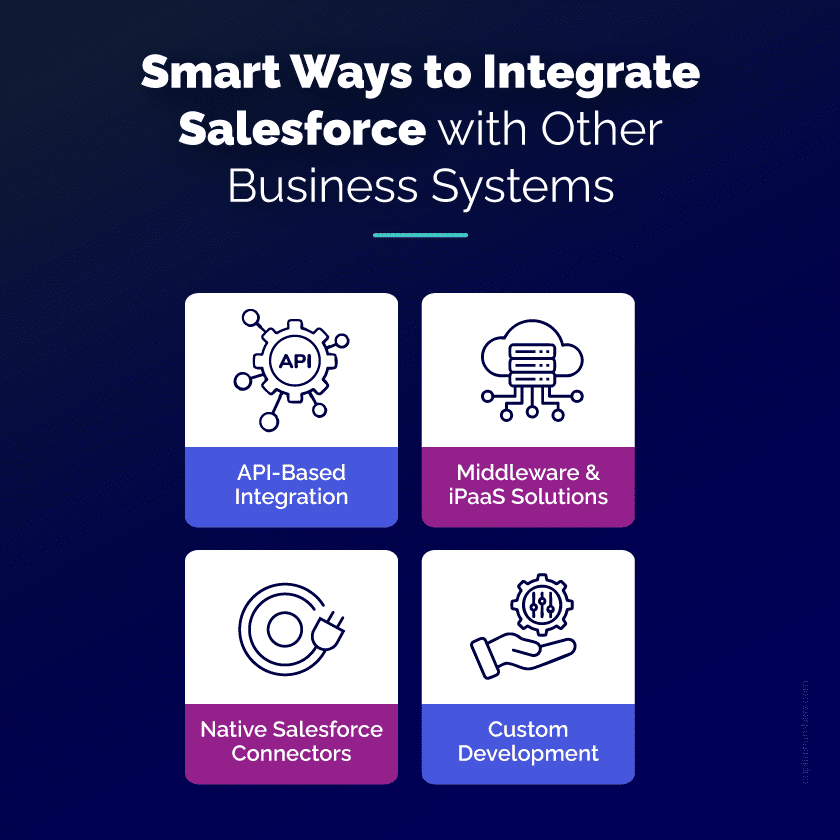
Smart Ways to Integrate Salesforce with Other Business Systems
Now that you know what Salesforce integration is and how it can help your business, let’s talk about the ‘How’ part. There are majorly 4 ways to integrate your business tools with Salesforce
1. API-Based Integration (For Real-Time Data Sync)
APIs (Application Programming Interfaces) allow Salesforce to “talk” to other software in real-time. Think of it like two apps texting each other whenever something important happens.
With the help of API integration services, businesses can set up these real-time connections efficiently and securely. Once implemented, this allows instant data synchronization between systems. For example, your customer data can be seamlessly synced between Salesforce and your ERP system, ensuring everyone works with the most up-to-date information at all times.
2. Middleware & iPaaS Solutions (For No-Code Integration)
There are some middleware tools like MuleSoft, Zapier, and Boomi that act as middlemen, helping different apps exchange data without needing to write code.
It is best for your business if you don’t want to hire the developers but it can get costly as you add more integrations (purchase more tools).
3. Native Salesforce Connectors (For Easy Plug-and-Play)
Salesforce itself comes with built-in connectors for popular apps like Slack, Outlook, and Google Drive. These are the easiest to set up since they’re already designed to work with Salesforce.
These are limited in numbers but are ideal for companies using mainstream tools for their business.
4. Custom Development (For Highly Tailored Needs)
If your business uses a custom-built app or legacy software, you might need a developer to create a custom integration using Apex code or Salesforce’s API.
It might be time-consuming and require ongoing maintenance, but businesses with unique processes that off-the-shelf solutions can’t handle can get these custom developments done.
Business World Examples of Salesforce Integration in Action
Let’s talk about some real business cases where Salesforce can be integrated and how will help your business.
1. Intelligent Lead Scoring & Routing with AI
Your business receives thousands of leads every month from multiple channels. You name it and they are here. Website forms, paid ads, email campaigns, and social media. Your sales team is manually sorting and prioritizing them, leading to delayed responses and some lost opportunities.
You integrate Salesforce with an AI-driven lead-scoring tool (like >Einstein AI or >Agentforce). Leads are automatically scored based on past interactions, demographics, and engagement level. High-priority leads are instantly assigned to the right sales rep inside Salesforce, ensuring faster responses and better conversions.
2. Predictive Inventory Management for Retail
You own a global retail chain that struggles with stock shortages in some stores while facing overstock issues in others. Since inventory is managed in an ERP system (like SAP or Odoo) and customer demand is tracked in Salesforce, forecasting is sometimes inaccurate.
You then decide to integrate Salesforce with the ERP system so real-time sales data flows directly into inventory forecasting models ensuring the right products are stocked at the right locations, reducing lost sales and excess inventory costs.
3. Automated Compliance & Risk Management for Financial Services
You run a financial services firm and must comply with strict regulations (like GDPR, HIPAA, or SOX). However, compliance checks and risk assessments are managed in separate systems, making audits complex and time-consuming.
You then decide to integrate Salesforce with governance and risk management tools you use (like OneTrust or LogicGate), and can automate compliance tracking, risk scoring, and regulatory reporting. This ensures that all customer interactions in Salesforce adhere to legal requirements, reducing audit risks and manual work.
4. End-to-End Revenue Recognition for Subscription Businesses
You as a SaaS company struggle with revenue recognition because sales deals, billing, and renewals are managed in separate platforms. Salesforce for sales, Stripe for payments, and an ERP system for accounting. This leads to manual reconciliation, errors, and compliance issues.
You then integrate Salesforce with Stripe and an accounting platform (like NetSuite or Sage Intacct) to automate revenue recognition. When a deal closes in Salesforce, billing is triggered in Stripe, and revenue is logged in the accounting system based on GAAP compliance rules. This ensures accurate financial reporting and smooth audits.
Why do you need this integration?
If your teams are constantly copy-pasting data, chasing approvals, or switching between five different apps, you’re paying a hidden price.
Every extra minute spent searching for information is a minute not spent selling, strategizing, or helping customers. Every time a sales rep says, “Let me check and get back to you,” your competitor who has real-time access to data is already closing the deal.
Disconnected systems don’t just create chaos; they quietly drain revenue, productivity, and customer trust.
You May Also Read: Salesforce CRM Best Practices: Maximizing Your Investment
Final Thoughts: Make Your Business Systems Work Together
When your tools work together, your teams can focus on what matters: growing your business and serving customers better.
If you’re tired of switching between different apps, updating data manually, and dealing with disconnected systems, it’s time to integrate Salesforce with your tech stack.
Need help figuring out the best way to do it? Let’s connect and explore the best integration strategy for your business!