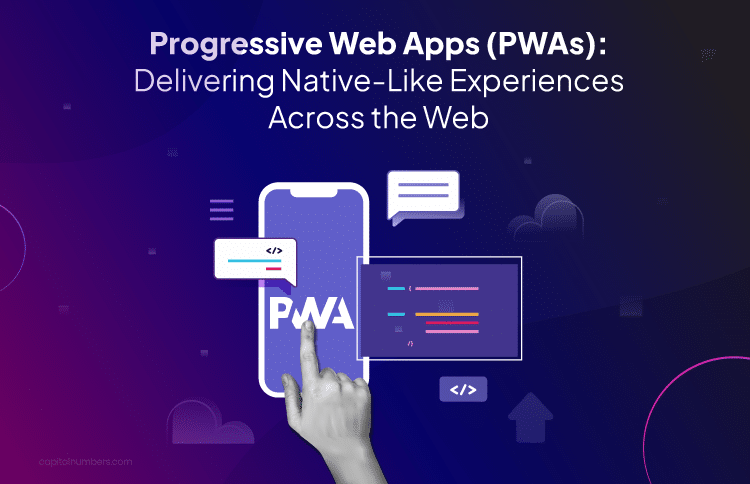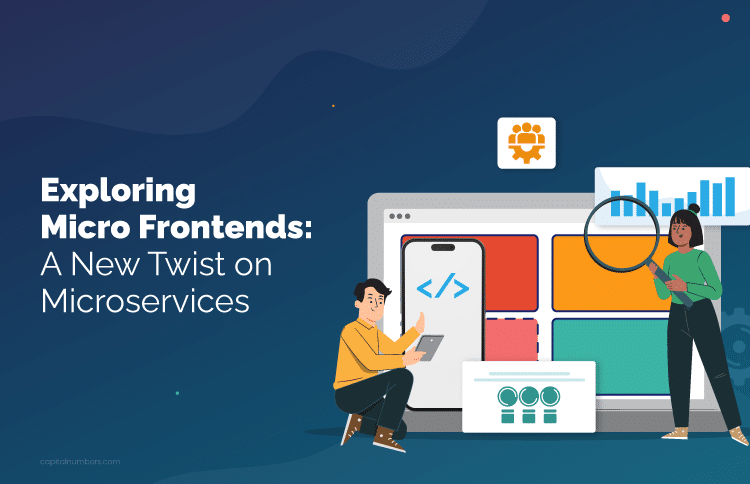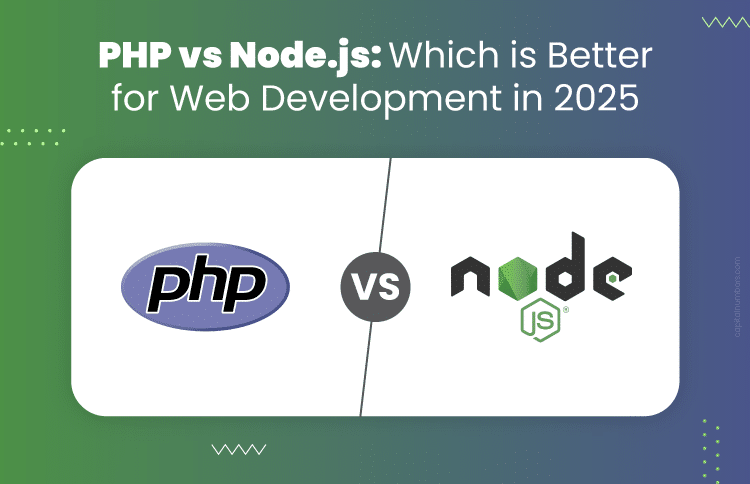Progressive Web Apps (PWAs): Delivering Native-Like Experiences Across the Web
Table of Contents
In today’s digital world, users expect seamless, fast, and engaging experiences across all devices. Native mobile applications have long been a go-to solution for providing robust functionality, smooth animations, and offline access. However, Progressive Web Apps (PWAs) are gaining momentum as a hybrid approach that blends the best of web and native app experiences.
In this article, we’ll explore what PWAs are, why they matter, and how they can deliver native-like experiences that keep users coming back.
What is a Progressive Web App (PWA)?
A Progressive Web App (PWA) is a type of application software delivered through the web, built using standard web technologies such as HTML, CSS, and JavaScript. However, unlike traditional web apps, PWAs are designed to work on any device, across all browsers, and often mimic the look and feel of native apps.
The magic of PWAs lies in their use of additional web standards like service workers and a manifest file, which enable them to provide offline access, fast load times, push notifications, and the ability to be installed on a user’s home screen without the need for an app store.
Key Characteristics of PWAs
PWAs possess certain characteristics that set them apart from regular websites and bring them closer to the native app experience:
- Responsiveness and Compatibility: PWAs are built to work on any device with a screen and a browser. They are responsive by design, which means they automatically adapt to different screen sizes and resolutions.
- Installable: PWAs can be installed on a device’s home screen, allowing users to launch them directly without needing to open a browser. This makes them more accessible and encourages repeated use.
- Offline Functionality: Thanks to service workers—scripts that run in the background—PWAs can cache resources and continue to function even without an internet connection. This is especially beneficial in areas with intermittent connectivity.
- Native-Like Interactions: PWAs can access certain device features like the camera, geolocation, and push notifications, which bring them closer to the interactivity of native apps.
- Automatic Updates: Unlike native apps, which need manual updates through app stores, PWAs update themselves in the background. This ensures that users are always interacting with the latest version.
- Cross-Platform Compatibility: With a single codebase, PWAs can run seamlessly across multiple platforms and devices, from desktops to mobile devices. This flexibility saves time and resources, making it easier for developers to reach a wide audience without building separate apps for each platform.
How PWAs Deliver a Native-Like Experience
Smooth and Fast Performance:
PWAs are built to load quickly, ensuring that users don’t abandon the app due to slow load times. By utilizing caching mechanisms, PWAs preload critical resources, allowing users to interact with the app faster. This fast and fluid experience is critical to delivering a native-like feel, where transitions and animations mimic the smoothness of native applications.
Rich User Interface (UI) and UX:
With responsive layouts, PWAs can easily adapt to different screen sizes and orientations, ensuring that the UI remains consistent and visually appealing across all devices. Many PWAs also support full-screen mode, which hides the browser’s address bar, making the experience feel more app-like.
Engaging Through Push Notifications
Push notifications are a hallmark of native apps, enabling real-time engagement with users. PWAs can also use push notifications (if the user grants permission) to re-engage users, share updates, and send reminders. This feature allows brands to stay connected with their audience, fostering a relationship similar to that of a native app.
Offline Mode for Continuous Engagement
Service workers enable offline caching, which ensures that users can continue to access core features of the PWA even when they are offline or on a slow connection. For example, a travel booking PWA might cache recent search results and booking details, so users can still view this information while offline.
Simplified Installation Process
Unlike native apps that require downloading from an app store, PWAs can be installed directly from the browser. Users simply click an “Add to Home Screen” prompt, and the PWA installs instantly. This quick process reduces friction and encourages users to add the app to their device without leaving the browser.
Benefits of PWAs for Businesses
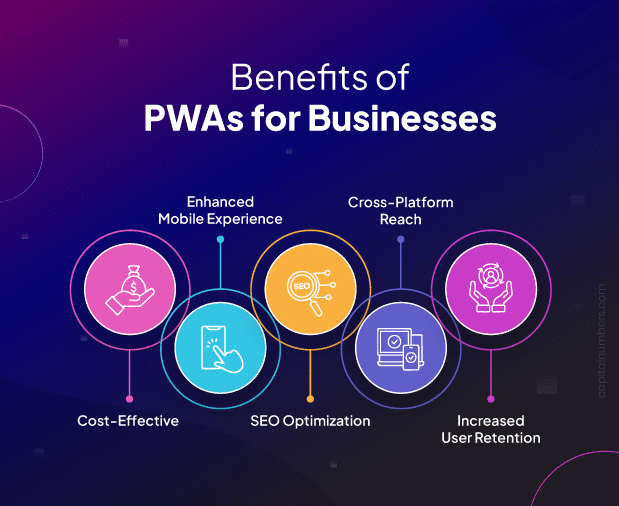
For businesses, PWAs present a unique opportunity to engage customers without the high costs associated with developing and maintaining separate native applications for iOS and Android. Here are some key business benefits:
- Cost-Effective: Developing a PWA requires only a single codebase, which reduces development time and maintenance costs.
- Enhanced Mobile Experience: By offering a native-like experience on mobile without the high development and maintenance costs of native apps, PWAs enable businesses to provide a smooth and reliable mobile experience without stretching their budgets.
- SEO Optimization: Since PWAs are web-based, they can be indexed by search engines, making them more discoverable online compared to native apps that reside in app stores. This SEO-friendly nature can drive more organic traffic to the app, enhancing brand visibility.
- Cross-Platform Reach: PWAs work across all devices and browsers, ensuring that businesses can reach a larger audience without building multiple versions of the app.
- Increased User Retention: Thanks to features like push notifications and offline access, PWAs drive higher engagement and retention rates, enhancing the value of each customer interaction.
Real-World Examples of PWAs
Numerous well-known companies, such as Twitter Lite, Starbucks, and Pinterest, have adopted PWAs to enhance user experience and increase engagement.
Are PWAs the Future?
While native apps still hold a strong presence, especially for complex applications that require extensive hardware access, PWAs offer a promising alternative for delivering a native-like experience without the hurdles of traditional app development. As web technologies continue to evolve, we can expect PWAs to become even more powerful, enabling brands to reach users in a faster, more efficient way.
You May Also Read: AI in Mobile Apps: Top Use Cases and Benefits for Businesses.
Conclusion
Progressive Web Apps (PWAs) are transforming the way users interact with digital platforms. By combining the best of web and native applications, PWAs deliver high-performance, engaging experiences that make users feel right at home on any device. With lower development costs, broader reach, and a seamless user experience, PWAs are proving to be a game-changer for businesses and users alike. As technology advances, adopting PWAs can be a smart move for brands looking to meet user expectations and stay competitive in a mobile-first world.
Want to boost user engagement while keeping your development costs low? Our PWA development services offer a cost-effective solution for your business to deliver fast, reliable, and user-friendly experiences. Contact us today!