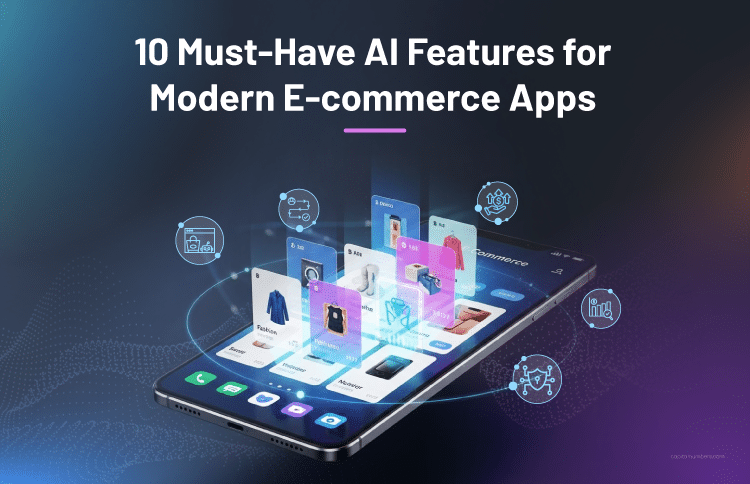Optimizing Node.js Performance: A Comprehensive Guide to Building Faster Applications
Table of Contents
Node.js has emerged as a popular choice for building high-performance applications thanks to its event-driven, non-blocking I/O model. This architecture enables Node.js to efficiently manage numerous concurrent operations, making it perfect for real-time applications like chat servers, online gaming, and collaborative tools. However, optimizing the performance of a Node.js application is essential to ensure it can handle an increasing number of users and data without sacrificing speed and responsiveness.
In this blog, we will dig into various tips and tricks to enhance the performance of Node.js applications. Whether you’re an experienced developer or new to Node.js, these techniques will help you create faster and more efficient applications. From profiling and monitoring performance to optimizing database operations and implementing effective caching strategies, we’ll cover a comprehensive range of topics to ensure your Node.js applications operate at their best.
Understanding Node.js Performance
Node.js is built on an event-driven, non-blocking I/O model, which makes it efficient and lightweight for handling asynchronous operations. To optimize your Node.js application, it is essential to understand its performance characteristics and the common challenges developers face.
Event-driven Architecture and Asynchronous Operations
In Node.js, the event-driven architecture allows the application to handle multiple operations concurrently without waiting for any of them to complete. This is achieved through the event loop, which processes asynchronous callbacks. Here’s a simplified example:
const fs = require('fs');
fs.readFile('file.txt', 'utf8', (err, data) => {
if (err) throw err;
console.log(data);
});
console.log('This will run first');
In this example, ‘fs.readFile’ is an asynchronous operation. Node.js will continue executing the next line of code (‘console.log(‘This will run first’)’) without waiting for the file reading to complete. When the file reading is done, the callback function is invoked, printing the file contents.
Common Performance Challenges in Node.js
While the non-blocking I/O model offers significant performance benefits, it also introduces several challenges:
- Blocking Code: Any synchronous code can block the event loop, leading to performance bottlenecks. It’s crucial to avoid long-running synchronous operations.
// Example of blocking code const crypto = require('crypto'); function encryptPassword(password) { const hash = crypto.pbkdf2Sync(password, 'salt', 100000, 64, 'sha512'); return hash.toString('hex'); } console.log(encryptPassword('mypassword'));In this example, ‘crypto.pbkdf2Sync’ is a synchronous function that blocks the event loop.
- Inefficient Database Queries: Poorly optimized database queries can significantly slow down your application. Always use indexing, proper query structure, and connection pooling to optimize database interactions.
- Memory Leaks: Memory leaks occur when objects are not released after their use, leading to increased memory consumption over time. Use profiling tools to identify and fix memory leaks.
- High Latency Network Calls: Network calls with high latency can degrade performance. Implementing caching and using efficient network protocols (like HTTP/2) can mitigate this issue.
- Inefficient Use of Resources: Not fully utilizing server resources, such as CPU and memory, can lead to suboptimal performance. Clustering and load balancing can help distribute the load effectively.
By understanding and addressing these common performance challenges, you can significantly improve the efficiency and speed of your Node.js applications. In the following sections, we’ll explore specific tips and techniques to tackle these challenges head-on.
Want to boost your Node.js application performance? Hire our expert Node.js developers to fine-tune your project for maximum speed and efficiency.
Profiling and Monitoring Performance
Profiling and monitoring are critical for understanding the performance of your Node.js application. These processes help identify bottlenecks, memory leaks, and inefficient code, allowing you to optimize effectively.
Using Node.js Built-in Profiler
Node.js comes with a built-in profiler that you can use to capture and analyze performance metrics. The profiler collects data about your application’s execution, such as CPU usage and function call statistics. Here’s how you can use it:
- Start the Profiler: Run your Node.js application with the ‘–inspect’ flag to enable the V8 inspector.
node --inspect app.js - Open Chrome DevTools: Open Google Chrome and navigate to ‘chrome://inspect’. Click on the ‘Inspect’ link next to your Node.js application.
- Collect Profile Data: In Chrome DevTools, go to the “Profiler” tab. Click “Start” to begin profiling and “Stop” to end the session. Analyze the recorded data to identify performance bottlenecks.
Introduction to Application Performance Monitoring (APM) Tools
Application Performance Monitoring (APM) tools provide a more comprehensive view of your application’s performance. These tools monitor various aspects of your application in real-time, such as response times, error rates, and throughput. One such tool is Raygun.
- Raygun:
- Setup: Install the Raygun Node.js package and configure it in your application.
npm install raygun const raygun = require('raygun'); const raygunClient = new raygun.Client().init({ apiKey: 'YOUR_API_KEY' }); raygunClient.send(new Error('Test error')); - Features: Raygun provides real-time error and performance monitoring, detailed diagnostics, and insights into user experience.
- Setup: Install the Raygun Node.js package and configure it in your application.
- Other APM Tools:
- New Relic: Offers detailed performance metrics, transaction tracing, and error analysis.
- Datadog: Provides monitoring for servers, databases, tools, and services through a SaaS-based data analytics platform.
Analyzing Performance Metrics and Flame Charts
Analyzing the data collected through profiling and APM tools is crucial for identifying performance issues.
- Performance Metrics:
- CPU Usage: Monitor CPU usage to detect high CPU-consuming operations.
- Memory Usage: Keep an eye on memory usage patterns to identify memory leaks.
- Response Time: Measure the response time of various endpoints to pinpoint slow operations.
- Flame Charts:
-
- What Are Flame Charts?: Flame charts are visual representations of your application’s call stack over time. Each bar represents a function call, with its width proportional to the time it took to execute.
- Using Flame Charts: Flame charts help you identify long-running functions and understand the overall execution flow of your application.
Example of interpreting a flame chart:
- Wide Bars: Indicate functions that take a long time to execute. Investigate these functions for potential optimizations.
- Narrow Bars: Represent quick executions. These are usually less of a concern unless they occur frequently.
-
By effectively using profiling tools and APM solutions, you can gain deep insights into your Node.js application’s performance, helping you make informed decisions on optimization strategies.
Efficient Code Practices
Writing efficient code is crucial for maintaining optimal performance in Node.js applications. This involves leveraging asynchronous programming paradigms, avoiding blocking operations, and using streams to handle large datasets effectively.
Writing Asynchronous Code with Promises and async/await
Asynchronous code allows your application to handle multiple operations concurrently without waiting for each to complete. Promises and async/await are modern approaches to writing clean and readable asynchronous code.
Using Promises:
Promises provide a way to handle asynchronous operations with cleaner syntax compared to callbacks.
const fetchData = () => {
return new Promise((resolve, reject) => {
setTimeout(() => {
resolve("Data fetched");
}, 1000);
});
};
fetchData()
.then(data => console.log(data))
.catch(error => console.error(error));Using async/await:
The async/await syntax further simplifies handling asynchronous operations by allowing you to write asynchronous code as if it were synchronous.
const fetchData = () => {
return new Promise((resolve, reject) => {
setTimeout(() => {
resolve("Data fetched");
}, 1000);
});
};
const getData = async () => {
try {
const data = await fetchData();
console.log(data);
} catch (error) {
console.error(error);
}
};
getData();Avoiding Synchronous Code to Prevent Blocking the Event Loop
Synchronous code blocks the event loop, preventing other operations from executing and degrading performance. Avoid long-running synchronous operations in your Node.js applications.
Example of blocking code:
const fs = require('fs');
const data = fs.readFileSync('largeFile.txt', 'utf8');
console.log(data);Non-blocking alternative:
const fs = require('fs');
fs.readFile('largeFile.txt', 'utf8', (err, data) => {
if (err) throw err;
console.log(data);
});
Using asynchronous methods like fs.readFile ensures the event loop remains unblocked, allowing other operations to proceed concurrently.
Leveraging Streams for Handling Large Datasets
Streams provide an efficient way to handle large datasets by processing data in chunks rather than loading it all into memory at once. This is particularly useful for tasks such as reading and writing large files or processing data from a network request.
Example of using streams:
const fs = require('fs');
const readStream = fs.createReadStream('largeFile.txt', 'utf8');
readStream.on('data', chunk => {
console.log(chunk);
});
readStream.on('end', () => {
console.log('Finished reading the file');
});By using streams, your application can process large files or data streams efficiently, minimizing memory usage and maintaining performance.
Implementing these efficient code practices ensures your Node.js applications are responsive, scalable, and capable of handling high loads without performance degradation. In the next sections, we will explore more techniques to further optimize your application’s performance.
Optimizing Database Operations
Efficient database operations are crucial for maintaining high performance in Node.js applications. Implementing best practices, using connection pooling, and leveraging caching mechanisms can significantly enhance the responsiveness and scalability of your application.
Best Practices for Efficient Database Queries
Efficient database querying ensures that your application retrieves data quickly without overloading the database. Here are some best practices:
- Indexing:
- Index the columns that are frequently used in WHERE clauses, JOIN conditions, and ORDER BY clauses.
- Avoid excessive indexing as it can slow down write operations.
CREATE INDEX idx_user_id ON users(user_id);
- Optimized Query Structure:
- Use SELECT statements to retrieve only the necessary columns instead of using SELECT *.
- Break down complex queries into simpler, more manageable ones.
SELECT first_name, last_name FROM users WHERE user_id = 1;
- Avoid N+1 Query Problem:
- The N+1 query problem occurs when your application makes a separate database query for each item in a collection. Use JOINs or batch queries to minimize the number of database hits.
SELECT users.*, orders.* FROM users JOIN orders ON users.user_id = orders.user_id;
- The N+1 query problem occurs when your application makes a separate database query for each item in a collection. Use JOINs or batch queries to minimize the number of database hits.
- Pagination and Filtering:
- Implement pagination for queries that return large datasets to reduce load and improve performance.
SELECT * FROM users LIMIT 10 OFFSET 20;
- Implement pagination for queries that return large datasets to reduce load and improve performance.
Using Connection Pooling
Connection pooling is a technique to manage database connections efficiently by reusing active connections instead of creating a new one for each request. This reduces the overhead associated with opening and closing connections and enhances performance.
Example using ‘node-postgres’ for PostgreSQL:
const { Pool } = require('pg');
const pool = new Pool({
user: 'dbuser',
host: 'database.server.com',
database: 'mydb',
password: 'secretpassword',
port: 5432,
});
pool.query('SELECT NOW()', (err, res) => {
console.log(err, res);
pool.end();
});By using a connection pool, your application can handle more simultaneous connections efficiently, improving overall performance.
Implementing Caching Mechanisms
Caching can significantly reduce the load on your database by storing frequently accessed data in memory, allowing for faster retrieval. Here are some common caching strategies:
- In-Memory Caching:
- Use in-memory data stores like Redis or Memcached to cache query results.
- Example using Redis:
const redis = require('redis'); const client = redis.createClient(); client.set('key', 'value', redis.print); client.get('key', (err, reply) => { console.log(reply); // prints 'value' });
- Application-Level Caching:
- Implement caching at the application level for static or rarely changing data. Use libraries like ‘node-cache’ to manage in-memory cache within your application.
- Example using ‘node-cache’:
const NodeCache = require('node-cache'); const myCache = new NodeCache(); myCache.set('myKey', 'myValue', 10000); const value = myCache.get('myKey'); console.log(value); // prints 'myValue'
- HTTP Caching:
- Use HTTP headers to control caching behavior in client browsers and intermediate proxies.
res.set('Cache-Control', 'public, max-age=3600');
- Use HTTP headers to control caching behavior in client browsers and intermediate proxies.
By following these best practices for database queries, using connection pooling, and implementing effective caching mechanisms, you can significantly improve the performance and scalability of your Node.js applications.
Memory Management and Garbage Collection
Efficient memory management is crucial for maintaining the performance of Node.js applications. Understanding how Node.js handles memory, identifying and fixing memory leaks, and minimizing memory usage can help keep your application running smoothly.
Understanding Node.js Memory Management
Node.js memory management is based on the V8 engine, which handles memory allocation and garbage collection. The memory lifecycle in Node.js involves:
- Allocation: Memory is allocated for objects, variables, and functions.
- Use: The allocated memory is used by the application.
- Garbage Collection: Unused memory is identified and reclaimed by the garbage collector.
Memory Limits:
- The default memory limit for a Node.js process is approximately 1.5 GB on 32-bit systems and 2 GB on 64-bit systems. You can increase this limit using the ‘–max-old-space-size’ flag.
node --max-old-space-size=4096 app.js
Identifying and Fixing Memory Leaks
Memory leaks occur when the application retains memory that is no longer needed. This can lead to increased memory usage and eventually cause the application to crash.
Common Causes of Memory Leaks:
- Global Variables: Unintentionally defining variables globally.
- Closures: Functions that retain references to outer scope variables unnecessarily.
- Event Listeners: Not properly removing event listeners.
Identifying Memory Leaks:
- Use Node.js tools like ‘–inspect’ and ‘heap snapshots’ to detect memory leaks.
node --inspect app.js - Open Chrome DevTools and take heap snapshots to analyze memory usage.
Example of a Memory Leak:
let globalArray = [];
function addToArray() {
globalArray.push(new Array(1000).fill('*'));
}
setInterval(addToArray, 1000);
Fixing Memory Leaks:
- Localize Variables: Avoid using global variables.
- Properly Manage Closures: Ensure closures do not retain unnecessary references.
- Remove Event Listeners: Always remove event listeners when they are no longer needed.
let globalArray = []; function addToArray() { let localArray = new Array(1000).fill('*'); globalArray.push(localArray); localArray = null; // Explicitly nullify to help garbage collection } setInterval(addToArray, 1000);
Minimizing Memory Usage
Reducing memory usage can help improve the performance and scalability of your Node.js application.
- Efficient Data Structures: Use appropriate data structures to minimize memory overhead.
- For example, use Map and Set for collections instead of arrays when appropriate.
const myMap = new Map(); myMap.set('key', 'value');
- For example, use Map and Set for collections instead of arrays when appropriate.
- Lazy Loading: Load modules and resources only when needed to reduce initial memory usage.
- Instead of loading everything at the start, load modules on demand.
function loadModule() { const module = require('module-name'); // Use the module }
- Instead of loading everything at the start, load modules on demand.
- Buffer Management: Manage buffer usage effectively, especially when dealing with large binary data.
const fs = require('fs'); const stream = fs.createReadStream('largeFile.txt'); stream.on('data', chunk => { // Process chunk }); - Optimize Code: Regularly review and optimize your code to ensure it does not use more memory than necessary.
By understanding how Node.js handles memory, identifying and fixing memory leaks, and implementing strategies to minimize memory usage, you can maintain the performance and reliability of your Node.js applications. In the next sections, we will explore additional techniques to further optimize your application’s performance.
Utilizing Caching Strategies
Caching can significantly improve the performance of your Node.js applications by reducing the load on your database and speeding up data retrieval. Effective caching strategies include client-side caching, server-side caching, and application-level caching techniques.
Client-side Caching with HTTP Headers
Client-side caching stores responses in the user’s browser, reducing the need for repeated requests to the server. This can be achieved using HTTP headers such as ‘Cache-Control’,‘Expires’, and ‘ETag’.
Example: Setting Cache-Control Header
app.get('/data', (req, res) => {
res.set('Cache-Control', 'public, max-age=3600'); // Cache for 1 hour
res.json({ message: 'This is cached data' });
});- Cache-Control: Specifies how long the response should be cached.
- Expires: Sets an expiration date for the cached response.
- ETag: Provides a way to validate cached responses and check for modifications.
Server-side Caching with Redis or Memcached
Server-side caching involves storing frequently accessed data in an in-memory data store like Redis or Memcached. This reduces the load on your database and speeds up data retrieval.
Example: Using Redis
- Install Redis and the Node.js Redis client
npm install redis - Set up Redis client and cache data
const redis = require('redis'); const client = redis.createClient(); // Cache middleware const cache = (req, res, next) => { const { id } = req.params; client.get(id, (err, data) => { if (err) throw err; if (data) { res.send(JSON.parse(data)); } else { next(); } }); }; app.get('/data/:id', cache, (req, res) => { const { id } = req.params; // Fetch data from database const data = getDataFromDatabase(id); client.setex(id, 3600, JSON.stringify(data)); // Cache for 1 hour res.json(data); }); - Using Memcached
const memjs = require('memjs'); const memcached = memjs.Client.create(); // Set data in cache memcached.set('key', 'value', { expires: 3600 }, (err, val) => { if (err) throw err; }); // Get data from cache memcached.get('key', (err, val) => { if (err) throw err; console.log(val.toString()); // Outputs 'value' });
Application-Level Caching Techniques
Application-level caching involves caching data within your application code to reduce redundant operations and improve performance.
Example: Using Node-Cache
- Install Node-Cache
npm install node-cache - Set up and use Node-Cache
const NodeCache = require('node-cache'); const myCache = new NodeCache({ stdTTL: 3600 }); // Cache for 1 hour // Set data in cache myCache.set('myKey', 'myValue'); // Get data from cache const value = myCache.get('myKey'); if (value) { console.log(value); // Outputs 'myValue' } else { // Fetch data from database const data = getDataFromDatabase(); myCache.set('myKey', data); console.log(data); }
By implementing these caching strategies, you can significantly enhance the performance of your Node.js applications, ensuring faster response times and a better user experience.
Improving Network Communication
Enhancing network communication can significantly boost the performance of your Node.js application. This involves reducing latency, compressing data, and using Content Delivery Networks (CDNs) for efficient static asset delivery.
Reducing Latency with HTTP/2 and HTTPS
HTTP/2: HTTP/2 improves performance by allowing multiple requests and responses to be multiplexed over a single connection. This reduces latency and improves page load times.
Example: Enabling HTTP/2 with Express and spdy:
- Install spdy
npm install spdy - Set up HTTP/2 server
const express = require('express'); const spdy = require('spdy'); const fs = require('fs'); const app = express(); const options = { key: fs.readFileSync('server.key'), cert: fs.readFileSync('server.cert') }; spdy.createServer(options, app).listen(3000, () => { console.log('HTTP/2 server is running on port 3000'); }); app.get('/', (req, res) => { res.send('Hello, HTTP/2!'); });
HTTPS: Using HTTPS ensures secure communication and can improve performance by enabling HTTP/2 and reducing the latency caused by multiple round-trips during the SSL/TLS handshake.
Implementing gzip/Brotli Compression
Compression reduces the size of data transferred over the network, improving load times and reducing bandwidth usage.
Example: Enabling gzip compression with compression middleware
- Install compression
npm install compression - Use compression middleware in Express
const express = require('express'); const compression = require('compression'); const app = express(); app.use(compression()); app.get('/', (req, res) => { res.send('Hello, compressed world!'); }); app.listen(3000, () => { console.log('Server is running on port 3000'); });
Brotli Compression: Brotli is a newer compression algorithm that can achieve better compression ratios than gzip. To use Brotli, you can configure your server to use it if the client supports it.
Example: Enabling Brotli with Express and shrink-ray-current
- Install shrink-ray-current
npm install shrink-ray-current - Use shrink-ray-current middleware
const express = require('express'); const shrinkRay = require('shrink-ray-current'); const app = express(); app.use(shrinkRay()); app.get('/', (req, res) => { res.send('Hello, Brotli compressed world!'); }); app.listen(3000, () => { console.log('Server is running on port 3000'); });
Using CDNs for Serving Static Assets
CDNs (Content Delivery Networks) distribute your static assets across multiple servers around the world, reducing latency and improving load times for users by serving content from the server closest to them.
Example: Configuring a CDN with Express
- Serve static files from a CDN
const express = require('express'); const app = express(); // Serve static files from the CDN app.use('/static', express.static('public', { maxAge: '1d', setHeaders: (res, path) => { res.set('Access-Control-Allow-Origin', '*'); } })); app.listen(3000, () => { console.log('Server is running on port 3000'); }); - Updating HTML to use CDN links
<!DOCTYPE html> <html lang="en"> <head> <meta charset="UTF-8"> <meta name="viewport" content="width=device-width, initial-scale=1.0"> <title>My App</title> <link rel="stylesheet" href="https://cdn.example.com/styles.css"> </head> <body> <script src="https://cdn.example.com/scripts.js"></script> </body> </html>
By implementing these strategies, you can significantly improve the network communication performance of your Node.js applications, leading to faster load times and a better user experience.
Enhancing Application Scalability
Scalability is crucial for Node.js applications to handle increasing loads and user demands. Enhancing scalability involves leveraging multi-core processors, implementing horizontal scaling, and adopting a microservices architecture.
Utilizing Clustering to Leverage Multi-core Processors
Node.js runs on a single thread by default, but modern servers have multiple CPU cores. Clustering allows you to create multiple Node.js processes to handle concurrent requests, utilizing all available cores.
Example: Setting up Clustering
- Using the ‘cluster’ module
const cluster = require('cluster'); const http = require('http'); const os = require('os'); if (cluster.isMaster) { const numCPUs = os.cpus().length; for (let i = 0; i < numCPUs; i++) { cluster.fork(); } cluster.on('exit', (worker, code, signal) => { console.log(`Worker ${worker.process.pid} died`); cluster.fork(); // Restart a new worker }); } else { http.createServer((req, res) => { res.writeHead(200); res.end('Hello, world!'); }).listen(8000); }
By using clustering, you can create a master process that forks multiple worker processes, each running on a separate core.
Horizontal Scaling with Load Balancing
Horizontal scaling involves adding more servers to handle increased load. Load balancing distributes incoming requests across multiple servers, ensuring no single server is overwhelmed.
Example: Using a Load Balancer
- Set up a load balancer with Nginx
http { upstream myapp { server 127.0.0.1:8000; server 127.0.0.1:8001; server 127.0.0.1:8002; } server { listen 80; location / { proxy_pass http://myapp; } } }
By configuring Nginx as a load balancer, incoming requests are distributed across multiple Node.js instances, enhancing scalability and reliability.
Implementing Microservices Architecture
Microservices architecture involves breaking down a monolithic application into smaller, independent services. Each service handles a specific aspect of the application, communicating over APIs. This approach improves scalability, maintainability, and fault tolerance.
Example: Structuring a Microservices Application
- Service 1: User Service
const express = require('express'); const app = express(); app.get('/user/:id', (req, res) => { // Fetch user data res.json({ id: req.params.id, name: 'John Doe' }); }); app.listen(3001, () => { console.log('User service running on port 3001'); }); - Service 2: Order Service
const express = require('express'); const app = express(); app.get('/order/:id', (req, res) => { // Fetch order data res.json({ id: req.params.id, item: 'Book', quantity: 1 }); }); app.listen(3002, () => { console.log('Order service running on port 3002'); }); - API Gateway
const express = require('express'); const httpProxy = require('http-proxy'); const app = express(); const proxy = httpProxy.createProxyServer(); app.use('/user', (req, res) => { proxy.web(req, res, { target: 'http://localhost:3001' }); }); app.use('/order', (req, res) => { proxy.web(req, res, { target: 'http://localhost:3002' }); }); app.listen(3000, () => { console.log('API Gateway running on port 3000'); });
By breaking down the application into microservices and using an API Gateway, you can scale individual services independently, improving overall scalability and flexibility.
By leveraging clustering, horizontal scaling, and microservices architecture, you can significantly enhance the scalability of your Node.js applications, ensuring they can handle increased loads efficiently.
Streamlining Data Handling Methods
Efficient data handling is crucial for maintaining performance in Node.js applications, especially when dealing with large datasets. This section covers the use of streams, filtering and pagination, and optimizing database queries.
Using Streams to Process Large Data Efficiently
Streams in Node.js allow you to process large data chunks incrementally, rather than loading the entire dataset into memory. This approach is ideal for handling large files or data streams, minimizing memory usage and improving performance.
Example: Reading a large file with streams
const fs = require('fs');
const readStream = fs.createReadStream('largeFile.txt', 'utf8');
readStream.on('data', chunk => {
console.log(chunk);
});
readStream.on('end', () => {
console.log('Finished reading the file');
});
readStream.on('error', err => {
console.error('Error reading file:', err);
});Implementing Filtering and Pagination
Filtering and pagination help manage large datasets by retrieving only the necessary data, reducing the load on your database and application.
Example: Implementing pagination in a database query
- Express route with pagination
app.get('/items', (req, res) => { const page = parseInt(req.query.page) || 1; const limit = parseInt(req.query.limit) || 10; const skip = (page - 1) * limit; Item.find().skip(skip).limit(limit).exec((err, items) => { if (err) return res.status(500).send(err); res.json(items); }); }); - Database query with filtering
app.get('/search', (req, res) => { const { query } = req.query; Item.find({ name: new RegExp(query, 'i') }).exec((err, items) => { if (err) return res.status(500).send(err); res.json(items); }); });
Optimizing Database Queries
Optimizing database queries ensures efficient data retrieval and minimizes server load. Key strategies include indexing, using efficient query structures, and reducing the number of queries.
- Indexing
SELECT * FROM users LIMIT 10 OFFSET 20; - Efficient Query StructureRetrieve only necessary fields and avoid complex joins when possible.
app.get('/items', (req, res) => { Item.find({}, 'name price').exec((err, items) => { if (err) return res.status(500).send(err); res.json(items); }); }); - Reducing the Number of QueriesBatch multiple operations into a single query to reduce the overhead of multiple database interactions.
app.get('/batch-items', (req, res) => { Item.find({}).exec((err, items) => { if (err) return res.status(500).send(err); const userIds = items.map(item => item.userId); User.find({ _id: { $in: userIds } }).exec((err, users) => { if (err) return res.status(500).send(err); res.json({ items, users }); }); }); });
By effectively using streams, implementing filtering and pagination, and optimizing database queries, you can handle large datasets more efficiently, improving the performance and responsiveness of your Node.js applications.
Implementing Timeouts
Implementing timeouts is essential for measuring and improving code performance in Node.js applications. Timeouts help prevent long-running operations from blocking the event loop, ensuring that your application remains responsive.
Using Timeouts to Measure and Improve Code Performance
Timeouts can be used to track the execution time of operations and ensure they complete within an acceptable timeframe. By setting timeouts, you can identify slow operations and take steps to optimize them.
Examples of Setting and Using Timeouts in Node.js
- Using ‘setTimeout’ to Limit Execution Time
const timeout = setTimeout(() => { console.log('Operation timed out'); }, 5000); // 5 seconds // Example operation const exampleOperation = new Promise((resolve, reject) => { // Simulating a long-running task setTimeout(() => { resolve('Operation completed'); }, 3000); // 3 seconds }); exampleOperation.then(result => { clearTimeout(timeout); console.log(result); }).catch(error => { console.error(error); }); - Using Promises with Timeouts
const promiseWithTimeout = (promise, ms) => { const timeout = new Promise((_, reject) => setTimeout(() => reject(new Error('Timeout')), ms) ); return Promise.race([promise, timeout]); }; // Example usage const exampleOperation = new Promise((resolve, reject) => { setTimeout(() => { resolve('Operation completed'); }, 3000); // 3 seconds }); promiseWithTimeout(exampleOperation, 2000) // 2 seconds timeout .then(result => { console.log(result); }) .catch(error => { console.error(error.message); // 'Timeout' });
Identifying and Resolving Bottlenecks
To identify and resolve performance bottlenecks, you can combine the use of timeouts with profiling tools and monitoring techniques.
- Identify Slow OperationsUse profiling tools like Chrome DevTools or Node.js built-in profiler to pinpoint slow operations.
node --inspect app.js - Optimize Identified BottlenecksOnce slow operations are identified, optimize them by:
- Refactoring code to reduce complexity.
- Using more efficient algorithms.
- Implementing asynchronous operations to prevent blocking the event loop./li>
- Monitor Performance RegularlyRegularly monitor your application’s performance using APM tools like New Relic or Datadog to ensure it remains optimized.
By implementing timeouts, you can measure the execution time of operations, identify slow or problematic areas, and optimize them to ensure your Node.js application performs efficiently and remains responsive.
Ensuring Secure Client-Side Authentication
Client-side authentication is crucial for protecting sensitive data and maintaining user trust. Here’s how to ensure secure client-side authentication:
Secure Storage Mechanisms for Session Data
Storing session data securely on the client side prevents unauthorized access and tampering. Use secure storage options like cookies with appropriate security attributes.
Example: Using Cookies with Secure Attributes
- HttpOnly Cookies: Prevent client-side scripts from accessing the cookie, reducing the risk of cross-site scripting (XSS) attacks.
res.cookie('session_id', sessionId, { httpOnly: true }); - Secure Cookies: Ensure cookies are only sent over HTTPS, protecting them from being intercepted.
res.cookie('session_id', sessionId, { secure: true });
Using Secure Cookies and HTTPS
Using secure cookies and HTTPS ensures that session data is transmitted securely, protecting it from eavesdropping and man-in-the-middle attacks.
Example: Enforcing HTTPS
- Redirect HTTP to HTTPS
app.use((req, res, next) => { if (req.secure) { next(); } else { res.redirect(`https://${req.headers.host}${req.url}`); } }); - Set Secure Cookies
res.cookie('session_id', sessionId, { secure: true, httpOnly: true });
Implementing Session Timeouts and Rotation
Session timeouts and rotation help mitigate the risk of session hijacking by limiting the duration and reusing session IDs.
- Session Timeouts: Automatically log out users after a period of inactivity.
const session = require('express-session'); app.use(session({ secret: 'secret-key', resave: false, saveUninitialized: true, cookie: { maxAge: 30 * 60 * 1000 } // 30 minutes })); - Session Rotation: Change the session ID periodically to minimize the impact of session fixation attacks.
app.use((req, res, next) => { if (!req.session.regenerate) { return next(); } if (!req.session.lastRegenerate) { req.session.lastRegenerate = Date.now(); } if (Date.now() - req.session.lastRegenerate > 15 * 60 * 1000) { // 15 minutes req.session.regenerate(err => { if (err) { return next(err); } req.session.lastRegenerate = Date.now(); next(); }); } else { next(); } });
By implementing these practices, you can enhance the security of client-side authentication, protecting user sessions and sensitive data from common attacks.
Reducing Dependencies
Reducing dependencies in your Node.js project can significantly improve performance, security, and maintainability. Here are some strategies to achieve this:
Minimizing the Number of Dependencies in Your Project
- Evaluate Necessity: Only include dependencies that are essential for your project. Avoid adding libraries for minor functionalities that can be implemented with native JavaScript.
Example: Instead of using a library for basic functionalities, use built-in methods.// Avoid using lodash for simple tasks // Lodash example const _ = require('lodash'); _.isEmpty([]); // Native JavaScript alternative const isEmpty = arr => arr.length === 0; isEmpty([]); - Opt for Lightweight Alternatives: Choose lightweight libraries over heavy ones when they meet your needs.
Example: Use ‘axios’ instead of ‘request’ for making HTTP requests.const axios = require('axios'); axios.get('https://api.example.com/data') .then(response => console.log(response.data)) .catch(error => console.error(error));
Combining Multiple Modules to Reduce Overhead
- Custom Utility Modules: Combine frequently used functions into a single utility module to reduce the number of required packages.
Example: Create a custom utility module.// utils.js const isEmpty = arr => arr.length === 0; const formatDate = date => date.toISOString().split('T')[0]; module.exports = { isEmpty, formatDate }; // Usage const { isEmpty, formatDate } = require('./utils'); console.log(isEmpty([])); console.log(formatDate(new Date())); - Modular Code Design: Design your code to minimize dependencies between modules, making it easier to manage and reduce overall package size.
Example: Use services and repositories in a structured way.// userRepository.js class UserRepository { // database interactions } module.exports = UserRepository; // userService.js const UserRepository = require('./userRepository'); class UserService { // business logic } module.exports = UserService; // app.js const UserService = require('./userService');
Reviewing and Removing Unnecessary Dependencies
- Audit Dependencies Regularly: Periodically review your project’s dependencies to identify and remove unused or redundant packages.
Example: Use tools like ‘npm-check’ to audit dependencies.npx npm-check - Dependency Management: Keep dependencies up-to-date and remove deprecated or abandoned packages. Ensure that each dependency is necessary and justified.
Example: Uninstall unused packages.npm uninstall unused-package
By minimizing the number of dependencies, combining modules, and regularly reviewing your project’s dependencies, you can reduce overhead, enhance performance, and improve the security and maintainability of your Node.js applications.
Streamlining Your Code
Streamlining your code ensures that it runs efficiently, is easier to maintain, and performs well under various conditions. This involves employing efficient algorithms and data structures, reducing I/O operations, and leveraging middleware for modular and reusable code.
Employing Efficient Algorithms and Data Structures
- Choosing the Right Algorithm: The efficiency of your code can significantly improve by selecting the appropriate algorithm for the task. Consider time and space complexity when designing your algorithms.
Example: Using a more efficient sorting algorithm like QuickSort over Bubble Sort for large datasets.// QuickSort implementation const quickSort = (arr) => { if (arr.length <= 1) return arr; const pivot = arr[Math.floor(arr.length / 2)]; const left = arr.filter(x => x < pivot); const middle = arr.filter(x => x === pivot); const right = arr.filter(x => x > pivot); return [...quickSort(left), ...middle, ...quickSort(right)]; }; - Efficient Data Structures: Choose data structures that offer optimal performance for your use case. For instance, use hash tables for fast lookups or trees for sorted data operations.
Example: Using a Set for unique elements.const uniqueElements = new Set([1, 2, 3, 3, 4]); console.log(uniqueElements); // Set { 1, 2, 3, 4 }
Reducing I/O Operations
Reducing the number of I/O operations can significantly enhance the performance of your Node.js application. Here are some strategies:
- Batch Processing: Combine multiple I/O operations into a single batch operation to reduce overhead.
Example: Batch database writes.const items = [{ name: 'item1' }, { name: 'item2' }]; Item.insertMany(items, (err, docs) => { if (err) console.error(err); else console.log('Batch insert successful'); }); - Asynchronous I/O: Use asynchronous I/O operations to prevent blocking the event loop.
Example: Reading a file asynchronously.const fs = require('fs'); fs.readFile('example.txt', 'utf8', (err, data) => { if (err) throw err; console.log(data); }); - Caching: Cache frequently accessed data to reduce repeated I/O operations.
Example: Using a memory cache.const cache = {}; function getData(key) { if (cache[key]) return cache[key]; // Simulate I/O operation const data = fetchDataFromDatabase(key); cache[key] = data; return data; }
Leveraging Middleware for Modular and Reusable Code
Middleware in Node.js, especially with frameworks like Express, allows you to organize your code into reusable and modular components. This promotes code reusability and maintainability.
- Creating Middleware Functions: Write middleware functions to handle repetitive tasks such as logging, authentication, and error handling.
Example: Logging middleware.const express = require('express'); const app = express(); const logger = (req, res, next) => { console.log(`${req.method} ${req.url}`); next(); }; app.use(logger); app.get('/', (req, res) => { res.send('Hello, world!'); }); app.listen(3000, () => { console.log('Server is running on port 3000'); }); - Using Existing Middleware: Leverage existing middleware libraries to avoid reinventing the wheel.
Example: Using ‘body-parser’ for parsing request bodies.const express = require('express'); const bodyParser = require('body-parser'); const app = express(); app.use(bodyParser.json()); app.post('/data', (req, res) => { console.log(req.body); res.send('Data received'); }); app.listen(3000, () => { console.log('Server is running on port 3000'); });
By employing efficient algorithms and data structures, reducing I/O operations, and leveraging middleware for modular and reusable code, you can streamline your Node.js applications to achieve better performance, maintainability, and scalability.
Closing Note
Optimizing your Node.js application involves employing efficient algorithms, reducing I/O operations, and leveraging middleware for modular code. Additionally, focus on clustering, horizontal scaling, microservices, caching, secure client-side authentication, and streamlining data handling methods. Apply these practices to enhance performance, scalability, and maintainability.
For further learning, explore resources like the Node.js documentation, performance optimization guides, and community forums. Implementing these strategies will ensure your application runs efficiently and scales effectively.

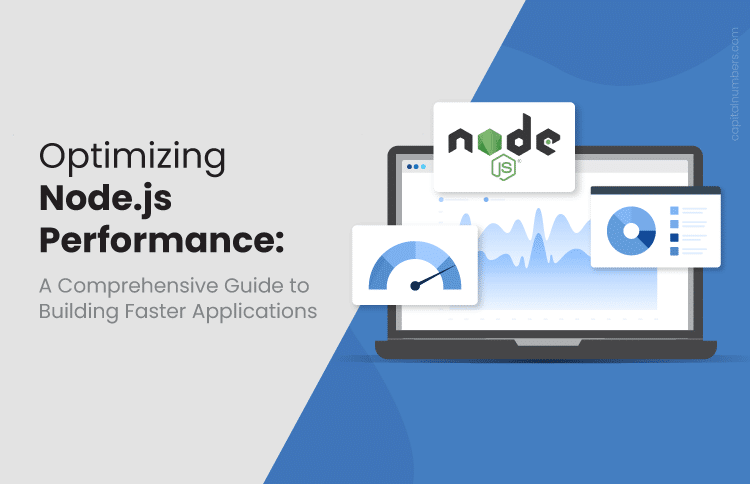


 Web Development
Web Development Cloud Engineering
Cloud Engineering Mobile App Development
Mobile App Development AI/ML/GenAI
AI/ML/GenAI E-commerce
E-commerce Software Development
Software Development UI/UX
UI/UX QA
QA Dedicated Teams
Dedicated Teams