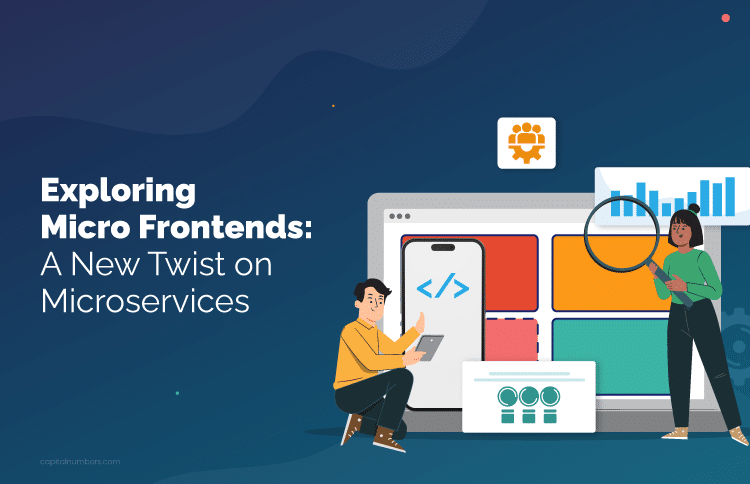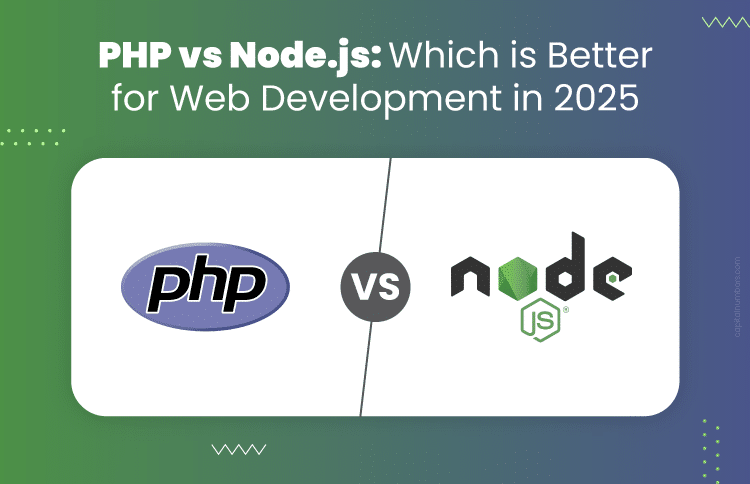Exploring SwiftUI & Jetpack Compose: The Future of Mobile App Development
Table of Contents
Have you ever dreamt of creating stunning mobile apps with intuitive interfaces and smooth performance? Two powerful tools are taking the mobile development world by storm: SwiftUI for Apple’s iOS and Jetpack Compose for Android. But with so much information out there, navigating their features and choosing the right one can be overwhelming. Fear not, fellow developer (or aspiring one!), for this blog post is your roadmap to understanding these game-changers.
SwiftUI: The Apple Way of Building Apps – Crafting Beauty with Ease
Imagine, if you will, a world where creating stunning iOS apps feels like writing poetry. A world where code resembles natural language, flowing effortlessly to define stunning UIs. Welcome to the magical realm of SwiftUI, Apple’s declarative framework that revolutionizes iOS app development.
No more intricate manual UI construction. SwiftUI embraces a “what” instead of “how” mentality. You simply describe the desired appearance and behavior of your app, and the framework weaves that vision into reality. Think of crafting a delicious dish by outlining the ingredients and flavors, leaving the intricate cooking techniques to the master chef.
But what makes SwiftUI truly shine? Let’s delve into its captivating features:
1 Declarative Syntax: Where Code Feels Like Poetry
Gone are the days of complex, imperative commands dictating every UI element. SwiftUI speaks the language of clarity and conciseness. You declare what you want, not how to achieve it. Imagine writing:
Swift
Text("Hello, world!")
.font(.largeTitle)
.foregroundColor(.blue)
.padding()
This simple code paints a vivid picture – a large, blue “Hello, world!” message nestled comfortably within the padding. The elegance lies in its directness, making your code self-documenting and effortlessly readable.
2 Live Preview: Embrace the Instant Gratification
Forget the tedious cycle of edit, compile, run, repeat. SwiftUI offers a live preview that mirrors your code changes in real time. As you type, the UI transforms before your eyes, providing instant feedback and fueling your creative momentum. No more waiting to see if your vision translates to reality – SwiftUI grants you immediate visual validation.
3 Declarative Animations: Where Movement Becomes Effortless
Animations breathe life into your app, enhancing user engagement and conveying intent. But crafting intricate animation sequences can be daunting. Enter SwiftUI’s declarative animations. With simple modifiers, you express the desired animation type, duration, and easing, leaving the technical intricacies to the framework. Envision code like this:
Swift
Button("Tap me!") {
// ...
}
.scaleEffect(1.2)
.animation(.spring())
This button smoothly grows 20% larger upon tapping, thanks to the power of declarative animations.
4 Rich Ecosystem: Apple’s World at Your Fingertips
SwiftUI isn’t an island. It seamlessly integrates with the vast ecosystem of Apple frameworks and tools, from Core Data to Xcode. Need to access device sensors or implement complex logic? Existing libraries and APIs readily integrate, ensuring a smooth and familiar mobile app development experience.
Beyond these core features, SwiftUI boasts additional treasures:
- Platforms Galore: Develop stunning apps for iPhone, iPad, Mac, Apple Watch, and Apple TV – all with the same codebase.
- Swift Power: Leverage the expressiveness and power of the Swift programming language for your app’s logic.
- Community Support: A vibrant community of SwiftUI developers awaits, offering guidance and fostering innovation.
In conclusion, SwiftUI is more than just a framework for an iOS developer; it’s a philosophy. It’s about crafting beautiful, intuitive experiences with ease and delight. If you dream of building captivating iOS apps, consider embracing the Apple way – the SwiftUI way. It’s a path paved with natural language code, live previews, effortless animations, and a rich ecosystem at your fingertips. So, step into this magical world and start composing your app’s symphony, line by poetic line. Remember, the possibilities are as boundless as your imagination.
Jetpack Compose: The Android UI Revolution
Imagine building Android UIs without XML, focusing on pure code that describes the desired visual outcome. This is the magic of Jetpack Compose, a modern framework redefining how we create Android interfaces. Forget imperative logic and nested layouts; Compose embraces a declarative approach, letting you paint your UI with code.
Why the Buzz?
Several features make Compose stand out:
- Clean & Concise Code: Ditch verbose XML layouts for Kotlin code that reads almost like a description of your UI. This improves readability, reduces boilerplate, and minimizes errors.
- Composable Functors: Think of reusable UI components like Lego bricks. Compose’s composables are functions that encapsulate UI elements and their behavior, allowing you to create modular, reusable building blocks for your screens.
- Powerful Tooling: Live previews instantly update your UI as you code, making experimentation and iteration a breeze. Intelligent code completion suggestions and an inspector tool for deep-diving into your UI structure further streamline mobile app development.
- Kotlin Integration: Compose leverages Kotlin’s strengths, like conciseness, lambdas, and data classes, leading to a natural and intuitive mobile development experience.
Benefits Beyond the Surface:
- Improved Performance: Compose optimizes UI rendering, leading to smoother, more responsive apps.
- Dynamic State Management: State changes automatically trigger UI updates, simplifying state handling and avoiding boilerplate code.
- Modern Design Tools: Material Design 3 integration ensures visually pleasing and consistent UIs that align with today’s aesthetics.
But wait, there’s more! Compose supports animations and accessibility features and integrates seamlessly with existing Android projects.
From XML to Code: Painting UIs with Kotlin
Traditionally, Android UIs were defined in verbose XML layouts, often cluttered and prone to errors. Compose throws this approach out the window. Instead, you declare your UI directly in Kotlin code, describing the desired visual structure and state. This improves readability and maintainability and fosters a more natural development flow. Imagine writing:
Kotlin
Column {
Text(text = "Welcome to my app!")
Button(onClick = { /* action here */ }) {
Text(text = "Click me!")
}
}
This simple code snippet effectively creates a screen with a heading and a button. The power lies in how Compose translates this into an interactive UI element on the device.
Composable Magic: Modular Reusability
At the heart of Compose are composable functions. These are self-contained building blocks that represent UI elements and their behavior. Just like Lego bricks, you can combine and reuse these composables to create complex and dynamic screens. This modular approach promotes code reuse, reduces redundancy, and simplifies complex layouts.
Tooling that Augments Your Workflow
Compose boasts powerful tooling that streamlines the mobile app development process. Live previews update your UI in real time as you code, enabling rapid iteration and experimentation. Imagine tweaking a composable function and instantly seeing the visual change on your device. Additionally, intelligent code completion suggests relevant options and an inspector tool helps dissect your UI structure for deeper understanding.
Kotlin’s Stärken, Compose’s Assets
The seamless integration with Kotlin is another boon. Compose leverages Kotlin’s conciseness, lambda expressions, and data classes, resulting in a familiar and intuitive coding experience. This synergy between language and framework further enhances readability and maintainability.
Beyond the Surface: Performance, State, and Design
The benefits of Compose go beyond aesthetics. It optimizes UI rendering, leading to smoother performance and more responsive apps. Dynamic state management simplifies handling changes and eliminates the need for boilerplate code. State changes automatically trigger UI updates, ensuring your app always reflects the latest data. Furthermore, Compose integrates seamlessly with Material Design 3, allowing you to create modern, visually appealing UIs that adhere to best practices.
Jetpack Compose stands at the forefront of Android UI development, offering a paradigm shift towards a more declarative, concise, and enjoyable development experience for the Android developer. With its emphasis on Kotlin integration, performance optimization, and modern design tools, Compose is well-positioned to be the future of Android UI development. If you want to build efficient, performant, and maintainable apps, it’s time to start exploring the world of Jetpack Compose.
Choosing Your Weapon: SwiftUI vs. Jetpack Compose
So, which tool should you choose? Well, it depends! Here’s a quick breakdown:
- SwiftUI: Ideal for iOS app development, especially if you’re already familiar with Swift and Apple’s ecosystem.
- Jetpack Compose: Perfect for building modern Android apps, particularly if you enjoy a clean and declarative approach.
Beyond the Basics: Tips and Tricks for Mastering UI Development
Now that you have a grasp of the fundamentals, let’s dive into some pro tips:
- Start small and iterate: Don’t try to build everything at once. Break down your app into smaller components and test them individually.
- Embrace the documentation: Both SwiftUI and Jetpack Compose have comprehensive documentation to guide you through every step.
- Join the community: Connect with other developers online through forums, tutorials, and meetups to learn from their experiences.
- Practice makes perfect: The more you code, the better you’ll become at using these frameworks. Don’t be afraid to experiment and push your boundaries!
Remember, the journey of creating beautiful and functional apps is an exciting one. With SwiftUI and Jetpack Compose in your arsenal, you have the power to bring your design visions to life. So, grab your coding tools, choose your platform, and start building!