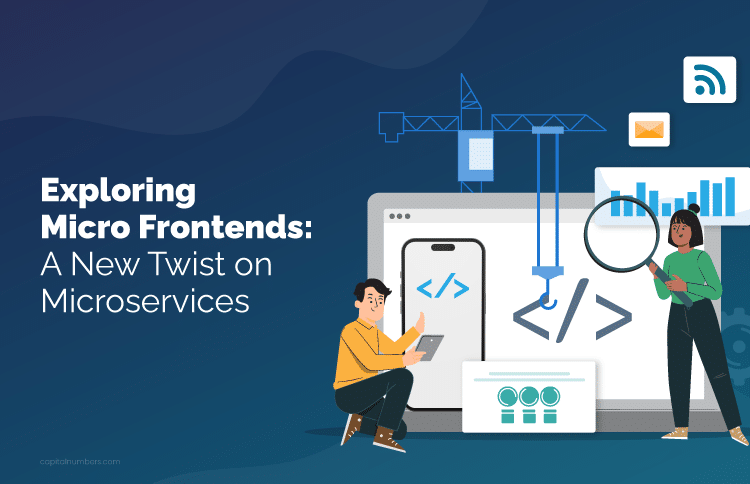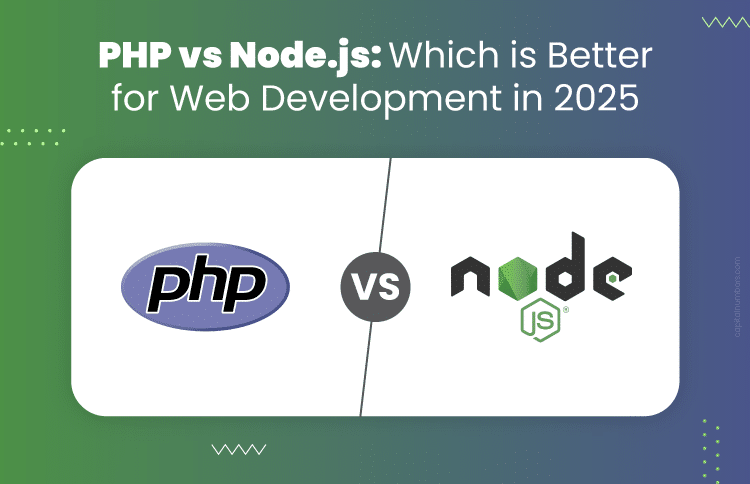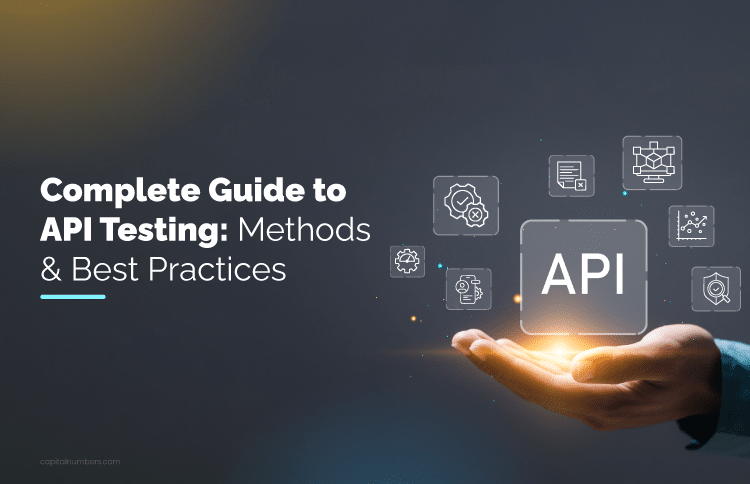Exploring Micro Frontends: A New Twist on Microservices
Table of Contents
Imagine you’re running a large, bustling restaurant. The kitchen is divided into sections – grill, pasta, desserts – each with its own team of chefs who focus on a specific part of the menu. While they all work together to deliver a complete dining experience, each team can operate independently without waiting for others to finish their part. This approach helps the restaurant run smoothly, even when things get busy and allows for quicker adjustments when needed.
In the same way, micro frontends break down a large web application into smaller, independent parts, or “modules,” each managed by different teams. Just as each kitchen section has its own specialty, each module in a micro frontend architecture can be developed, tested, and deployed independently, improving efficiency and scalability.
If you’re considering this approach for your business, you might want to think about hiring frontend developers skilled in building modular applications that can adapt and grow with your needs.
In this blog, we’ll explore what micro frontends are, how they differ from traditional frontend architectures, and the benefits they bring to modern web development.
Understanding Micro Frontends
What Are Micro Frontends?
Micro frontends break down a large, complex frontend (the part of a website or app users interact with) into smaller, more manageable pieces, similar to how microservices divide a backend into smaller services. This approach allows different teams to work independently on separate features, each with its codebase, technology stack, and deployment pipeline. Essentially, it brings the microservices concept, commonly used in backend development, to the frontend of an application.
So, when we look at the future of frontend development, micro frontends will be key to making apps more scalable, flexible, and faster to develop. As applications get bigger, micro frontends will help teams manage and update parts of the system more easily while supporting different technologies.
Types of Micro Frontends
Here are the main types of micro frontends:
- Vertical Slice:
Each micro frontend is responsible for an entire feature of the app, covering both the frontend and backend aspects.
Example: In an e-commerce platform, one team could handle the entire product page, including product details, reviews, and purchase functionality. This team owns the feature end-to-end, from UI to backend. - Horizontal Slice:
Each micro frontend is responsible for a specific section of the UI, rather than a complete feature. These components can be reused across the app.
Example: A team might be responsible only for the product list, and another for the search bar. These are smaller, reusable pieces of the UI that can be integrated into various parts of the app. - Iframe-based Integration:
Micro frontends are embedded into the main application as iframes. Each part of the app runs as an independent unit, but the iframe allows it to be integrated seamlessly within the overall layout.
Example: A team might develop a user profile page in an iframe, while the main app handles other functionalities. - Web Components:
Micro frontends are implemented as custom HTML elements (i.e., Web Components), which can be embedded anywhere in the app.
Example: A rating widget can be developed as a web component and embedded into multiple pages across the app without worrying about framework-specific issues. - Server-side Composition:
The server combines different micro frontends before sending them to the browser. The user sees these micro frontends as one cohesive page, but they are technically separate on the backend.
Example: The server composes different parts, such as the header, product details, and footer, from multiple micro frontends and sends unified HTML to the browser.
Comparison with Traditional Frontend Architecture
In a traditional frontend setup, the entire user interface (UI) is usually built as a single, monolithic codebase. This means everything – navigation, user interactions, styles, and components – are tied together. If you need to change any part of the application, you often have to update the whole codebase and redeploy it all at once.
- Monolithic Frontend:
- One big, shared codebase for the entire frontend.
- One deployment for the entire application, meaning updates are done all at once.
- All features and components are tightly coupled, making it harder to manage large applications and teams.
- Micro Frontends:
- The frontend is broken into smaller, independent parts (modules or “micro frontends”).
- Each micro frontend is deployed and scaled independently, enabling faster updates and development cycles.
- Different teams can work on different parts of the application without stepping on each other’s toes, and they can use different technologies if needed.
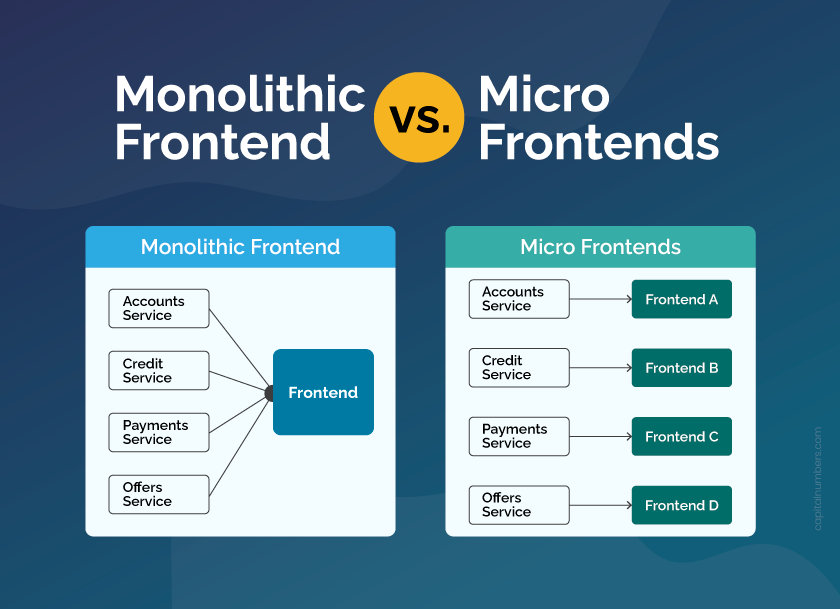
Benefits of Micro Frontends
- Decentralization of Frontend Logic
In a micro frontend setup, different teams manage separate parts of the UI. Each team focuses on specific features (like the login screen, the product catalog, or the checkout process) and works independently. This decentralization reduces the complexity of managing large applications and allows for parallel development, which improves efficiency. - Independent Deployment and Scaling
Each micro frontend is independent, meaning you can deploy and scale them separately. If one part of the app needs an update or scaling (e.g., a section with heavy traffic), it can be done without affecting the other parts of the app. This approach gives teams more flexibility to manage their release cycles, resulting in faster development times and fewer bottlenecks. - Interoperability of Multiple Frameworks and Technologies
Unlike a traditional monolithic frontend that uses a single framework or technology stack, micro frontends allow different teams to use different technologies for their parts. For instance, one team might build their module using React, while another uses Angular, and another uses Vue.js. As long as the micro frontends communicate well with each other, they can coexist in the same app, enabling the best use of technology suited for each feature.
Challenges of Implementing Micro Frontends
- Integration Issues
Since each micro frontend works independently, integrating them into a smooth experience can be tricky. You’ll need careful planning to ensure everything works together. - Performance Overhead
Loading multiple micro frontends can slow down the app. Each module may need its resources, which can affect load times and overall performance. - Consistency in Design
Maintaining a consistent look and feel across different micro frontends can be difficult. Different teams may use different tools, leading to mismatched designs. - Coordination Between Teams
With multiple teams working on separate parts, you need strong coordination. Poor communication can lead to integration problems or conflicting designs.
The Relationship Between Micro Frontends and Microservices
What Is Microservices Architecture?
Before we look at how micro frontends and microservices are related, let’s first understand microservices architecture. Microservices break a backend application into smaller, independent parts, each responsible for a specific task. This makes it easier to manage and scale and allows different teams to work on each part without interfering with others.
In a microservices setup, each part communicates with the others through APIs. This modular approach makes it simpler to build and maintain large applications, as each service can be developed, deployed, and scaled independently.
Micro Frontends vs Microservices
Micro frontends are the frontend counterpart to microservices. Just as microservices break down the backend into smaller, independent services, micro frontends break down the frontend into smaller, independent pieces. However, the purpose is the same: to improve scalability, development speed, and team autonomy.
- Microservices: Focus on dividing the backend into smaller, domain-specific services that are independently deployable and scalable.
- Micro Frontends: Focus on dividing the frontend into smaller, domain-specific pieces that can be independently developed and deployed.
While both architectures help teams work independently, the key difference lies in the layer of the application they address – microservices handle backend concerns, while micro frontends manage the frontend.
How They Complement Each Other
Micro frontends and microservices complement each other. Both break down applications into smaller, independent parts. Microservices handle the backend, while micro frontends focus on the frontend. Together, they allow teams to work independently on different sections, improving scalability and flexibility.
- Decentralized Development and Deployment
Microservices let backend teams work independently. Similarly, micro frontends give frontend teams the same freedom. Each frontend module can be developed, updated, and deployed without affecting the rest of the app. This follows the decentralized approach of microservices, where each part works independently. - Autonomous Teams
In a microservices system, different teams work on different backend services. Similarly, in a micro frontend setup, teams focus on separate UI components. For example, one team handles authentication, while another works on the product page. This separation speeds up development, reduces team dependencies, and improves resource use. - Scalability
Microservices and micro frontends let you scale parts of the system separately. For example, you can scale the product catalog without affecting the whole app. Similarly, you can scale a backend service without impacting others. - Technology Flexibility
Just as microservices let you build different backend services with multiple technologies (e.g., one in Java, another in Python), micro frontends allow diverse parts of the frontend to be built using various technologies. This flexibility lets teams choose the best tools and frameworks for their needs. For example, one micro frontend might use React, while another uses Angular or Vue.js.
7 Best Practices to Implement Micro Frontends
- Define Clear Roles
Each micro frontend should be responsible for a specific part of your application. This means defining clear roles for each team, which will help you maintain a modular frontend architecture. By keeping each part independent, you allow teams to work on separate features without interfering with each other, making the development process faster and smoother. - Use a Shared Design System
To ensure consistency in the look and feel of your application, establish a shared design system for all your micro frontends. Even though different teams might use different technologies, a common design system will help maintain uniformity across all components. This is key to delivering a seamless user experience, and it will help you avoid inconsistent styles or behaviors in your application. - Promote Team Communication
Strong communication between teams is essential when implementing micro frontends. Since each team is responsible for its part of the application, you need regular updates and check-ins to align goals and designs. This is similar to the coordination required in microservices architecture, where services must work together smoothly. Without proper communication, you risk ending up with disconnected parts that don’t integrate well. - Make Each Micro Frontend Independent
Each micro frontend should be able to operate and be deployed independently of the others. This makes the development process more flexible and agile, allowing you to quickly make updates or changes without affecting the whole application. With modular frontend architecture, you can ensure that each part of your application can evolve on its own, just like how microservices architecture allows backend services to scale and update independently. - Implement Version Control
Managing versions is critical when working with micro frontends. Since each part of your application is developed independently, you need a reliable version control system to handle updates and maintain compatibility across different modules. This will help prevent conflicts when new features or fixes are deployed, ensuring that all parts of your app continue to work well together. - Automate Testing
You should automate testing for each micro frontend to identify issues early in the process. Since each component works independently, testing both individual modules and their integration is important to ensure the entire application functions as expected. This approach is similar to how testing is handled in microservices architecture, where individual services are tested separately before integration. - Monitor and Improve Performance
Keep an eye on the performance of each micro frontend to ensure it doesn’t slow down your application. When you have multiple independent modules, it’s important to optimize each one for better performance. This is part of the component-based architecture, where each part of your app should perform efficiently on its own, and you can make improvements without impacting the rest of the application.
Tools and Technologies for Micro Frontends
Frameworks
There are several frameworks and libraries that help you build micro frontends easily:
- Module Federation (Webpack): Webpack’s Module Federation lets you share code between different micro frontends. This reduces duplication and helps optimize performance by loading only the necessary parts.
- Single SPA: It allows you to combine micro frontends built with different frameworks like React, Angular, or Vue. It manages routing, loading, and communication between the micro frontends, giving you a seamless user experience.
- Web Components: They let you create custom, reusable HTML elements that can be used in any application. Web components help you build independent micro frontends that can easily be added to your project.
Routing and Navigation
Managing routing across different micro frontends can be tricky, but there are strategies that can help:
- Global Router: A global router controls which micro frontend to show based on the URL and user actions. It ensures the right part of the app is displayed without disruptions.
- Independent Routing: Each micro frontend can manage its own routing within its section. The global router can handle transitions between them, ensuring a smooth experience as users navigate the app.
- URL-based Navigation: Use URL paths to link specific routes to different micro frontends. This keeps the navigation process simple and ensures consistency across the application.
API Management
Managing APIs is important for communication between your micro frontends and backend services:
- API Gateway: An API Gateway acts as a central point for routing requests between micro frontends and backend services. It helps with load balancing, security, and routing data efficiently.
- Service Mesh: For complex systems, a service mesh helps manage communication between micro frontends and backend services. It makes sure data flows smoothly and handles issues like retries or timeouts.
- GraphQL: GraphQL allows you to manage data fetching more efficiently. Instead of each micro frontend making its API requests, GraphQL lets you gather all the needed data in one request, simplifying data management.
Real-world Applications of Micro Frontends
1. Amazon
- What they use: Micro Frontends for their various product pages, shopping cart, and checkout process.
- How: Different teams can own different parts of the platform. For example, one team might manage the product page UI, another might manage the checkout process, and another might handle the order tracking.
- Benefit: This allows Amazon to scale its development efficiently while maintaining a unified experience across the entire platform.
2. The New York Times
- What they use: Micro Frontends for different sections like news articles, video content, and subscription management.
- How: Each type of content (e.g., articles, video sections, and newsletters) is handled by different micro frontends. This makes it easier to maintain and scale different parts of the website based on their specific needs.
- Benefit: Content teams can focus on their specific micro frontend (e.g., managing articles) while other teams can focus on features like user subscriptions or video embedding.
3. Uber
- What they use: Micro Frontends for driver and rider apps, profile management, and ride tracking.
- How: The rider app, driver app, and admin portal have different micro frontends. For instance, the driver can manage their profile, earnings, and ride status via different micro frontends, all developed and updated independently.
- Benefit: Uber can rapidly develop new features for drivers and riders separately without disrupting the other systems. It also allows each app to be updated more frequently, giving a faster time-to-market for new features.
4. Netflix
- What they use: Micro Frontends for video streaming, recommendations, search functionality, and user accounts.
- How: Netflix’s complex UI is split into smaller micro frontends like video players, recommendations, user profiles, and settings. This way, they can have independent development teams for each section.
- Benefit: Independent teams can experiment with different video player features, user interfaces, and other features without impacting the whole platform. New recommendations or UI changes can be rolled out without affecting the core functionality.
5. PayPal
- What they use: Micro Frontends for their payment gateway, user accounts, and transaction history sections.
- How: Separate micro frontends are used for each functional area, such as account management, transaction history, and payments. Each part is responsible for one specific aspect of the user experience.
- Benefit: Independent deployment and testing cycles for each feature allow PayPal to maintain high availability and flexibility in their web application. This also makes it easier for them to experiment with new payment methods or features.
The Future of Micro Frontends
Evolving Technologies
As new technologies like WebAssembly, server-side rendering, and updated JavaScript frameworks emerge, micro frontends will continue to improve. WebAssembly will make micro frontends faster by allowing low-level code to run directly in the browser. Server-side rendering will help with speed by rendering parts of the frontend on the server. New frameworks will also make building micro frontends easier and more efficient for developers.
Integration with Edge Computing and CDNs
In the future, micro frontends will work well with edge computing and CDNs (Content Delivery Networks). With edge computing, micro frontends can be processed closer to the user, speeding up loading times. CDNs will help deliver micro frontends from different locations, ensuring fast and reliable access for users anywhere.
Broader Adoption
As more businesses see the benefits, micro frontends will be used across many industries. They will help companies scale their applications, improve flexibility, and speed up development. Over time, micro frontends are likely to become a common approach for building large and complex applications, especially in areas like e-commerce, finance, and media.
Frequently Asked Questions
1. What is the best frontend framework for microservices?
There isn’t a one-size-fits-all answer, but frameworks like React, Vue.js, and Angular are popular choices for building micro frontends. They are flexible and can easily be integrated with different backend services, making them a good fit for microservices-based applications.
2. When to use micro frontends?
You should consider using micro frontends when building large, complex applications where multiple teams need to work on different features independently. They are also ideal when you need to scale parts of your frontend separately or want to use different technologies for different features.
3. What is the alternative to micro frontends?
An alternative to micro frontends is using a monolithic frontend, where the entire UI is built as a single, unified application. While this approach is simpler, it can become harder to manage and scale as the application grows.
4. What is the most minimal frontend framework?
Vanilla JavaScript is the most minimal frontend framework, as it doesn’t require any extra libraries or frameworks. It’s lightweight and fast, but can become harder to manage as the complexity of the application increases.
5. What is the difference between Micro frontend and microsite?
A micro frontend is a way of breaking up an application’s frontend into smaller, independent parts that can be developed and deployed separately. A microsite, on the other hand, is a small, self-contained website usually focused on a single purpose or campaign, separate from the main site.
Want to build visually appealing, responsive, and high-performance web or mobile applications? At Capital Numbers, we specialize in creating seamless and user-friendly experiences, ensuring your app is functional and engaging across all devices. Contact us today to turn your ideas into innovative digital solutions that captivate your users.
Final Words
Micro frontends offer a fresh approach to managing large and complex frontend applications by breaking them into smaller, independent pieces. Much like microservices in the backend, they provide scalability, flexibility, and faster development cycles. As web applications grow more complex, adopting micro frontends can help teams work more efficiently, use different technologies, and deliver better user experiences. The future of frontend development is undoubtedly moving toward this modular, decentralized approach, making it easier to build, scale, and maintain large applications.