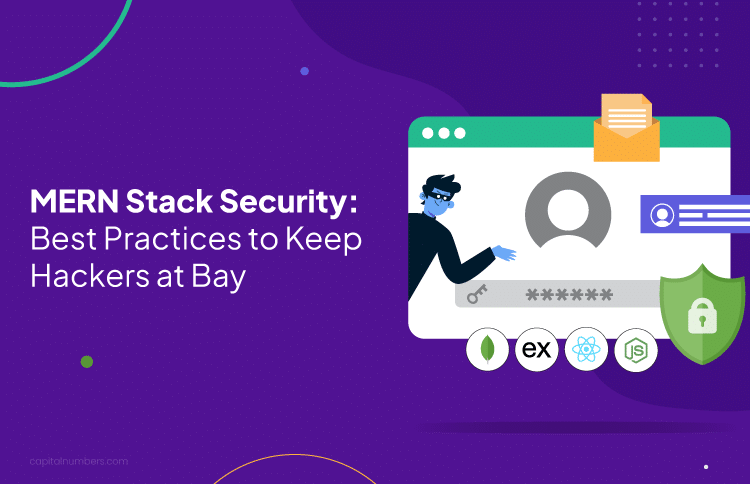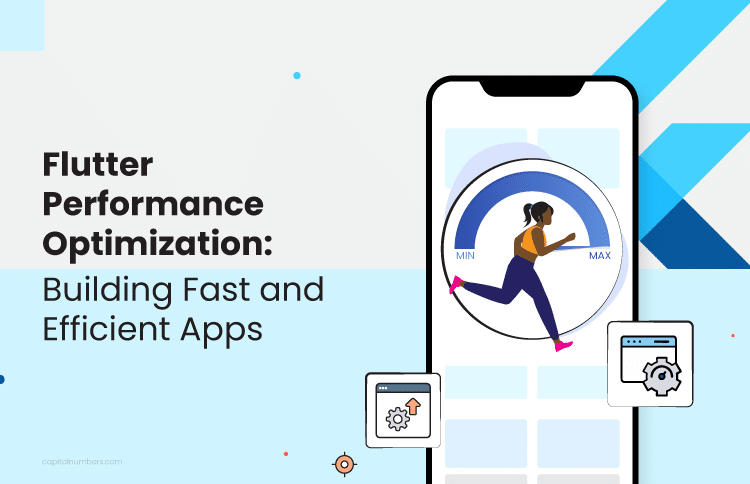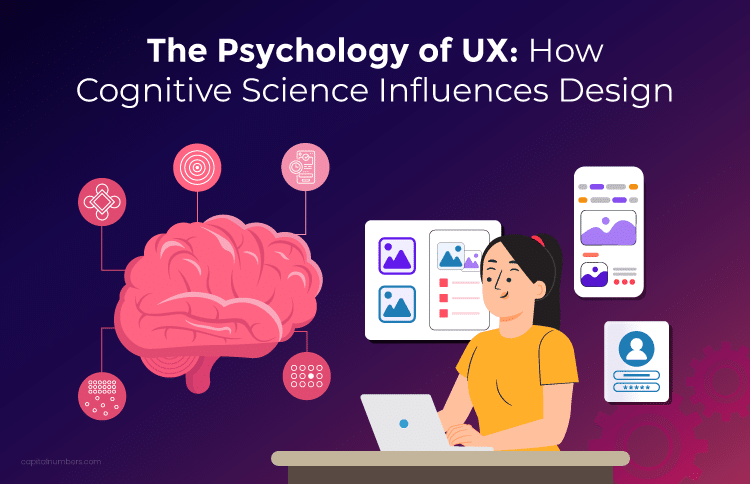MERN Stack Security: Best Practices to Keep Hackers at Bay
Table of Contents
The MERN stack—consisting of MongoDB, Express.js, React, and Node.js—is a go-to choice for CTOs when building modern web applications. It offers a full-stack solution where every layer uses JavaScript, making development smoother and more efficient. However, with growing cyber threats targeting web applications, it’s crucial to understand the security risks that come with each part of the MERN stack.
MongoDB might be vulnerable to unauthorized access if not configured correctly. Express.js can be exposed to attacks through unvalidated inputs. React apps can be a target for cross-site scripting. Node.js servers can face denial-of-service or other exploits. Each component requires proper security measures to ensure the entire application remains safe.
In this blog, we’ll explore the best security practices for the MERN stack to help protect your application from hackers. We’ll share practical and easy-to-use solutions that strengthen your app’s security and ensure a safe, reliable experience for your users. Let’s get started!
1. Secure Authentication and Authorization
Ensuring robust authentication and authorization is vital for MERN stack applications. Implement these best practices to secure your MERN application:
1.1. Implement Strong Password Policies
- Enforce Complexity: Ensure that passwords are at least 8-12 characters long and include a mix of uppercase and lowercase letters, numbers, and special characters.
- Secure Password Storage: Always use secure hashing algorithms like bcrypt to store passwords. Hashing transforms passwords into unreadable codes, ensuring that even if the database is breached, the original passwords remain protected.
1.2. Ensure Proper JWT (JSON Web Tokens) Implementation
- Store JWTs in HTTP-only Cookies: Protect tokens from XSS attacks by storing them in HTTP-only cookies instead of localStorage.
- Employ Robust Signing Methods: Use strong and secure algorithms for signing tokens to prevent them from being easily forged.
- Configure Quick Expiration Times: Ensure tokens expire quickly to reduce the risk if they are compromised.
- Always Verify on the Server: Confirm the authenticity and integrity of tokens on the server before granting access to protected resources.
1.3. Implement Role-Based Access Control (RBAC)
- Define Clear Roles: Identify and assign specific permissions to each user role, ensuring that users only access what they’re allowed to.
- Enforce Permissions: Use middleware to verify user roles before granting access to protected resources or actions.
- Adhere to Least Privilege: Provide users with the minimum access necessary to perform their tasks, minimizing potential risks.
- Conduct Regular Audits: Periodically review and update roles and permissions to maintain security and prevent misuse.
2. Proper Input Validation and Sanitization
Proper input validation and sanitization are essential to protect your MERN application from malicious attacks. Follow these best practices to secure your app:
2.1. Protect Against XSS and SQL Injection
- Prevent XSS Attacks: Validate and sanitize user inputs to stop attackers from injecting harmful scripts that can steal cookies or perform unauthorized actions.
- Avoid SQL Injection: Cleanse inputs to prevent attackers from manipulating database queries to access, modify, or delete data.
2.2. Implement Server-Side Validation
- Dual Validation: Validate inputs on both the client and server sides. While client-side validation improves user experience by providing immediate feedback, server-side validation is crucial for security as it cannot be bypassed.
- Ensure Data Integrity: Server-side validation ensures that only clean and expected data is processed, protecting against various attacks.
2.3. Use Validation Tools and Libraries
- Employ Libraries: Utilize tools like Joi or Validator.js to enforce strict input validation rules. Incorporate these libraries into your Express.js routes to automatically validate and sanitize incoming data.
- Sanitize Inputs: Cleanse user inputs to remove or escape harmful data, preventing the execution of scripts or SQL commands.
3. Protect Sensitive Information
Protecting sensitive information is essential for the security of your MERN application. Follow these best practices to secure your data:
3.1. Use Environment Variables for Secrets
- Store Secrets Securely: Keep API keys, passwords, and other sensitive information outside your source code by using environment variables.
- Secret Management Tools: Utilize tools like AWS Secrets Manager or Vault to manage and access secrets securely.
3.2. Manage Environment Variables Properly
- Secure Storage: Keep environment files (.env) out of version control by adding them to .gitignore.
- Access Control: Limit who can view or modify environment variables to reduce the risk of unauthorized access.
- Use Libraries: Implement libraries like dotenv to manage environment configurations safely.
3.3. Handle Error Messages Securely
- User-Friendly Messages: Display generic error messages to users without revealing technical details.
- Secure Logging: Log detailed error information securely on the server for developers to review without exposing them to users.
3.4. Follow Best Practices for Secret Management
- Use Dedicated Services: Store secrets using services like AWS Secrets Manager or HashiCorp Vault to ensure they are kept secure.
- Regular Rotation: Change your secrets regularly to minimize the risk of compromised credentials.
- Audit Access: Regularly review who has access to your secrets and ensure that only necessary personnel can view or modify them.
4. Secure Dependency and Package Management
Managing dependencies securely is essential to ensure the safety and integrity of your MERN application. Follow these best practices to maintain a robust and secure dependency management system:
4.1. Keep Dependencies Up-to-Date
- Regular Updates: Continuously update your packages to incorporate the latest security patches and improvements. This minimizes the risk of vulnerabilities being exploited.
- Monitor Vulnerabilities: Stay informed about security advisories related to the packages you use. Subscribe to notifications or use tools that alert you to new vulnerabilities.
4.2. Perform Regular Dependency Audits
- Use Audit Tools: Utilize tools like npm audit and Snyk to automatically scan your project’s dependencies for known vulnerabilities. These tools not only identify issues but also suggest fixes.
- Address Vulnerabilities Promptly: Review audit reports and update or replace affected packages as recommended to maintain a secure codebase.
4.3. Implement Security Audits in CI/CD Pipelines
- Integrate Automated Checks: Incorporate dependency vulnerability scans into your Continuous Integration/Continuous Deployment (CI/CD) pipelines. This ensures that vulnerabilities are detected and addressed early in the development process.
- Automate Scanning: Set up automated tools to regularly scan your dependencies for new vulnerabilities, ensuring continuous security oversight.
4.4. Minimize and Carefully Select Dependencies
- Use Only Necessary Packages: Limit the number of dependencies to only those that are essential for your project. Fewer dependencies reduce the potential attack surface and simplify maintenance.
- Evaluate Package Security: Before adding a third-party package, assess its security and maintenance status. Choose well-maintained and reputable libraries to ensure reliability and security.
5. Secure CORS (Cross-Origin Resource Sharing) Configuration
CORS is a security feature that manages how your MERN app’s resources are shared across different origins. Proper CORS settings protect your API from unauthorized access. Follow these best practices to configure CORS securely:
5.1. Define Allowed Origins
- Specify Trusted Domains: Only allow specific, trusted domains to access your API. Avoid using wildcards (*) in production environments.
Example:
const cors = require('cors'); const corsOptions = { origin: 'https://yourdomain.com', methods: ['GET', 'POST'], allowedHeaders: ['Content-Type', 'Authorization'] }; app.use(cors(corsOptions));
5.2. Control Methods and Headers
- Limit HTTP Methods: Permit only necessary HTTP methods (e.g., GET, POST) that your API requires.
- Restrict Headers: Allow only specific headers essential for your application’s functionality.
5.3. Use CORS Middleware
- Implement Middleware: Utilize the cors middleware in Express.js to manage and enforce your CORS policies securely.
5.4. Regularly Review and Update CORS Policies
- Ensure Alignment with Security Needs: Periodically assess your CORS settings to ensure they meet your application’s security requirements and adapt to any changes.
Example Setup Steps:
- Install CORS Middleware: npm install cors
- Configure Options: Define specific origins, methods, and headers.
- Apply Middleware: Use it in your Express.js app as shown above.
Common Best Practices:
- Avoid Wildcards in Production: Always specify exact origins to maintain control over who can access your API.
- Restrict Methods and Headers: Limit them to what is necessary to minimize potential security risks.
6. Effective Error Handling and Logging
Proper error handling and logging are crucial for securing your MERN application. Implementing these best practices helps protect your application from vulnerabilities and ensures efficient debugging.
6.1. Handle Errors Securely
- Use Generic Error Messages: Display simple, non-technical error messages to users, such as “Something went wrong. Please try again later.” This prevents attackers from gaining insights into your application’s internal workings.
- Implement Detailed Logging: Log comprehensive error details securely on the server for developers to review. Ensure that sensitive information is not exposed in user-facing messages.
6.2. Utilize Robust Logging Mechanisms
- Employ Logging Libraries: Use libraries like Winston or Morgan for structured and reliable logging. These tools help organize logs systematically, making them easier to manage and analyze.
- Maintain Structured Logs: Ensure that logs are well-organized and searchable to facilitate tracking and troubleshooting. Structured logs allow for efficient monitoring and quick identification of issues.
- Enhance Security Monitoring: Use logs to detect suspicious activities and potential breaches. Regularly monitor logs to stay ahead of security threats.
6.3. Implement Consistent and Secure Error Handling
- Gracefully Handle Errors: Use try-catch blocks in your code to manage exceptions without crashing the application. This maintains a smooth user experience even when errors occur.
- Avoid Logging Sensitive Data: Ensure that logs do not contain sensitive information like passwords or personal data. Sanitize all inputs and outputs to prevent accidental exposure of confidential information.
- Develop a Standardized Strategy: Create a consistent approach for error handling across your application. This ensures uniform security measures and simplifies maintenance.
6.4. Continuously Improve Error Handling and Logging
- Regular Reviews: Periodically review and update your error handling and logging strategies to address new threats. Stay informed about the latest security practices and incorporate them into your system.
- Validate and Sanitize Inputs: Ensure all inputs are validated and sanitized to minimize unexpected errors. This reduces the likelihood of errors that could expose vulnerabilities.
7. Secure Your APIs
Securing your APIs is essential to protect your MERN application from various attacks and unauthorized access. Follow these best practices to ensure your APIs are robust and safe:
7.1. Implement Rate Limiting
- Prevent Abuse and DDoS Attacks: Limit the number of requests a user can make within a specific time frame to protect your API from being overwhelmed by too many requests.
- How to Implement: Use middleware like express-rate-limit to control the rate of incoming requests.
const rateLimit = require('express-rate-limit'); const limiter = rateLimit({ windowMs: 15 * 60 * 1000, // 15 minutes max: 100, // limit each IP to 100 requests per window message: 'Too many requests from this IP, please try again after 15 minutes.' }); app.use(limiter);
7.2. Enforce API Authentication
- Ensure Authorized Access: Only authorized users should access your APIs to protect sensitive data and functionalities.
- How to Implement: Use authentication methods such as OAuth, API keys, or JWTs to verify users before granting access.
const jwt = require('jsonwebtoken'); // Middleware to verify JWT function authenticateToken(req, res, next) { const token = req.headers['authorization']; if (!token) return res.sendStatus(401); jwt.verify(token, process.env.ACCESS_TOKEN_SECRET, (err, user) => { if (err) return res.sendStatus(403); req.user = user; next(); }); } app.use('/protected-route', authenticateToken, (req, res) => { res.send('This is a protected route'); });
7.3. Use HTTPS for Secure Communication
- Encrypt Data in Transit: HTTPS encrypts the data exchanged between the client and server, preventing eavesdropping and tampering.
- How to Implement: Install SSL/TLS certificates on your server to enable HTTPS. Tools like Let’s Encrypt can help obtain free SSL certificates.
const https = require('https'); const fs = require('fs'); const options = { key: fs.readFileSync('path/to/private.key'), cert: fs.readFileSync('path/to/certificate.crt') }; https.createServer(options, app).listen(443, () => { console.log('HTTPS Server running on port 443'); });
7.4. Implement Comprehensive API Security Practices
- Validate and Sanitize Inputs: Always check and clean data coming into your APIs to prevent injections and other attacks. Use validation libraries like Joi or Validator.js to enforce strict input rules.
const Joi = require('joi'); const schema = Joi.object({ username: Joi.string().alphanum().min(3).max(30).required(), password: Joi.string().pattern(new RegExp('^[a-zA-Z0-9]{3,30}$')).required() }); app.post('/register', (req, res) => { const { error } = schema.validate(req.body); if (error) return res.status(400).send(error.details[0].message); // Proceed with registration }); - API Versioning and Documentation: Maintain clear versioning to handle updates and changes to your APIs without disrupting existing users. Provide comprehensive documentation to help developers understand how to use your APIs securely.
// Example of API versioning app.use('/api/v1', v1Routes); app.use('/api/v2', v2Routes);
7.5. Regularly Monitor and Audit APIs
- Detect Suspicious Activities: Use monitoring tools to track API usage and identify any unusual or unauthorized access attempts.
- Conduct Security Audits: Periodically review your API security measures to ensure they are up-to-date and effective against new threats.
// Example using Morgan for logging const morgan = require('morgan'); app.use(morgan('combined'));
8. Proper Session Management
Effective session management is essential for securing your MERN application. Follow these best practices to prevent unauthorized access and data breaches:
8.1. Use Secure Cookies
- HttpOnly Flag: Set the HttpOnly flag to prevent JavaScript from accessing cookies, reducing the risk of Cross-Site Scripting (XSS) attacks.
- Secure Flag: Use the Secure flag to ensure cookies are only sent over HTTPS, protecting them during transmission.
res.cookie('sessionId', token, { httpOnly: true, secure: true, sameSite: 'Strict' });
8.2. Implement Session Expiration
- Prevent Unauthorized Access: Set session timeouts to limit the duration an attacker can use a stolen session.
- Resource Management: Automatically log users out after a period of inactivity to free up server resources.
app.use(session({ secret: 'yourSecret', resave: false, saveUninitialized: true, cookie: { maxAge: 30 * 60 * 1000 } // 30 minutes }));
8.3. Implement Secure Session Management
- Secure Session Stores: Use robust session stores like Redis to manage sessions efficiently and securely.
- Use Strong Secrets: Ensure session secrets are complex and stored securely to prevent unauthorized access.
- Regenerate Sessions: Refresh session IDs after login to prevent session fixation attacks.
- Limit Session Data: Store only essential information in sessions to reduce the risk if a session is compromised.
const RedisStore = require('connect-redis')(session); app.use(session({ store: new RedisStore({ client: redisClient }), secret: 'yourStrongSecret', resave: false, saveUninitialized: false, cookie: { secure: true } }));
9. Secure Your Database
Securing your database is essential to protect your MERN application’s data from unauthorized access and breaches. Follow these best practices to ensure your database remains safe:
9.1. Secure Database Access
- Configure Firewall Rules: Restrict access to your database by setting up firewalls that allow only trusted IP addresses.
- Use Network Security Groups: Control inbound and outbound traffic to your database server using network security groups, ensuring that only necessary connections are permitted.
9.2. Implement Data Encryption
- Use Encryption Tools: Employ tools like TLS/SSL to encrypt data during transmission between the client and server, preventing interception and tampering.
- Enable Database Encryption Features: Utilize MongoDB’s built-in encryption to secure data stored in your database, ensuring that sensitive information remains protected even if the database is compromised.
9.3. Follow Database Security Best Practices
- Regularly Update Database Software: Keep your database software up-to-date with the latest patches to fix security vulnerabilities and protect against known threats.
- Role-Based Access Control (RBAC): Assign roles with the least privileges necessary, ensuring that users can only access the data they need to perform their tasks. This minimizes the risk of unauthorized data manipulation.
9.4. Utilize Database Monitoring and Security Tools
- Use MongoDB Atlas: Take advantage of MongoDB Atlas for enhanced security features and continuous monitoring, which helps detect and respond to potential threats in real-time.
- Implement Automated Backups: Regularly back up your database automatically to prevent data loss and ensure quick recovery in case of a breach or failure.
- Conduct Security Audits: Perform regular security audits to identify and address potential vulnerabilities, maintaining a secure database environment.
You May Also Read: What’s Next for MERN Stack Developers? Insights for 2025
Conclusion
Securing your MERN stack application is not just about protecting your code; it’s about safeguarding your users’ trust and your business’s reputation. By implementing strong authentication, validating inputs, securing APIs, managing dependencies, and ensuring database security, you create a robust defense against potential threats.
Need expert help? Consider hiring experienced MERN stack developers from Capital Numbers to enhance your security measures. By prioritizing security today, you can ensure a safe and reliable experience for your users.