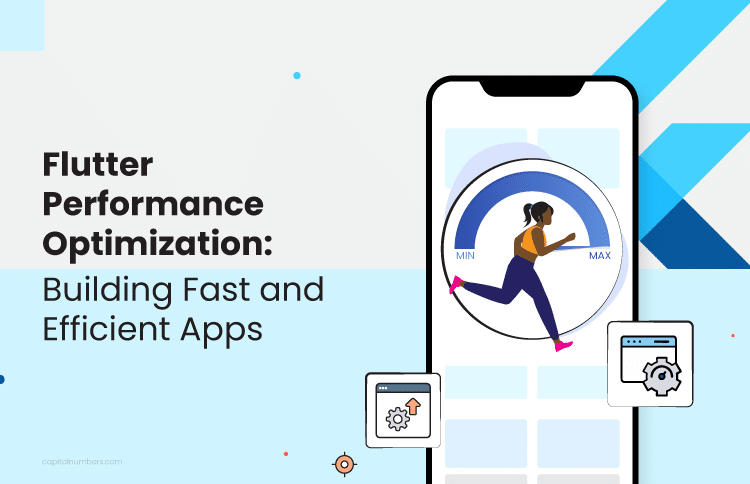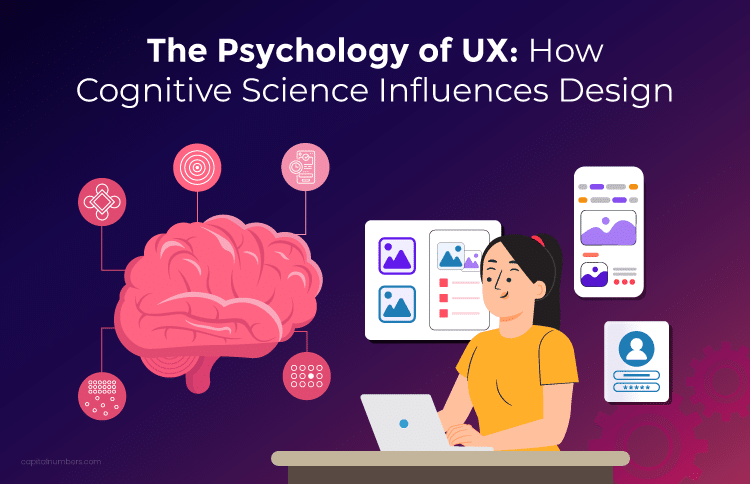Multi-Channel E-Commerce: Magento 2 Marketplace Integration with Amazon and eBay
Table of Contents
Want to grow your business and reach customers on multiple platforms without the hassle? Multi-channel e-commerce is the key, and connecting your Magento store with Amazon and eBay can do just that. With Magento 2 marketplace integration, you can easily sync your products, orders, and inventory across all three platforms – automatically. No more manual updates, no more errors. Just seamless, efficient management.
But how do you get started? How can you ensure a smooth, customized integration that works perfectly for your business? This blog will take you through the essential steps of integrating your Magento store with Amazon and eBay, and explain how it can help streamline your e-commerce operations and set you on the path to success. Read on to uncover the ins and outs of this powerful integration.
Why Integrate Magento 2 with Amazon and eBay?
Multi-channel e-commerce is no longer a luxury — it’s a necessity. Customers are everywhere – on your website, on Amazon, and eBay. Whether you’re expanding your business or managing multiple sales channels, integrating Magento 2 with Amazon and eBay provides the flexibility and control needed to succeed. Here are the key benefits of connecting Magento 2 with Amazon and eBay:
Real-Time Product and Order Sync
When you update a product in Magento, such as price, stock, or description, it changes on Amazon and eBay, too. This keeps your listings correct and up to date. You don’t have to edit products in multiple places. Whether you use a Magento 2 extension for Amazon or build your connection, real-time sync saves time and avoids mistakes.
Automatic Inventory and Fulfillment
Your stock updates every time you make a sale – on any platform. This helps you avoid overselling. Orders from Amazon and eBay can come straight into your Magento store. From there, you can ship, track, and update the customer. With Magento 2 Amazon integration or Magento 2 eBay integration, the process is smooth and automatic.
Reach More Customers
Millions of people shop on Amazon and eBay every day. If your products are listed there, you get more views and more chances to sell. Magento 2 marketplace integration helps you grow without adding extra work. You stay in control while your reach increases.
Get Better Sales Insights
When all your sales data flows into one system, you get a clear view of your business. You can track channel performance, customer trends, and inventory movement, and make informed decisions. This helps you plan smarter, adjust prices, and stock the right items. With the right Magento marketplace integration, your data becomes a tool for growth.
So, if you want to reach more customers and grow your online sales, Magento 2 marketplace integration will benefit you.
You May Also Read: Multi-Store Ecommerce Development Using Magento 2: A Comprehensive Guide
Overview of Integration Approaches
When connecting your Magento 2 store with Amazon and eBay, there are two main options: using ready-made extensions or building a custom integration with APIs. Each has its pros and cons, depending on your business size and goals.
Ready-Made Extensions
Magento 2 extensions for Amazon and eBay are plug-and-play tools that simplify the entire integration process. They are built to handle product listing, order sync, inventory updates, and more – without writing code.
- Popular extensions include:
Magento offers various extensions to meet different needs. Some extensions maximize your store’s potential, while others enhance its marketplace connectivity. Below, we’ve highlighted a few extensions for integrating with Amazon and eBay.
- M2E Pro – A trusted tool for both Amazon and eBay integration.
- CedCommerce – Offers separate extensions for each marketplace.
- Magento 2 Amazon Connector by Webkul – A reliable solution for integrating Magento with Amazon.
- Magento 2 eBay Connector by Webkul – connects the Magento store with the eBay marketplace and syncs products, categories, and orders.
- eBay and Magento 2.x Integrations by Zapier – Synchronize products, orders, and customers between Magento and eBay while setting rules and schedules for automated workflows.
- Pros:
- Easy and quick setup.
- No development skills needed.
- Perfect for small and medium-sized businesses.
- Cons:
- Less control over how data syncs.
- May not support advanced workflows.
- You depend on the extension provider for updates and bug fixes.
If you’re just starting with Magento 2 marketplace integration, extensions are a fast and budget-friendly way to go live on Amazon and eBay.
Custom Integration via APIs
For larger businesses or stores with specific needs, custom integration offers far greater control. This approach involves connecting Magento directly with Amazon’s Selling Partner API and eBay’s RESTful APIs, allowing you to manage every detail of the integration.
-
Why choose custom integration?
- You define how data flows between systems.
- You can build custom rules—like syncing only certain products or categories.
- You gain better performance and long-term scalability.
- You avoid the limitations of off-the-shelf solutions.
For example, if you want to show different pricing for Amazon and eBay or delay order sync based on shipping zones, custom logic can easily handle that.
While custom API development requires more upfront effort, it’s the best solution for businesses that want to scale or automate unique workflows.
To ensure a seamless integration, hiring Magento developers is a smart choice. They can create a tailored solution that meets your specific needs, streamline the process, and optimize performance for long-term growth.
Step-by-Step Integration with Amazon Marketplace
If you’re looking to expand your reach and simplify operations, connecting Magento with Amazon is a smart move. Here’s a step-by-step guide to help you set up a Magento 2 Amazon integration using a custom API approach.
This is ideal for store owners who want more control over how things sync between platforms. Whether you’re aiming for full Magento 2 marketplace integration or just want to automate a few tasks, this guide will help you get started.
1• Set Up an Amazon Seller Account
Before you do anything in Magento, make sure you have:
- A Professional Seller account on Amazon.
- Access to the Amazon Selling Partner API (SP-API).
- Created credentials from Amazon Developer Console.
2• Create a Custom Module in Magento
Start by creating a simple custom module. This module will handle your API calls and logic.
php bin/magento module:generate Vendor_AmazonConnector
Enable your module:
php bin/magento setup:upgrade
php bin/magento setup:di:compile
3• Get Your Amazon API Access Token
You’ll need to authenticate using Login With Amazon (LWA). This step connects your Magento store securely with Amazon.
Here’s a basic PHP function to get the access token:
function getAmazonAccessToken($clientId, $clientSecret, $refreshToken) {
$url = "https://api.amazon.com/auth/o2/token";
$data = [
'grant_type' => 'refresh_token',
'refresh_token' => $refreshToken,
'client_id' => $clientId,
'client_secret' => $clientSecret,
];
$options = [
'http' => [
'method' => 'POST',
'header' => "Content-type: application/x-www-form-urlencoded\r\n",
'content' => http_build_query($data),
],
];
$context = stream_context_create($options);
$response = file_get_contents($url, false, $context);
return json_decode($response, true);
}
4• Sync Magento Products with Amazon
Fetch product data from Magento using Magento’s Product Repository:
$product = $productRepository->getById($productId);
$sku = $product->getSku();
$title = $product->getName();
$price = $product->getPrice();
Then, format the product data and push it to Amazon via SP-API (Listings API). This is the core of your e-commerce marketplace synchronization.
5• Sync Amazon Orders into Magento
Use Amazon’s Orders API to pull order details. Then, create a new order in Magento based on that data.
$order = $orderFactory->create();
$order->setCustomerId($customerId)
->addProduct($product, $qty)
->setStatus('processing')
->save();
This is how real multi-channel e-commerce works – orders from Amazon flow directly into Magento and can be fulfilled there.
6• Set Up Cron Jobs for Automation
Use cron jobs to automate product updates, inventory sync, and order fetching. This keeps your data fresh and reduces manual work.
Example cron entry (to run every 15 mins):
*/15 * * * * php /path-to-magento/bin/magento cron:run | grep -v "Ran jobs by schedule"
7• Add Logs and Error Handling
Logging is important for tracking sync issues. Magento’s built-in logger can help:
$this->logger->info('Amazon product sync started.');
$this->logger->error('API error: ' . $e->getMessage());
Create custom logs like amazon_sync.log under /var/log/.
Step-by-Step Integration with eBay Marketplace
Selling on eBay opens your store to millions of buyers. With a proper Magento 2 eBay integration, you can sync your products, inventory, and orders between Magento and eBay—automatically.
Let’s walk through how to set up a custom connection using eBay’s API. This is ideal for store owners who want more control and are building a full Magento 2 marketplace integration.
1• Create an eBay Developer Account
Start by signing up at developer.ebay.com.
Then, create a new application and get your:
- App ID
- Cert ID
- Dev ID
- OAuth Token
Also, use the Sandbox environment for initial testing.
2• Set Up a Custom Magento Module
You’ll need a custom Magento module to manage API requests.
php bin/magento module:generate Vendor_EbayConnector
Register and enable your module:
php bin/magento setup:upgrade
php bin/magento setup:di:compile
3• Authenticate with eBay’s OAuth System
eBay uses OAuth 2.0 for secure access. Here’s a simple PHP example to get an access token:
function getEbayAccessToken($clientId, $clientSecret) {
$url = 'https://api.ebay.com/identity/v1/oauth2/token';
$headers = [
"Authorization: Basic " . base64_encode("$clientId:$clientSecret"),
"Content-Type: application/x-www-form-urlencoded"
];
$body = http_build_query([
'grant_type' => 'client_credentials',
'scope' => 'https://api.ebay.com/oauth/api_scope'
]);
$options = [
'http' => [
'method' => 'POST',
'header' => implode("\r\n", $headers),
'content' => $body
]
];
$context = stream_context_create($options);
$response = file_get_contents($url, false, $context);
return json_decode($response, true);
}
4• Sync Products from Magento to eBay
Pull product data from your Magento store:
$product = $productRepository->getById($productId);
$sku = $product->getSku();
$title = $product->getName();
$price = $product->getPrice();
Prepare the JSON payload to push to eBay using the Inventory API:
{
"sku": "SKU123",
"product": {
"title": "Wireless Headphones",
"description": "High-quality over-ear wireless headphones.",
"aspects": {
"Brand": ["SoundPro"],
"Color": ["Black"]
}
},
"availability": {
"shipToLocationAvailability": {
"quantity": 25
}
},
"pricingSummary": {
"price": {
"value": "79.99",
"currency": "USD"
}
}
}
This is the core of e-commerce marketplace synchronization. Your product is now live on eBay!
5• Fetch eBay Orders into Magento
Use eBay’s Fulfillment API to pull order data. Then, convert it into a Magento order:
$order = $orderFactory->create();
$order->setCustomerId($customerId)
->addProduct($product, $qty)
->setStatus('processing')
->save();
This ensures your multi-channel e-commerce setup works smoothly. Orders placed on eBay are processed in Magento, just like your website orders.
6• Set Up Cron Jobs for Sync Automation
Use cron to sync data automatically at regular intervals. Example cron command:
*/20 * * * * php /your-magento-path/bin/magento cron:run | grep -v "Ran jobs by schedule"
You can run separate jobs for:
- Inventory updates
- Order sync
- Product status checks
7• Add Logging and Error Handling
Use Magento’s logging system to track issues:
$this->logger->info('eBay product sync successful.');
$this->logger->error('eBay API error: ' . $e->getMessage());
Keep a log file like ebay_sync.log under /var/log/ for easy debugging.
Common Challenges in Marketplace Integration
When integrating Magento 2 with online marketplaces like Amazon and eBay, several challenges can arise. These challenges can affect everything from product listings to inventory synchronization. Here are some common issues and their fixes:
1• Data Synchronization Issues
Data synchronization is critical in multi-channel e-commerce. Sometimes, the synchronization between Magento 2 and marketplaces like Amazon or eBay may be delayed or fail. This can cause differences in product availability, pricing, or order statuses.
- Fixes:
- Use stable and well-documented APIs for Magento 2 Amazon or Magento 2 eBay integration.
- Ensure all data mappings (products, categories, prices) are correctly configured.
- Set up regular sync intervals to keep everything current and avoid data mismatches.
2• Product Listing Mismatches
Product listings appear differently on Magento than on the marketplace. This can happen due to differences in product data formats, missing information, or incorrect category mappings.
- Fixes:
- Validate product attributes, categories, and descriptions before syncing them with the marketplace.
- Use automated mapping tools to ensure your product data aligns with Amazon and eBay standards, especially when using a Magento 2 extension for Amazon or Magento 2 extension for eBay.
- Regularly review and update your product catalog to keep it consistent across all platforms.
3• API Limitations and Errors
APIs are essential for connecting Magento 2 with marketplaces like Amazon and eBay. However, sometimes API requests fail or the API rate limit is exceeded, which can disrupt integration.
- Fixes:
- Increase your API quota if you hit rate limits. Some marketplaces limit how many API requests you can make within a certain time frame.
- Ensure all API calls are optimized and efficient to reduce unnecessary requests.
- Monitor and adjust rate limits based on your store’s traffic and sales volume.
4• Order Management Issues
Managing orders from multiple channels can be tricky. Sometimes, orders may not be processed properly, or their status may not sync between Magento and the marketplace.
- Fixes:
- Set up regular checks to ensure orders are processed accurately.
- Integrate order status updates to ensure your Magento store and the marketplaces reflect the same information.
- Monitor synchronization logs for issues so you can quickly identify and fix problems.
5• Inventory Differences
Inventory mismatches can happen when stock levels in Magento and the marketplace are not properly synced. This can result in the overselling or underselling of products.
- Fixes:
- Use real-time inventory tracking tools to update stock levels across all channels automatically.
- Set up automatic re-sync for stock levels to keep your Magento store and marketplaces in sync.
- Regularly monitor inventory levels to avoid stockouts or excess inventory.
You May Also Read : Top AI Use Cases in Magento 2 for E-commerce Success
Best Practices for Seamless Integration
To ensure smooth Magento 2 marketplace integration, follow these key best practices:
1• Maintain Consistent Product Data Across Marketplaces
- Use a centralized system to manage product data and ensure automatic platform updates.
- Automated mapping tools are used to keep product information consistent across marketplaces like Amazon and eBay.
2• Real-Time Order and Inventory Synchronization
- Implement real-time synchronization for inventory and orders to keep them updated across all sales channels.
- Use automated inventory management tools to ensure stock levels are accurate and reflected in Magento and marketplaces.
3• Automate Order Fulfillment Workflow
- Set up automated workflows for tasks such as invoicing, shipping, and order status updates.
- This minimizes manual errors and ensures faster, more efficient order fulfillment across platforms.
4• Regularly Test the Integration
- Continuously test the integration after any updates or changes to identify and resolve issues early.
- Use monitoring tools to detect errors or discrepancies in real-time.
5• Stay Updated with Marketplace API Changes
Keep an eye on any changes to APIs, policies, or technical requirements from Amazon, eBay, or other marketplaces.
- Adjust your system accordingly to ensure compatibility and avoid disruptions in your operations.
Ready to enhance your Magento store? At Capital Numbers, we provide secure, scalable, and customized Magento solutions, including development, integrations, and ongoing support to help your store run smoothly and grow. Get in touch with us today and let’s take your e-commerce business to the next level!
Final Words
Connecting Magento 2 with Amazon and eBay offers a powerful way to streamline your e-commerce operations and expand your business. By integrating these platforms, you can manage product listings, inventory, and orders from one central system. Real-time synchronization and automated workflows reduce manual tasks and errors, improving efficiency. Whether using extensions or custom APIs, Magento 2 marketplace integration helps you stay in control while reaching more customers and growing your sales. With the right integration, you’ll optimize your operations and pave the way for sustained success in the competitive online marketplace.