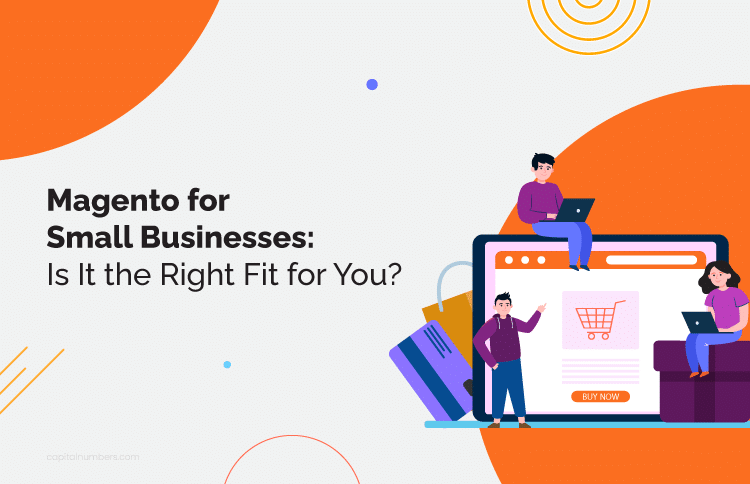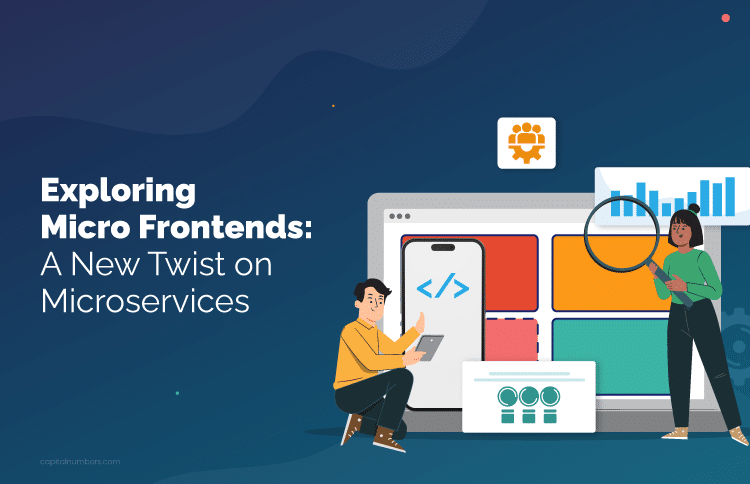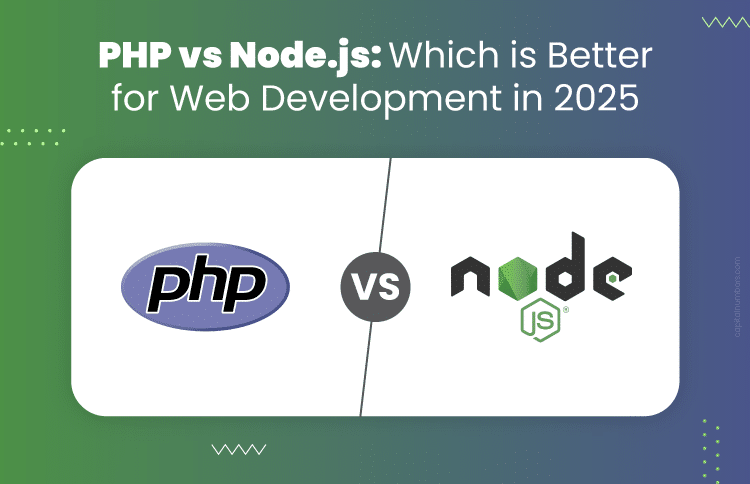Magento for Small Businesses: Is It the Right Fit for You?
Table of Contents
For small businesses looking to sell online, choosing the right e-commerce platform is one of the most important decisions. The right platform can help attract customers, provide a great shopping experience, and support growth as the business expands.
Magento is a powerful and flexible platform widely used for e-commerce. It’s known for offering extensive customization options, a wide range of features, and scalability, making it possible to start with a basic setup and grow to something much larger and more advanced over time. However, it’s also important to know if Magento is a good fit for smaller businesses with fewer resources or less technical experience.
The purpose of this article is to help you decide if Magento is the right choice for your small business. We’ll cover Magento’s benefits, challenges, and compare it with other popular platforms. By the end, you’ll have a clearer idea of whether Magento can help meet your business goals and support your e-commerce growth.
Exploring Magento: Key Features, Capabilities, and Versions
Magento is a popular e-commerce platform that enables businesses to create online stores for selling their products and services. Originally launched in 2007 as an open-source solution, Magento was designed to give business owners full control over how their stores look and operate. Over the years, Magento has become known for its flexibility, customization options, and powerful features, making it a go-to platform for online retailers of all sizes.
Core Capabilities and Features
Magento’s main strength lies in its versatility. Some of its core capabilities include:
- Product Management: Easily add, edit, and organize products in categories, making it simpler to showcase what you sell.
- Customization: Tailor your store’s look and feel to reflect your brand, with thousands of themes and options.
- Mobile Responsiveness: Optimizes the store for mobile devices, ensuring customers have a great experience on any device.
- SEO and Marketing Tools: Built-in tools to help attract more customers through search engines and marketing campaigns.
- Multi-store Support: Allows businesses to manage multiple stores or websites from a single dashboard.
- Security Features: Protects customer information with strong security measures and frequent updates.
Magento Open Source vs. Magento Commerce
Magento offers two main versions to meet different business needs:
- Magento Open Source (also known as the Community Edition) is free to use. It’s a good starting point for small businesses that need basic features and have some technical resources. With this version, businesses can access essential features but will need to handle installation, hosting, and security independently.
- Magento Commerce (also known as the Enterprise Edition or Adobe Commerce) is the paid version. It’s designed for larger businesses that need more advanced features, support, and scalability. Magento Commerce provides premium support, advanced marketing tools, cloud hosting, and other high-level features that help manage larger operations.
Choosing between these versions depends on your business’s budget, technical capabilities, and long-term goals.
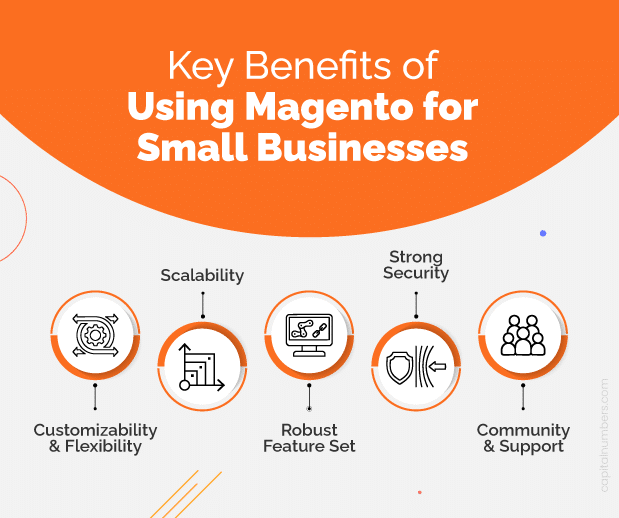
Key Benefits of Using Magento for Small Businesses
Magento offers many advantages for small businesses looking to build a strong online presence. Here’s why Magento might be a good choice:
- Customizability and Flexibility: Whether you need specific layouts, unique shopping experiences, or certain design elements that reflect your brand, Magento gives you the freedom to make your online store truly your own.
- Scalability: Magento is built to grow with your business. You can start with a small setup and add new features, products, or even multiple stores as you expand.
- Robust Feature Set: Magento comes packed with useful features that help manage and enhance your e-commerce store:
- Product Management: Easily organize, add, or edit products and categories.
- SEO Tools: Built-in tools to improve your website’s search ranking and attract more visitors.
- Multi-Store Support: Operate multiple stores from a single dashboard, which can help if you have different brands or product lines.
- Customizable Themes: Choose from a range of themes or create custom ones to align with your brand’s look and feel.
- Strong Security: Magento offers frequent updates and patches to protect your business and customers. From secure payments to customer data protection, Magento provides peace of mind with its strong security features.
- Community and Support: Magento has a large, active community of developers and users who share tips, tools, and advice. For small business owners, this means access to a wealth of resources, tutorials, and extensions, many of which are free or affordable
In summary, Magento offers small businesses the tools, flexibility, and support needed to create a powerful online store that can grow and evolve with the business.
Challenges Small Businesses May Face with Magento
While Magento offers many benefits, it also has some challenges that small business owners should consider before diving in. Here are a few areas where Magento may require extra resources or expertise:
- Technical Complexity: Setting up and running a Magento store usually requires technical skills in web development and coding. Small business owners without a technical background might need to hire Magento developers to get everything set up correctly and to maintain the store over time.
- Higher Setup and Maintenance Costs: Because Magento requires specific expertise, the costs to set up and maintain a Magento store can be higher than simpler e-commerce platforms.
- Hosting and Performance Requirements: Magento is a resource-intensive platform that requires a powerful server to handle its features and ensure the website runs smoothly, especially as the business grows and traffic increases.
- Steep Learning Curve: Magento is a feature-rich platform with a lot of options and settings. Learning how to navigate Magento’s dashboard, managing product listings, and understanding settings may take more time compared to other e-commerce platforms.
Magento vs. Other E-commerce Platforms for Small Businesses
Here, we compare Magento with some other popular platforms – Shopify, WooCommerce, and BigCommerce – to help you understand how they differ and which might suit your business best.
Magento vs. Shopify
- Ease of Use: Shopify is known for its simplicity. Even without technical skills, business owners can easily set up and manage a Shopify store. Magento, on the other hand, is more complex and usually requires some technical knowledge to customize.
- Customization: Magento offers extensive customization options, allowing businesses to tailor their online stores exactly as they want. Shopify has customization capabilities too, but they are more limited compared to Magento.
- Scalability: Both platforms are scalable, but Magento is generally preferred by businesses with long-term growth plans and unique needs, as it can support complex setups.
Magento vs. WooCommerce
- Flexibility: WooCommerce is highly flexible, but as a plugin for WordPress, it doesn’t offer as many built-in features as Magento. Magento, as a standalone platform, comes packed with e-commerce features that work seamlessly without the need for additional plugins.
- Cost: WooCommerce is free to install, but it requires a WordPress website and additional plugins for many e-commerce features, which may add to the cost. Magento also has a free version, but setting up and maintaining a Magento store usually involves higher development and hosting costs due to its complexity.
- Integration with WordPress: WooCommerce integrates directly with WordPress, so if you’re already using WordPress for your business website, WooCommerce might be a simple and convenient option. Magento does not integrate with WordPress by default, so it’s better for businesses looking to build a dedicated e-commerce website.
Magento vs. BigCommerce
- Features: BigCommerce offers many e-commerce features right out of the box, similar to Magento, making it a strong choice for feature-rich online stores. However, Magento’s flexibility and customization options are more advanced, allowing businesses to make highly tailored changes.
- Pricing: BigCommerce has a straightforward pricing structure with monthly plans that include hosting and support, making it more predictable in terms of cost. Magento’s costs vary based on your hosting and development needs, which can make it more expensive to set up and maintain.
- Targeted Business Size: BigCommerce is popular with small to mid-sized businesses looking for a straightforward solution with good customer support. Magento, with its scalability and customization, is ideal for businesses that expect to grow and need a more flexible, long-term solution.
You May Also Read: WooCommerce vs. Shopify vs. Magento vs. BigCommerce
Summary Table of Differences
To make it easier to compare these platforms, here’s a quick summary of their main differences:
| Feature | Magento | Shopify | WooCommerce | BigCommerce |
|---|---|---|---|---|
| Ease of Use | Complex, requires technical skills | User-friendly, no coding needed | Fairly simple with WordPress | Easy to use, some technical skill helpful |
| Customization | Highly customizable | Limited customization options | Customizable within WordPress | Moderate customization options |
| Scalability | Highly scalable, ideal for growth | Scalable, but with some limits | Scalable with plugins | Scalable for most small/mid-sized businesses |
| Cost | Variable, can be higher | Fixed monthly plans | Free to install, plugins may cost | Fixed monthly plans |
| Target Business Size | Growing small to large businesses | Small to medium businesses | Small businesses, especially with WordPress | Small to medium businesses |
How Much Does Magento Cost?
When setting up a Magento store, it’s important to understand the different costs involved. Here’s a breakdown of the main expenses you may encounter as a small business:
1. Initial Setup Costs
- Domain: The domain is your website’s address (e.g. www.capitalnumbers.com). Purchasing a domain typically costs $10-$20 per year.
- Hosting: Magento requires good hosting to perform well. Hosting costs vary based on the provider and plan, but expect to spend $20-$100 per month for reliable hosting.
- Theme: Magento offers both free and paid themes. A theme determines the look and layout of your store. Paid themes usually cost between $50 and $200.
- Customization: If you want a unique design or extra functionality beyond what a theme provides, customization costs may apply. Customizing a theme or adding special features can start at a few hundred dollars, depending on your needs.
2. Development Costs
- Developer Setup: Setting up and customizing a Magento store can be complex, so many small businesses hire a developer. The cost depends on the developer’s experience and the work required. For basic setup, expect to pay $500 to $5,000, but it can be more for advanced customization.
- Theme Customization: If you need specific changes to the store’s layout, colors, or functionality, developers can make these adjustments. Customization costs vary but can range from $300 to $1,500, depending on the scope.
- Extensions: Extensions are add-ons that enhance your store’s functionality (e.g., analytics, customer support, payment options). Some are free, while others cost $50-$300. Installation and setup of these extensions may add to the development cost.
3. Ongoing Maintenance Costs
- Security Patches: Magento releases security patches to protect your site from threats. Applying these patches is important and often requires a developer’s help, costing around $100-$300 per update.
- Hosting Fees: Hosting is an ongoing cost, usually $20-$100 per month, depending on the server and support options you choose.
- Extension Updates: To keep your store running smoothly, extensions need occasional updates. Some updates are free, but if they require developer help, there may be additional costs of around $50-$200 per update.
Total Estimated Cost Range
- Basic Setup: For small businesses that only need a basic Magento setup without much customization, the total initial cost may range from $1,000 to $3,000, with monthly maintenance costs around $50 to $100.
- Mid-Level Customization: If you require theme customization, a few paid extensions, and ongoing maintenance, initial costs can be between $3,000 and $5,000, with monthly maintenance costs around $100 to $200.
- Advanced Customization: For businesses needing extensive customization and regular developer support, initial setup costs can go from $5,000 to $10,000 or more, with monthly maintenance costs ranging from $200 to $400.
You May Also Read: 10 Essential Skills to Look for When Hiring a Magento Developer
Conclusion: Is Magento Right for Your Small Business?
Magento is a powerful, flexible e-commerce platform with advanced features and customization options, making it ideal for small businesses planning to grow. However, it’s more complex than other platforms and may require technical expertise and a larger budget for setup and maintenance.
If you’re considering Magento, assess your resources – both budget and technical support – and think about whether its scalability aligns with your long-term goals. For businesses ready to invest in a customizable, growth-friendly solution, Magento can be an excellent choice. But for those needing a simpler, low-cost platform, exploring other options may be wise.
Thinking about Magento for your business? Contact us to discover how Magento can drive your business forward!