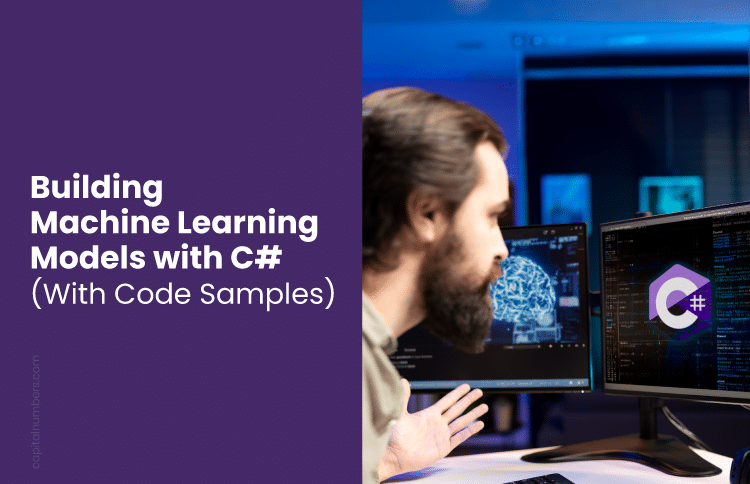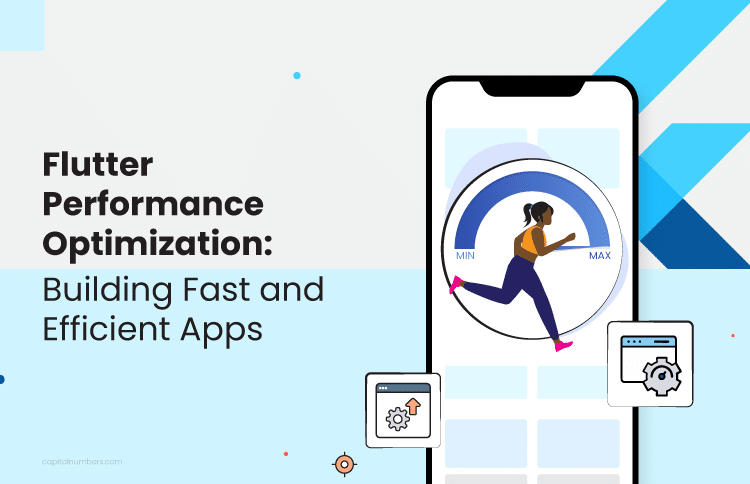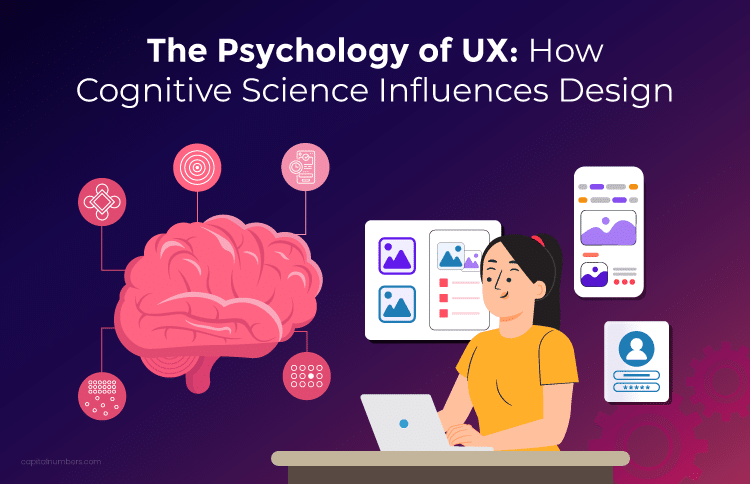Building Machine Learning Models with C# (With Code Samples)
Table of Contents
Imagine teaching your computer to do something new—like recognizing photos of cats or predicting which emails are spam—without having to type out every single step. That’s the magic of machine learning, a branch of artificial intelligence where computers learn from data instead of relying on explicit programming. It’s like giving them a digital brain that can spot patterns and make predictions, all in the name of mimicking tasks we humans usually handle. From figuring out what’s in an image to understanding human speech, catching fraudsters, or even predicting the future (sort of), machine learning is like a Swiss Army knife for problem-solving.
Now, here’s the twist: while Python and R have been the go-to choices in the machine learning world, C# has been quietly showing up to the party with some serious skills. Why C#, you ask? Well, it turns out C# is pretty good at this whole machine learning thing, thanks to a few handy features:
- A Treasure Trove of Tools: C# comes with a strong ecosystem of libraries and frameworks—think .NET, TensorFlow, and Scikit-learn—that are like a toolbox for all your machine learning needs.
- Speedy and Efficient: C# isn’t just versatile; it’s also fast. That means it can handle the heavy lifting required by complex machine learning algorithms without breaking a sweat.
- Great at Making Friends: C# plays well with others, seamlessly integrating with different languages and platforms. This means you can easily mix and match with existing code and libraries, making your life a lot easier.
In this blog, we’re going to walk you through the steps of building machine learning models with C#. Whether you’re setting up your environment or deploying a trained model, we’ve got you covered. By the time you’re done, you’ll have a solid grasp on how to unleash the power of C# for your machine learning projects—and maybe even a few cool tricks up your sleeve.
Setting Up Your Development Environment
- Install Visual Studio: First things first—you’ll need to arm yourself with Visual Studio, the Swiss Army knife of IDEs (Integrated Development Environments). It’s got all the tools you’ll need to wrangle C# into doing your bidding. Head over to the official Microsoft website, grab the latest version, and get it installed.
- Install Essential Libraries: Now, let’s sprinkle in some machine learning magic. To get your C# project up to speed with all things machine learning, you’ll need a few essential libraries. Here’s the lineup:
- .NET: This is the backbone of C# development. It’s like the sturdy scaffolding that will hold up your entire project.
- TensorFlow: If you want your C# project to flex its machine learning muscles, you’ll need TensorFlow, Google’s open-source machine learning library that’s pretty much the rock star of the AI world.
- Scikit-learn: Okay, technically a Python library, but don’t worry—you can bring it into your C# world through IronPython or Python.NET. Think of it as borrowing a cup of sugar from your Python neighbor.
You can easily grab these libraries using the NuGet package manager inside Visual Studio. Just a few clicks, and there it is — you’re ready to roll.
- Create a New C# Project: With Visual Studio up and running, it’s time to bring your project to life. Start a new C# project and pick a template that suits your needs. A Console Application is a solid choice for most machine learning adventures—it’s simple, straightforward, and gets the job done.
- Import Required Libraries: Now that your project is up and running, it’s time to bring in the heavy hitters. Use the NuGet package manager to search for and install the libraries you need. Once they’re imported, your C# project will be ready to start learning—well, machine learning, that is!
You May Also Read: Exploring C# 12: New Features and Enhancements
Understanding Machine Learning Concepts
So, what exactly is machine learning? It’s like teaching a computer to learn from experience—except instead of giving it a textbook, you’re feeding it data. Lots and lots of data. Machine learning is a branch of artificial intelligence that lets computers figure things out on their own, without needing step-by-step instructions. And guess what? There are three main flavors of machine learning:
- Supervised Learning: Imagine you’re a teacher with a very diligent student. You give them a bunch of labeled examples—say, pictures of cats labeled “cat” and dogs labeled “dog.” The student (your model) studies these examples and learns to predict the label for new, unseen pictures. It’s like teaching by example, and it’s great for tasks like regression (predicting numbers) and classification (sorting things into categories).
- Unsupervised Learning: Now, imagine you’ve got a pile of jigsaw puzzle pieces, but no picture to guide you. Your task? Figure out how the pieces fit together. That’s unsupervised learning in a nutshell—no labels, just raw data. Your model hunts for patterns, groups similar data points together, and uncovers hidden structures. Think clustering (like grouping similar customers) and dimensionality reduction (boiling data down to its essentials).
- Reinforcement Learning: Picture a robot in a maze, trying to find its way out. It doesn’t have a map, but every time it moves closer to the exit, it gets a reward—a digital pat on the back. That’s reinforcement learning: the model learns to make decisions in an environment by maximizing rewards. It’s the secret sauce behind smart robots, game-playing AIs, and even self-driving cars.
Now, before you dive into training your model, there’s some crucial data engineering to be done. Data preparation and cleaning are like tidying up your workspace before starting a project—essential, but not always the most glamorous part. Here’s what’s involved:
- Data Collection: First, gather your ingredients—I mean, data. You’ll need to pull relevant data from various sources, whether it’s databases, APIs, or even web scraping.
- Data Cleaning: Next, it’s time to clean up. Missing values, outliers, and inconsistencies are the dust bunnies of the data world, and they need to be dealt with. It’s not glamorous, but trust me, your model will thank you.
- Data Preprocessing: Once your data is spick and span, it’s time to get it ready for the big leagues. That means transforming it into a format that your machine learning algorithms can actually work with. Whether it’s normalizing, standardizing, or encoding, preprocessing is like setting the stage for your model’s grand performance.
Finally, we come to feature engineering and selection. Think of it as giving your model the right tools for the job. By creating new features or picking the most relevant ones, you can help your model zero in on the underlying patterns in the data. It’s like transforming raw ingredients into a gourmet dish—sometimes, the secret is in the seasoning.
You May Also Read: Data Mining vs. Machine Learning: Unveiling Major Differences
Building Simple Machine Learning Models with C#
Alright, it’s time to roll up our sleeves and dive into the world of machine learning with C#. We’re going to start with a couple of classic examples: Linear Regression and Decision Trees. These are like the bread and butter of machine learning—simple, but oh-so-effective. Let’s get started!
Example 1: Linear Regression
Linear regression is like the superhero of supervised learning algorithms. It models the relationship between a dependent variable (that’s the thing you’re trying to predict) and one or more independent variables (the things you think might influence your prediction). In simpler terms, it’s like drawing a straight line through your data points to make predictions.
Following are the Steps:
- Load and preprocess data: First things first, load your dataset into something manageable—think of it as getting all your ingredients ready before you start cooking. You’ll want to clean up any missing values, outliers, and maybe even sprinkle in some normalization.
- Create and train a linear regression model: Now for the fun part. You’ll whip up a linear regression model and train it on your data. This is where your model learns to draw that all-important straight line.
- Make predictions: With your model trained, it’s time to put it to work. Give it some new, unseen data, and watch as it predicts away.
- Evaluate the model: Finally, it’s report card time. How well did your model do? You can check its performance using metrics like mean squared error (MSE) or R-squared.
Code Sample (using Scikit-learn in C#):
//=====chsarp=====
using System;
using ScikitLearn.MachineLearning;
using ScikitLearn.Data;
// Load and preprocess data
var data = new DataFrame(new[,] { { 1, 2 }, { 2, 4 }, { 3, 6 } }, new[] { "x", "y" });
var X = data["x"];
var y = data["y"];
// Create and train a linear regression model
var model = new LinearRegression();
model.Fit(X, y);
// Make predictions
var new_data = new DataFrame(new[,] { { 4 }, { 5 } }, new[] { "x" });
var predictions = model.Predict(new_data);
// Evaluate the model
Console.WriteLine("Predictions:");
foreach (var prediction in predictions)
{
Console.WriteLine(prediction);
}
Example 2: Decision Trees
Decision trees are like the “Choose Your Own Adventure” books of machine learning. They create a tree-like model of decisions, where each branch represents a choice leading to different outcomes. It’s a great way to visualize and understand the decision-making process of your model.
Following are the Steps:
- Load and preprocess data: Just like before, start by loading your data and giving it a good clean. You don’t want any surprises hiding in those branches!
- Create and train a decision tree model: Now, plant your decision tree model and let it grow as it learns from your training data. It’ll branch out based on the choices it sees in your data.
- Make predictions: Once your tree is fully grown, it’s time to see it in action. Feed it some new data and watch how it branches out to make predictions.
- Evaluate the model: How good is your tree at making decisions? Check its accuracy, precision, recall, and F1-score to find out.
Code Sample (using Scikit-learn in C#):
//=====chsarp=====
using System;
using ScikitLearn.MachineLearning;
using ScikitLearn.Data;
// Load and preprocess data
var data = new DataFrame(new[,] { { 1, 2, 0 }, { 2, 4, 1 }, { 3, 6, 1 } }, new[] { "x1", "x2", "y" });
var X = data[new[] { "x1", "x2" }];
var y = data["y"];
// Create and train a decision tree model
var model = new DecisionTreeClassifier();
model.Fit(X, y);
// Make predictions
var new_data = new DataFrame(new[,] { { 4, 8 }, { 5, 10 } }, new[] { "x1", "x2" });
var predictions = model.Predict(new_data);
// Evaluate the model
Console.WriteLine("Predictions:");
foreach (var prediction in predictions)
{
Console.WriteLine(prediction);
}And there you have it! These examples give you a solid starting point for building machine learning models with C#. Remember, this is just the tip of the iceberg. The real adventure begins when you start experimenting and exploring more complex scenarios and libraries.
Ready to build powerful machine learning models with C#? Hire our skilled C# developers to bring your vision to life.
Advanced Machine Learning Techniques with C#
Alright, you’ve dipped your toes into the machine learning pool—now it’s time to dive into the deep end. We’re talking about the big leagues: deep learning, ensemble methods, and natural language processing. Don’t worry, though—we’re bringing C# along for the ride, and it’s more than capable of handling these advanced techniques. Let’s jump in!
Deep Learning with C#
Deep learning is like machine learning’s overachieving cousin. It’s all about training artificial neural networks with multiple layers to learn complex patterns in your data. Think of it as teaching your computer to recognize images, understand speech, or even play games at a superhuman level. And yes, you can do this with C#, thanks to libraries like TensorFlow.NET and TorchSharp.
Example: Building a Convolutional Neural Network (CNN) for Image Classification
A Convolutional Neural Network (CNN) is the secret sauce behind many image recognition models. Here’s how you can build one in C#:
//=====chsarp=====
using TensorFlow.Keras;
using TensorFlow.Keras.Layers;
// Create a CNN model
var model = Sequential();
model.Add(Conv2D(32, (3, 3), activation: "relu", input_shape: (28, 28, 1)));
model.Add(MaxPooling2D((2, 2)));
model.Add(Flatten());
model.Add(Dense(128, activation: "relu"));
model.Add(Dense(10, activation: "softmax"));
// Compile the model
model.Compile(optimizer: "adam", loss: "sparse_categorical_crossentropy", metrics: new[] { "accuracy" });
// Train the model
model.Fit(x_train, y_train, epochs: 10, batch_size: 32);
Ensemble Methods – Strength in Numbers
Why use one machine learning model when you can use a whole team? Ensemble methods combine multiple models to boost performance, kind of like forming a superhero team where each member brings their unique strengths. Popular techniques include bagging, boosting, and stacking—because sometimes, more really is better.
Example: Using a Random Forest Classifier
A Random Forest is like sending a bunch of decision trees into the woods and letting them vote on the best answer. Here’s how to build one in C#:
//=====chsarp=====
using System;
using ScikitLearn.MachineLearning;
using ScikitLearn.Data;
// Create a random forest classifier
var model = new RandomForestClassifier();
// Train the model
model.Fit(X_train, y_train);
// Make predictions
var predictions = model.Predict(X_test);
// Evaluate the model
var accuracy = accuracy_score(y_test, predictions);
Console.WriteLine("Accuracy: " + accuracy);
Natural Language Processing (NLP) with C# – Teaching Computers to Understand Us
Natural Language Processing (NLP) is all about getting computers to understand, interpret, and even generate human language. Whether you’re doing text classification, sentiment analysis, or machine translation, C# can lend a helping hand.
Example: Performing Sentiment Analysis on Text Data
Want to know if people are raving or ranting about your product? Sentiment analysis can help. Here’s how to build a sentiment analysis model in C#:
//=====chsarp=====
using System;
using ScikitLearn.MachineLearning;
using ScikitLearn.Data;
using ScikitLearn.FeatureExtraction.Text;
// Load and preprocess text data
var data = new DataFrame(new[] { "This is a positive sentence.", "This is a negative sentence." }, new[] { "text" });
var vectorizer = new CountVectorizer();
var X = vectorizer.Fit_Transform(data["text"]);
var y = new DataFrame(new[] { 1, 0 }, new[] { "label" });
// Create and train a sentiment analysis model
var model = new LogisticRegression();
model.Fit(X, y);
// Make predictions
var new_text = "This product is amazing!";
var new_data = vectorizer.Transform(new[] { new_text });
var prediction = model.Predict(new_data);
Console.WriteLine("Sentiment prediction: " + prediction);
And there you have it! With these advanced techniques in your toolkit, you’re ready to tackle more complex machine learning challenges with C#. Whether you’re diving into deep learning, building ensembles, or teaching your computer to understand human language, the possibilities are endless—and a little bit quirky.
Deploying Machine Learning Models
You’ve trained your machine learning model, and it’s raring to go—but how do you get it out into the world to start making predictions on new data? Deploying a model is like taking your model from the lab and setting it loose in the wild. Let’s walk through the steps to make sure it’s ready for prime time.
Saving and Loading Trained Models
Once you’ve trained your model, you’ll want to save it—think of it as putting your model in a digital time capsule that you can dig up later whenever you need it.
- Model Serialization: This is the process of saving your trained model into a file that can be loaded later. It’s like freezing your model in carbonite, but with fewer intergalactic smuggling risks. Popular formats include Pickle (for Python), Joblib (also for Python), and TensorFlow’s SavedModel format.
- Model Loading: When it’s time to make predictions, you can thaw your model out of its digital time capsule by loading the saved file. It’ll be ready to pick up right where it left off.
Integrating Models into Applications
Now that your model is saved, it’s time to put it to work. Here’s how you can integrate it into real-world applications:
- API Integration: Turn your model into an API endpoint that other applications can access. It’s like giving your model a phone number that other programs can call to get predictions.
- Embedding Models into Applications: If you want to keep things close to home, you can integrate the model directly into your application’s code. It becomes a permanent resident of your app, ready to help out whenever needed.
- Cloud-Based Deployment: For those looking to scale up, deploying your model to the cloud is the way to go. Platforms like AWS SageMaker, GCP AI Platform, or Azure Machine Learning offer scalability and management options that make your model available to the masses—without you having to worry about server space.
Considerations for Deployment Environments
Before you hit the big red deploy button, here are some things to keep in mind to make sure your model can handle whatever the real world throws at it:
- Hardware Requirements: Make sure your deployment environment has enough computational muscle (CPU, GPU, memory) to handle your model’s workload. After all, you wouldn’t send a race car out on a bicycle track.
- Software Requirements: Double-check that all the necessary libraries and dependencies are installed so your model doesn’t end up missing its favorite tools.
- Scalability: Think about how your deployment will scale as demand grows. It’s like planning ahead for a party—you want to make sure there’s enough punch to go around when more guests show up.
- Monitoring and Maintenance: Implement monitoring tools to keep an eye on your model’s performance. This way, you can catch any hiccups before they turn into major headaches.
Example (using TensorFlow.NET)
Here’s a quick example to show you how to save, load, and use your model in C#:
//=====chsarp=====
// Save the model
model.Save("my_model.h5");
// Load the model
var loaded_model = Model.Load("my_model.h5");
// Make predictions
var predictions = loaded_model.Predict(new_data);
By following these steps, you can successfully deploy your machine learning models into production, making them available for use in your applications. Now, set your model free and watch it work its magic!
You May Also Read: How AI and Machine Learning Can Transform Your Business
Wrapping It All Up: Your C# Machine Learning Adventure
Wow, what a journey! We’ve wandered through the fascinating world of building machine learning models with C#, covering everything from the basics to the brain-busting advanced stuff. We started with the fundamentals—supervised learning, unsupervised learning, and reinforcement learning—while also diving into the nitty-gritty of data preparation, feature engineering, and model evaluation.
Then we leveled up, exploring the wilds of deep learning, ensemble methods, and natural language processing, showing that C# isn’t just a one-trick pony. Whether it’s teaching your computer to recognize images, make decisions like a team of experts, or even understand human language, C# has got you covered.
And let’s not forget about deployment—because what good is a brilliant model if it’s stuck on your hard drive? We talked about saving and loading models, weaving them into your applications, and making sure they’re ready to shine in the real world.
By mastering these concepts and techniques, you’ve unlocked the power of C# to build machine learning models that don’t just sit there looking pretty—they actually solve real-world problems. So go on, take what you’ve learned, and start building the next big thing with C#. The world’s waiting!