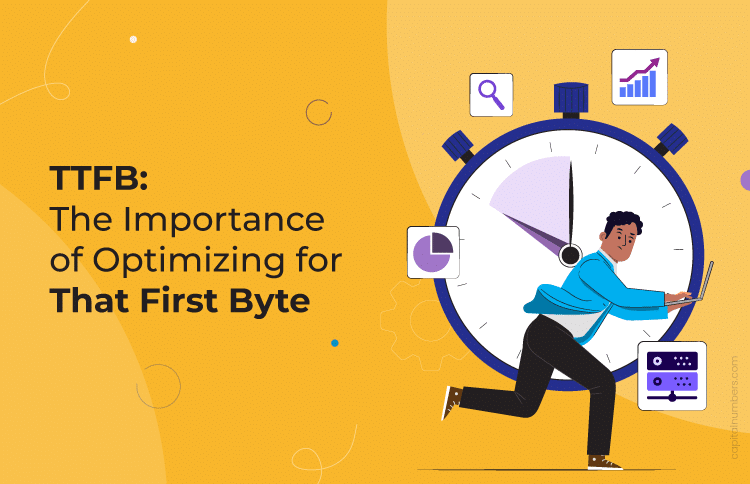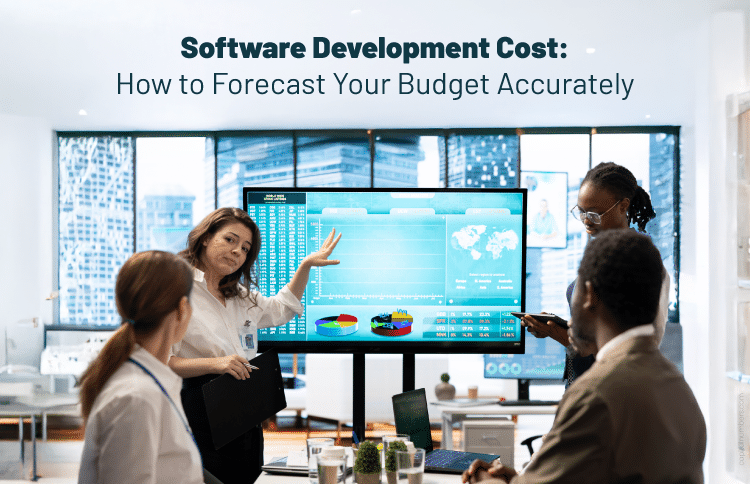TTFB: The Importance of Optimizing for That First Byte
Table of Contents
Time to First Byte (TTFB), might seem like a technical jargon term, but it holds immense power in shaping your website’s user experience and search engine ranking. In essence, it measures how quickly your web server responds to a user’s request, dictating the time it takes for content to appear on their screen. Think of it as the first impression your website makes – a slow TTFB means staring at a blank page, while a speedy one instantly engages users.
In the fast-paced world of web performance, every millisecond counts. While many factors contribute to a website’s overall loading speed, optimizing for the “first byte” holds immense significance.
It stands as a fundamental metric in web performance, laying the groundwork for subsequent user experience measures like First Contentful Paint (FCP) and Largest Contentful Paint (LCP). Elevated TTFB values contribute additional time to the ensuing metrics.
What is Time to First Byte (TTFB)?
TTFB refers to the time it takes for a browser to receive the first byte of data from a server in response to a request. It’s essentially the initial handshake between the client and server, marking the beginning of the content delivery process.
Why TTFB is Crucial?
While a speedy page load is indeed the immediate benefit of a low TTFB, its impact goes far deeper, influencing various aspects of your online presence and user interactions. Here’s a closer look at why you should care about TTFB:
User Experience: More Than Just Waiting
- Fast TTFB, Happy Users: In today’s instant gratification world, users expect websites to load immediately. A slow TTFB translates to users staring at a blank page, leading to frustration, impatience, and ultimately, bounces. Just imagine yourself waiting for a webpage to load – it’s not exactly an immersive experience, right? Studies show that even a 1-second delay can reduce conversion rates by 7%.
- Engagement on the Line: A delayed first impression sets a negative tone for the entire user experience. A fast TTFB ensures users see content quickly, keeping them engaged and more likely to explore further. This translates to longer session times, increased page views, and ultimately, higher satisfaction.
- Mobile Matters More: With the majority of internet traffic now coming from mobile devices, TTFB becomes even more critical. Mobile users are often on slower connections, making them even more sensitive to page load times. Optimizing TTFB ensures a smooth and responsive experience, keeping mobile users engaged and preventing them from abandoning your site.
SEO: Search Engines Value Responsiveness
- Ranking Power: Google considers TTFB a crucial ranking factor in its search algorithm. A faster TTFB signals to search engines that your website is efficient, user-friendly, and mobile-friendly, giving you a significant edge in search results. Remember, even small ranking improvements can mean more organic traffic and potential customers.
- User-Centric Focus: Google prioritizes search results that offer a positive user experience. By showing a low TTFB, you demonstrate that your website is user-centric and provides a smooth and fast experience, aligning perfectly with Google’s core values. This translates to better visibility and organic reach.
- Indirect Benefits: Beyond direct ranking boosts, a faster TTFB can lead to improved organic traffic over time. Higher engagement, lower bounce rates, and longer session times all signal to search engines that your website is valuable and relevant, potentially leading to further ranking improvements.
Conversions: Speed Drives Action
- First Impressions Count: A website’s loading speed plays a crucial role in influencing user behavior and ultimately, conversions. A slow TTFB creates a negative first impression and can deter users from completing desired actions like making purchases, subscribing to newsletters, or signing up for services. Conversely, a fast TTFB makes users feel valued and encourages them to explore further, increasing the likelihood of conversions.
- Trust and Reliability: A speedy website showcases reliability and efficiency, fostering trust in users. They are more likely to believe that your business is professional and competent if your website loads quickly and smoothly. This builds trust and confidence, making them more likely to engage with your offerings.
- Urgency and Scarcity: In certain situations, like limited-time offers or flash sales, speed becomes even more critical. A fast TTFB creates a sense of urgency and scarcity, encouraging users to act quickly before the offer expires. This can significantly boost conversion rates for time-sensitive promotions.
By understanding the far-reaching impact of TTFB on user experience, SEO, and conversions, you can clearly see why optimizing for speed is crucial for any website in today’s competitive online landscape. Remember, every millisecond counts when it comes to capturing user attention and achieving your online goals.
Optimizing TTFB and Page Load Times for Mobile Users
Mobile presents unique challenges for TTFB and overall page load times, making optimization even more critical for this growing user segment. Here’s why:
Network limitations:
- Slower connections: Compared to fixed broadband, mobile networks often have lower bandwidth and higher latency, meaning data transfer takes longer. A slow TTFB on top of these limitations amplifies the perceived wait time for users.
- Variable conditions: Mobile users experience fluctuating network conditions depending on location, signal strength, and network congestion. A low TTFB helps mitigate these fluctuations, ensuring a more consistent and responsive experience.
Device limitations:
- Less processing power: Compared to desktops, mobile devices generally have less processing power, making them more susceptible to delays caused by slow page loads. A fast TTFB minimizes the time the device spends waiting for data, leading to a smoother experience.
- Battery consumption: Slower page loads drain battery faster. Optimizing TTFB reduces data transfer time, improving battery efficiency and user satisfaction, especially for users on limited battery life.
User behavior:
- Impatience amplified: Users on mobile are often in situations where they are multitasking or have limited time. Even small delays can feel significant, leading to frustration and abandonment. A fast TTFB keeps users engaged and reduces the likelihood of them switching to another app or website.
- Data sensitivity: Many mobile users have limited data plans. Fast TTFB minimizes data usage, which is crucial for users on pay-as-you-go plans or with data caps.
Impact on key metrics:
- Bounce rate: Slow TTFB on mobile directly contributes to higher bounce rates, as users are quicker to abandon websites that take too long to load.
- Conversion rates: Mobile conversions are highly sensitive to page load times. A fast TTFB increases the likelihood of users completing desired actions like making purchases or signing up for forms.
- App engagement: For mobile apps, a slow TTFB can lead to decreased user engagement and lower retention rates. Users expect apps to be instant and responsive, and a fast TTFB sets a positive first impression.
Optimization Strategies:
- Mobile-first approach: Design and develop your website with mobile users in mind, prioritizing optimization for TTFB on mobile devices.
- Image optimization: Compress images without sacrificing quality to minimize data transfer size and speed up loading times.
- Lazy loading: Load non-critical content like images and videos only when they are scrolled into view, reducing the initial payload and TTFB.
- AMP implementation: Consider using Google’s Accelerated Mobile Pages (AMP) framework to create lightweight versions of your pages specifically optimized for mobile.
- CDN for mobile: Utilize a Content Delivery Network (CDN) with edge servers located closer to your mobile users, reducing network latency and TTFB.
By understanding the challenges mobile users face and implementing effective optimization strategies, you can ensure a smooth and responsive experience with a low TTFB, leading to improved user engagement, higher conversion rates, and better overall mobile performance for your website or app.
You May Also Read: Mobile-First Design: Is It Still Relevant?
What’s a Good TTFB?
While there’s no one-size-fits-all answer, While the 0.8-second target is a solid starting point, understanding the nuances of TTFB is crucial for optimal website performance. Here’s a breakdown:
Why 0.8 Seconds?
This target stems from user experience research. Studies show that beyond 1 second, users begin experiencing noticeable delays, impacting engagement and conversion rates. 0.8 seconds ensures a smooth and responsive experience for most users, minimizing the risk of frustration and abandonment.
Beyond the Threshold:
- Poor (>1.8 seconds): This indicates significant performance issues, demanding immediate attention. Users are likely to encounter laggy interactions and long waits, significantly impacting their experience.
- Room for Improvement (0.8-1.8 seconds): While not “bad,” there’s potential for optimization. Even small improvements within this range can significantly enhance user experience, especially for users with slower connections.
Content Delivery Matters:
- Single Page Applications (SPAs): These rely heavily on JavaScript for content rendering. A low TTFB ensures the initial markup is delivered quickly, allowing the browser to start rendering the page structure before JavaScript kicks in. This minimizes perceived loading times.
- Server-Rendered Sites: These deliver pre-rendered HTML, reducing reliance on client-side processing. While a slightly higher TTFB might be acceptable, other metrics like First Contentful Paint (FCP) and Largest Contentful Paint (LCP) become more important as they reflect the actual content visibility.
- Context is Key: Remember, TTFB is just one piece of the puzzle. Consider the overall user experience and core content delivery method when evaluating your TTFB target. A server-rendered site with a 1.2-second TTFB but a lightning-fast FCP might deliver a better user experience than an SPA with a 0.6-second TTFB but a sluggish content rendering time.
Additional Tips:
- Monitor TTFB for different geographical locations: User experience can vary depending on their distance from your server. Tools like PageSpeed Insights can provide location-specific TTFB measurements.
- Optimize for mobile devices: Mobile users are often on slower connections, making TTFB even more critical.
- Continuously test and refine: Regularly measure your TTFB and experiment with different optimization techniques to find the sweet spot for your website.
By understanding the nuances of TTFB and its relationship to content delivery and user experience, you can set realistic targets and optimize your website for a truly seamless and engaging experience.
Measurement and Diagnosis
Understanding your TTFB is crucial for optimization. Two key approaches provide valuable insights:
- Field Data: Tools like PageSpeed Insights offer real-world TTFB measurements based on actual user experiences. This helps you see how TTFB varies across different locations, devices, and network conditions.
- Lab Tools: Lighthouse and similar tools measure TTFB in a controlled environment, providing valuable insights into specific bottlenecks on your server. This helps pinpoint areas for improvement without the influence of external factors.
To optimize TTFB, understanding its impact on users is essential. Field data, considering factors like redirects, offers a more accurate depiction compared to lab-based tools. PageSpeed Insights provides both field and lab information, utilizing the Chrome User Experience Report.
Real user TTFB is visible in PageSpeed Insights’ real user data, and a subset is available in the server response time audit in Lighthouse. Discrepancies between real user data and Lighthouse data may reveal issues like redirects or network variations.
For detailed TTFB measurement techniques in both field and lab environments, refer to the below TTFB metric.
High TTFB: Why the Slowdown?
Several factors can contribute to a sluggish TTFB. Here are some key culprits:
- Server Overload: If your hosting plan can’t handle your traffic volume, it can struggle to respond quickly, leading to high TTFB. Consider upgrading your plan or exploring dedicated hosting for resource-intensive websites.
- Inefficient Backend: Database queries, complex server-side operations, and outdated software can add significant delays. Analyze your backend processes and optimize them for efficiency.
- Global Reach, Local Pain: Users geographically far from your server experience higher TTFB due to increased physical distance. Implementing a Content Delivery Network (CDN) caches static content closer to users, significantly reducing TTFB for geographically diverse audiences.
- Redirect Roulette: Multiple redirects add unnecessary steps to the request journey, slowing down TTFB. Eliminate unnecessary redirects, especially on your own domain, to streamline the process.
- Content Overload: Large payloads, especially for unoptimized images and videos, can take longer to send, impacting TTFB. Implement compression techniques and consider lazy loading non-critical content.
Optimizing for Speed
Tired of slow websites? Boost your website’s speed with our expert web development services.
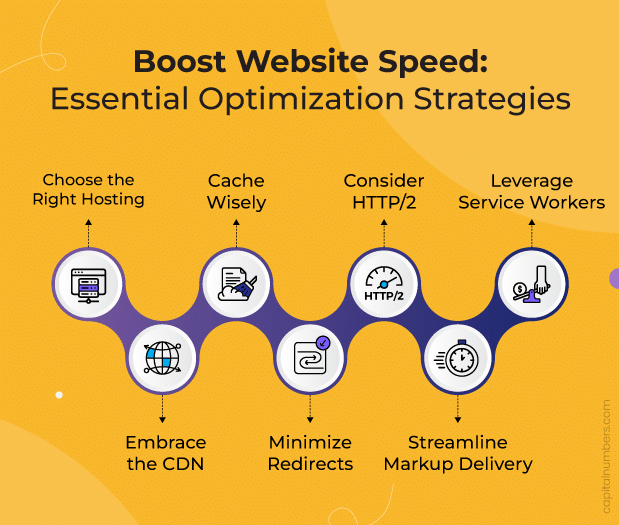
Optimizing TTFB is challenging due to diverse backend stacks. Hosting quality plays a crucial role, impacting TTFB. Considerations include sufficient memory allocation, keeping backend stacks updated, and exploring customization options. In conclusio, optimizing TTFB involves a tailored approach based on the website’s architecture. Regular measurement, analysis, and adjustments are vital for ensuring an optimal user experience.
Now that we’ve identified the culprits, let’s explore techniques to combat them:
Choose the Right Hosting:
Select a reliable hosting provider with a solid infrastructure and resources to handle your traffic volume. Dedicated hosting offers even more control and optimization potential for larger sites. Consider the following points while choosing the Hosting:
- Consider your website’s needs: Analyze your traffic volume, resource usage, and future growth potential. Shared hosting might be suitable for low-traffic websites, but dedicated hosting or cloud solutions offer more scalability and control for resource-intensive sites.
- Prioritize server performance: Look for providers with reliable hardware, fast network connections, and efficient software configurations. Up-to-date software ensures security and performance improvements.
- Explore managed hosting: If managing server infrastructure isn’t your forte, consider managed hosting services. They handle server maintenance, configuration, and optimization, allowing you to focus on your website content and functionality.
Embrace the CDN:
A CDN acts as a global network of servers, caching static content closer to users. This dramatically reduces TTFB for users worldwide, ensuring a consistently fast experience. Below are the points to remember:
- Choose a reputable CDN provider: Look for one with a well-distributed network of servers strategically located around the globe. They should offer high bandwidth capacity and reliable uptime.
- Configure your CDN effectively: Ensure your CDN caches the right content, including static assets like images, CSS, and JavaScript. Leverage features like origin shielding and edge routing for further optimization.
- Monitor and manage your CDN: Track CDN performance metrics to identify any issues and optimize configurations based on user behavior and geographical distribution.
Cache Wisely:
Leverage browser caching for static content like images, CSS, and JavaScript. This reduces the load on your server and avoids unnecessary requests, leading to faster TTFB. So, remember to implement the follow caches:
- Browser caching: Leverage browser caching mechanisms like Cache-Control headers to instruct browsers to store specific content locally for subsequent visits. This reduces server load and improves TTFB for returning users.
- Server-side caching: Implement server-side caching for dynamic content that doesn’t change frequently. This reduces the need for repeated database queries and content generation, speeding up responses.
- Object caching: For frequently accessed database queries, consider object caching solutions. These store query results in memory, eliminating the need for database lookups for each request, significantly reducing TTFB.
Minimize Redirects:
Every redirect adds a hop to the journey, increasing TTFB. Eliminate unnecessary redirects, especially those within your own domain, and optimize existing ones for efficiency. So implement redirects wisely. While doing that –
- Identify and eliminate unnecessary redirects: Use tools like site audit reports or redirect checkers to find redundant redirects. Fix broken links and internal redirects that point to the same URL.
- Optimize existing redirects: If a redirect is unavoidable, configure it efficiently. Use 301 redirects for permanent page moves and 302 redirects for temporary ones. Avoid redirect chains, where one redirect leads to another.
Consider HTTP/2:
This protocol prioritizes requests, allowing browsers to fetch critical resources earlier, even if they appear later in the HTML code. This can mitigate the performance impact of some redirects.
Streamline Markup Delivery:
Don’t make users wait for the entire page to load. Send markup in chunks as soon as it’s generated, allowing browsers to start parsing and rendering content faster. To streamline the deliver, implement –
- Server-side rendering (SSR): Render HTML on the server instead of relying solely on client-side JavaScript. This reduces the amount of work the browser needs to do, leading to faster initial page loads.
- Code splitting: Break down large JavaScript files into smaller chunks that load only when needed. This prevents the browser from waiting for the entire script to download before rendering the page.
- Lazy loading: Delay loading non-critical resources like images or videos until they are actually needed as the user scrolls down the page. This reduces the initial payload size and improves TTFB.
Leverage Service Workers:
These powerful tools can cache content locally and intercept requests, offering various strategies to improve TTFB for documents and resources. Choose the approach that best suits your website.
- Utilize a stale-while-revalidate strategy: Cache frequently accessed resources locally and serve them from the cache while updating them in the background. This ensures immediate availability while keeping content fresh.
- Explore the streaming service worker architecture: For dynamic content, this approach sends HTML chunks from the service worker cache while fetching and combining them with server-generated content, resulting in faster render times.
- Implement the app shell model: For Single Page Applications (SPAs), cache the static UI elements (“shell”) in the service worker. This allows for instant page loads, while dynamic content is populated later.
- Consider 103 Early Hints: If your backend processing takes significant time, use this header to inform the browser about critical resources it should download early, enabling faster rendering and improved user experience.
Remember, optimizing for speed is an ongoing process. Regularly monitor your TTFB using tools like PageSpeed Insights and Lighthouse, identify bottlenecks, and experiment with different optimization techniques to achieve the best possible user experience.
You May Also Read: Website Speed Optimization: Tips for Front-End Developers
Conclusion
While a one-size-fits-all solution for lowering TTFB doesn’t exist due to the diverse backend landscapes, here are effective strategies to explore and potentially shave milliseconds off your server response time.
Remember, optimization follows a common pattern:
- Measure: Analyze your TTFB in real-world scenarios using field tools.
- Diagnose: Use lab tools to pinpoint specific bottlenecks on your server.
- Optimize: Apply relevant techniques to address the identified issues.
Keep in mind:
- Not all techniques listed here will work for every situation. Experiment and choose what fits best.
- Continuously monitor your data and adjust your approach for the fastest user experience.
Let’s dive into the options:
- Analyze your stack: Understand your backend setup and identify potential performance bottlenecks. Are you using outdated software? Does your hosting plan have enough resources?
- Optimize database queries: Streamline database queries to minimize processing time. Use indexing and caching effectively.
- Utilize server-side caching: Cache frequently accessed data to avoid redundant database lookups. Consider object caching for highly dynamic content.
- Minimize redirects and chains: Eliminate unnecessary redirects that add hops to the request journey. Optimize existing redirects.
- Configure your server: Ensure your server is properly configured for optimal performance. Consider load balancing and optimizing network settings.
- Choose a CDN wisely: A CDN can significantly reduce TTFB for geographically diverse audiences by caching static content closer to users. Select a reputable provider with a well-distributed network.
- Minimize payloads: Compress images and other large assets to reduce data transfer size. Consider lazy loading non-critical content.
- Streamline markup delivery: Use server-side rendering (SSR) or code splitting to send essential HTML quickly, minimizing initial waiting time.
By following these guidelines and tailoring them to your specific setup, you can significantly reduce your TTFB and deliver a lightning-fast experience for your users, boosting engagement and conversions.