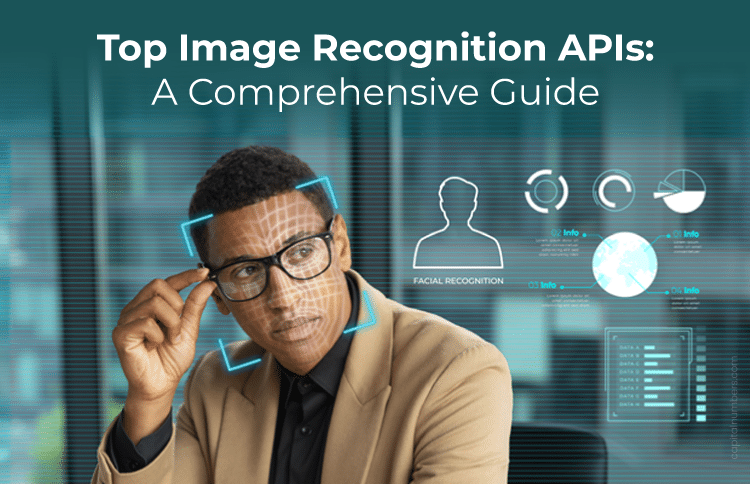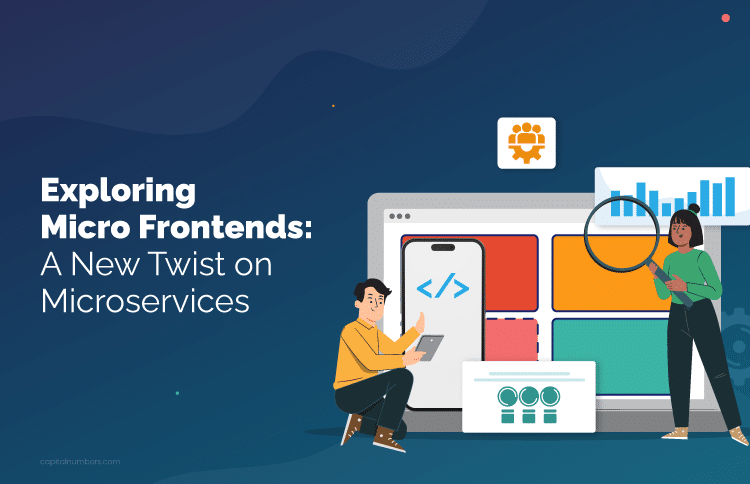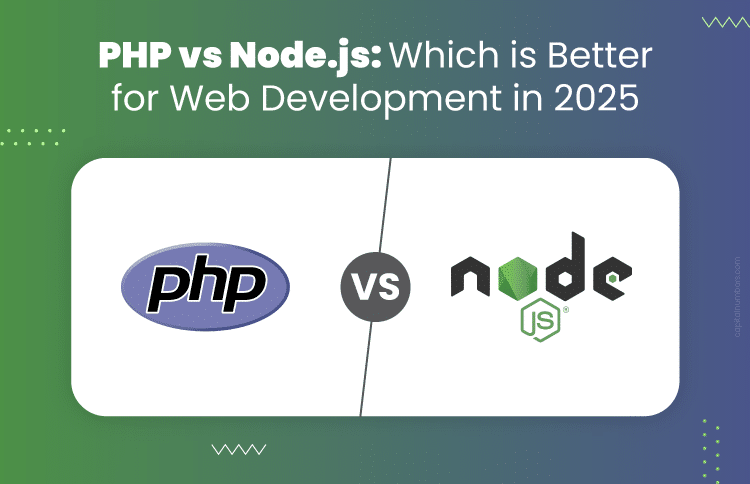Top Image Recognition APIs: A Comprehensive Guide
Table of Contents
Image recognition is no longer just a cool feature—it’s becoming a must-have for modern applications. Picture this: you’re shopping online, and the site instantly suggests similar items based on a photo you’ve uploaded, or a healthcare app that can analyze a picture of your skin to identify potential issues. These aren’t just nifty tricks; they’re powerful tools that are changing how we interact with the digital world.
The demand for integrating image recognition into software is growing fast. Businesses want to create smarter, more intuitive applications that can do everything from automating tasks to delivering personalized experiences. But with so many image recognition APIs out there, each with its own set of features, how do you choose the right one?
That’s exactly what we’re here to explore. In this blog, we’ll dive into the top image recognition APIs available to developers. Whether you’re after pinpoint accuracy, seamless scalability, or just something that’s easy to plug into your existing setup, we’ve got the insights you need to make the best choice. Let’s get started on finding the perfect API to bring your vision to life!
What is Image Recognition?
Image recognition refers to the ability of a system to identify objects, people, places, or actions in images. It’s like giving machines a pair of eyes and a brain to understand what they’re looking at.
So, how does image recognition actually work? It’s all about training machines to recognize patterns within images. This is where machine learning and neural networks come into play. Think of machine learning as teaching a computer by example—show it thousands of images labeled with what they represent, and over time, it learns to identify those objects on its own. Neural networks, which are modeled after the human brain, are the engines behind this learning process. They consist of layers that process information, with each layer progressively refining the recognition of patterns and features in the image.
Key Features to Look for in an Image Recognition API
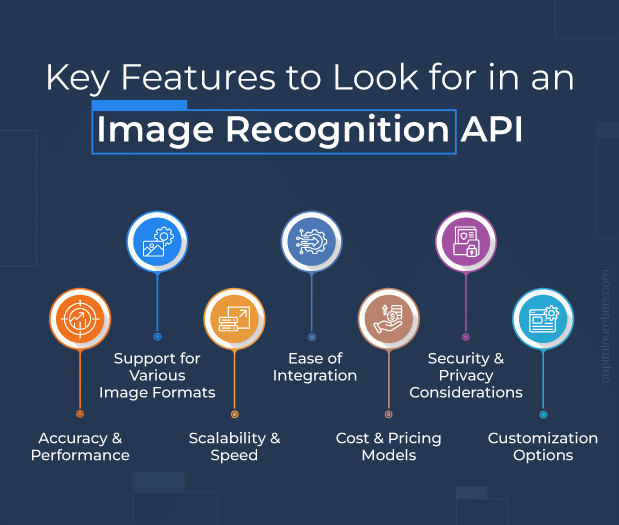
Choosing the right image recognition API can feel like navigating a maze, but knowing what features to prioritize can make the journey a lot smoother. Let’s break down the essential elements you should consider when evaluating an API for your project.
1. Accuracy and Performance
At the top of your list should be accuracy and performance. An image recognition API that can accurately identify objects, faces, or scenes is crucial, especially in applications where precision is non-negotiable, like healthcare or security. Performance is equally important—how quickly the API can process images and deliver results can make or break the user experience. Look for an API with a proven track record of high accuracy rates and reliable performance under various conditions.
2. Support for Various Image Formats
Your chosen API should support a wide range of image formats, from common ones like JPEG and PNG to more specialized formats like TIFF or WebP. This flexibility ensures that you can work with images from different sources without having to convert them first, saving time and preserving quality.
3. Scalability and Speed
As your application grows, so will the demand for image processing. That’s where scalability comes in. You need an API that can handle increasing volumes of images without compromising speed. Whether you’re processing hundreds or millions of images, the API should scale seamlessly. Pay attention to the API’s speed as well—fast processing times are critical for maintaining a smooth user experience, especially in real-time applications.
4. Ease of Integration
A good image recognition API will come with well-documented SDKs and libraries that make it easy to integrate into your existing systems. Whether you’re working in Python, Java, or JavaScript, the API should offer comprehensive support and clear, concise documentation that helps you get up and running quickly.
5. Cost and Pricing Models
Budget is always a consideration, so understanding the cost structure of an API is crucial. Some APIs offer pay-as-you-go pricing, while others have subscription models or tiered pricing based on usage. Consider the long-term costs as your application scales and look for an API that offers a pricing model aligned with your budget and growth plans.
6. Security and Privacy Considerations
Security and privacy are non-negotiable, especially when dealing with sensitive data like personal photos or medical images. The API you choose should adhere to strict security protocols, including encryption and compliance with data protection regulations like GDPR. Make sure the API provider has a solid reputation for safeguarding user data and offers transparency about how they handle and store images.
You May Also Read: 12 Best Practices to Secure Your API in the AWS Cloud
7. Customization Options
Finally, consider how much you can customize the API to fit your specific needs. The ability to train the API with custom datasets allows you to fine-tune its performance for your particular use case. Whether you need it to recognize specific objects, faces, or patterns unique to your industry, customization options can significantly enhance the API’s utility.
Top Image Recognition APIs
When it comes to selecting the right image recognition API, developers have several powerful options at their fingertips. Each API brings its own set of features, strengths, and ideal use cases. Let’s explore the top contenders that are making waves in the world of image recognition.
1. Google Cloud Vision API
Google Cloud Vision API is like a Swiss Army knife for image recognition. It offers a broad spectrum of features, from label detection, which identifies objects and scenes in images, to face detection and even optical character recognition (OCR) that can extract text from images. It’s a robust tool for developers who need a versatile API that can handle a wide variety of tasks.
Pros:
- Comprehensive feature set: From labels to landmarks, Google Cloud Vision can recognize a vast array of elements in an image.
- Integration with Google Cloud: Seamless integration with other Google Cloud services enhances its utility for large-scale applications.
- High accuracy: Known for its precision in recognizing objects and text.
Cons:
- Cost: While powerful, the cost can add up, especially for high-volume use cases.
- Limited customization: Customization options are more limited compared to some competitors.
Ideal Use Cases:
- Applications requiring multi-purpose image analysis.
- Projects where seamless integration with Google Cloud is a priority.
- Situations where high accuracy in text and object detection is crucial.
2. Amazon Rekognition
Amazon Rekognition is a heavyweight in the image recognition arena, particularly known for its facial analysis and object detection capabilities. Whether you need to detect and analyze faces, identify objects, or even recognize celebrities, Rekognition has you covered.
Pros:
- Facial recognition: Exceptional at detecting and analyzing faces, including emotion and demographic analysis.
- Scalability: As part of AWS, it’s designed to handle massive workloads with ease.
- Real-time processing: Capable of analyzing live video streams, making it ideal for surveillance and security.
Cons:
- Cost: Similar to Google Cloud Vision, costs can escalate with heavy usage.
- Complexity: Some features may require a steep learning curve, especially for beginners.
Ideal Use Cases:
- Security and surveillance systems that need real-time facial recognition.
- Social media platforms needing celebrity recognition.
- Any application where scalability and integration with AWS services are essential.
3. IBM Watson Visual Recognition
IBM Watson Visual Recognition brings AI-powered image analysis to the table, with strengths in image classification and object detection. It’s a go-to option for developers looking to leverage IBM’s AI expertise in their applications.
Pros:
- Customization: Offers robust options for training models with custom datasets.
- Integration with Watson services: Easily integrates with other Watson AI services for a holistic AI experience.
- Reliable support: IBM’s enterprise-grade support is a significant plus for business-critical applications.
Cons:
- Pricing: Can be on the pricier side, particularly for extensive custom model training.
- Less intuitive interface: The user interface might not be as user-friendly as some other options.
Ideal Use Cases:
- Businesses needing to train the API with custom datasets for specialized image classification.
- Applications that require integration with other Watson AI services.
- Enterprises that prioritize strong support and service reliability.
4. Microsoft Azure Computer Vision API
Microsoft Azure Computer Vision API is a strong contender, especially if you’re working within the Azure ecosystem. It excels in image analysis, text extraction, and spatial analysis, making it a versatile tool for developers.
Pros:
- Comprehensive text extraction: Excellent OCR capabilities for extracting text from images and documents.
- Spatial analysis: Unique features like spatial analysis for counting people in a space.
- Seamless Azure integration: Works well with other Azure services, ideal for projects already on the Azure platform.
Cons:
- Pricing structure: Costs can be unpredictable, especially with varying usage levels.
- Learning curve: Some advanced features might require a deeper understanding of Azure’s ecosystem.
Ideal Use Cases:
- Applications that need strong text extraction capabilities.
- Projects within the Azure ecosystem requiring seamless service integration.
- Use cases involving spatial analysis, such as in retail or security.
5. Clarifai
Clarifai is a standout for its focus on AI-driven image recognition, offering features like concept recognition, face recognition, and custom model training. It’s particularly favored by developers looking for extensive customization and powerful AI capabilities.
Pros:
- Custom model training: Offers robust tools for training the API with your own datasets.
- Concept recognition: Can recognize complex concepts and themes in images.
- User-friendly interface: Intuitive tools and dashboards make it accessible even for beginners.
Cons:
- Pricing: Customization features can be costly, depending on usage.
- Limited free tier: The free tier is relatively limited compared to some competitors.
Ideal Use Cases:
- Projects requiring extensive customization and custom model training.
- Applications needing advanced concept recognition capabilities.
- Developers looking for an intuitive, user-friendly interface.
Want to supercharge your application with powerful APIs? Our custom API development and integration services can help you connect systems, streamline processes, and drive growth.
Comparison of the Top Image Recognition APIs
When you’re faced with multiple strong contenders, making a choice can feel a bit like comparing apples to oranges. But don’t worry—we’re here to make that comparison easier. By lining up the key features and capabilities of the top image recognition APIs side by side, you’ll get a clearer picture of which one best meets your needs.
Tabular Comparison of Key Factors
Let’s break it down in a simple, easy-to-read table. Below, you’ll find a comparison of the discussed APIs based on critical factors like accuracy, pricing, scalability, and more. This snapshot will help you quickly identify the strengths and potential limitations of each API, allowing you to make an informed decision at a glance.
| Accuracy | Pricing | Scalability | Ease of Integration | Customization | Ideal Use Cases | API |
|---|---|---|---|---|---|---|
| Google Cloud Vision API | Moderate | High | High | Seamless with Google Cloud | Limited | Multi-purpose image analysis, high accuracy needs |
| Amazon Rekognition | High | Moderate to High | Very High | Seamless with AWS | Moderate | Real-time facial recognition, large-scale security systems |
| IBM Watson Visual Recognition | High | High | High | Seamless with Watson AI | High | Custom model training, business-critical applications |
| Microsoft Azure Computer Vision API | High | Variable | High | Seamless with Azure | Moderate | OCR, text extraction, Azure-integrated projects |
| Clarifai | High | Variable to High | High | User-friendly | Very High | Advanced concept recognition, highly customizable models |
Recommendations for Different Developer Needs
Now that you’ve seen the numbers and features laid out, let’s translate that into actionable recommendations. Depending on your project’s priorities, one API might be a better fit than another.
- Budget-Friendly Options: If cost is your primary concern, Google Cloud Vision API offers a solid balance between features and affordability. It’s great for developers who need high accuracy without breaking the bank.
- Best for Custom Models: For those looking to train the API with their own datasets, IBM Watson Visual Recognition and Clarifai stand out. They offer powerful customization tools that allow you to tailor the API’s performance to your specific needs.
- Seamless Integration: If you’re already working within a particular cloud ecosystem, sticking with that provider’s API might be your best bet. Amazon Rekognition integrates effortlessly with AWS, Microsoft Azure Computer Vision API is ideal for Azure-based projects, and Google Cloud Vision API naturally aligns with Google Cloud services.
- Real-Time Processing: When you need real-time analysis, such as for security or live video streams, Amazon Rekognition is hard to beat. Its ability to handle large-scale, real-time data makes it perfect for these high-demand applications.
- Advanced Concept Recognition: If your project requires the API to understand complex themes and concepts, Clarifai’s advanced capabilities make it the top choice. Plus, its user-friendly interface means you don’t have to be a machine learning expert to get great results.
You May Also Read: AI Deepfake vs Facial Biometric: The Battle for Secure Authentication
Conclusion
Choosing the right image recognition API isn’t just about ticking off a checklist—it’s about setting the foundation for your application’s success. The API you choose will influence everything from how accurately your app can identify objects to how smoothly it scales as your user base grows. That’s why it’s crucial to align the API’s strengths with your specific needs, whether you’re focusing on accuracy, scalability, ease of integration, or customization. Whether you’re developing the next big e-commerce platform, a cutting-edge healthcare app, or something entirely new, these tools can help you turn your vision into reality.
Looking ahead, the future of image recognition technology is incredibly exciting. As machine learning and AI continue to advance, we can expect image recognition to become even more sophisticated, enabling applications we’ve only dreamed of. Imagine apps that can not only recognize objects but understand the context, predict user intent, and offer personalized experiences in real-time. The potential is limitless, and the APIs we’ve discussed today are just the beginning of what’s possible.
Looking to integrate powerful image recognition features into your application? Reach out to us for expert consultancy and hands-on development to bring your smart application to life. Let’s collaborate and turn your vision into reality!