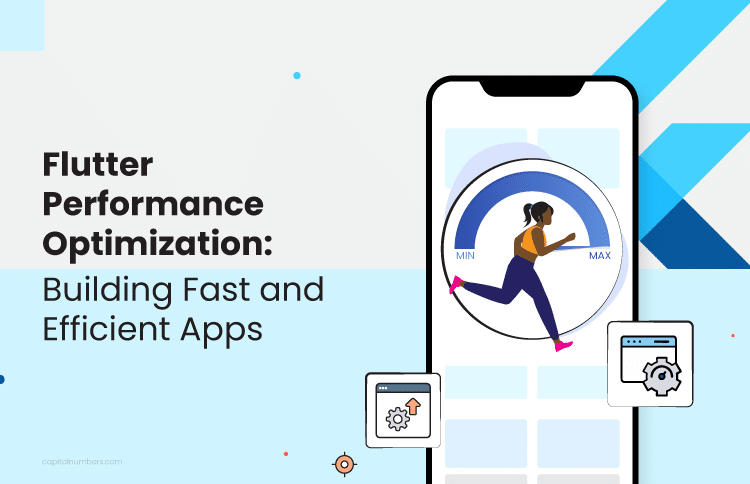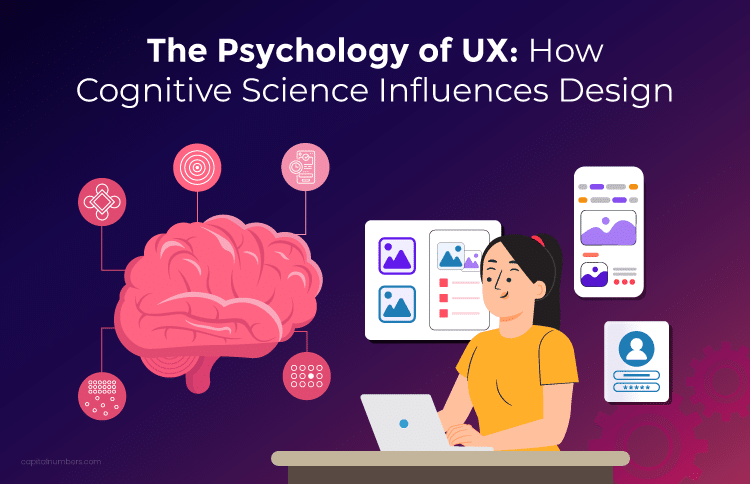Hiring a Remote Developer? 5 Reasons Why Project Management Tools Are Essential
Table of Contents
Finding it difficult to work with a remote development team? Wondering how to manage them effectively? Remote teams, especially developers, present unique challenges in terms of communication, task tracking, and overall project management. But with the right tools, you can easily overcome these difficulties, ensuring your projects stay on track and your team remains productive.
Whether you are outsourcing custom software development, data engineering, or any other service, project management tools are essential for smooth operations. These tools help streamline workflows and enhance collaboration across time zones, making remote management simpler and more efficient. Read the blog to know why project management tools are a game changer when working with remote developers.
Why Project Management Tools Are Vital for Managing Remote Developers?
Managing remote developers can be challenging without the right tools. Project management tools help streamline communication, track progress, and ensure the project stays on schedule. Here’s why they are essential for managing remote teams:
-
Centralized Communication
Project management tools keep all conversations and project updates in one place. This reduces the need for endless emails and ensures all team members can quickly access important discussions. For example, tools like Slack and Microsoft Teams integrate with project management platforms to centralize messages and project updates.
-
Task Assignment and Tracking
With remote teams, it’s easy for tasks to get lost or forgotten. Project management tools like Trello or Asana allow you to assign tasks, set deadlines, and track progress in real-time. This allows managers to monitor work effectively without micromanaging.
-
Time Zone Management
Working with remote developers across different time zones can be challenging. Tools like Monday.com and Jira allow teams to set up timelines and deadlines that adjust according to different time zones. This makes it easier to plan and deliver projects on time.
-
File Sharing and Collaboration
Sharing documents and files seamlessly is crucial for remote teams. Project management tools like Basecamp or Notion allow for easy file sharing and real-time collaboration, ensuring all team members can access the resources they need to succeed.
-
Performance Monitoring
Project management tools help track developer performance and provide insights into the amount of work being completed. Platforms like Wrike and ClickUp offer reporting features that show progress, blocks, and areas that need attention.
You May Also Read: Risk Analysis: A Survival Aspect in Project Management
Top 10 Tools for Remote Project Management
Managing remote developers requires the right tools to ensure smooth communication, task management, and collaboration. Here are the top tools that can help streamline your remote projects:
-
Trello
Trello is a highly visual project management tool that uses boards, lists, and cards to organize tasks and projects. It is intuitive and easy to use, making it perfect for teams of all sizes.
-
Pros:
- User-Friendly Interface: Simple drag-and-drop functionality makes task management easy.
- Highly Visual: Boards and cards provide a clear overview of project status.
- Power-Ups: Integrates with tools like Slack, Google Drive, and more to extend functionality.
- Mobile Accessibility: Fully functional mobile app for managing tasks on the go.
-
Cons:
- Limited Advanced Features: May lack some advanced project management features needed for larger projects.
- Scalability Issues: Can become cluttered with very large projects or numerous boards.
-
Pricing:
- Free: Basic features with unlimited cards and up to 10 boards per Workspace.
- Standard: $5 per user/month – includes unlimited boards, advanced checklists, and more.
- Premium: $10 per user/month – offers timeline views, dashboard features, and additional Power-Ups.
- Enterprise: $17.50 per user/month – includes organization-visible boards, public board management, power-Up administration, and more.
-
URL:
Trello
-
Pros:
-
Zoho Projects
Zoho Projects is a comprehensive project management tool. It offers many features to help teams collaborate and manage projects efficiently.
-
Pros:
- Comprehensive Feature Set: Includes task management, Gantt charts, time tracking, and document management.
- Integration: Seamlessly integrates with other Zoho apps and third-party tools like Slack and Google Apps.
- Customization: Highly customizable workflows and modules to fit various project needs.
- Affordable Pricing: Cost-effective plans suitable for small to large teams.
-
Cons:
- Learning Curve: The extensive features may require some time to master.
- Interface Complexity: Can be overwhelming for users looking for a simple tool.
-
Pricing:
- Free: For up to 5 users with limited features.
- Premium: $280 per user/month – offers advanced features like time tracking and Zia insights.
- Enterprise: $630 per user/month – offers premium features, including Zia search, Zia translation, two-factor authentication, and more.
-
URL:
Zoho Projects
-
Pros:
-
Jira
Jira is a powerful project management tool tailored for software development teams. It supports Agile methodologies, making it ideal for managing complex development projects.
-
Pros:
- Agile Support: Built-in support for Scrum and Kanban boards.
- Issue Tracking: Robust bug and issue tracking capabilities.
- Custom Workflows: Highly customizable workflows to match your development process.
- Integration: Integrates seamlessly with development tools like GitHub and Bitbucket.
-
Cons:
- Complexity: Can be overwhelming for non-technical teams or those new to Agile.
- Cost: Pricing can become expensive for larger teams with many users.
-
Pricing:
- Free: For up to 10 users with basic features.
- Standard: $7.53 per user/month – includes advanced permissions and multi-region data residency.
- Premium: $13.53 per user/month – offers unlimited storage and premium support.
- Enterprise: Custom pricing – tailored for large organizations with advanced needs.
-
URL:
Jira
-
Pros:
-
Basecamp
Basecamp is an all-in-one project management and collaboration tool that centralizes communication and task management. It’s known for its simplicity and effectiveness.
-
Pros:
- All-in-One Solution: Combines to-do lists, message boards, real-time chat, and file storage.
- User-Friendly: Intuitive interface that’s easy for all team members to use.
- Flat Pricing: One flat fee for unlimited users and projects, making it cost-effective for larger teams.
- Automatic Check-Ins: Regular updates and check-ins keep everyone informed without extra effort.
-
Cons:
- Limited Advanced Features: May lack some of the more advanced project management functionalities found in other tools.
- Customization Constraints: Limited options for customizing workflows and task management.
- Pricing:Talk to the team
-
URL:
Basecamp
-
Pros:
-
Monday.com
Monday.com is a flexible project management platform that adapts to various workflows and team needs. It’s highly customizable, allowing teams to create their project structures.
-
Pros:
- Customizable Workflows: Easily adaptable to different project types and team structures.
- Visual Interface: Offers multiple views, including Kanban, Gantt, and calendar.
- Automation: Automates repetitive tasks to save time and reduce errors.
- Integration: Integrates with tools like Slack, Zoom, and Google Workspace for enhanced functionality.
-
Cons:
- Cost: Can be expensive for smaller teams or startups.
- Overwhelming Features: The vast array of features may overwhelm new users.
-
Pricing:
- Free: For up to 2 seats with the basic features.
- Basic: $9 per seat/month – includes unlimited boards and prioritized customer support.
- Standard: $12 per seat/month – adds timeline and Gantt views, guest access, and more integrations.
- Pro: $19 per seat/month – offers private boards, advanced reporting, and additional automation.
- Enterprise: Custom pricing – tailored for large organizations with advanced needs.
-
URL:
Monday.com
-
Pros:
-
ClickUp
ClickUp is a comprehensive project management tool that combines task management, document sharing, goal tracking, and more into a single platform. It’s designed to improve productivity and collaboration.
-
Pros:
- All-in-One Platform: Combines multiple tools like tasks, docs, goals, and chat in one place.
- Highly Customizable: Flexible settings to tailor workflows and project views.
- Affordable Pricing: Offers a wide range of features even in the free plan.
- Automation Features: Automates routine tasks to enhance efficiency.
-
Cons:
- Complexity: The extensive features can be overwhelming for new users.
- Performance Issues: Some users report lagging or slow performance with larger projects.
-
Pricing:
- Free: Unlimited tasks and users with limited features.
- Unlimited: $7 per user/month – includes unlimited storage and advanced integrations.
- Business: $12 per user/month – offers advanced features like Google SSO and goal folders.
- Enterprise: Custom pricing – for large teams with specific needs.
-
URL:
ClickUp
-
Pros:
-
Slack
While primarily a communication tool, Slack integrates seamlessly with many project management tools, making it an essential part of remote project management.
-
Pros:
- Real-Time Messaging: Instant communication with team members through channels and direct messages.
- Integrations: Connects with tools like Trello, Asana, Jira, and more for streamlined workflows.
- File Sharing: Easily share files, documents, and images within conversations.
- Searchable History: Quickly find past messages and shared files with robust search functionality.
-
Cons:
- Notification Overload: Can become distracting with too many notifications if not managed properly.
- Limited Project Management Features: Lacks built-in project management capabilities, relying on integrations.
-
Pricing:
- On discussion
-
URL:
Slack
-
Pros:
-
Wrike
Wrike is a robust project management tool that offers advanced features for tracking project progress and performance. It is suitable for teams that require detailed project oversight.
-
Pros:
- Advanced Reporting: In-depth reports and analytics to track project performance.
- Custom Workflows: Tailor workflows to match your team’s processes.
- Time Tracking: Built-in time tracking to monitor time spent on tasks.
- Integration: Connects with tools like Salesforce, Google Apps, and Microsoft Teams.
-
Cons:
- Cost: Higher pricing tiers can be expensive for smaller teams.
- Steeper Learning Curve: The extensive features may require training to use effectively.
-
Pricing:
- Free: For teams gettig started.
- Professional: $10 per user/month – includes advanced task management and integrations.
- Business: $24.80 per user/month – offers unlimited dashboards, resource and capacity planning, and more.
- Enterprise: Custom pricing – for large organizations with specialized needs.
- Pinnacle: For teams with complex project needs.
-
URL:
Wrike
-
Pros:
-
Notion
Notion is a flexible workspace that combines project management, note-taking, and collaboration. It’s highly customizable, allowing teams to create their workflows and documentation.
-
Pros:
- Highly Customizable: Create personalized dashboards, databases, and workflows.
- All-in-One Workspace: Combines notes, tasks, databases, and calendars in one tool.
- Collaboration Features: Real-time collaboration on documents and projects.
- Templates: Wide variety of templates to jumpstart project setup.
-
Cons:
- Limited Project Management Features: Not as robust in project management as dedicated tools like Jira or Asana.
- Performance Issues: Can become slow with large amounts of data or complex setups.
-
Pricing:
- Free: For personal use with limited features.
- Plus: $10 per month – includes unlimited file uploads and advanced permissions.
- Business: $15 per user/month – offers SAML SSO and bulk PDF export.
- Enterprise: Custom pricing – for large teams requiring enhanced security and support.
-
URL:
Notion
-
Pros:
-
Teamwork
Teamwork is a comprehensive project management tool to improve team collaboration and productivity. It offers a range of features tailored for remote teams.
-
Pros:
- Comprehensive Features: Includes task management, time tracking, milestones, and project templates.
- User-Friendly Interface: Easy to navigate with a clean, intuitive design.
- Integration: Connects with tools like Slack, GitHub, and Google Drive.
- Customer Support: Excellent support and extensive knowledge base.
-
Cons:
- Cost: Can be pricey for small teams or startups.
- Feature Overload: May have more features than necessary for smaller projects, leading to complexity.
-
Pricing:
- Deliver: $10.99 per user/month – Limited features for small teams.
- Grow: $19.99 per user/month – includes advanced budgeting and powerful reports.
- Scale: $54.99 per user/month – offers additional features like retrospective user rates and client company management.
- Enterprise: Custom pricing – tailored solutions for large organizations.
-
URL:
Teamwork
-
Pros:
5 Things to Consider When Choosing a Project Management Tool
Choosing the right project management tool is crucial for ensuring smooth workflows, meeting deadlines, and enhancing team collaboration. Here are five key factors to consider:
-
Ease of Use
The tool should be intuitive and user-friendly. A complex interface can slow down your team, leading to frustration and lower productivity. You should ensure that the platform requires minimal training and offers a simple, clean user interface.
Example: Tools like Trello and Monday.com are known for their easy drag-and-drop features and straightforward setup.
-
Collaboration Features
Look for tools that offer robust collaboration capabilities, such as real-time chat, document sharing, and team discussions. Seamless communication among team members can boost overall project success.
Example: Slack integrates well with tools like Asana and Jira, enabling seamless collaboration and quick updates.
-
Customization and Flexibility
A good project management tool should adapt to your team’s needs. Whether it’s custom workflows, task categories, or reporting features, the tool should allow you to tailor it to your business processes.
Example: Zoho Projects allows users to customize workflows, task templates, and dashboards, making it suitable for diverse business needs.
-
Integration with Other Tools
Make sure the tool can integrate with other software your team already uses, such as communication platforms (Slack, Microsoft Teams), cloud storage (Google Drive, Dropbox), and time-tracking tools (Toggl, Harvest).
Example: Basecamp and Monday.com integrate with Google Drive, Dropbox, and Zapier, helping teams automate repetitive tasks.
-
Pricing and Scalability
Choose a tool that fits your budget and scales with your business needs. While some tools are free, others offer tiered pricing based on the number of users or advanced features.
Example: Trello is free for basic usage but offers paid plans for larger teams, while Zoho Projects offers a flexible pricing structure based on the number of users and features.
You May Also Read: How to Choose Your Project Management Platform?
Wrap Up
Using the right project management tools is crucial for effectively managing remote developers. These tools help improve communication, keep track of progress, and ensure that tasks are completed on time. For a software development company with remote teams, the right tools can make a big difference in staying organized and productive.
With the right project management software, companies can make it easier to collaborate, avoid delays, and reduce misunderstandings. Whether running a software development company or managing any remote team, these tools will help you keep things running smoothly and deliver better results.