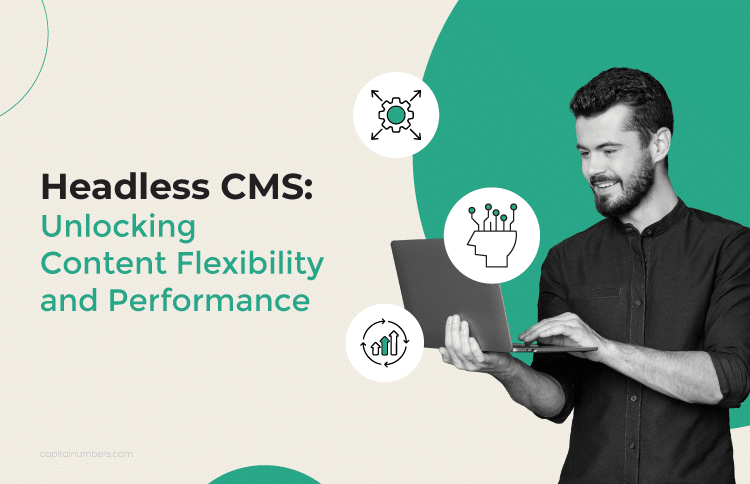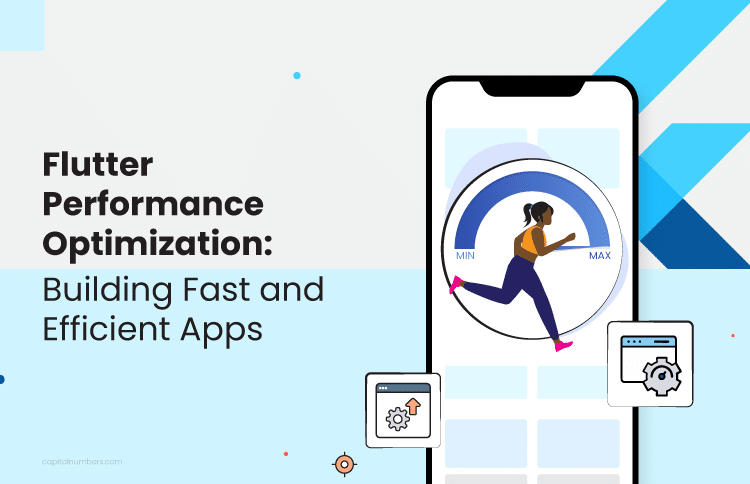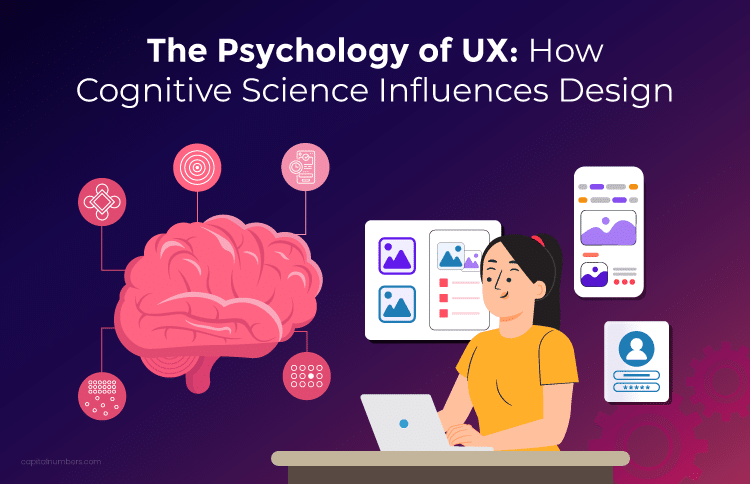Headless CMS: Unlocking Content Flexibility and Performance
Table of Contents
In today’s fast-paced digital world, businesses need to deliver content across various platforms, from websites to mobile apps, quickly and efficiently. Traditional content management systems (CMS) like WordPress and Drupal have long been the go-to solutions for managing content, but they often come with limitations when it comes to flexibility and performance. This is where a headless CMS comes into play, offering a modern approach that separates content management from the presentation layer, enabling greater flexibility and improved performance.
This blog will explore the concept of headless CMS, its benefits, and how popular CMS platforms like WordPress and Drupal can be leveraged in a headless architecture. We will also look at how different frontend technologies, including JavaScript, PHP, and Python frameworks, integrate with a headless CMS.
Whether you’re a potential client considering a headless solution for your business or a web developer learning about modern CMS architectures, this guide will provide you with valuable insights.
What is a Headless CMS?
A headless CMS is a content management system that decouples the content repository (“body”) from the presentation layer (“head”). In a traditional CMS, both the backend (where content is created and managed) and the frontend (how content is displayed to users) are tightly coupled. A headless CMS, on the other hand, provides content via an API, allowing developers to use any technology to build the frontend.
This decoupling allows for greater flexibility, as content can be reused across multiple platforms, such as websites, mobile apps, and IoT devices, without being constrained by the CMS’s built-in templating system.
Benefits of a Headless CMS
1. Flexibility
One of the most significant advantages of a headless CMS is its flexibility. Because the frontend is entirely separate from the backend, developers have the freedom to choose the best tools and technologies for the job. This means you can use modern JavaScript frameworks like React, Vue.js, or Angular, or even build your frontend using PHP or Python. The content is delivered via API, allowing it to be easily integrated into various platforms and devices.
2. Performance
Performance is a critical factor in today’s digital landscape. With a headless CMS, content is delivered via lightweight APIs, which can be optimized for speed and efficiency. Unlike traditional CMS platforms, where the server needs to render entire pages, a headless approach allows for faster load times and better performance, especially on mobile devices. Additionally, you can leverage content delivery networks (CDNs) and static site generators to further enhance performance.
3. Scalability
As your business grows, so do your content needs. A headless CMS is inherently scalable because it separates content management from content delivery. This allows you to scale your frontend and backend independently, making it easier to handle large amounts of traffic and data. Whether you’re adding new features to your website or expanding to new platforms, a headless CMS provides the flexibility and scalability you need.
Comparing WordPress and Drupal as Headless CMS
WordPress as a Headless CMS
WordPress, the world’s most popular CMS, can be used as a headless CMS by leveraging its REST API or GraphQL. These capabilities allow WordPress to serve content to any frontend framework via API, making it a powerful tool in a headless architecture. In a headless configuration, WordPress manages the content, while the frontend is built using a technology of your choice, such as React, Vue.js, Next.js, or Sails.js. This approach allows you to retain WordPress’s powerful content management capabilities while delivering content in a more flexible and performant manner.
For example, imagine a content-driven website that needs to deliver blog posts, news articles, and product pages across both a website and a mobile app. By using WordPress as a headless CMS, you can manage all content in one place and serve it to both platforms via API, ensuring consistency and reducing duplication of effort.
Looking to implement a headless CMS with the power of WordPress? Hire our expert WordPress developers to ensure seamless integration, optimized performance, and future-proof scalability.
Drupal as a Headless CMS
Drupal is another powerful CMS that can be used in a headless architecture. Known for its robustness and flexibility, Drupal offers several modules that make it easy to expose content via RESTful APIs or GraphQL. Drupal’s headless capabilities are particularly useful for complex, content-heavy websites that require extensive customization.
For instance, a large-scale enterprise website with multiple content types, user roles, and workflows can benefit from Drupal’s headless approach. By decoupling the frontend, developers can use modern JavaScript frameworks like React, Angular, or Vue.js to create a highly interactive and user-friendly experience while still leveraging Drupal’s powerful backend for content management.
# Example: GraphQL Query to Fetch Articles from Drupal
query {
nodeQuery(filter: {conditions: [{field: "type", value: "article"}]}) {
entities {
... on NodeArticle {
title
body {
value
}
}
}
}
}*This GraphQL query fetches articles from Drupal, returning the title and body content. It’s useful for frontend frameworks that support GraphQL, like Apollo Client with React.
Frontend Frameworks and Headless CMS Integration
JavaScript Frameworks
JavaScript frameworks like React, Vue.js, and Angular are among the most popular choices for building frontends in a headless CMS setup. These frameworks provide the tools to create dynamic, responsive, and interactive user interfaces. For example, you can use React to build a single-page application (SPA) that consumes content from a headless CMS via API, offering a smooth and fast user experience.
# Example: Fetching Blog Posts from WordPress REST API in React
import React, { useState, useEffect } from 'react';
const BlogPosts = () => {
const [posts, setPosts] = useState([]);
// Fetch posts from WordPress REST API when component mounts
useEffect(() => {
fetch('https://your-wordpress-site.com/wp-json/wp/v2/posts')
.then(response => response.json())
.then(data => setPosts(data))
.catch(error => console.error('Error fetching posts:', error));
}, []); // Empty dependency array to run once after initial render
return (
<div>
<h1>Blog Posts</h1>
{posts.length > 0 ? (
posts.map(post => (
<div key={post.id}>
<h2>{post.title.rendered}</h2>
<div dangerouslySetInnerHTML={{ __html: post.content.rendered }} />
</div>
))
) : (
<p>No posts found.</p>
)}
</div>
);
};
export default BlogPosts;
* This snippet shows how to fetch and display blog posts from a WordPress site using the REST API in a React component.
Next.js is a popular framework built on top of React that offers server-side rendering (SSR) and static site generation (SSG), making it an excellent choice for headless CMS integration. By using Next.js with a headless CMS like WordPress or Drupal, you can create highly performant websites that are optimized for SEO and deliver content quickly to users.
# Example: Fetching WordPress Content using getStaticProps in Next.js
import React from 'react';
export async function getStaticProps() {
const res = await fetch('https://your-wordpress-site.com/wp-json/wp/v2/posts');
const posts = await res.json();
return {
props: {
posts, // Pass the posts as props to the page
},
};
}
const Blog = ({ posts }) => {
return (
<div>
<h1>Blog Posts</h1>
{posts.length > 0 ? (
posts.map(post => (
<div key={post.id}>
<h2>{post.title.rendered}</h2>
<div dangerouslySetInnerHTML={{ __html: post.content.rendered }} />
</div>
))
) : (
<p>No posts found.</p>
)}
</div>
);
};
export default Blog;
*This snippet demonstrates how to use getStaticProps in Next.js to fetch WordPress content at build time, enabling static site generation.
Sails.js is another modern JavaScript framework that can be integrated with a headless CMS. Known for its MVC architecture, Sails.js allows developers to build custom APIs and connect them with a CMS like WordPress or Drupal, providing a flexible and scalable solution for content delivery.
PHP Frameworks
While JavaScript frameworks are often the first choice for headless frontends, PHP frameworks like Laravel can also be used effectively. Laravel, with its elegant syntax and robust ecosystem, can be paired with a headless CMS like WordPress or Drupal to build custom frontends. This is particularly useful for developers already familiar with PHP who want to take advantage of headless architecture without having to learn a new language.
Laravel’s ability to easily connect to APIs makes it a strong contender for building headless frontends, especially when integrating with a CMS that provides REST API or GraphQL endpoints.
Python Integration
Python is increasingly being used in web development, and its flexibility makes it a great choice for integrating with a headless CMS. Frameworks like Django or Flask can be used to build sophisticated frontends that interact with a CMS via API. For instance, a data-driven web application that requires complex processing can benefit from Python’s powerful libraries and tools while still using a headless CMS for content management.
Python’s ecosystem offers various tools to efficiently handle API requests and process data, making it a valuable option for developers looking to build performant and scalable headless solutions.
# Example: Python Code for GraphQL Query to Fetch Posts from WordPress
import requests
# Define the GraphQL query to fetch posts
query = """
{
posts {
nodes {
title
content
link
}
}
}
"""
# Send the request to the WordPress GraphQL endpoint
response = requests.post('https://your-wordpress-site.com/graphql', json={'query': query})
# Check if the request was successful
if response.status_code == 200:
data = response.json()
# Iterate over each post and print the title, content, and link
for post in data['data']['posts']['nodes']:
print(f"Title: {post['title']}")
print(f"Content: {post['content']}")
print(f"Link: {post['link']}\n")
else:
print(f"Query failed with status code: {response.status_code}")
*This code sends a GraphQL query to the WordPress endpoint to fetch posts and prints their titles, content, and links if the request is successful
Use Cases and Examples of Headless CMS
1. E-commerce Platforms
An e-commerce platform with a global customer base can benefit greatly from a headless CMS. By decoupling the frontend and backend, you can create a highly responsive and scalable online store that delivers a seamless shopping experience across web and mobile platforms. For example, a headless Shopify setup can use React for the frontend while leveraging Shopify’s powerful backend for product management and order processing.
2. Content-Driven Websites
Content-driven websites, such as news portals or educational platforms, can also benefit from a headless CMS. By using a headless approach, you can ensure that content is consistent across all channels, from web to mobile apps. For instance, a news website using WordPress as a headless CMS can deliver content to both its website and mobile app via API, ensuring real-time updates and a consistent user experience.
3. Mobile Applications
Mobile applications that require dynamic content can also leverage a headless CMS. By using a CMS like Drupal in a headless configuration, you can manage all content centrally and deliver it to the mobile app via API. This ensures that content is always up-to-date and reduces the need for app updates whenever content changes.
You May Also Read: A Step-by-Step Guide to Build a Headless WordPress Website with React
Conclusion
A headless CMS offers a modern approach to content management that unlocks new levels of flexibility, performance, and scalability. By decoupling the content management system from the presentation layer, businesses can deliver content across multiple platforms efficiently and effectively. Whether you’re considering WordPress, Drupal, or another CMS, the headless approach provides the tools you need to meet the demands of today’s digital landscape.
For potential clients, a headless CMS offers the opportunity to future-proof your digital strategy by providing the flexibility to adapt to new technologies and platforms as they emerge, ensuring that your content remains accessible and relevant across all digital touchpoints. With the ability to scale, customize, and integrate with various front-end frameworks, a headless CMS is a smart investment for businesses looking to stay competitive in a rapidly evolving digital landscape.