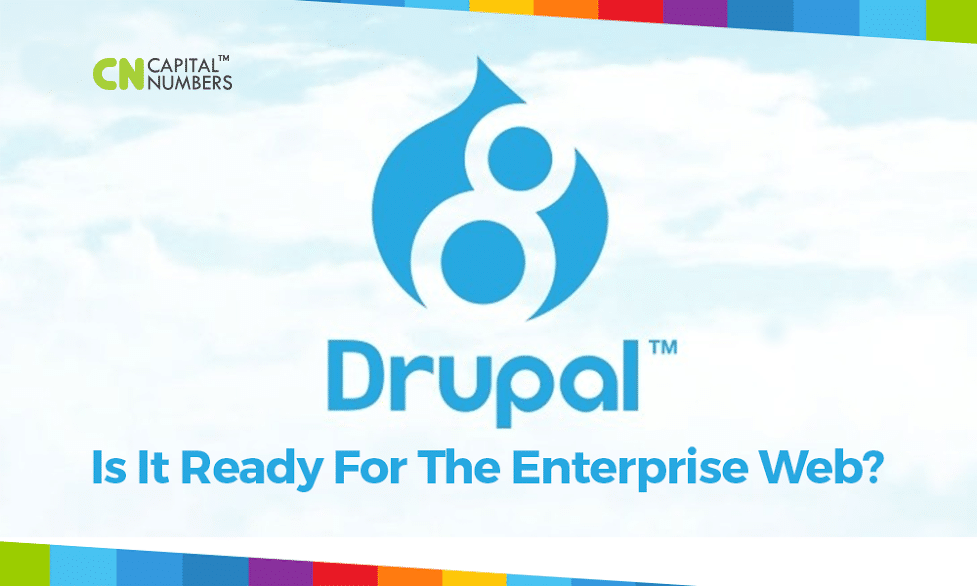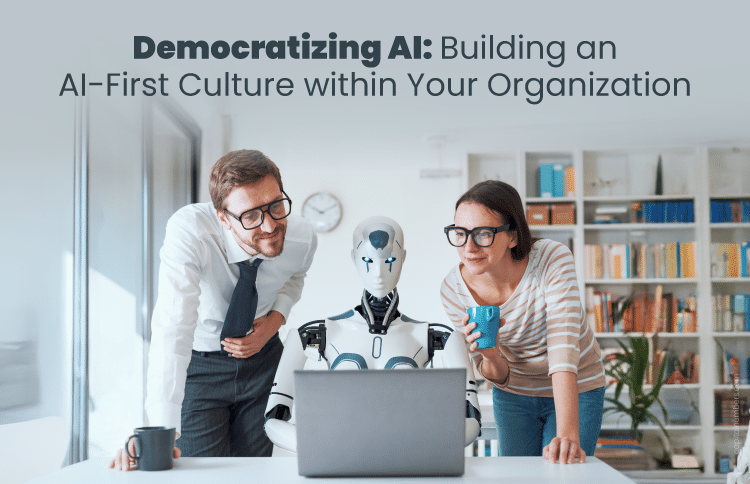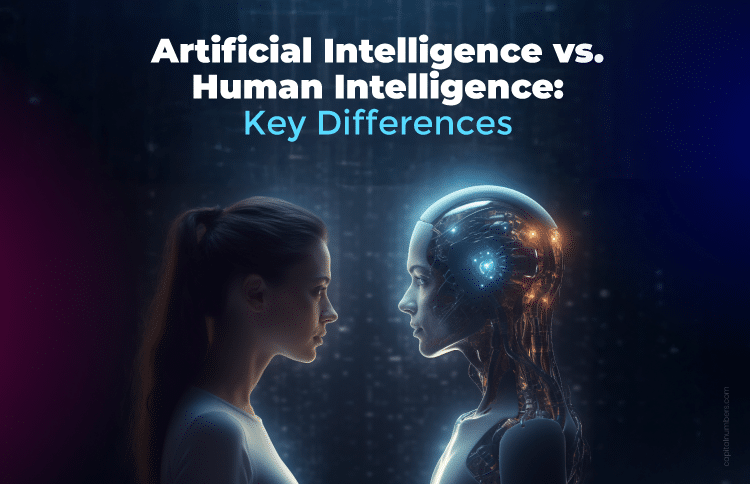Drupal 8 – Is It Ready For The Enterprise Web?
Table of Contents
Drupal is an open-source web content management framework and platform written in PHP. It combines content, community, and commerce very well and has an extensive library of over 24000 features. In terms of scalability, flexibility, and security, Drupal is an enterprise class CMS.
On 19th November 2015, Drupal 8 was officially released which is a completely re-written version of the Drupal platform. Its core platform has more than 200 new features built in and its backend is powered by Symfony 2 which is PHP framework and set of reusable PHP components/libraries for building high-performance web applications. Following are the top new features available in Drupal 8:
Awesome Authoring Experience
Drupal 8 introduces out-of-the-box experience for content authors.
- Spark – It’s a Drupal distribution and an Acquia initiative created by Dries Buytaert to improve Drupal core’s default authoring experience.
- WYSIWYG Editor – Drupal 8 comes with the CKEditor WYSIWYG editor. In addition to the default buttons for bold, italic, images, links etc., it also supports extras such as easily editable image captions and widget features. Drupal 8’s drag-and-drop admin interface helps in adding and removing buttons in the WYSIWYG toolbar, which automatically syncs the allowed HTML tags for a given text format and thus immensely improves usability. All buttons are contained in ‘button groups’ with labels that are invisible to the naked eye but can be read by screen readers, providing an awesome, accessible editing experience for website visitors. Drupal 8’s Editor module wraps the WYSIWYG integration, so other libraries can be tightly integrated as well in contrib.
- In-place Editing – This feature allows editors to click into any field within a piece of content and edit it right on the front-end of the website without accessing the back-end form in the admin area. Full node content, user profiles, custom blocks are in-place editable.
- Content Creation Page – The redesigned content creation page in Drupal 8 contains two columns:
- The main fields or the actual content part
- Extras or optional settings
- Admin Theme – New style guide for the ‘Seven’ admin theme.
- Draft Support in Core – API support added as an under-the-hood change in the core to support content draft revisions making the publishing workflow modules like Workbench much easier.
Mobile First
To keep up with the global expansion of mobile devices worldwide, Drupal 8 has been made more mobile-friendly out-of-the-box. From installation to authoring experience, everything in Drupal 8 is mobile friendly and supports responsive design.
- All core themes are now responsive and automatically reflow elements such as menus and blocks to fit well on mobile devices.
- Built-in support for responsive images, so large desktop images is properly resized to display on a tablet or smartphone.
- Support for responsive tables is available. Table columns can be declared as high, medium or low importance. On wide screens, all the columns will be shown as expected, but as screen size shrinks the less important columns will begin dropping off so that the table shows nicely no matter the screen size.
- The new admin toolbar is responsive, automatically expanding and orienting itself on wider screens while collapsing and orienting vertically on smaller screens.
- Improved front-end performance by replacing jQuery with native JavaScript when possible, and not loading any Javascript files by default for anonymous visitors. Additionally, Drupal 8 uses lighter-weight alternatives to JavaScript-intensive features that are more mobile friendly.
- Back to site link is visible in the admin toolbar while in an administrative context to go back to the front page.
Multilingual++
Drupal 8 core is much better out of the box for foreign language and multilingual websites.
- Language Handling – Drupal 8 can be natively installed in 94 languages and a language can be assigned to everything like pages, menus, views etc. There are also language dependent blocks available. Browser language detection can be made configurable with external language codes. Transliteration is built-in for machine names.
- Interface Translation – Automatic downloading and updating options are available. Built-in translation UI is revamped for easier editing. Custom translations can be protected and are exportable. The English text is customizable.
- Content Translation – Flexible language defaults configuration option is available. The language selector can be freely positioned or hidden. The configuration of field-level translation can be done. Images can be shared optionally between translations on image fields. Translation can be applied to all types of content (taxonomy, user fields, products, rules, etc). Views are integrated with flexible filtering and display options. It’s fully integrated with core search as separate results and language information is exposed via the Search API. Per-language content access option is available.
- Configuration Management – All configuration is translatable (roles, text formats, blocks, views, panels, etc.). Built-in responsive translation interface is available. There is an overview screen for translators, contextual translation tabs for site builders. All shipped config can be pre-translatable on localize.drupal.org.
What’s Missing?
- As with new releases of software, 3rd party plugins, tools, and themes are sometimes slow to upgrade and have full support for Drupal 8
- Support for old versions of PHP – check with your web host to make sure you’re running on PHP 5.5.9+ (see requirements here: https://www.drupal.org/docs/7/system-requirements/php
- Developers with experience in Drupal 8