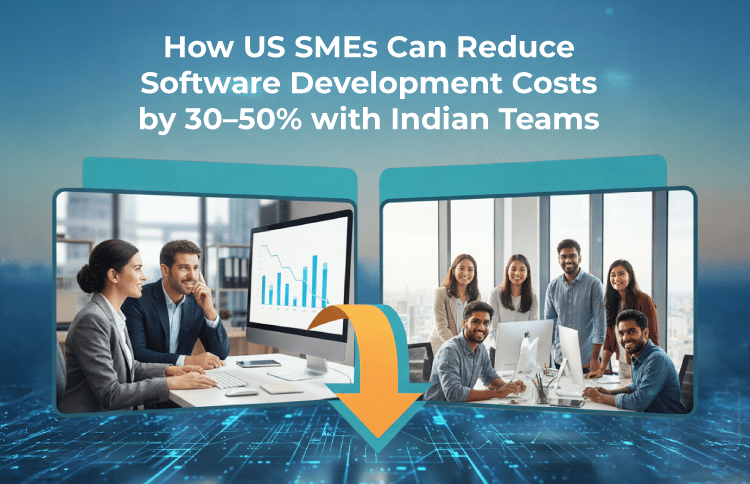7 Reasons Why Django is the Best Choice for Complex Web Apps
Table of Contents
The global web development market continues to grow rapidly, expected to reach USD 89,013.17 million by 2027 from USD 56,000 million in 2021 (businessresearchinsights). As businesses strive to stay competitive, the demand for complex web applications has surged. However, choosing the right web framework for building robust applications among the options available can be challenging.
What to do? How to proceed? Well, considering the features of the web framework and your requirements can help you make a wise choice. If you are looking for a versatile, and open-source framework for complex web apps, Django is a good option to go.
Django ranks as the second most popular Python web framework after Flask. While Flask excels in simplicity, Django shines in handling large-scale projects effectively.
Uncertain about opting for Django web development? Read on to know why it’s the top choice for building complex web applications.
Reasons to Choose Django for Complex Web Apps

Django is one of the best frameworks for complex web apps. Why? Take note of the following reasons:
1 Django’s Robust Architecture
Django’s robust architecture revolves around the Model-View-Template (MVT) pattern. It divides the application into three key components: Model, View, and Controller. The Model layer handles data logic and structure, defining how data is stored and manipulated in the database. The View layer manages user interaction and requests, processing incoming requests and generating appropriate responses. Lastly, the Template layer deals with presentation and UI, defining the layout and structure of the user interface.
Compared to other architectures like Model-View-Controller (MVC), Django’s MVT approach simplifies development and enhances code organization in complex web apps. In MVC, the Controller handles user input and business logic, whereas Django separates this functionality between the Model and View layers, promoting a cleaner separation of concerns.
To illustrate Django’s MVT structure, consider a basic setup of a Django project:
# models.py
from django.db import models
class Post(models.Model):
title = models.CharField(max_length=100)
content = models.TextField()
# views.py
from django.shortcuts import render
from .models import Post
def post_list(request):
posts = Post.objects.all()
return render(request, 'blog/post_list.html', {'posts': posts})
# post_list.html (template)
<!DOCTYPE html>
<html>
<head>
<title>Blog</title>
</head>
<body>
<h1>Posts</h1>
<ul>
{% for post in posts %}
<li>{{ post.title }}</li>
{% endfor %}
</ul>
</body>
</html>
2 Built-in Features for Rapid Development
Django has handy features that accelerate complex web application development, such as a built-in admin panel and authentication system. Django’s admin panel streamlines data management tasks, allowing easy CRUD (Create, Read, Update, Delete) operations without custom code. Also, its authentication system provides secure user authentication and permissions management.
With Django’s built-in admin panel, developers can quickly create a user-friendly interface for managing site content, saving development time. Also, the authentication system handles user login, registration, and password management. It reduces the need for manual implementation and ensures robust security practices.
Here is a coding example of setting up the Django admin panel and creating a user authentication system:
# admin.py
from django.contrib import admin
from .models import YourModel
admin.site.register(YourModel)
# views.py
from django.shortcuts import render, redirect
from django.contrib.auth.forms import UserCreationForm
from django.contrib.auth import login
def signup(request):
if request.method == 'POST':
form = UserCreationForm(request.POST)
if form.is_valid():
form.save()
user = authenticate(username=form.cleaned_data['username'], password=form.cleaned_data['password1'])
login(request, user)
return redirect('home')
else:
form = UserCreationForm()
return render(request, 'registration/signup.html', {'form': form})
frame
3 Scalability and Flexibility
Django offers scalability through various mechanisms. Django’s scalability for complex web apps enables efficient handling of heavy workloads and large datasets, ensuring optimal performance and reliability. Also, Django’s asynchronous task queues, like Celery, enable processing tasks asynchronously, improving performance under heavy loads. Moreover, Django’s ORM optimization and database sharding capabilities improve scalability by efficiently handling large datasets.
In Django web development, the “batteries-included” philosophy provides a comprehensive set of built-in features and libraries, offering developers flexibility. These features, including authentication, URL routing, and form handling, offer various solutions, saving developers to start from scratch. Also, Django’s modular design allows developers to easily extend or customize functionalities based on project requirements, ensuring flexibility without sacrificing convenience.
Here is an example of using Django’s caching framework to improve scalability:
# settings.py
CACHES = {
'default': {
'BACKEND': 'django.core.cache.backends.memcached.MemcachedCache',
'LOCATION': '127.0.0.1:11211',
}
}
# views.py
from django.core.cache import cache
from .models import YourModel
def get_cached_data():
data = cache.get('cached_data')
if not data:
data = YourModel.objects.all()
cache.set('cached_data', data)
return data
4 Security Features
Django security features keep complex web applications safe from common threats. It offers built-in protections against Cross-Site Request Forgery (CSRF) attacks, ensuring that only legitimate form submissions are accepted. Also, Django protects against SQL injection attacks using secure database query methods, reducing the risk of unauthorized data access. Its user authentication system also employs robust password hashing to safeguard user credentials.
Django’s security measures are comprehensive and reliable compared to other web development frameworks. While some frameworks provide basic security features, Django goes further by integrating best practices directly into its core functionalities. This proactive approach makes Django a preferred choice for developers concerned about application security.
Implementing CSRF protection in Django is not difficult. Expert Django developers can include a CSRF token in their forms using Django’s built-in template tags. This token verifies the authenticity of form submissions, preventing CSRF attacks. With Django, ensuring the security of web applications is simple and effective. Also, by following the Django security checklist, you can effectively enhance your application’s security.
Here’s an example of implementing CSRF protection in a Django form:
# forms.py
from django import forms
class MyForm(forms.Form):
my_field = forms.CharField()
# template.html
<form method="post">
{% csrf_token %}
{{ form.as_p }}
<button type="submit">Submit</button>
</form>
5 Django’s ORM and Database Support
Django’s Object-Relational Mapper (ORM) simplifies database interactions by allowing developers to work with database objects using Python code instead of SQL queries. With the ORM, developers can define database models as Python classes, making it easy to create, read, update, and delete data without writing complex SQL statements.
Using Django’s ORM offers several benefits over traditional SQL queries. First, it provides a high-level abstraction layer, reducing the need to write repetitive SQL code and making database operations more readable and maintainable. Also, the ORM automatically handles database migrations, ensuring that database schema changes are applied seamlessly without manual intervention.
Here’s an example of creating and querying models using Django’s ORM:
# models.py
from django.db import models
class Product(models.Model):
name = models.CharField(max_length=100)
price = models.DecimalField(max_digits=10, decimal_places=2)
# views.py
from .models import Product
# Create a new product
product = Product(name='Laptop', price=999.99)
product.save()
# Query all products
products = Product.objects.all()
# Filter products by price
expensive_products = Product.objects.filter(price__gt=1000.00)
6 Rich Ecosystem and Community Support
Django’s extensive ecosystem of packages and libraries plays an important role in improving functionalities and speeding up the app development process. One notable example is the Django REST framework, which simplifies building APIs for web and mobile applications. Also, Django packages are available for tasks such as authentication, caching, and form handling. These allow developers to use pre-built solutions and accelerate development.
The Django community plays a vital role in providing support and resources to developers. With an active community of contributors and users, developers can easily find help, share knowledge, and collaborate on projects. Community forums, mailing lists, and online documentation are valuable resources for troubleshooting issues, learning new techniques, and staying updated on the latest developments in the Django ecosystem.
Also, various community contributions enrich the Django ecosystem. Popular packages like Django-allauth for authentication, Django-debug-toolbar for debugging, and Django-crispy-forms for form rendering demonstrate the community’s commitment to improving Django’s functionality. Also, many tutorials, blog posts, and online courses are created by community members, offering valuable insights and guidance for developers at all skill levels. Overall, the robust Django community improves the framework’s usability and inspires innovation in complex web development.
7 SEO-Friendly URL Structure and Sitemap Generation
When choosing a framework for complex web applications, Django’s SEO-friendly URL structure and built-in sitemap generation are vital factors that set it apart. Django offers developers the ability to create clean and meaningful URLs, which are crucial for improving search engine rankings and improving user experience. With Django, developers can effortlessly define URL patterns that reflect the content hierarchy of their website, making it easier for search engines to crawl and index pages effectively.
Also, Django simplifies the process of generating sitemaps, which is essential for informing search engines about the structure and organization of a website’s content. By integrating sitemap generation directly into the framework, Django automates the creation of XML sitemaps. It eliminates manual maintenance and ensures that all relevant pages are included. This streamlined approach saves developers time and ensures that websites follow the best practices for SEO optimization.
Real-World Applications of Django
Django has powered multiple complex and feature-rich web applications across various industries. Here are five notable examples:
- Instagram: One of the most popular social media platforms, Instagram, relies on Django for its backend infrastructure. Django’s scalability, robust security features, and built-in administrative interface made it an ideal choice for managing the vast amount of user-generated content and interactions on the platform.
- YouTube: As the largest video-sharing platform globally, YouTube leverages Django to manage user accounts, content recommendations, and video analytics. Django’s flexibility, ease of development, and extensive ecosystem of third-party packages played a crucial role in YouTube’s decision to adopt the framework.
- Disqus: Disqus, a widely-used website commenting system, utilizes Django for its back-end operations. Django’s ORM, authentication system, and rapid development capabilities empowered Disqus to create a scalable and customizable commenting platform that seamlessly integrates with websites of all sizes.
- Pinterest: Pinterest, a visual discovery platform, relies on Django for its back-end infrastructure. Django’s simplicity, versatility, and strong community support aligned well with Pinterest’s rapid development and scalability requirements, enabling the platform to grow exponentially.
- Spotify: Spotify, a leading music streaming service, use the power of Django to manage user accounts, playlists, and music recommendations. Django’s robustness, performance, and extensive documentation made it an ideal framework for building and scaling Spotify’s backend infrastructure to cater to millions of users worldwide.
How to Get Started with Django?
If you are considering Django for building complex web apps, you should follow these:
Basic requirements for starting a Django project
The basic requirements for starting a Django project include the following:
- Python installed on your system
- Optionally, set up a virtual environment to manage dependencies
- Install Django using pip (pip install django)
- A text editor or Integrated Development Environment (IDE) for writing code
- Command-line interface (CLI) for running Django commands
- Basic understanding of Python programming language
A step-by-step guide to creating a simple Django application
As you are already done with setting up your development environment and installing Django, you can continue with the following steps:
- Create a Django Project:Use the ‘django-admin startproject’ command followed by the name of your project to generate the necessary files and directories.
- Navigate to Your Project Directory:Open a terminal or command prompt and change the directory to the location where you created your Django project.
- Create a Django App:Use the ‘python manage.py startapp’ command followed by the name of your app to generate the files needed for your app.
- Define Your Models:Edit the ‘models.py’ file within your app to define the data models for your application.
- Create Views and URLs:Define views to handle requests and render templates, and configure URLs to map requests to specific views.
- Set Up Templates:Create HTML templates to display the content of your application.
- Run Migrations:Use the ‘python manage.py makemigrations’ and ‘python manage.py migrate’ commands to create and apply database migrations.
- Start the Development Server:Run ‘python manage.py runserver’ to start the Django development server and view your application in a web browser.
Read More: Django, Flask, FastAPI: A Comparative Analysis of Python Web Frameworks
Final Thoughts
Django stands out as the top choice for crafting complex web applications. Its strong architecture, abundant features, and scalability make it a favorite among developers tackling challenging projects. With Django, businesses can streamline their development process, saving time and resources while ensuring top-notch results. The framework’s flexibility, security features, and vast ecosystem further solidify its position as the go-to option for web development.
If you need a reliable partner for Django web development services, Capital Numbers is your ideal choice. Our expert developers tailor solutions to fit your needs and budget, ensuring timely delivery. Ready to talk about your project? Contact us today!