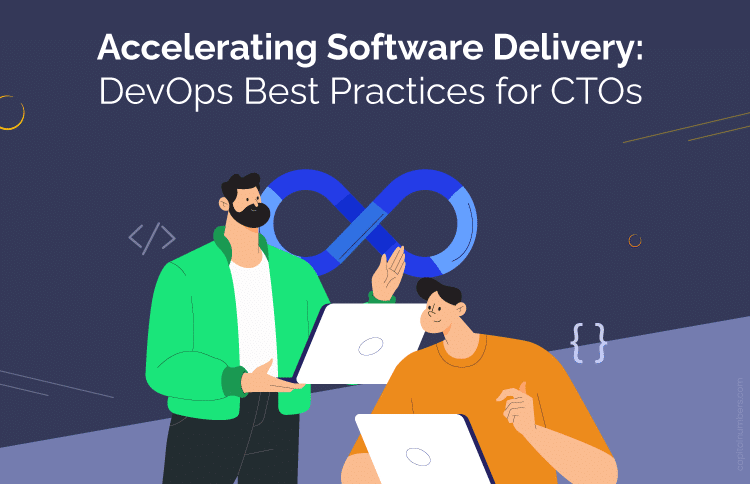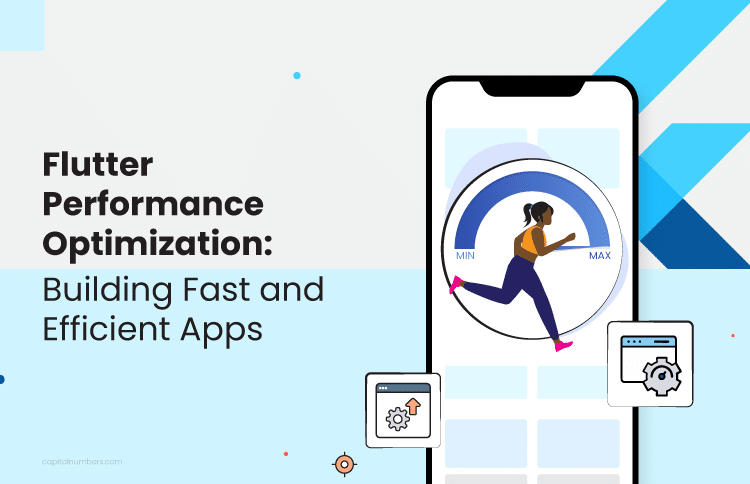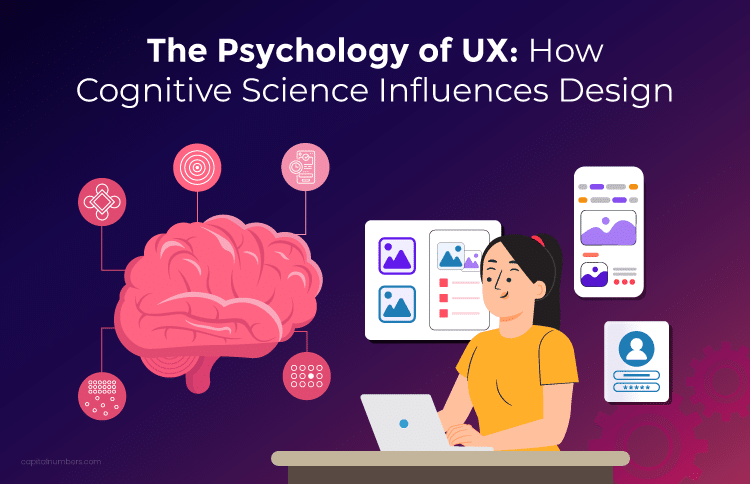Accelerating Software Delivery: DevOps Best Practices for CTOs
Table of Contents
In the dynamic landscape of technology, the pressure on organizations to deliver software faster and more reliably has never been greater. For Chief Technology Officers (CTOs), the challenge lies not only in driving innovation but also in ensuring that teams can efficiently roll out updates while maintaining quality and security. DevOps, a blend of development and operations practices, has emerged as a critical methodology to meet these demands.
In this blog, we’ll delve into essential DevOps best practices that can help CTOs accelerate software delivery while fostering a culture of collaboration, automation, and continuous improvement.
Understanding the DevOps Landscape
At its core, DevOps is about breaking down the silos between development and operations teams. Traditionally, these two groups often worked in isolation, which led to communication breakdowns, inefficient workflows, and delayed releases. With DevOps, organizations can foster a culture where development and operations collaborate throughout the entire software development lifecycle, from planning and coding to deployment and monitoring.
Why DevOps Matters
The adoption of DevOps has proven to be a game-changer for organizations seeking to enhance their software delivery processes. Some key statistics highlight the benefits of DevOps:
- Speed and Frequency of Delivery: Organizations that embrace DevOps experience a deployment frequency that is 200 times higher than those using traditional methods, along with a 24 times faster recovery from failures.
- Improved Quality: By implementing continuous testing and integration practices, DevOps teams reduce the likelihood of defects in production, leading to five times lower change failure rates. This is particularly valuable in custom software development, where tailored solutions require frequent updates and refinements.
- Cost Efficiency: Automating manual processes and enhancing collaboration leads to a reduction in operational costs by as much as 50%.
As a CTO, understanding these statistics underscores the importance of implementing DevOps practices in your organization. Let’s explore key best practices for accelerating software delivery through DevOps.
1. Cultivate a Collaborative Culture
Fostering a collaborative culture is paramount in any organization adopting DevOps. This means breaking down barriers and encouraging open communication between development and operations teams. Silos can lead to misalignment in goals and priorities, ultimately delaying software delivery.
Best Practices for Collaboration
- Cross-Functional Teams: Create cross-functional teams that include members from development, operations, QA, and security. By having a diverse group of stakeholders, you can align objectives and encourage shared responsibility for the software lifecycle.
- Regular Meetings and Standups: Implement daily or weekly standup meetings where team members can discuss their progress, challenges, and next steps. This helps identify bottlenecks early and promotes transparency.
- Blameless Post-Mortems: When issues arise, conduct blameless post-mortem analyses to understand what went wrong without assigning blame. This promotes a culture of learning and continuous improvement.
2. Automate Everything
Automation is at the heart of DevOps practices. Manual processes are not only time-consuming but also prone to errors. By automating repetitive tasks, teams can focus more on innovation and less on routine maintenance.
Key Automation Practices
- Continuous Integration and Continuous Delivery (CI/CD): Implement CI/CD pipelines to automate the process of integrating code changes and deploying them to production. This ensures that code is always in a releasable state, allowing for frequent updates.
- Infrastructure as Code (IaC): Utilize IaC tools like Terraform or AWS CloudFormation to automate the provisioning and management of infrastructure. This ensures consistency and reduces the risk of human error.
- Automated Testing: Invest in automated testing frameworks to ensure that code changes are tested thoroughly before deployment. Tools like Selenium for UI testing and JUnit for unit testing can help achieve this.
Fact Check:
According to the 2023 State of DevOps Report, organizations that automate over 50% of their deployment pipelines experience five times faster software delivery compared to those relying on manual processes.
You May Also Read: DevOps Automation Best Practices: Tips for Success
3. Implement Continuous Monitoring
Monitoring is crucial for ensuring the reliability and performance of software in production. Continuous monitoring allows teams to detect issues before they impact users, ensuring a smooth user experience.
Best Practices for Continuous Monitoring
- Real-Time Monitoring: Implement real-time monitoring tools like Prometheus, Grafana, or Datadog to track application performance and infrastructure health. This enables teams to proactively identify and resolve issues.
- Alerting Systems: Set up alerting systems to notify teams of any anomalies or performance degradation. Tools like PagerDuty can ensure that the right team members are informed in a timely manner.
- Feedback Loops: Establish feedback loops that capture user experiences and operational metrics. Regularly analyze this data to identify areas for improvement and enhance the overall user experience.
4. Integrate Security from the Start
In an era where cybersecurity threats are rampant, integrating security into the DevOps process (often referred to as DevSecOps) is essential. By addressing security concerns from the beginning, organizations can mitigate risks without slowing down the delivery process.
Best Practices for DevSecOps
- Security Automation: Incorporate security checks into your CI/CD pipelines. Tools like Snyk and Aqua Security can automatically scan for vulnerabilities in your code and containers before deployment.
- Static and Dynamic Analysis: Utilize static application security testing (SAST) tools to identify vulnerabilities in your code at an early stage. Dynamic application security testing (DAST) can help identify runtime vulnerabilities.
- Training and Awareness: Conduct regular security training sessions for your teams to ensure they are aware of the latest threats and best practices for secure coding.
5. Measure, Analyze, and Optimize
To continuously improve software delivery processes, organizations must establish a culture of measurement and analysis. By tracking key performance indicators (KPIs), CTOs can gain insights into their teams’ performance and identify areas for optimization.
Key Metrics to Track
- Lead Time: Measure the time it takes from code commit to deployment. Shortening lead times can significantly increase delivery speed.
- Deployment Frequency: Track how often deployments occur. High deployment frequency indicates a mature CI/CD process.
- Change Failure Rate: Measure the percentage of deployments that result in failures. Lowering this rate is crucial for maintaining software quality.
- Mean Time to Recovery (MTTR): Monitor how quickly teams can recover from failures. Reducing MTTR enhances overall system reliability.
Actionable Steps
- Implement dashboards using tools like Grafana or Kibana to visualize your KPIs.
- Conduct regular reviews of performance metrics to identify trends and areas for improvement.
- Foster a culture of continuous improvement by encouraging teams to share insights and learnings from their analyses.
6. Embrace Microservices Architecture
Transitioning to a microservices architecture can significantly enhance an organization’s agility. Unlike monolithic architectures, microservices allow teams to develop, test, and deploy services independently, leading to faster release cycles and improved scalability.
Best Practices for Microservices
- Service Decomposition: Identify opportunities to break down monolithic applications into smaller, manageable services. This can reduce complexity and improve deployment speed.
- API Management: Use API gateways to manage communication between microservices. Tools like Kong or AWS API Gateway can help ensure efficient and secure service interaction.
- Containerization: Leverage containerization technologies like Docker to package microservices, making them easier to deploy and scale. Orchestration tools like Kubernetes can manage the deployment of containerized applications efficiently.
Want to accelerate your software delivery and improve efficiency? Our expert DevOps consulting services can streamline your workflows and help you achieve faster, more reliable results – contact us today for a free consultation!
Conclusion
For CTOs, embracing DevOps is no longer just a trend; it’s a necessity for staying competitive in the ever-evolving digital landscape. By cultivating a collaborative culture, automating processes, implementing continuous monitoring, integrating security from the start, measuring performance, and adopting microservices architecture, organizations can significantly accelerate software delivery while maintaining quality and reliability.
The path to successful DevOps implementation requires commitment and a willingness to adapt. By following these best practices, CTOs can drive their organizations toward faster, more efficient software delivery that meets the demands of today’s market.
As the world continues to evolve, embracing DevOps will not only help organizations keep pace but also position them for future success.