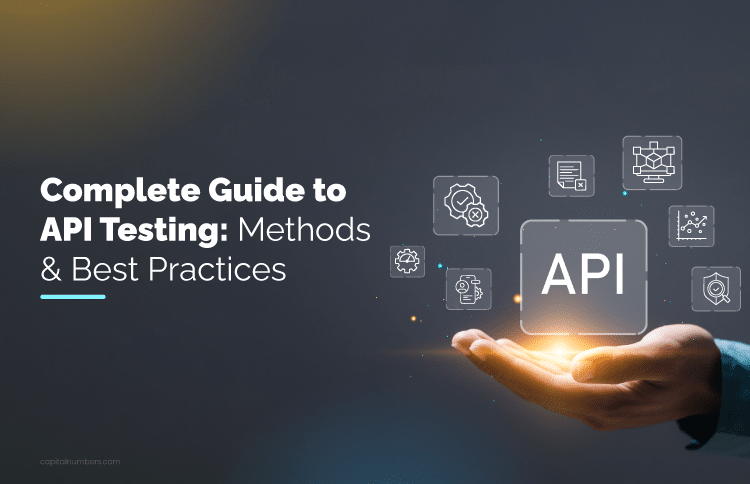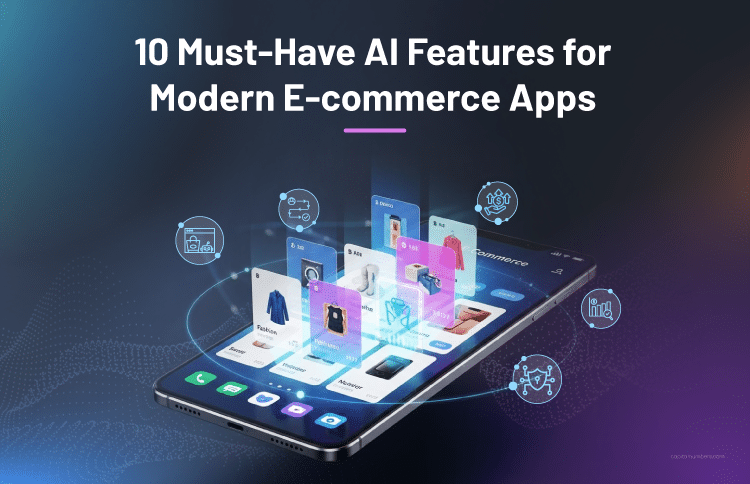Complete Guide to API Testing: Methods and Best Practices
Table of Contents
APIs (Application Programming Interfaces) play a vital role in how software applications communicate with each other. Whether you’re using a banking app, booking a flight, or ordering food, APIs handle your requests and deliver the necessary information.
API testing is a process that checks if an API functions as expected. It ensures that the API responds correctly, performs well under heavy use, and is secure from potential threats. Unlike traditional testing that focuses on the user interface, API testing evaluates the core functionality behind the scenes.
Types of API Testing
API testing involves multiple approaches to ensure that an API performs correctly, remains secure, and operates efficiently under various conditions. API development companies utilize various testing methods to ensure optimal performance and security. Below are the key types of API testing, each serving a unique purpose:
- Functional Testing
- Integration Testing
- Performance Testing
- Load Testing
- Stress Testing
- Security Testing
- Regression Testing
- Negative Testing
- UI & End-to-End Testing
In the next sections, we will explore each type of API testing in detail, covering what it is, why it matters, key checks, and examples.
1. Functional Testing: Ensuring API Correctness
Functional testing of an API makes sure that the API works as expected. This includes testing how it handles typical requests and unusual or extreme cases (edge cases). The main goal is to check that the API processes inputs correctly, returns the right responses, and formats the data properly.
Without functional testing, errors such as invalid data being accepted or incorrect error messages being returned could easily slip through, causing major issues in production.
Key Checks:
- Input validation: Test how the API handles incorrect or malformed input (for example, entering text when a number is expected).
- Response structure: Verify that the API returns data in the correct format (e.g., checking that the returned JSON follows the expected schema).
- Error handling: Make sure the API returns proper error codes when things go wrong (e.g., 404 for not found, 500 for server errors).
Example:
Imagine a payment gateway API. This API might handle requests like verifying a user’s transaction status, checking if the user is authenticated, and transferring funds. Functional testing would check that:
- The API accepts valid payment details and rejects incorrect ones (e.g., incorrect card number).
- It correctly returns a success message and transaction status.
- It properly handles errors, such as returning a “401 Unauthorized” error if the user is not logged in, or a “500 Internal Server Error” if the payment processing system fails.
2. Integration Testing: Verifying API Interactions
Integration testing makes sure that the API works well when it interacts with other software components or external systems. When an API needs to talk to other services, databases, or APIs, this type of testing checks if everything is communicating correctly and smoothly.
It also helps ensure that microservices (smaller, independent services) can seamlessly interact with each other, which is essential for systems that are broken down into many services rather than a single, large system.
Key Checks:
- API-to-API Communication Validation: Testing that the API is sending and receiving data correctly from other APIs or systems.
- Data Consistency Across Different Systems: Ensuring that data remains accurate and in sync across all systems the API interacts with.
- Handling of Network Failures and Retries: Checking how the API behaves if the network fails or if a request doesn’t go through properly. Does it retry? Does it fail gracefully?
Example:
Consider a travel booking API that needs to work with multiple services, such as airlines, hotels, and payment providers. The API might need to check available flights, book a hotel, and process a payment all in one request. Integration testing would ensure that the data flows smoothly between these different services and that everything works as expected, even if one service is temporarily unavailable.
3. Load & Stress Testing: Ensuring Scalability and Performance
Load Testing: This type of testing is done to see how well an API works under both normal and heavy traffic. It checks how the API handles the typical amount of requests it would get, as well as how it performs when there’s a sudden increase in users or requests.
Stress Testing: This goes a step further by pushing the API past its usual limits. The goal here is to intentionally overload the API to see where it starts to fail or slow down. It helps in understanding the maximum capacity of the API and how it behaves under extreme conditions.
Key Checks:
- Response Time Under Different User Loads: This checks how quickly the API responds when a few or a lot of users are making requests. It’s important to ensure that even under heavy traffic, the response time stays within acceptable limits.
- Throughput and Latency Metrics: Throughput is how much data the API can process in a given time, while latency is the delay between making a request and receiving a response. These metrics help determine the API’s overall performance under load.
- API Failure Behavior Under Extreme Loads: This tests how the API behaves when it’s pushed beyond its limits. Does it crash? Does it handle errors gracefully? Understanding this will help you prepare for unexpected situations.
Example:
For an e-commerce API tested during a Black Friday sales surge, the API is expected to handle a significant increase in traffic and transactions. Load testing ensures the API performs well under normal sales traffic, while stress testing pushes the system beyond its normal capacity to observe how it handles extreme spikes in requests when the sales are at their peak.
You May Also Read: Optimizing API Performance and Security: The Essential Guide
4. Security Testing: Protecting Sensitive Data and Preventing Breaches
API security testing focuses on identifying weaknesses in an API that could allow malicious actors to access sensitive information or perform harmful actions. Following API Security Best Practices ensures that the API is protected from vulnerabilities that hackers could exploit to steal data or cause damage.
Key Checks:
- Authentication & Authorization: Ensuring that only the right users have access to the API. This can be done using tools like OAuth, JWT, or API keys, which act as digital “keys” that control who can use the API.
- Data Encryption: This ensures that data sent over the network is secure and cannot be intercepted. HTTPS is used to encrypt the data during transmission.
- Input Sanitization: This is about cleaning the input to the API to prevent attacks like SQL injection, ensuring that harmful data doesn’t make it through.
Example:
Consider a banking API. The security testing will make sure that only authorized users can access sensitive account details, like balances or transaction histories. Even if someone tries to send a request pretending to be someone else, the API will reject it if the authentication fails.
Balancing Security with Access Control:
Companies are reassessing how their APIs are accessed and utilized. Spotify’s recent restrictions on data access for new applications and developers underscore the need for careful management of API data to balance functionality with security and privacy concerns (source: theverge). This highlights the importance of implementing strong security measures, not just to protect data, but also to regulate who can access and utilize an API effectively.
5. Regression Testing: Ensuring Stability After Updates
Regression testing involves running the same tests that were done previously to check if new updates or changes to the software cause any problems with the features that were already working fine. The goal is to make sure that the new changes don’t break or interfere with existing functionalities.
Key Checks:
- Comparing API Responses: After updates, you check if the API’s responses are still the same as before. If something has changed, it could mean the update has impacted a previous feature.
- Automated Test Execution: Automated tests can be run continuously (such as in a continuous integration pipeline) to make sure updates don’t introduce problems while developers keep adding new features.
Example:
Imagine a social media API. If a new feature is added, like the ability to share posts, regression testing would check if this new feature affects existing functionalities like posting, messaging, or commenting. The goal is to ensure that everything still works perfectly, even after the update.
6. Negative & Edge Case Testing: Validating API Resilience
Negative Testing: This involves sending invalid or incorrect inputs to the API to see how it behaves. The goal is to check if the API can handle situations where the data doesn’t meet the expected format or values. For example, if an API expects a user’s email address, you might test it by sending a random string of characters that isn’t an email.
Edge Case Testing: This testing focuses on extreme or unusual values. It checks the API’s ability to handle the upper and lower limits of input values. For instance, sending a very large number or an empty string to test if the API can handle such cases without breaking down.
When an API encounters an error, it should respond with a clear message and fail safely, without causing issues for other users or systems. Negative and edge case testing makes sure that the API can handle errors correctly and doesn’t break under extreme conditions.
Key Checks:
- Sending Unexpected Data Formats: This includes testing with malformed data, such as sending an empty JSON object or a large file that the API isn’t designed to handle.
- Testing Rate Limits and Throttling Policies: APIs often have limits on how many requests they can process in a given period. This type of testing checks if the API can handle high traffic (e.g., sending a large number of requests in a short period) and whether it enforces rate limits properly.
Example:
Let’s say you are testing an e-commerce API that accepts a user’s name. If the API is designed to accept names of up to 100 characters, what happens if you try to send a name that’s 1000 characters long? Edge case testing ensures that the API doesn’t crash and can handle the input in a way that doesn’t disrupt its service.
7. UI & End-to-End Testing: Ensuring a Smooth User Experience
UI (User Interface) and End-to-End testing focus on making sure that the API works properly within the entire system of a real-world application. It tests how the API interacts with both the user interface (UI) and the backend systems (like databases or servers) to make sure everything flows smoothly from start to finish.
When APIs aren’t working properly, it can affect the entire user experience. For example, if the API response is slow or fails, it can cause delays or even errors in the app. UI & End-to-End testing helps to spot these issues early, so users don’t experience problems like buttons not working, or pages not loading correctly. It’s also great for troubleshooting communication problems between the client (the user’s device) and the server (the backend of the application).
Key Checks:
- API Latency Impact on UI Elements: This checks if slow responses from the API affect how quickly things appear on the screen. For example, in a ride-hailing app, it could mean a map is slow to load because the API isn’t sending data quickly enough.
- End-to-End User Journey Testing: This involves testing the entire process a user goes through in an app or website to make sure everything works together seamlessly. For example, if a user orders food, the testing ensures that the entire journey, from selecting a dish to checking out and processing the payment, works smoothly.
Example:
Imagine a cab booking app that relies on a real-time API. UI & End-to-End testing ensures that when a user enters a destination, the app correctly shows available drivers nearby, calculates the fare, provides accurate driver details, and processes the payment smoothly. If there’s a delay in retrieving driver details from the API, the user might experience long wait times, or if the API doesn’t send location data properly, the driver may show up at the wrong spot. This testing helps prevent such issues, ensuring that the entire ride-booking process is fast and efficient for the user.
Looking for seamless API development and integration solutions? At Capital Numbers, we specialize in building secure, scalable, and high-performance APIs tailored to your business needs. Contact us today to learn how our API development and integration services can drive your success!
Conclusion: Why Comprehensive API Testing is Non-Negotiable
APIs are the backbone of modern software applications, enabling different systems to communicate and share data with each other. To ensure that these APIs work as expected, testing is essential. Comprehensive API testing helps to make sure that your APIs remain reliable, secure, and scalable as your software evolves.
APIs are the backbone of modern software applications, enabling different systems to communicate and share data with each other. As we look towards the future of API development, testing remains a fundamental aspect to ensure these APIs work as expected. Comprehensive API testing helps to ensure that your APIs stay reliable, secure, and scalable as your software evolves.
There are various types of API testing that focus on different aspects, such as functionality, security, performance, and integration. Each of these testing methods plays a crucial role in ensuring that the API behaves correctly under various conditions, is secure from external threats, performs well under load, and integrates smoothly with other systems.
Investing time and resources into thorough API testing is critical because it helps to avoid major issues like system failures, security breaches, and poor user experiences. By identifying and fixing potential problems early, you ensure that your APIs function properly, creating a seamless experience for both the end-users and the systems they interact with.