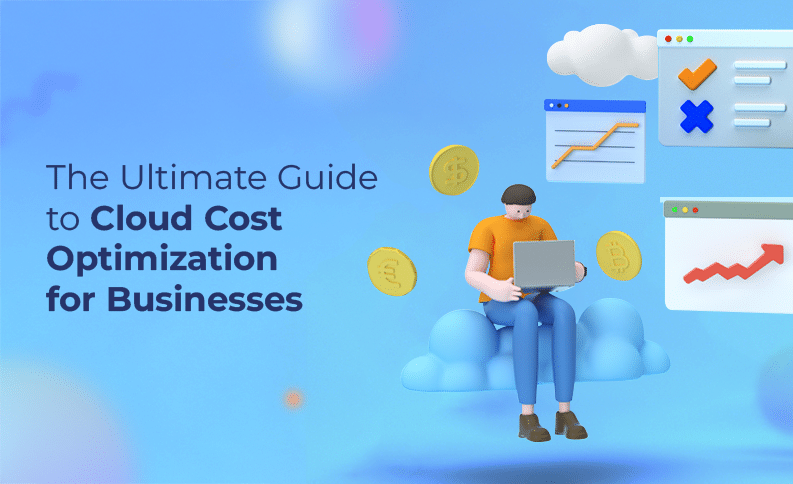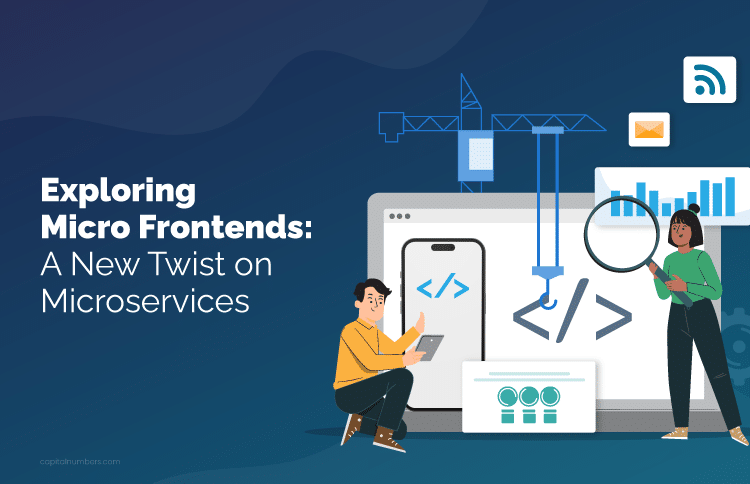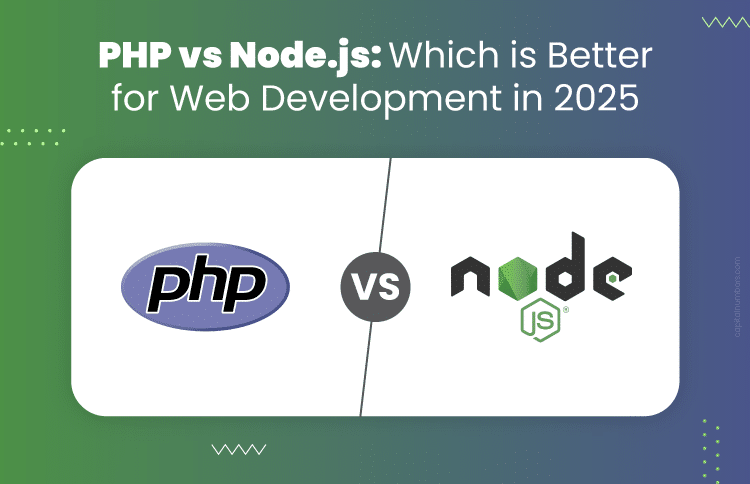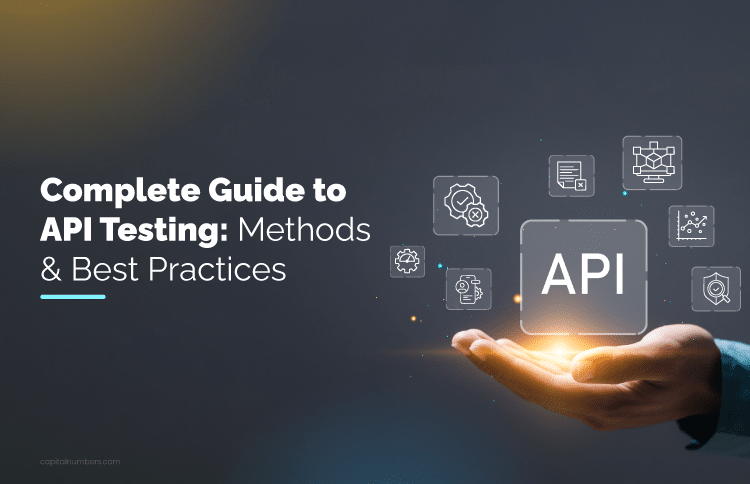The Ultimate Guide to Cloud Cost Optimization for Businesses
Table of Contents
Cloud cost optimization is the practice of managing and reducing the costs associated with cloud services while making sure your business gets the most value from its cloud infrastructure. As cloud usage grows, costs can quickly increase if resources aren’t properly managed. This is where optimization is key – it helps businesses grow efficiently, reduce waste, and avoid unnecessary spending.
By using cloud engineering services, businesses can adjust their cloud resources to meet specific needs, ensuring that performance stays strong while costs stay manageable.
In this guide, you’ll learn simple, effective strategies for optimizing cloud costs. From assessing your current cloud setup to applying cost-saving measures, we’ll help you make smarter cloud decisions.
What is Cloud Cost Optimization?
Cloud cost optimization is the process of making sure your business gets the most value from your cloud services while keeping costs under control. This doesn’t just mean cutting back on cloud services; instead, it’s about using cloud resources in the smartest way possible. The goal is to maximize efficiency – getting the most out of what you’re paying for – while reducing unnecessary costs.
It’s important to understand that cost-cutting and optimization are different. Cost-cutting usually involves reducing resources or services to save money, but this can sometimes result in worse performance or service disruptions. Optimization, on the other hand, focuses on improving how resources are used without sacrificing quality or performance.
The Challenges of Cloud Cost Management
Managing cloud costs can be tricky. Many businesses face common challenges, including:
- Over-provisioning: This happens when businesses buy more cloud resources than they need, assuming that more capacity is always better.
- Underutilization: On the flip side, underutilization happens when businesses aren’t fully using the resources they’ve paid for.
- Lack of visibility: It’s often difficult for businesses to get a clear, detailed view of how their cloud resources are being used.
Cloud Optimization Strategies for Effective Cost Management
1. Rightsizing Your Cloud Resources
Rightsizing means adjusting the size of your cloud resources to match the actual needs of your business. For example, if you’re using a virtual machine that’s too powerful for your current workload, you’re paying for more capacity than you actually need.
To rightsizing effectively:
- Analyze usage patterns: Look at how much computing power, storage, and other resources your business is actually using. Are there times when you’re paying for resources you don’t fully use?
- Align resources with business needs: Once you have an understanding of your cloud usage, you can adjust your resources to fit your actual needs. This could mean scaling down or up based on demand or removing unnecessary services.
Rightsizing is a key strategy for cloud cost optimization, helping you ensure that you’re only paying for what you need, without compromising on performance.
2. Choosing the Right Cloud Service Model (IaaS, PaaS, SaaS)
There are different ways businesses can use the cloud, and each method comes with its own costs and benefits. Choosing the right cloud service model is critical to cost efficiency. The three main types are:
- IaaS (Infrastructure as a Service): This model provides cloud infrastructure like virtual machines, storage, and networking. It gives businesses full control over resources but requires them to manage and maintain the infrastructure.
- Pros: Flexible, scalable, and cost-efficient for businesses that need control over their IT resources.
- Cons: It requires more management and technical expertise.
- PaaS (Platform as a Service): This model provides a platform for businesses to develop, run, and manage applications without worrying about underlying hardware.
- Pros: Reduces the complexity of application development and management, and is great for businesses focused on building and deploying applications.
- Cons: Less control over the infrastructure compared to IaaS.
- SaaS (Software as a Service): This model delivers software applications over the cloud, where businesses pay only for the software they use. It’s the easiest model as it requires minimal management.
- Pros: Low maintenance, quick setup, and predictable costs.
- Cons: Limited customization and flexibility compared to IaaS and PaaS.
Choosing the right model depends on your business needs – whether you need more control, flexibility, or simplicity. Aligning your choice with your goals will help optimize costs and maximize efficiency.
3. Auto-Scaling for Cost Efficiency
Auto-scaling is a powerful cloud feature that allows your resources (like computing power or storage) to automatically adjust based on real-time demand. This means that during peak usage times, your cloud services can scale up to meet demand, and during quieter times, they can scale down, saving money by not over-provisioning.
For example, an e-commerce store may experience a surge in traffic during the holiday season. With auto-scaling, the cloud can automatically add resources to handle the increased demand, then reduce resources during off-peak times, avoiding unnecessary costs.
4. Optimizing Cloud Storage
Optimizing cloud storage is another key way to reduce costs. There are several types of cloud storage options, each with its own cost structure:
- Object Storage: Great for large amounts of unstructured data (like images, videos, or backups). It’s typically more cost-effective for storing data long-term.
- Cold Storage: This is used for data that’s rarely accessed, such as archived files. Cold storage is usually much cheaper than standard storage, but access to the data takes longer.
Businesses can optimize their storage costs by:
- Moving data to the right storage tier: For example, if some data doesn’t need to be accessed frequently, moving it to cold storage can significantly cut costs.
- Implementing data lifecycle policies: Automatically moving old or unused data to cheaper storage options can help reduce costs while still keeping data accessible when needed.
5. Leveraging Reserved Instances and Spot Instances
Reserved Instances and Spot Instances are two cost-saving options offered by cloud providers, each with its own use case:
- Reserved Instances: These are long-term commitments where businesses pay upfront for cloud services (like virtual machines) for a fixed period (usually 1 to 3 years). In return, they get a significant discount compared to on-demand pricing.
- Best for: Predictable workloads that require consistent resources over a long period. If you know you’ll be using certain cloud services regularly, reserved instances can offer substantial savings.
- Spot Instances: These are unused cloud resources that providers offer at a steep discount. However, they can be terminated at any time if the provider needs the capacity back. Spot instances are great for temporary, non-critical tasks.
- Best for: Projects with flexible timelines or tasks that can be interrupted without major impact, like batch processing or data analysis.
By using reserved and spot instances strategically, businesses can reduce their cloud spending while still meeting their performance needs.
Key Tools and Technologies for Cloud Optimization
Overview of Cloud Cost Management and Optimization Tools
To help businesses optimize their cloud costs, several tools are available that can track usage, set budgets, and identify areas for potential savings. Here’s a closer look at some of the most widely used tools:
- AWS Cost Explorer: AWS Cost Explorer is a tool that helps businesses monitor and analyze their AWS usage and costs. It offers powerful features that allow businesses to track their spending over time, identify trends, and set up custom cost reports to help make informed decisions. AWS Cost Explorer also helps businesses identify unused or underutilized resources that can be downsized or turned off to save money.
- Google Cloud Cost Management: Google Cloud Cost Management tools give businesses insight into their Google Cloud usage, helping them understand how resources are being used and where costs can be optimized. The platform provides detailed billing reports, usage breakdowns, and cost forecasts, which are essential for controlling and planning cloud expenses.
- Azure Cost Management + Billing: Azure Cost Management and Billing is a suite of tools offered by Microsoft to help businesses manage their Azure cloud costs. The tool allows businesses to set budgets, monitor spending, and identify areas of inefficiency. It also includes cost analysis features, helping businesses understand where and why their cloud costs are rising.
- CloudHealth by VMware: CloudHealth is a cloud management platform that provides comprehensive analytics and recommendations for optimizing cloud resources. It gives businesses a centralized view of their cloud usage across different platforms, such as AWS, Azure, and Google Cloud, and offers cost management, security, and performance optimization features.
- CloudCheckr: CloudCheckr is another powerful cloud management tool that helps businesses optimize their cloud costs. It provides a detailed analysis of cloud spending, including usage trends, cost allocation, and resource optimization. CloudCheckr can also generate reports to help businesses stay within budget and ensure they are not overpaying for cloud resources.
These cloud cost management tools help businesses optimize their cloud spending by providing insights into how resources are used, identifying areas for improvement, and recommending actions that can reduce waste and save money.
You May Also Read: AWS vs Azure vs Google Cloud Platform: A Detailed Comparison
Cloud Automation and Orchestration Tools
Cloud automation tools are another important part of cloud cost optimization. These tools help businesses automate routine cloud management tasks, reducing human error and improving efficiency. By automating tasks like scaling resources up or down, businesses can optimize cloud usage based on demand, ensuring they only pay for what they need. Some popular cloud automation tools include:
- Kubernetes: Kubernetes is an open-source container orchestration tool that automates the deployment, scaling, and management of containerized applications. With Kubernetes, businesses can automatically scale their cloud resources up or down based on demand, helping to avoid over-provisioning and unnecessary costs.
- Terraform: Terraform is a tool that allows businesses to define and provision their cloud infrastructure using code. It automates the process of setting up cloud resources and can ensure that resources are only created when needed, which can help reduce waste.
- Chef and Puppet: Chef and Puppet are automation tools for configuring and managing cloud infrastructure. They enable businesses to automate the setup and maintenance of cloud resources, which helps ensure that resources are used efficiently, and reduces the risk of human error that could lead to cost overruns.
Third-Party Cloud Optimization Services
In addition to the tools provided by cloud providers themselves, there are third-party services that offer end-to-end cloud cost optimization. Some notable third-party services include:
- CloudBolt: CloudBolt is a cloud management platform that helps businesses manage their cloud resources across multiple providers. It offers features like cost optimization, forecasting, and reporting, and provides insights into how businesses can save money by optimizing their cloud infrastructure.
- Spot.io: Spot.io provides cloud cost optimization by using machine learning and artificial intelligence to manage and automate cloud infrastructure. Spot.io helps businesses take advantage of Spot Instances (unused capacity in the cloud offered at lower prices) and other cost-saving techniques to optimize their cloud spending.
Cost Forecasting and Budgeting Tools
To prevent unexpected overages and help businesses plan ahead, cost forecasting and budgeting tools are critical. AWS Cost Explorer, Azure Cost Management, and Google Cloud’s Billing Reports all have forecasting features that give businesses a clear picture of their future cloud expenses.
By forecasting costs and setting budgets, businesses can make proactive decisions to optimize their cloud infrastructure and reduce the risk of unexpected spikes in spending.
Future Trends in Cloud Cost Optimization
As cloud technology continues to evolve, new trends are shaping the future of cloud cost optimization. Here’s a closer look at some key trends that business owners should keep an eye on:
1. AI and Machine Learning for Predictive Cost Optimization
Artificial Intelligence (AI) and Machine Learning (ML) can analyze historical cloud usage data to predict future costs and identify patterns that might lead to unnecessary spending. For example, if the system notices that certain resources are consistently being underutilized, it can suggest scaling them down or terminating them to save costs. These smart systems can even help forecast future needs based on business trends, so businesses can adjust their cloud resources proactively instead of reacting to unexpected overages.
2. Serverless Computing and Cost Savings
With serverless computing, businesses pay for the number of requests their applications make and the compute power required to process those requests, rather than paying for pre-allocated resources that may go unused. This means businesses don’t have to reserve large amounts of computing power in advance, which can lead to cost savings by eliminating waste.
3. The Growing Role of Cloud-Native Technologies in Cost Optimization
Cloud-native tools enable businesses to break down large applications into smaller, independent services called microservices. Each microservice runs on its own container, which is a lightweight, isolated environment. This approach allows businesses to scale specific parts of their application without having to scale the entire system. By using cloud-native tools and microservices, businesses can optimize the use of their cloud resources, only provisioning what is needed for each part of the application.
4. Automation and the Future of Cloud Cost Management
Automation tools can handle routine tasks like turning off unused virtual machines, adjusting resource allocations, and even scaling resources up or down based on demand. These tools can also provide real-time monitoring and reporting, so businesses are always aware of their current cloud usage and spending. By automating these processes, businesses can reduce human error, streamline operations, and ensure that cloud resources are being used optimally.
You May Also Read: How Cloud Engineering Services Can Accelerate Your Business Growth
Conclusion
In this guide, we’ve explored key strategies for effective cloud cost optimization, including rightsizing resources, choosing the right cloud service model, and leveraging auto-scaling. We also highlighted essential tools like AWS Cost Explorer and Azure Cost Management to track and manage spending. Additionally, trends like AI-driven optimization and serverless computing can help predict costs and increase efficiency.
To get started with cloud cost optimization, assess your current cloud setup to identify areas of waste. Use cost management tools to gain insights and apply best practices like automating resource management and conducting regular audits. By following these steps, you can optimize your cloud resources, reduce unnecessary costs, and maintain high performance.
Need expert advice on cloud cost optimization? Get in touch with our team at Capital Numbers to explore how we can help streamline your cloud infrastructure and drive cost efficiency for your business.