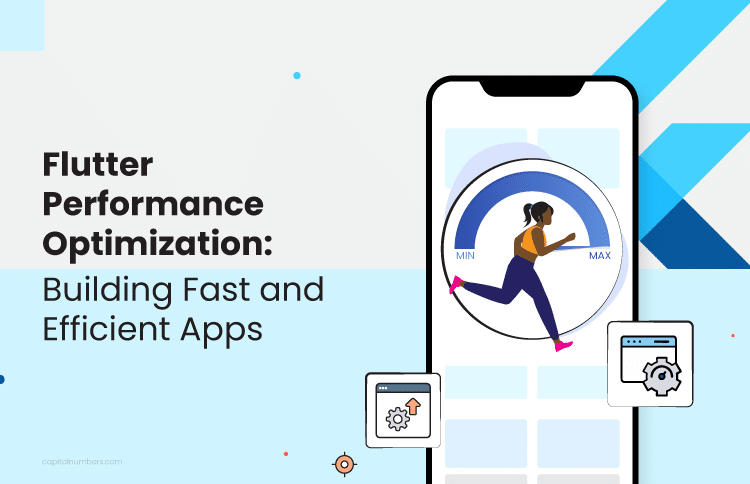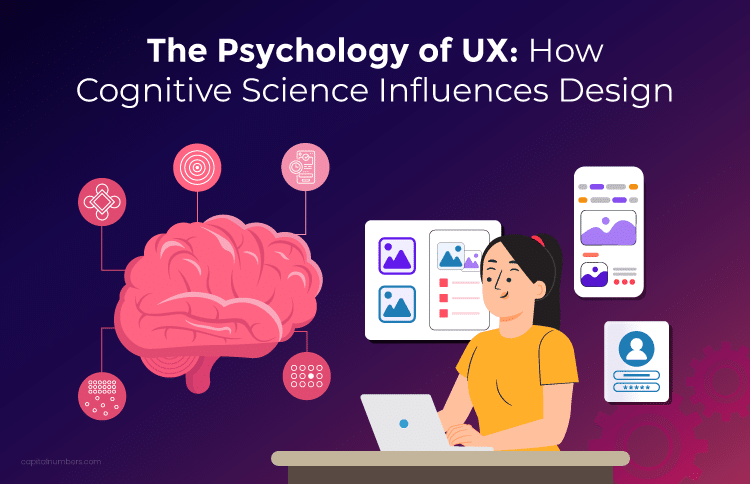A Developer’s Guide to Building a Serverless API with AWS API Gateway and Lambda
Table of Contents
Serverless computing has become a paradigm rapidly changing the cloud computing industry. Without dealing with the hassle of managing servers and infrastructure, it enables developers to create and deploy applications. Amazon Web Services (AWS) is at the forefront of serverless computing with tools like AWS API Gateway and Lambda for creating serverless APIs.
If you’re considering serverless API and looking for API development services, you would like to know about this in detail. To give you a detailed idea, here, we’ll explore serverless computing and walk you through the steps of building a serverless API using AWS API Gateway and Lambda.
Understanding Serverless Computing
Function-as-a-Service (FaaS), also known as serverless computing, is a cloud computing model where programmers write functions executed in response to events or HTTP requests. Server management, scaling, and infrastructure maintenance are all abstracted in serverless, allowing developers to concentrate solely on their code. The FaaS market is dominated by AWS Lambda, which enables code execution without provisioning servers.
AWS API Gateway: Your Serverless API’s Gateway
An API management tool, an API gateway, sits between a client and a group of backend services.
NginX states that an API gateway receives all API requests from clients and uses request routing, composition, and protocol translation to direct those requests to the appropriate microservice. To determine the best course of action, it typically processes a request by calling multiple microservices and aggregating the results. It can translate between internal protocols that are used and web-incompatible protocols.
An API gateway acts as the conductor, organizing the requests being handled by the microservices architecture to give the user a more straightforward experience. To decrease the number of trips between the client and the application, it acts as a translator, condensing a client’s multiple requests into a single one. Every new request the app makes, enters through an API gateway that has been installed in front of the microservices. It makes both client implementations and the microservices application simpler.
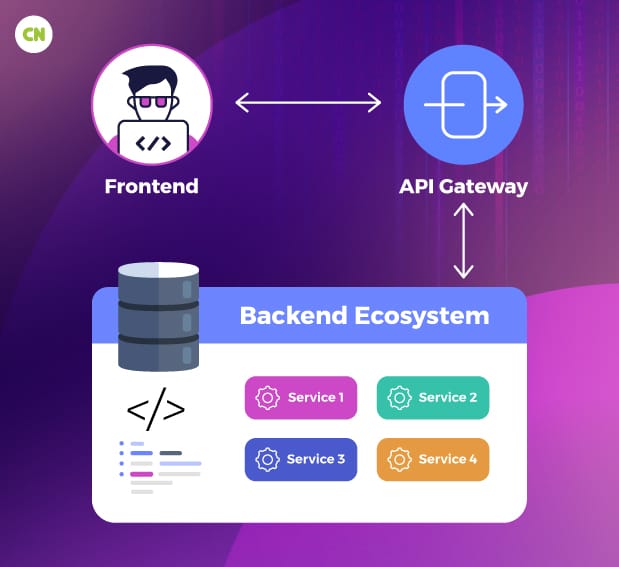
Why is an API Gateway used?
An API Gateway carries out the following purposes:
- Authentication stops misuse and exploitation of your APIs.
- The gateway itself can be configured with analytics and monitoring tools.
- No matter how many microservices are active in your system, it only offers a single endpoint to outside users.
- As long as the contract is maintained, users don’t need to make any changes in the case of refactoring, the addition or removal of resources, etc.
- It serves as a single entry point for all requests and as a traffic controller.
Disadvantages of API Gateway
- Latency: The architecture’s additional network hop is to blame for the system’s overall increase in latency.
- As the sole entry point for all requests, the API Gateway serves as a Single Point of Failure (SPoF). Having multiple API Gateways and dividing the calls using a load balancer and elastic IP helps mitigate this.
- Added Difficulty: The API Gateway can become difficult when the end users are of different types, such as iOS, Android, Web, etc. For various entry points, we can add multiple configurations in this situation. The “Backend dnfor Frontend” pattern is another name for this architecture.
With the help of the fully managed AWS API Gateway service, developers can easily create, publish, and manage APIs. With features like authentication, rate limiting, and request/response transformation, it links client applications and serverless operations. With support for both RESTful and WebSocket APIs for real-time communication, API Gateway is flexible
Without worrying about server management, developers can run their code in the typical Lambda runtime environment with ZERO SUPERVISION using AWS Lambda, a serverless computing service. Any AWS cloud service or application development must first create a Lambda function. Here, we discuss writing a Lambda function and the functionality of AWS Lambda functions.
AWS Lambda: What is it?
The official AWS source describes AWS Lambda as a pivotal component of custom software development services that lets you run code without setting up or managing servers. When necessary, it only executes your code as it automatically scales from a few requests per day to thousands per second.
How Does AWS Lambda Operate?
Developers can start using AWS Lambda services by uploading their code or writing it directly in the code editor provided by Lambda and specifying the conditions that trigger the code. The code that executes in the lambda runtime environment is known as a lambda function. This frees developers from having to manage the server or find the appropriate kind of resource or application by allowing any event to start your function. In other words, companies save money on server costs by avoiding paying when their code is not being used.
The appropriate code is run when an event is triggered by Lambda, which selects the best resources from the infrastructure ecosystem to carry out the event, enabling businesses to manage their IT infrastructure intelligently. The AWS Lambda run-time environment’s control plane entity is made up of APIs that make it easier to execute applications using AWS resources. Another crucial element is the run time environment’s data pane, which provides APIs to carry out the functions. When a function is called to run a function, Data Pane either facilitates a dedicated execution environment or utilizes the one allotted. This execution environment is never shared with other functions.
- Users can run the applications on the web or a mobile platform.
- Lambda uses the AWS Identity and Access Management (IAM) module to ensure that only authorized users or groups have access to the application or function.
- Lambda speeds up and scales your application or code by executing the events that cause a specific code to run.
- Because developers don’t have to worry about the infrastructure required to run an application, they can focus on business logic.
- Thanks to robust APIs, user applications can easily integrate with cutting-edge AWS services like AI and machine learning, allowing you to build intelligent business applications or add intelligence to your existing applications.
Process For Creating AWS Lambda Function
Login into your AWS account and click “Sign in to the Console.”
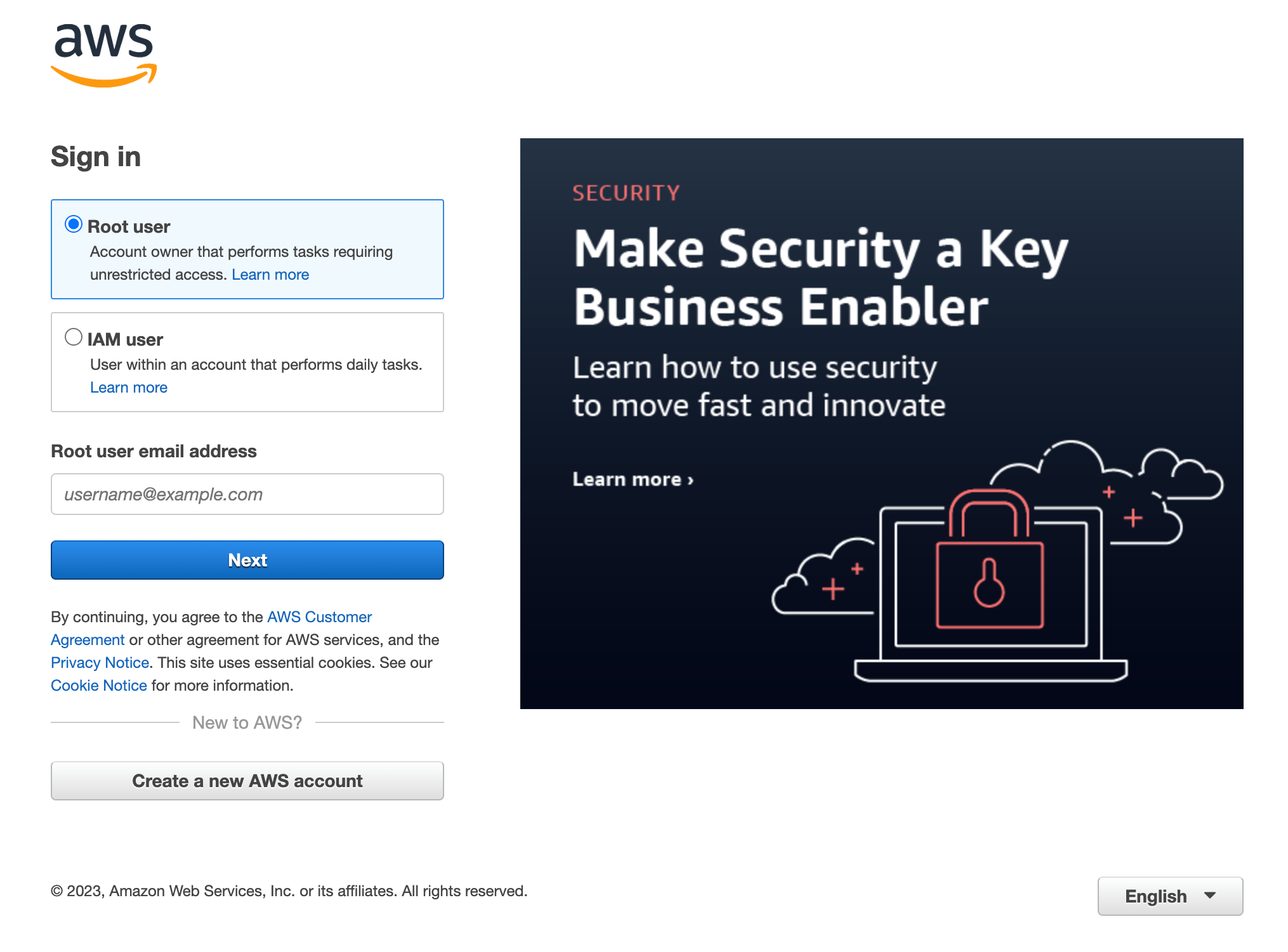
Select Lambda under “AWS Services”
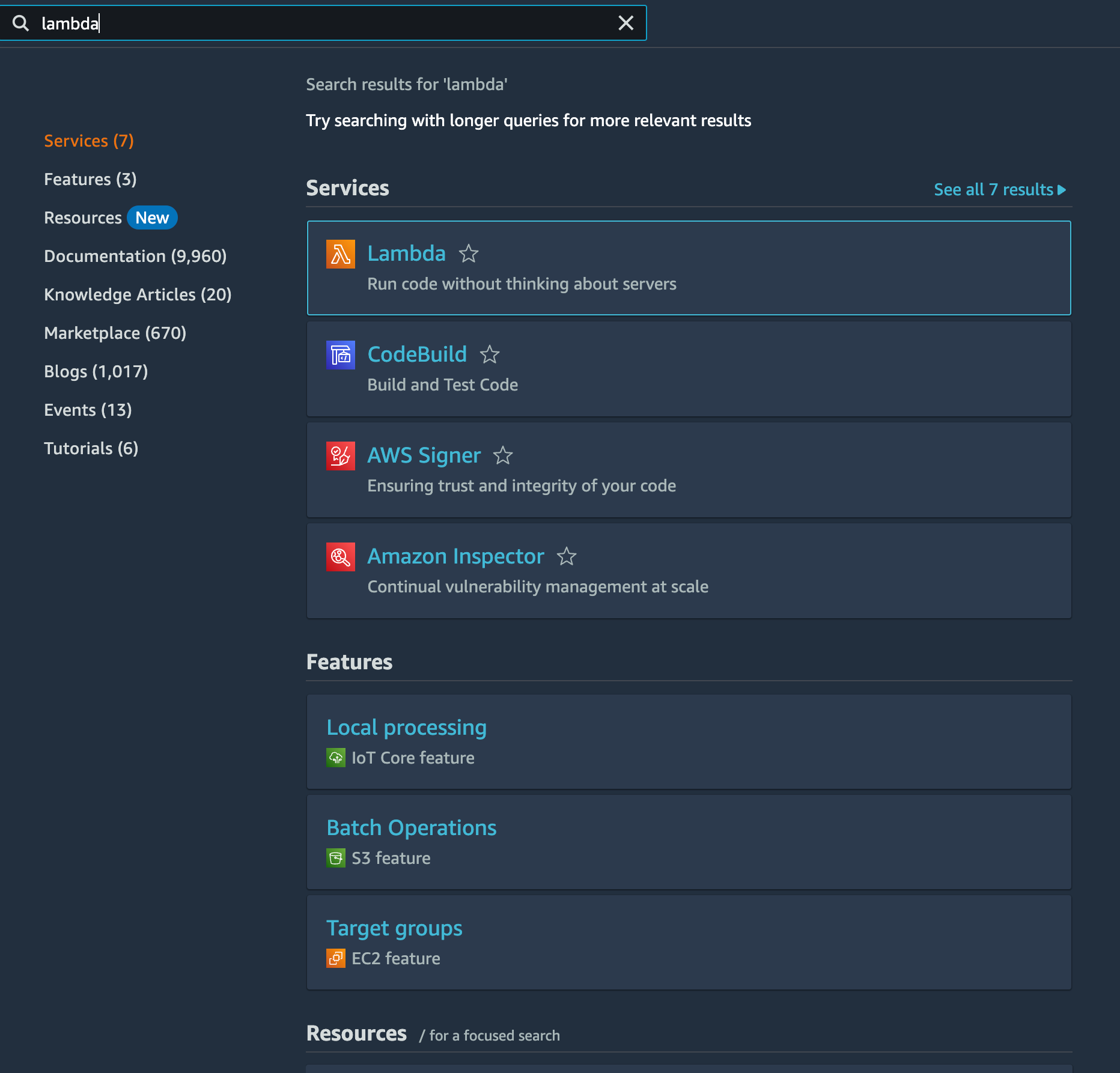
Select options and click on the “Create Function” button
Function Type: Author from scratch
Name: lambdaBlog
Runtime: Node.js 18.x
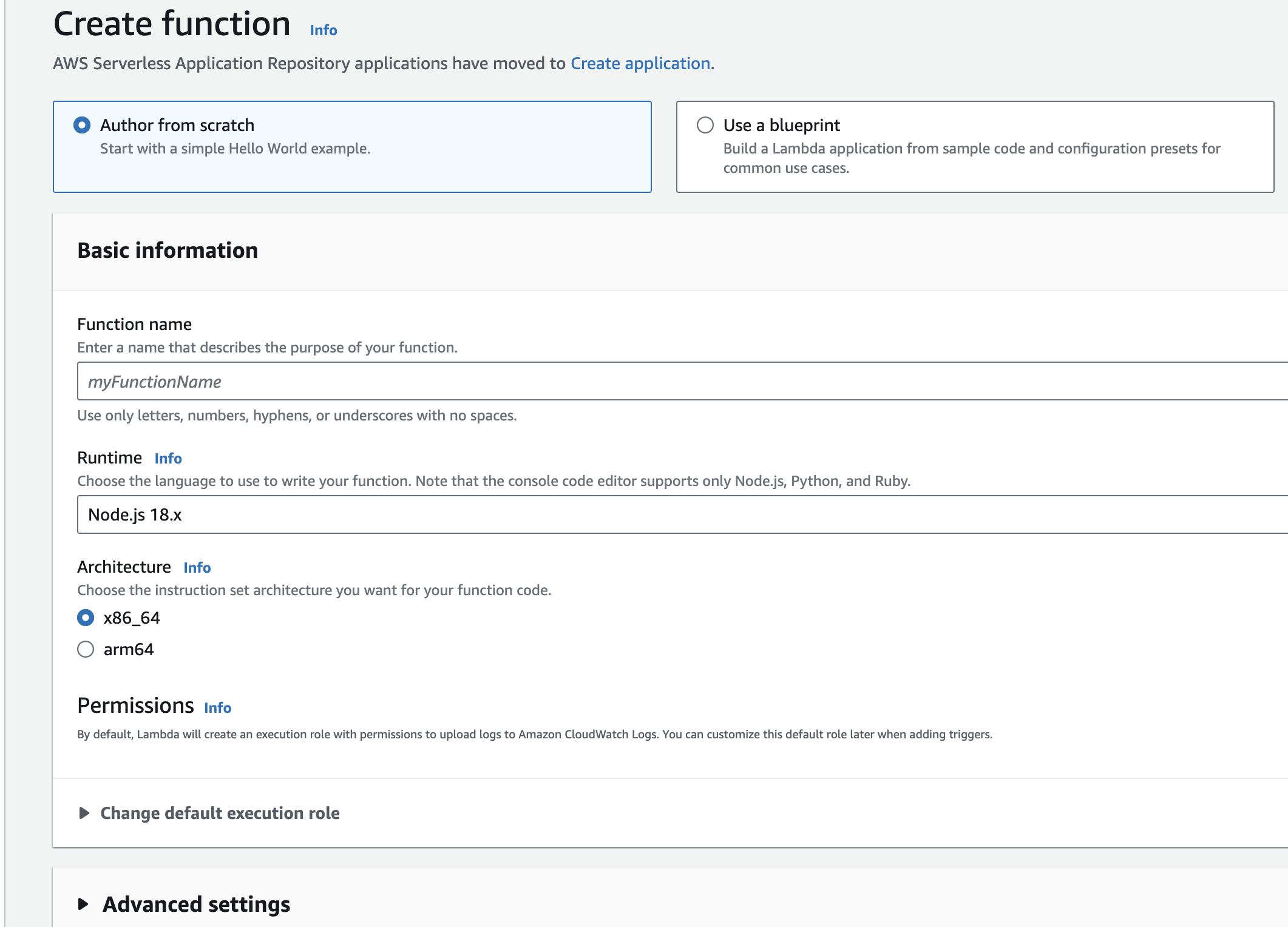
Now, you will be able to see the below screen. Choose a way to upload/create code in the lambda function.
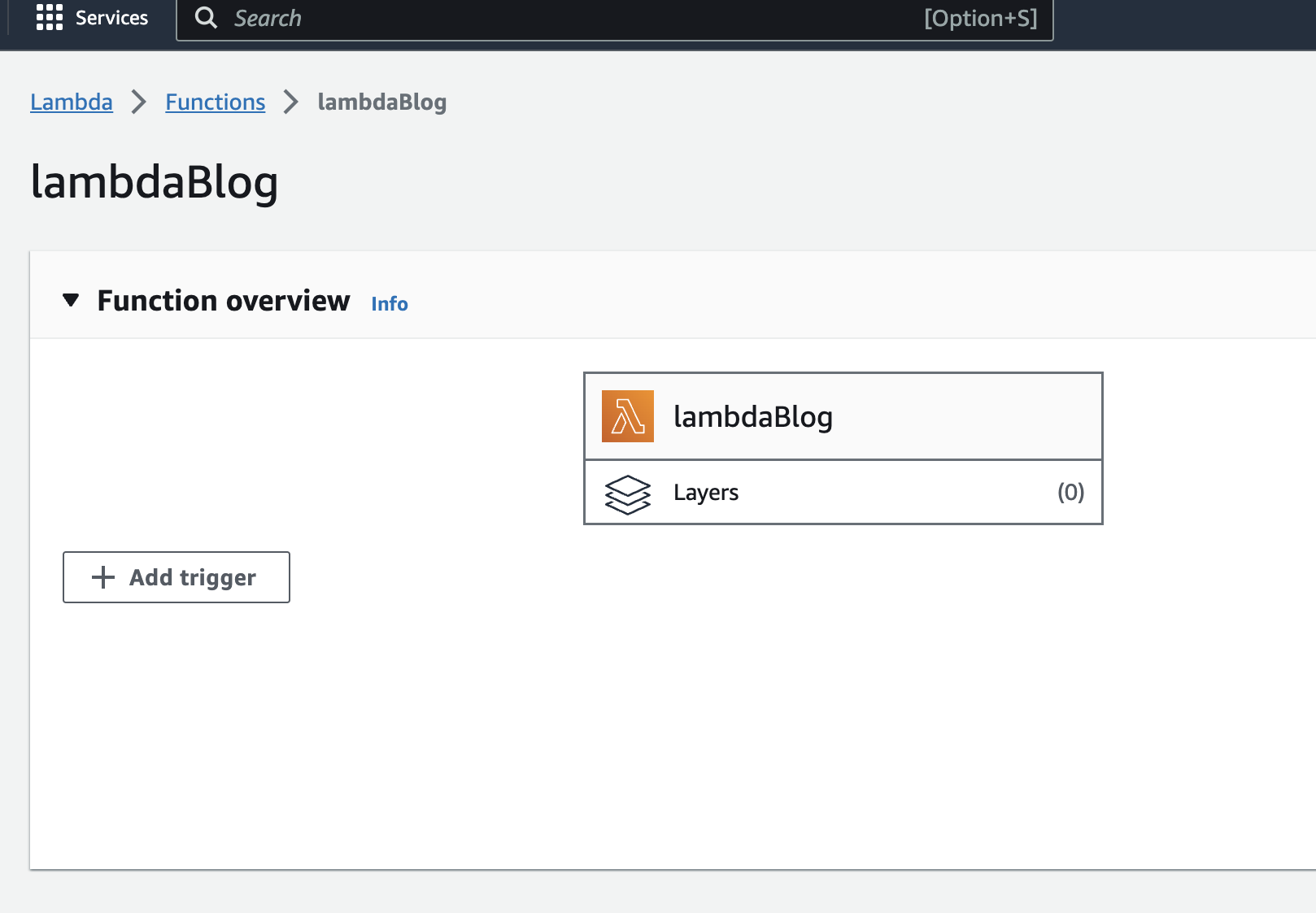
Write your code in the editor provided; it runs on Node.js, which we selected earlier.
javascript
export default BlogPosts;
export const handler = async (event) => {
// TODO implement
const response = {
statusCode: 200,
body: JSON.stringify('Hello from Lambda!'),
};
return response;
};
Go to Configuration & Create Function URL
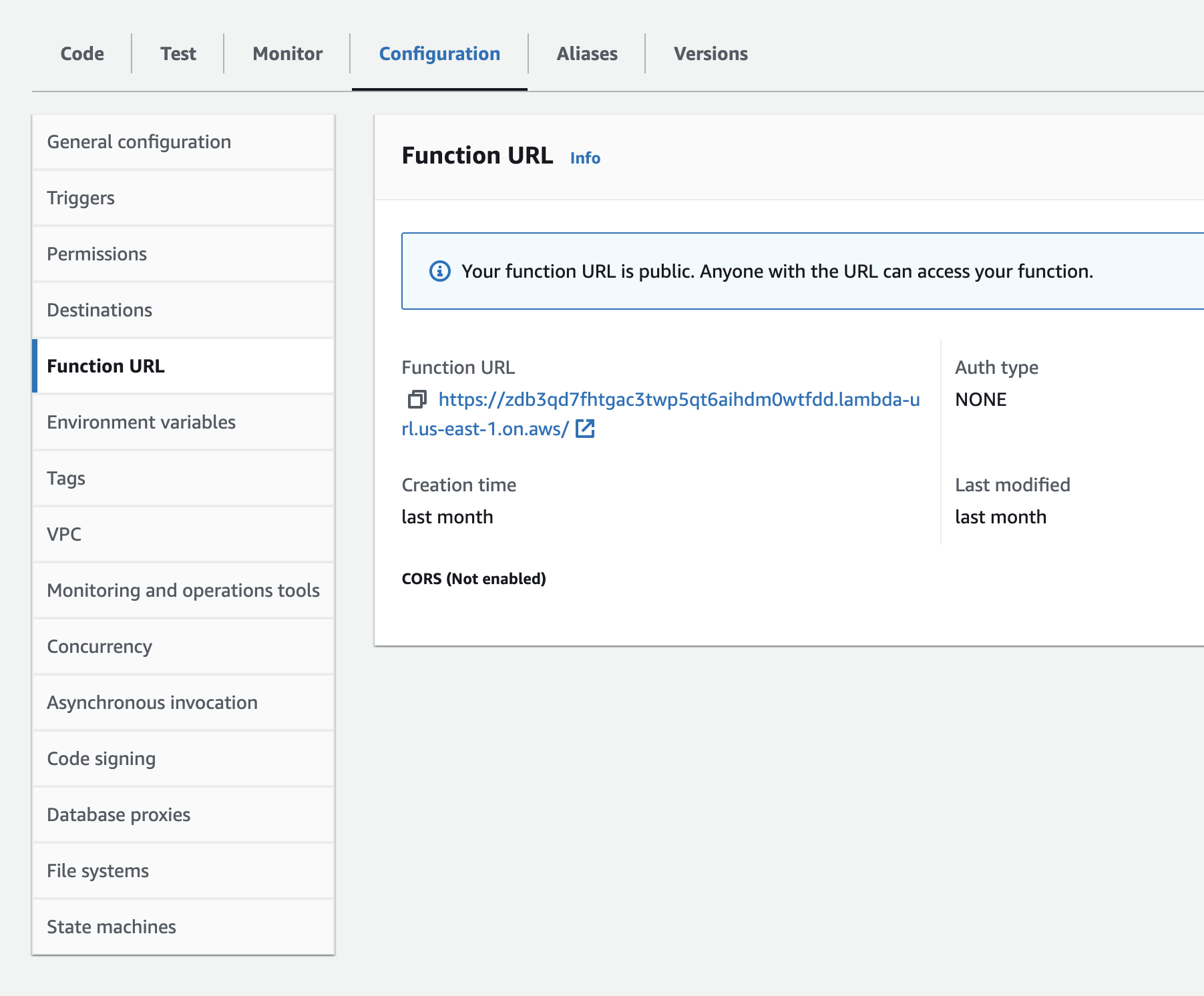
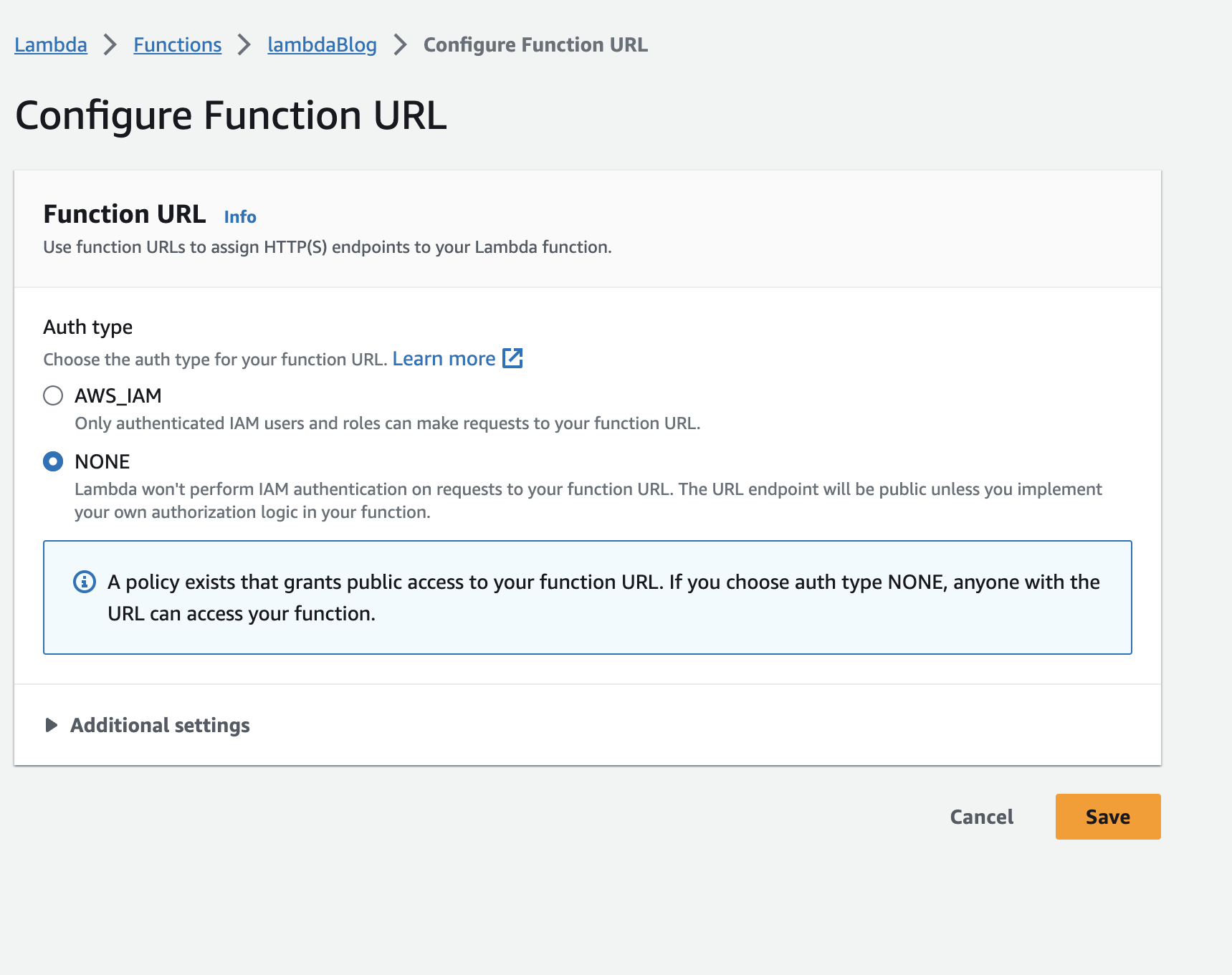
Configure API Gateway
Go to API Gateway
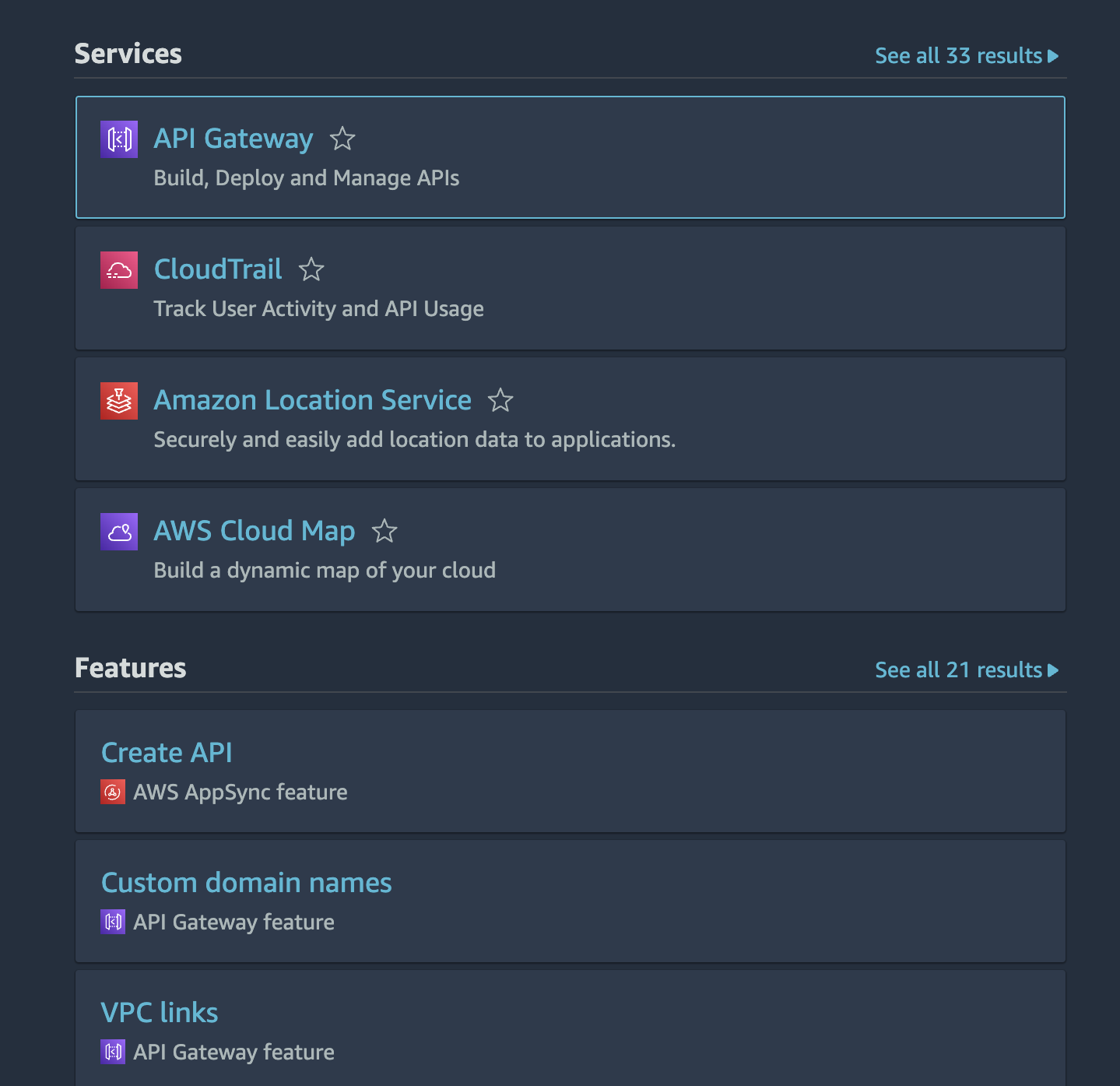
Select “Create API”
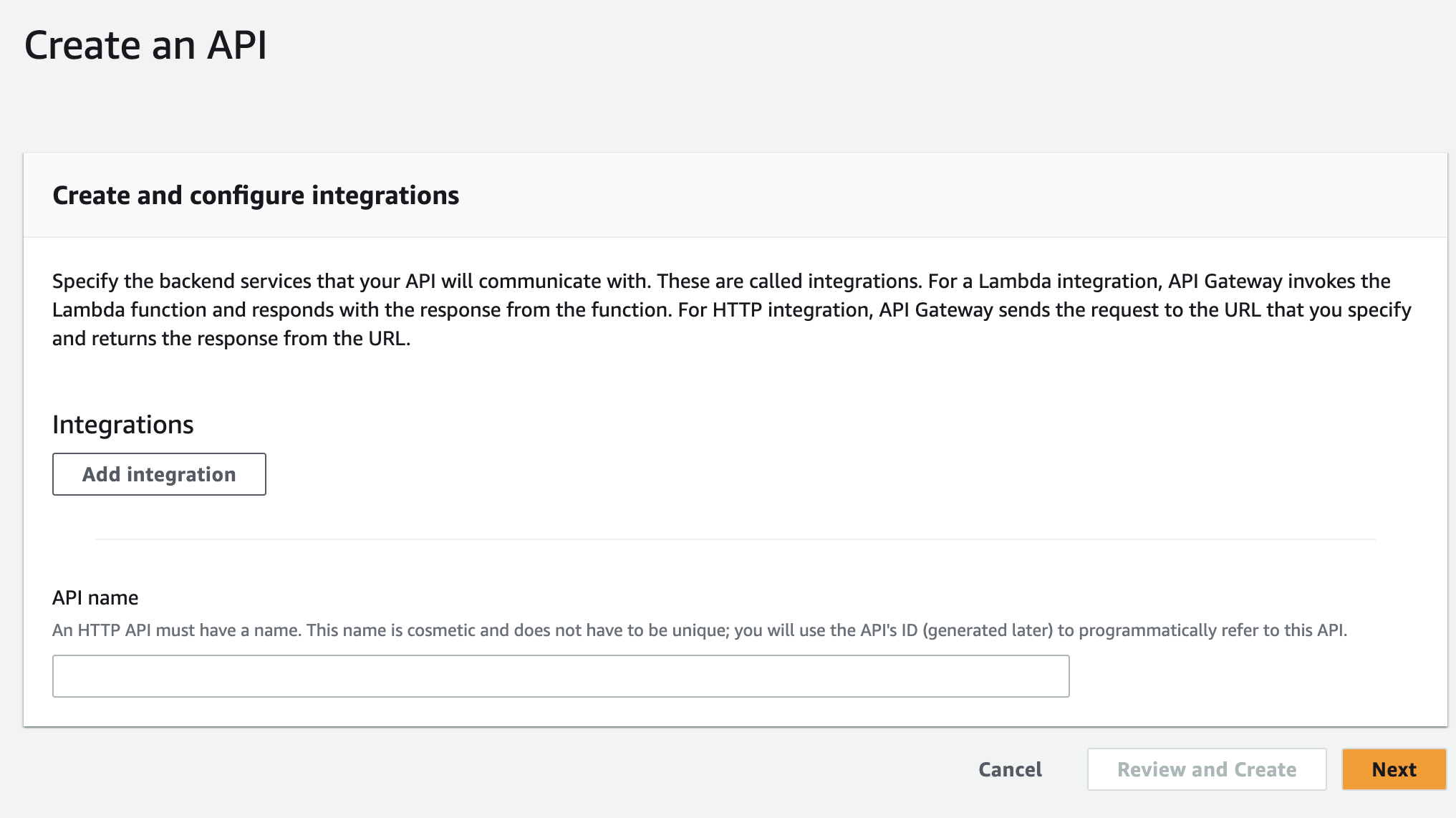
Select “HTTP API”
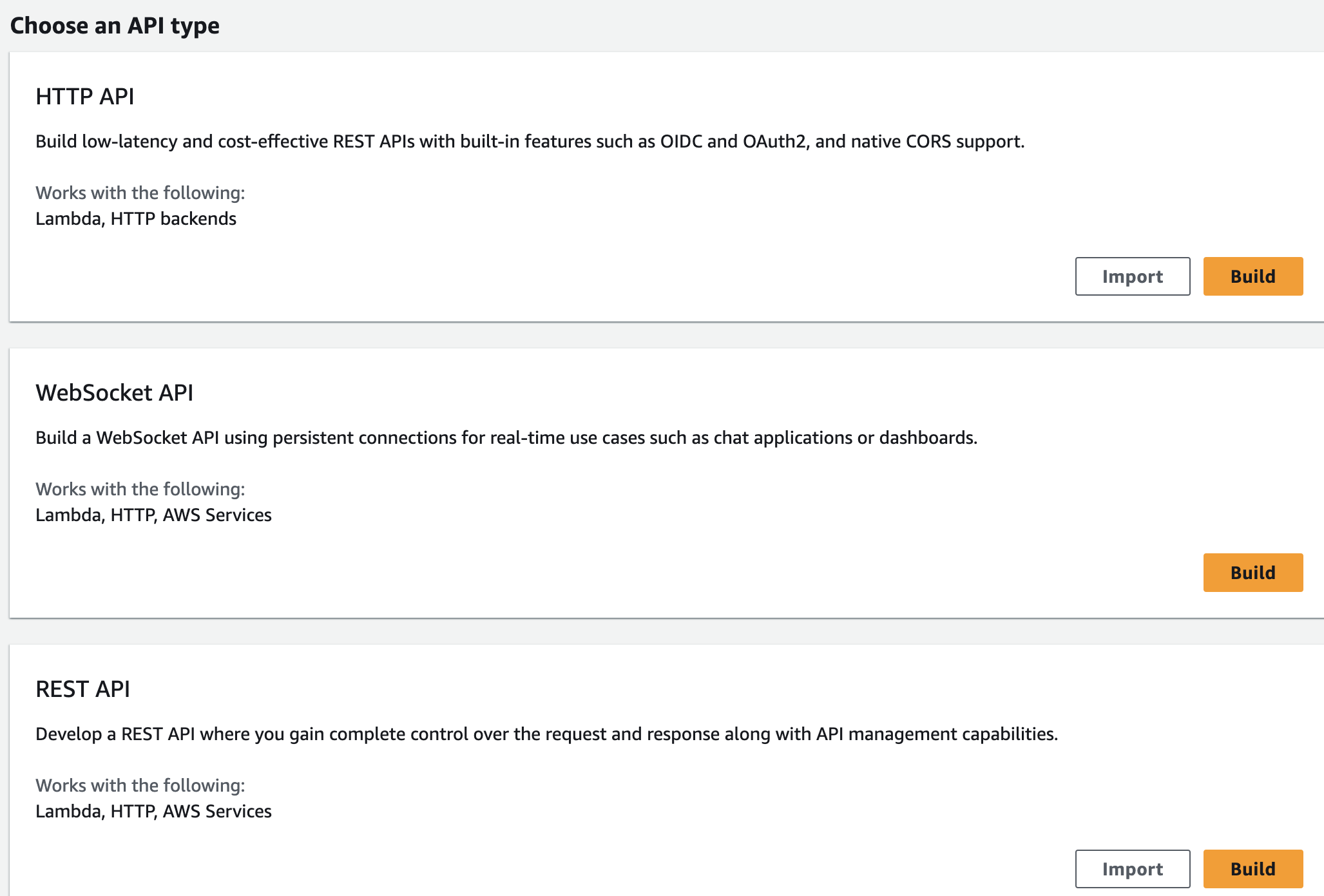
Create Route
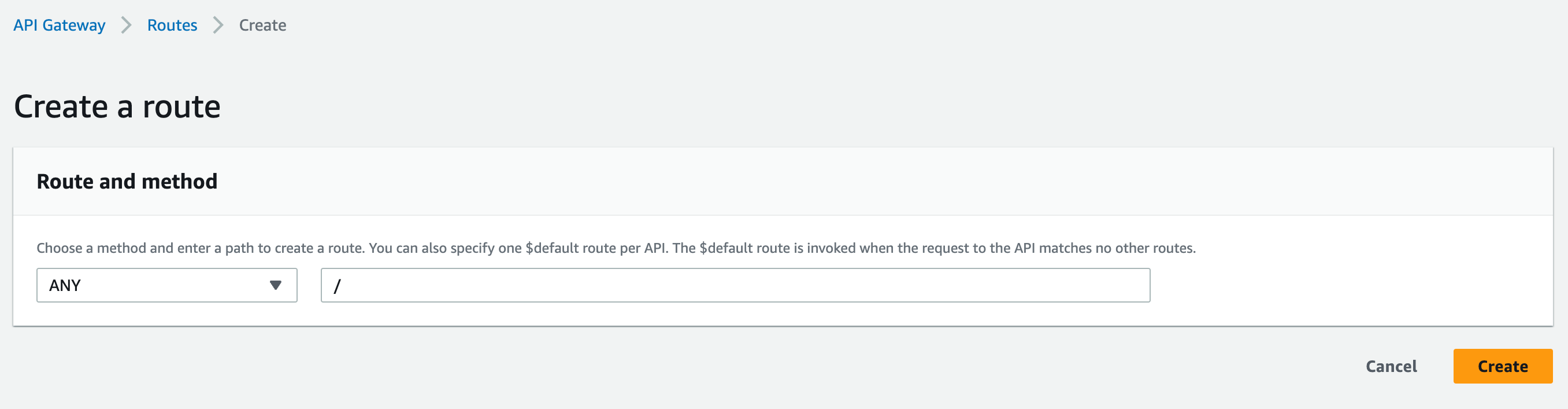
The “/{proxy+}” path is a wildcard or catch-all path often used in serverless API configurations, specifically with services like AWS API Gateway. It’s a powerful feature that enables you to create dynamic or flexible routes within your API. Let’s break down what “/{proxy+}” means and how it’s commonly used:
Path Parameter with a “+” Sign: The “/{proxy+}” path contains a curly brace notation “{proxy+}” within the path. In API Gateway, curly braces denote path parameters, and the “+” sign after “proxy” indicates that this parameter can capture multiple path segments.
Wildcard or Catch-All Path: When you define a path like “/{proxy+}” in your API Gateway configuration, it effectively acts as a wildcard or catch-all path. It means that any path segments after the initial slash “/” will be captured and treated as part of the “proxy” parameter.
Dynamic Routing: The primary use case for “/{proxy+}” is dynamic routing. It allows you to send all requests that match this path to a specific AWS Lambda function or other backend service. The Lambda function can then inspect the “proxy” parameter to determine how to handle the request based on the additional path segments.
Example Usage: For instance, if you have an API Gateway endpoint with a base URL like “https://example.com/api” and a resource defined as “/{proxy+}”, requests like “https://example.com/api/resource1” and “https://example.com/api/resource2/subresource” would both be captured by the “/{proxy+}” path. You can then extract the captured path segments (“resource1” and “resource2/subresource”) in your Lambda function to determine the desired action.
Dynamic API Endpoints: This wildcard path is commonly used in scenarios where you want to create a flexible API that can handle various resource types or routes without explicitly defining each one in your API Gateway configuration. It simplifies the process of adding new routes or resources to your API without needing to update the API Gateway settings each time.
Use Cases: Some common use cases for “/{proxy+}” include creating RESTful APIs, serving static assets, implementing multi-tenant applications, or building a microservices architecture where different services handle requests based on the captured path segments.
Attach Integration
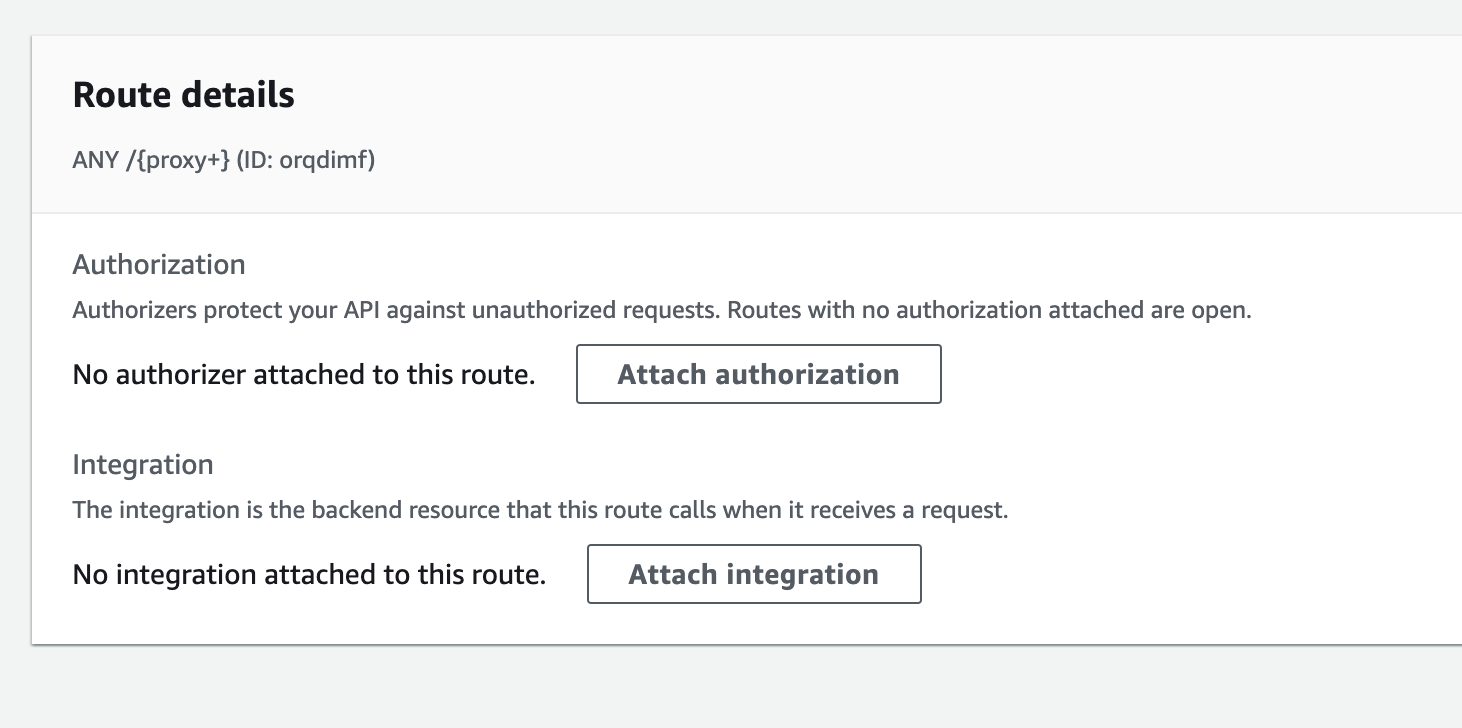
Select HTTP URI and paste the Lambda Function URL
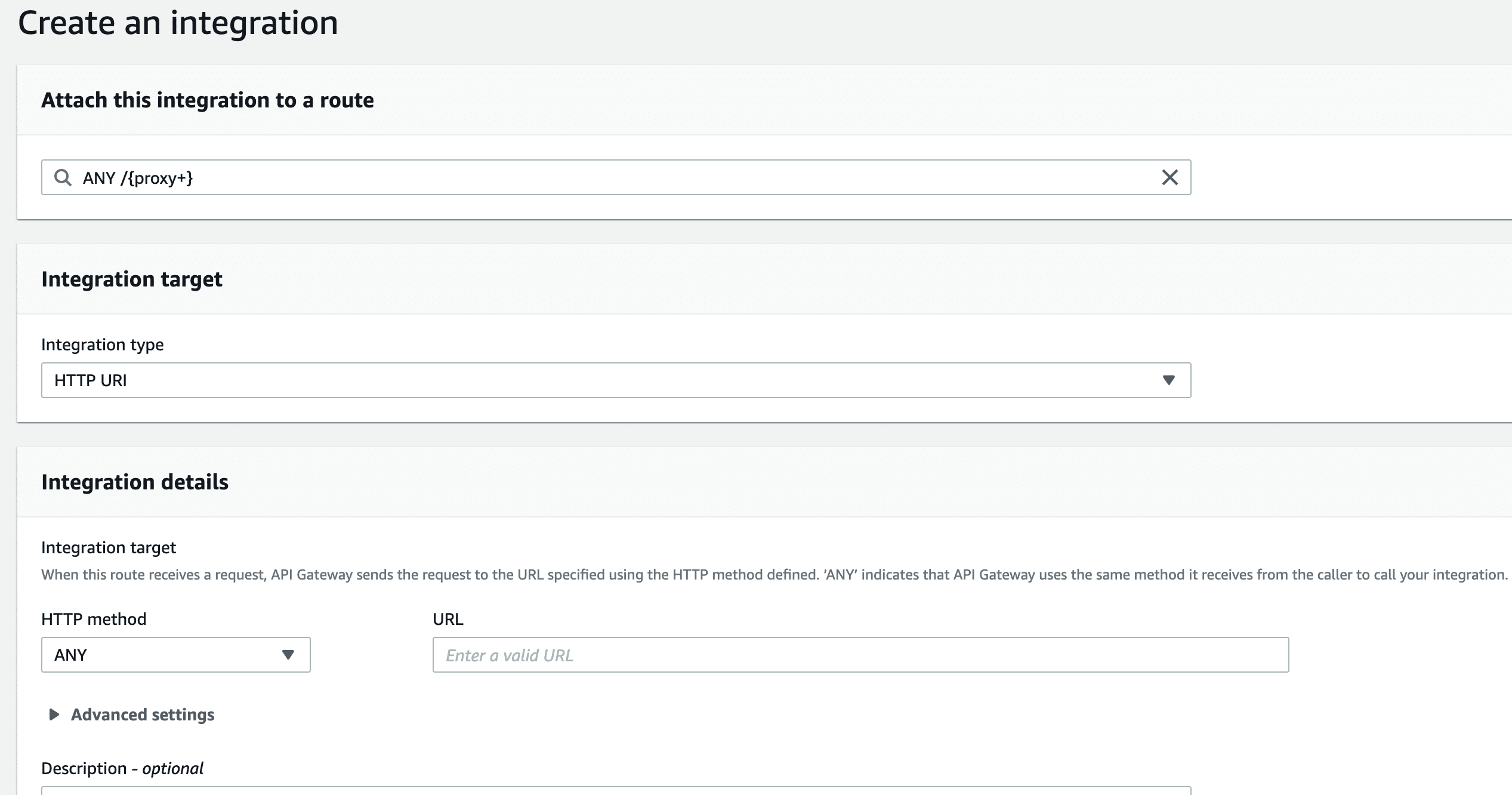
Go to the main page and copy Invoke URL
Testing Your Serverless API
You’re now ready to put your serverless API to the test. Utilize tools like cURL, Postman, or your preferred API testing utility to make a POST request to your API endpoint with a JSON body containing the number you intend to square. For instance:
curl -X GET https://api-gateway–invoke-url/
The Benefits of Cost-Effective Serverless Computing with AWS: In serverless computing, you only pay for the compute resources used when a function is executed, according to the pay-as-you-go model. Applications with variable workloads benefit from this cost structure.
Auto-scaling: To ensure high availability and performance, AWS Lambda and similar services automatically scale resources in response to traffic.
Simplified Management: As AWS handles these complexities on your behalf, you are relieved of the burden of server provisioning, upkeep, and OS updates.
Development Cycles may be Accelerated: Serverless computing enables you to spend more time developing code than managing infrastructure, potentially speeding up your development cycles.
You May Also Read : 12 Best Practices to Secure Your API in the AWS Cloud
Conclusion
In short, serverless computing with AWS Lambda and API Gateway is a game-changer for software development. It eliminates the need to manage servers, ensuring cost-efficiency, scalability, and simplified management. It accelerates development cycles and lets developers focus on coding. By abstracting infrastructure concerns, it ensures innovation and agility, making it an excellent choice for modern applications. So, choose serverless computing to boost up your projects and stay ahead in the software development game.
If you’re looking for a software solutions company, look no further than Capital Numbers. We have a vast talent pool of 750+ developers who walk the extra mile to meet your development needs. Eager to discuss your project? Call us today!