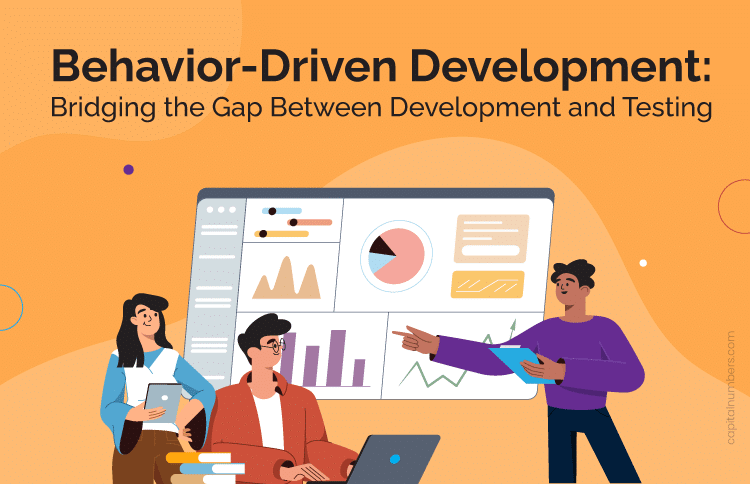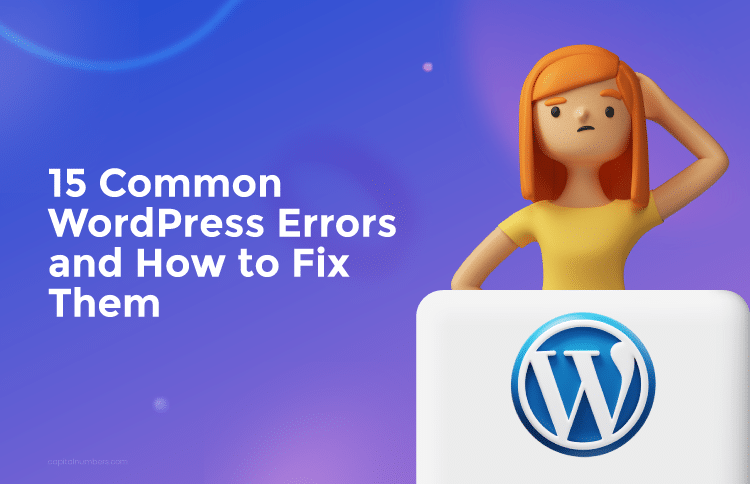Behavior-Driven Development: Bridging the Gap Between Development and Testing
Table of Contents
An agile method of software development, known as Behavior-Driven Development, or BDD, promotes cooperation between developers, QA testers, and non-technical or business players in software projects. Using a common, domain-specific language, it seeks to enhance team member communication, increase knowledge of the client’s demands, and promote clarity of requirements. In custom software development projects, BDD focuses on defining how an application or system should behave in various circumstances, emphasizing the end user’s perspective.
Is Behavior-Driven Development (BDD) the Right Choice?
The environment, objectives, and challenges of an application development project or team will determine whether Behavior-Driven Development (BDD) is necessary. You might be familiar with the Waterfall Model, a traditional software development process that follows a step-by-step, chronological approach. It is characterized by distinct phases with little to no overlap, where each phase must be completed before the next one begins. This model is often compared to more flexible and iterative approaches like Agile.
In the Waterfall Model, testing is conducted at the final stage of the development process, which has proven to be exceedingly costly. However, this isn’t the only concern. It is challenging to test code that has been developed independently, as developers are often more focused on finding solutions than on creating testable code.
You May Also Read: Agile vs. Waterfall: Which Development Methodology Should You Choose?
The Shift to Test-Driven Development (TDD)
Test-Driven Development (TDD) introduces a brief, iterative development cycle where testing is the driving force behind software development. The primary goal of TDD is to produce streamlined, error-free code that meets the requirements. In this approach, tests are written before the actual code, guiding the development process. TDD is based on the concept that development and testing should be integrated into a continuous cycle of iteration, ensuring that the software evolves in alignment with both functionality and quality.
How BDD Enhances Software Development and Delivery
Behavior-Driven Development (BDD) emphasizes the importance of thorough analysis and clear communication in the software development process. Tools like Cucumber, SpecFlow, and Behave facilitate this approach by allowing behaviors to be specified in simple, domain-specific language, and linking these behaviors to automated tests. This not only supports test-driven development but also serves as living documentation for the software.
BDD helps teams create software that aligns closely with user expectations and business objectives by focusing on the application’s expected behaviors. This approach promotes clearer communication and more efficient development processes. Over time, teams become skilled at delivering each feature individually, breaking them down into the smallest elements, and quickly adapting to changes. This leads to a better understanding of system behavior and more effective development and implementation.
By starting with a test suite, BDD ensures consistent evaluation of the entire system. This method saves time for both the development team and stakeholders by fostering early communication, allowing for more accurate predictions, and enabling proper planning and prioritization of improvements. Ultimately, BDD leads to timely delivery of results, with improvements made in smaller, more manageable chunks.
The Significance of the BDD Model
The Behavior-Driven Development (BDD) model has gained popularity in the software development industry due to its unique approach to software design, development, and testing. This model emphasizes stakeholder involvement, clear communication, and aligning technical requirements with business goals. Here are the key reasons why the BDD model is essential in modern software development processes:
- Promotes Clear Communication
- Encourages Role-Based Collaboration
- Keeps Focus on User Needs and Business Value
- Integrates Testing and Development
- Supports Continuous Delivery and Integration
- Provides Up-to-Date Documentation
- Adapts Quickly to Changes
Benefits of BDD Testing that Ensure a High-Quality Product
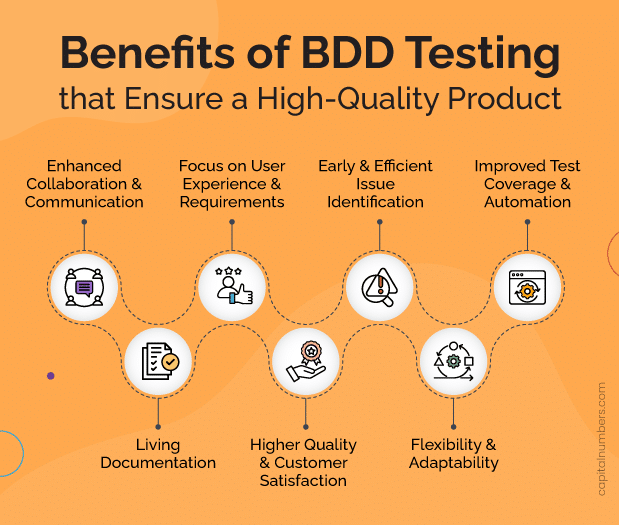
Behavior-Driven Development (BDD) offers a novel approach to software development and testing, placing the end-user experience at the forefront and ensuring that all stakeholders are aligned with the project’s objectives. This methodology’s emphasis on collaboration, clarity, and continuous feedback greatly contributes to producing high-quality products. Here are the key benefits of BDD testing that help guarantee a superior final product:
- Enhanced Collaboration and Communication
- Shared Understanding: BDD fosters a common understanding among developers, testers, and business stakeholders by using a unified, domain-specific language. This ensures everyone is on the same page regarding the functionality being developed and aligns with the project requirements.
- Clear Criteria: By translating business requirements into clear, actionable scenarios, BDD ensures that every team member knows exactly what needs to be developed.
- Focus on User Experience and Requirements
- Customer-Centric Approach: BDD encourages teams to prioritize customer experience and business outcomes, leading to solutions that genuinely meet customer needs.
- Requirement Validation: BDD involves defining behaviors before development begins, enabling early validation of requirements to ensure they are feasible, valuable, and well-understood.
- Early and Efficient Issue Identification
- Prevention of Misunderstandings: Discussing and outlining scenarios before development begins helps identify misinterpretations or inconsistencies in requirements early on.
- Fast Feedback Loops: Automated testing based on BDD scenarios provides quick feedback on changes, allowing teams to identify and address issues early in the development cycle.
- Improved Test Coverage and Automation
- Comprehensive Test Scenarios: Writing test cases using the Given-When-Then pattern covers a wide range of use cases, including edge cases, ensuring thorough test coverage.
- Automation-Friendly: Tools like Cucumber facilitate the conversion of human-readable scenarios into automated tests, supporting continuous integration and delivery practices.
- Living Documentation
- Up-to-Date Record-Keeping: BDD scenarios serve as living documentation that is continually updated to reflect the current state of the application. This material is easily accessible and understandable by all stakeholders, bridging the knowledge gap between technical and non-technical team members.
- Efficient Onboarding: New team members can quickly get up to speed by reviewing BDD scenarios, which provide clear examples of the application’s requirements and behavior.
- Flexibility and Adaptability
- Responsive to Change: BDD’s iterative approach makes it easy to adapt to changes in requirements. Scenarios can be added or modified to reflect new or updated requirements, ensuring the product evolves in line with stakeholder expectations.
- Higher Quality and Customer Satisfaction
- Quality Assurance: By integrating testing into the development process from the outset, BDD helps ensure the final product meets the specified behaviors and is less prone to defects.
- Exceeding Expectations: When development efforts align with business objectives, the product is more likely to meet or exceed customer expectations, leading to higher customer satisfaction.
BDD Guidelines and Best Practices
Behavior-Driven Development (BDD) is a software development process that emphasizes continuous, example-based communication between developers, QAs, and BAs. To fully leverage the benefits of BDD, it’s essential to follow best practices that ensure clear communication and alignment across the team.
At its core, BDD aims to foster collaboration among project stakeholders, ensuring that everyone on the team understands the context of each feature before development begins. This shared understanding eliminates ambiguity from the requirements and helps identify key scenarios for each story, leading to more accurate and relevant outcomes.
A key component of BDD is the use of “executable specifications,” where Gherkin serves as both a specification and an input for automated testing. Gherkin’s structured format allows it to be easily understood by all stakeholders while simultaneously driving the automation of tests, ensuring that the development process remains efficient and aligned with project goals.
Understanding Feature Files in Behavior-Driven Development (BDD)
What is a Feature File?
A feature file is a crucial component of Behavior-Driven Development (BDD) tools like Behave, SpecFlow, and Cucumber. It serves as a blueprint for describing the intended behavior of a software application in a way that both technical and non-technical stakeholders can easily understand. Written in a simple, domain-specific language (usually Gherkin), feature files are the foundation for automated tests as well as documentation. Let’s delve deeper into the structure and significance of feature files:
Structure of a Feature File
- Feature: The “Feature” keyword at the beginning of the file provides a high-level description of the functionality or specific feature of the application under test. This explanation helps everyone understand the significance and purpose of the feature.
- Background (Optional): The “Background” section allows you to define common steps that apply to all scenarios in the feature file. This is useful for setting up a default context for each scenario, preventing duplication of steps.
- Scenario: Beneath the feature description, you’ll find one or more “Scenarios.” Each scenario describes a specific use case or situation, detailing the expected behavior of the application in that context. Scenarios illustrate how a feature should function from the user’s perspective.
- Given-When-Then Statements:
- Given steps describe the initial condition or context of the system before the event occurs.
- When steps outline the action or event that triggers the behavior.
- Then steps specify the expected outcome or the system’s state after the event.
- Scenario Outline (Optional): The “Scenario Outline” is used for scenarios with similar steps but different data inputs. The “Examples” table simplifies the process of testing the same scenario with multiple data sets.
- Examples: The “Examples” section provides a table of values that can be used to execute the scenario outline with different inputs, effectively generating multiple scenarios based on a single template.
- Tags (Optional): Tags can be added to feature files at the feature or scenario level. Tags are a useful way to organize scenarios or select specific ones to run based on the testing process’s requirements.
Example of a Feature File
Feature: User Login
User Story – As a user I want to login to the application with valid login UserName and Password.
Scenario Outline: Login with different credentials
Given the user is on the login page
When the user enters username “<username>” and password “<password>”
And the user clicks the login button
Then the user should see “<result>”
Examples:
| username | password | result |
| validUserName | validPassword | Login Successful |
| invalidUserName | validPassword | Login unsuccessful with invalid message |
| validUserName | invalidPassword | Login unsuccessful with invalid message |
| | | an invalid message indicating that fields cannot be empty |
| validUserName | | an invalid message indicating that the password is required |
| | validPassWord | an invalid message indicating that the username is required |
Why Should We Write Feature Files?
Writing feature files is a fundamental practice in Behavior-Driven Development (BDD) and offers several significant benefits for software development projects. Feature files are designed to communicate software behavior in a clear, concise, and human-readable manner, making them a valuable tool for both technical and non-technical team members.
Who Should Write Feature Files?
In BDD, feature files serve as a bridge between technical implementation and business requirements. Writing feature files should be a collaborative effort involving various stakeholders to ensure that the software being developed aligns closely with business goals and user expectations. The key participants include:
- Business Analysts and Product Owners
- Developers
- QA Engineers and Testers
- Stakeholders and Domain Experts
- Team Collaboration
When Should Feature Files Be Written?
To maximize their benefits in communication, collaboration, and alignment with business objectives, feature files should ideally be created at specific points in the software development lifecycle. The effectiveness of these files in supporting testing, development, and stakeholder engagement depends on their timing. Here is a recommended timeline for writing feature files:
- Before Development Begins
- During the Requirements Gathering Phase
- At the Start of a Sprint
- Collaboratively and Iteratively
- During Three Amigos Meetings
- As Part of Continuous Refinement
- Prior to Test Automation
Key Considerations
- Early Enough for Review and Feedback: Feature files should be written early enough in the process to allow for thorough review and feedback from all stakeholders.
- Flexibility for Adjustments: Ensure that feature files remain flexible and can be adjusted as needed to accommodate changes in requirements or project direction.
You May Also Read: 5 Reasons Why You Need a Product Owner to Maximize Your Project’s Potential
Conclusion
In summary, BDD testing emphasizes comprehensive test coverage, clear communication, and a strong focus on user needs, all of which are crucial to developing high-quality products. BDD’s ability to bridge the gap between technical and non-technical stakeholders ensures that products are developed with a shared understanding of the desired outcomes, leading to more successful and satisfying results.
Enhance your software development with Behavior-Driven Development (BDD). Let’s bridge the gap between testing and development for high-quality, user-focused solutions. Contact us today to explore our custom software development services.