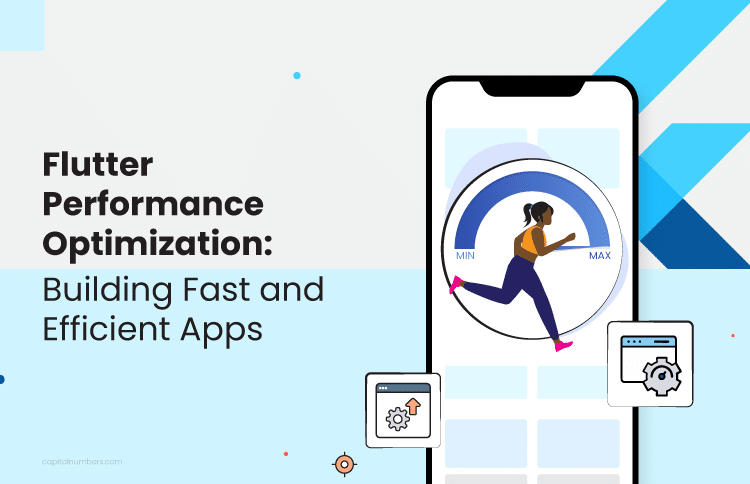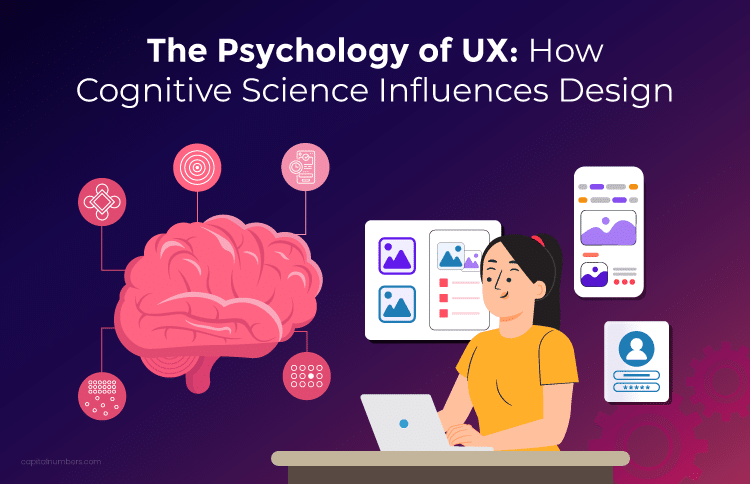A Beginner’s Guide to HTML5 Elements
Table of Contents
The ultimate dream of every web developer is to develop compelling, responsive and beautiful websites. Historically, web developers have been using HTML, CSS, and JavaScript as the front end technologies to control the aesthetic features of a website. However, in recent years, HTML has undergone a transformational change to keep abreast with demands of modern websites.
HTML5 presents the next generation tools that any aspiring or veteran web developer should know to come up with modern, responsive and beautiful websites. You may be using CMS tools such as WordPress, Joomla or even Drupal to fast-track the development of your website. Even though you’re using these tools, it is paramount that you learn what HTML5 has to offer.
Besides promoting a cross-platform and cross-browser web development, HTML5 also helps to develop websites that are mobile-ready and have better SEO features. That’s why it is essential for you to learn HTML5. Now that you know why HTML5 is important, let’s jump in to explore what’s new in HTML5.
But first, let’s explore the structure of all HTML documents.
Structure of HTML contents
The basic structure of any HTML content is as follows…
<! DOCTYPE HTML> <HTML> <HEAD> <TITLE> Welcome to Capital Numbers</TITLE> </HEAD> <BODY> <H1> this is a tag for Heading 1</H1> </BODY> </HTML>
Now, if you save you save the above file with the “.html” extension and open it in your favorite web browser, you’ll see a web page with the words: “This is a tag for Heading 1.” Alright? This is familiar to you!—and is what informs HTML4 and previous versions.
The HTML5 structure is almost similar to the structure of HTML4 and previous version of HTML. However, all HTML5 documents should include the following information:
- The DOCTYPE declaration. It specifies the type of document the web browser will be opening.
- The character encoding or the charset declaration. It defines the character encoding scheme that should be used by the browser. The default scheme is UTF-8.
With that in mind, here is the basic structure of HTML5 content:
<! DOCTYPE HTML> <HTML> <HEAD> <META charset= “UTF-32”> <TITLE> Welcome to Capital Numbers</TITLE> </HEAD> <BODY> <H1> this is a tag for Heading 1</H1> </BODY> </HTML>
What are the new elements in HTML5?
Well, here are the interesting features that have been introduced in HTML5:
#1: Semantic elements
HTML5 has introduced new elements. Some of these elements are:
- <mark>. It defines the highlighted text in HTML.
- <menuitem>. It defines the menu item that user can invoke from the pop-up menu.
- <meter>. It specifies the scalar measurement which is contained in known range values.
- <nav>. It specifies navigation links on a web page.
- <progress>. It specifies the progress for a given task.
#2: Form Control attributes
If you’re creating an HTML form to capture customer data, then new control attributes have been added to make the development of your web form interactive and enticing to the user. Here are some of the attributes that have been added:
- Number. It defines a numeric input type.
- Time. It defines the time when used on a form.
- Date. It specifies the date.
- Calendar. It displays the calendar.
#3: New Graphical HTML elements
If you like using graphs on your website, then HTML5 has the following elements to help you manipulate your graphics better:
- <canvas>. It is used to draw graphics.
- <svg>. It is an XML-based vector that’s used to format two-dimensional graphics to promote animation.
#4: Multimedia elements
HTML5 has introduced two built-in media support elements. These are:
- <audio>. It is used to play audio files on web browsers.
- <video>. It is used to play video files on web browsers.
#5: New API features
New API features have been introduced. Some of the API’s include:
- HTML Geolocation. It displays the coordinates a web user.
- HTML Drag and Drop. It is used for dragging and dropping off items on a web page.
- HTML Local Storage. It allows web applications to store data locally on the user’s browser.
- HTML Application Cache. It caches the web application so that the website can be accessed while offline.