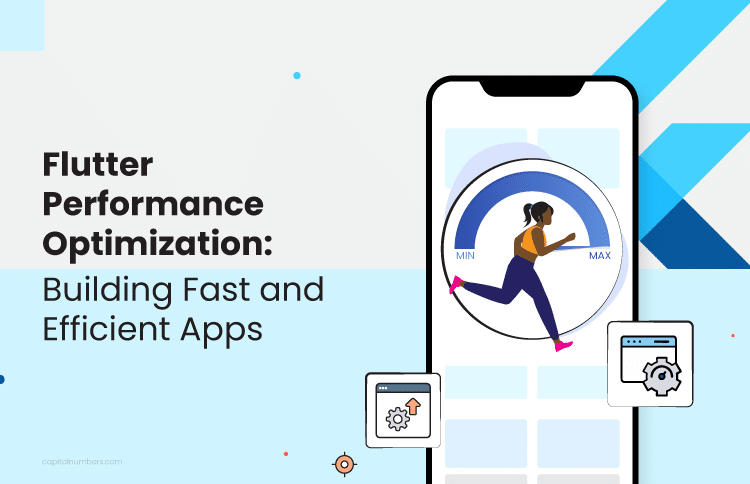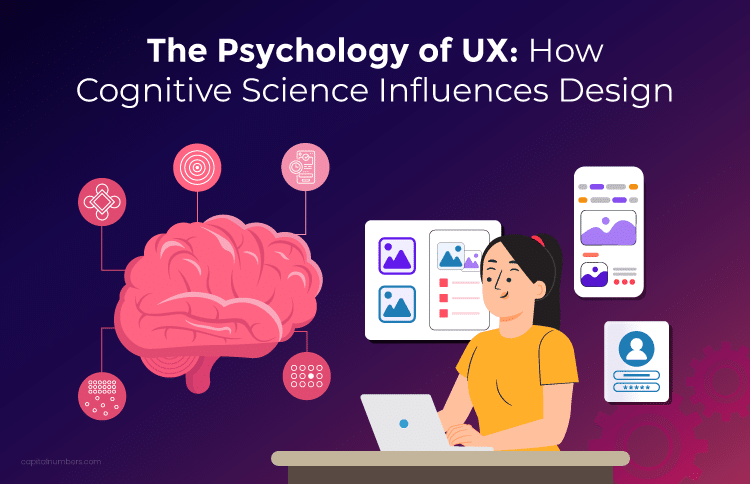Top 10 Must-Have Software Development Tools for Tech Companies
Table of Contents
As a Chief Technology Officer (CTO), navigating the ever-evolving landscape of software development tools is crucial to your role. With technological advancements shaping how we build and deploy software solutions, staying ahead of the curve is vital for your tech company’s success. Whether you’re leading a seasoned team of developers or nurturing the talents of budding coders, having the perfect set of tools can make all the difference.
In this blog, we’ll explore the ten must-have software development tools that will empower you and your development team. And ultimately, it will help you achieve unparalleled efficiency, collaboration, and innovation in your projects. These tools, from code editors to project management platforms, are tailored to address software solutions companies’ unique challenges. From powerful IDEs to collaborative project management platforms, these tools have been handpicked with CTOs like you in mind. Get ready to elevate your software development game and take your company to new heights of success!
Ⅰ. Why Do Tech Companies Use Software Development Tools?
- Enhance productivity and efficiency.
- Streamline the development process.
- Facilitate collaboration among team members.
- Ensure code quality and consistency.
- Automate repetitive tasks and reduce manual effort.
- Improve code debugging and testing.
- Enable version control and code tracking.
- Enhance project management and planning.
- Access to libraries and frameworks for faster development.
- Stay up-to-date with the latest industry standards and best practices.
Ⅱ. Types of Software Development Tools That CTOs Should Consider

There are several types of tools to streamline your development process and boost productivity. Here are the common ones –
- Integrated Development Environments (IDEs): IDEs like Eclipse and Cloud 9 provide a comprehensive set of tools for coding, debugging, and testing.
- Project Management Tools: Project management tools like Jira and Trello help organize tasks, track progress, and foster better project management.
- Continuous Integration/Continuous Deployment (CI/CD): CI/CD tools like Jenkins and CircleCI automate the process of building, testing, and deploying code, reducing errors and speeding up delivery.
- Code Repositories: Code repositories like GitHub and Bitbucket facilitate collaborative code reviews, enhancing code quality and knowledge sharing.
- Testing Frameworks: Testing frameworks like Selenium and JUnit enable comprehensive and automated testing to ensure software reliability.
- Collaboration Platforms: Communication and collaboration tools like Slack and Microsoft Teams foster teamwork and knowledge sharing among developers.
- Containerization Tools: Docker and Kubernetes allow developers to package and deploy applications in a consistent and scalable environment.
Ⅲ. 10 Software Development Tools for Tech Companies
Irrespective of the type of software you want to develop, if you follow a definitive manual on software solutions, you have a thorough understanding of the development process and the related things. And this complete understanding will help you optimize your software solution and achieve your business objective.
However, that is not all. To streamline the process, you need to depend on several development tools. Here we come with a list of the top 10 tools. Let’s explore this in detail –
1. Jira
Initially, Jira was created to deal with issues and bug tracking. It is a project management tool that supports Agile methodology. Whether you want to manage simple projects or power your DevOps practices, Jira makes it easier to move work forward, stay aligned, and communicate in context.
Features
- Integration with CI/CD tools
- Drag and drop Kanban to update project status easily
- Requirement and test case management
- Sprint compilation reports and visualization
- Scrum boards for Agile teams
Customer rating
- Capterra: 4.4/5 (12000+ reviews)
- G2: 4.2/5 (4000+ reviews)
2. GitHub
GitHub is a cloud-based collaborative platform. It enables developers to review code and manage software projects. GitHub’s extensive community support makes it popular among developers. Besides, Git’s version control functionality is an added advantage. Moreover, software developers can save their projects in private and public mode.
Features
- Iteration support to eliminate repetition and mistakes.
- Software development project management tools to coordinate code review.
- Easy documentation for software programming projects.
- Command Palette navigation to enable automation and advanced search.
- Allows developers to host documents from repositories.
Customer rating
- Capterra: 4.8/5 (5000+ reviews)
- G2: 4.7/5 (1000+ reviews)
3. Kubernetes
Kubernetes is an open-source container orchestration platform. It schedules and automates containerized applications’ management, deployment, and scaling (microservices). This platform is all about optimization — automating DevOps processes and simplifying software developers’ work.
Features
- Container orchestration savings
- Automation of deployment and scalability
- Deploying workloads in multi-cloud environments
- Better portability with less chance of vendor lock-in
- App stability and availability in a cloud environment
Customer rating
- Capterra: No review
- G2 : 4.6/5 (100 + reviews)
4. Jenkins
Jenkins is an open-source automation tool that allows continuous integration and continuous delivery with plugins. This Java-based tool provides 1800+ plugins to optimize your development process and save time.
Features
- A variety of plugins
- Open-source availability
- Simple installation and configuration
- Server-based security
- A significant degree of extensibility
Customer rating
- Capterra: 4.5/5 (500+ reviews)
- G2: 4.4/5 (400+ reviews)
5. Eclipse
It is the most popular IDE that Java developers use in computer programming. Besides Java, it is used to develop applications in different programming languages via plug-ins, including C, C++, C#, ABAP, PHP, etc.
Features
- Integrated Development Environment (IDE)
- Cross-platform support
- Extensible through plugins
- Code refactoring capabilities
- Powerful code editor
Customer rating
- Capterra: 4.4/5 (150 reviews)
- G2: 4.2/5 (2000+ reviews)
6. Cloud 9
Cloud 9 IDE is an Amazon product allowing you to write, run, and debug code from your browser. It comprises three key capabilities: code editor, debugger, and terminal.
Features
- Real-time collaboration
- Code autocompletion
- Version control integration
- Debugging capabilities
- Extensible through plugins
Customer rating
- Capterra: 4.5/5 (10+ reviews)
- G2: 4.4/5 (100+ reviews)
7. Trello
Trello is a web-based, kanban-style project management tool enabling teams to manage any project and workflow easily. Also, it gives a clear view of what is going on and what needs to be done.
Features
- Employs cards, boards, and lists for project management
- Allows to make subtasks with checklists
- Keeps your team up-to-date with an activity log
- Allows to add task deadlines
- Ensures efficient organization of resources
Customer rating
- Capterra: 4.5/5 (22,000+ reviews)
- G2: 4.4/5 (13,000+ reviews)
8. JUnit
JUnit is a unit-testing open-source framework that helps developers write tests in Java and run them on the Java platform. It belongs to the family of unit testing frameworks collectively called xUnit and originated with SUnit.
Features
- Open-source network
- Provides annotations and assertions
- Comes with test runners
- Easily interpretable results
- Automated test running
Customer rating
- Capterra: No review
- G2: 4.1/5 (30+ reviews)
9. Microsoft Teams
Microsoft Teams is a proprietary business communication platform combining video conferencing software and team collaboration tools. It enables seamless conference calls, file sharing through SharePoint and joining or initiating group chats for MS Office users.
Features
- Video conferencing and meetings
- Team chat and messaging
- File sharing and collaboration through SharePoint
- Channel organization for better team collaboration
- App integration and customization options
Customer rating
- Capterra: 4.5/5 (9000+ reviews)
- G2: 4.3/5 (14,000 + reviews)
10. Docker
Docker is an open-source platform to share, develop, and run application containers on a common OS. This tool enables you to separate applications from infrastructures and deliver software quickly.
Features
- Faster and easier configuration
- Application isolation
- Security Management
- Rapid Scaling of Systems
- Software-defined networking
Customer rating
- Capterra : 4.6/5 (450+ reviews)
- G2 : 4.6/5 (150+ reviews)
Ⅳ. Factors to Consider When Choosing Software Development Tools
From big corporations to small businesses, essential enterprise software solutions are necessary, while the right software development tools are indispensable to ease the software development process. It is because suitable software development tools can make or break a project. However, consider the project’s requirements, objectives, and programming languages before picking the best tool. Below are the parameters that help you pick the best software development tool –
1. Relevance to environment
Although there are diverse software development tools, all tools are not compatible with all environments. So, ensuring that the selected tool applies to the desired environment is vital. For example, you can’t use a web deployment tool for a Windows Desktop application.
2. Company standards
Some tools are mandatory for large enterprises, while some are must-haves for startup companies. So, standardization is important to help developers use the tools required for the project.
3. Functionality
Once you’ve determined the tool’s purpose, you should assess its functionality. Does it have all the required features? Can it be customized to meet your specific goals? You want to avoid finding yourself halfway through a project to realize that the tool can’t meet your needs.
4. Integration
Also, you should ensure that the program development software integrates with other tools for your software development. The more smoothly the tool integrates with others, the greater it adds value to a project and the development team.
5. Flexibility
You want a flexible tool to grow with your team as your needs change. The tool that works for a team of 10 developers might not work for 100 developers. So, be careful and choose a scalable tool that can meet your future needs.
Final Thoughts
Software development tools are pivotal in empowering tech companies and their teams. From boosting productivity and efficiency to ensuring code quality, these tools are great assets for Chief Technology Officers (CTOs) and their development teams.
As we’ve explored the must-have tools, it’s evident that the right combination of resources can revolutionize how projects are conceptualized, executed, and delivered. So, being a forward-thinking CTO, equip yourself and your team with these powerful tools and ensure continuous improvement.
And if you want to build a scalable software solution, look no further than Capital Numbers, an award-winning software Development company in India. Equipped with top-notch developers, we offer customizable solutions as per your needs. Want to discuss your project? Book a call today!