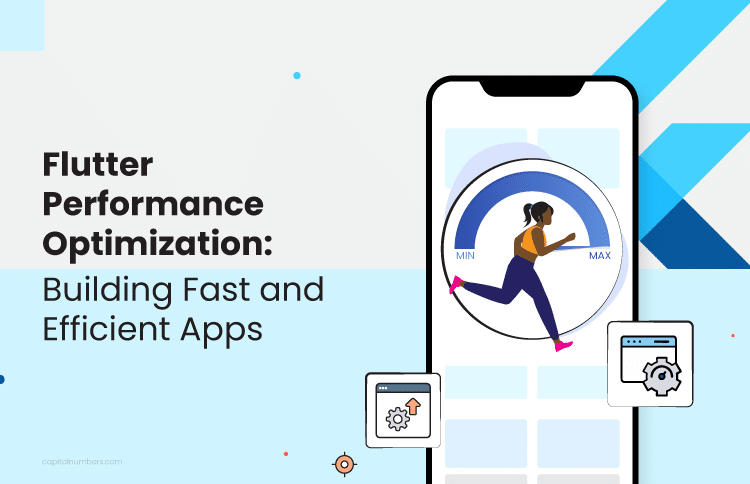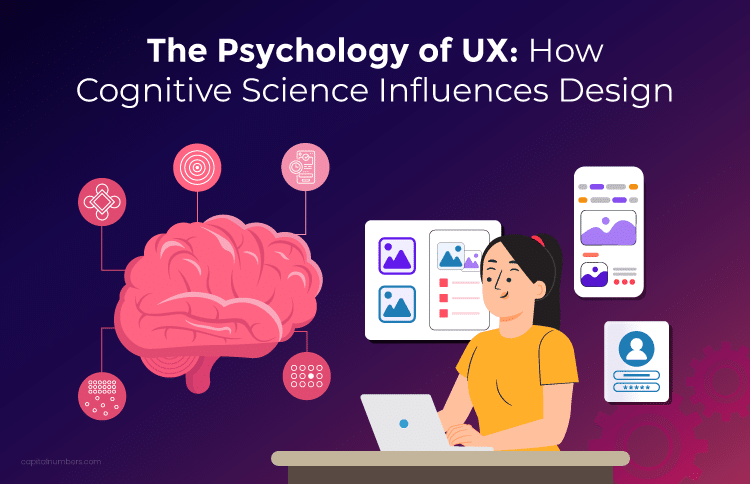Top 5 Languages for iOS App Development
Table of Contents
In today’s digital landscape, mobile app development has become a crucial avenue for businesses and entrepreneurs to reach their target audiences. Among the mobile platforms, iOS is a prominent and lucrative market for fierce brand loyalty.
And to tap into the vast iOS user base, choosing the best programming languages for iOS app development is essential. The right language not only determines the success of your app but also affects its performance, user experience, and long-term sustainability.
Here, we will explore and evaluate the top programming languages for iOS app development, empowering you to make informed decisions that will shape the future of your app and unlock its full potential in the thriving iOS ecosystem.
What are the best languages for iOS app development?
When choosing a language for iOS app development, the choices are many. Here, we have picked the best ones for you –
1. Objective-C
Objective-C is Apple’s original programming language and also the foundation of MacOS and iOS. It is a superset of the C programming language and provides object-oriented capabilities. Objective-C remains a relevant language choice for iOS development, particularly for maintaining and updating older projects.
Pros- Backward compatible with C and C++
- Huge developer community support
- Thorough documentation is available
- Compatible with older Apple operating systems
- A broad range of third-party frameworks and libraries
- The complex syntax is challenging to learn
- Inherited security vulnerabilities from C
- Losing popularity over time
- Requires you to maintain two files of code for header and implementation files
2. Swift
Developed by Apple, Swift has rapidly gained popularity among iOS developers since its introduction in 2014. It offers a modern syntax that is easy to read and write, reducing the likelihood of errors. Also, its robust type inference system enables faster and safer coding. Moreover, it benefits from seamless integration with existing Objective-C code, making it an excellent choice for new and legacy projects.
Pros- Open-source
- Fast and lightweight
- Simple, easy-to-learn syntax
- Minimal memory usage
- Unified codebase
- Easy scalability
- Supports dynamic libraries
- Maximizes features of iOS and iPhone hardware
- Built-in safeguards to prevent errors
- Compatible with Mac, iPad, Apple Watch, and Apple TV
- Relatively new programming language
- Smaller support community compared to older languages
- Does not work on versions of iOS older than 7.0
- May cause issues with third-party APIs
- Does not support Android development
3. C# with Xamarin
Created by Microsoft in 2000, C# is a cross-platform, object-oriented programming language. But it was only considered a programming language for iOS apps once Xamarin came along. Xamarin is a hybrid app development framework built on C#. It allows teams to share most of the code between apps for different target platforms, thus streamlining development and support.
Pros- Open-source
- High-performance
- Great community support
- Huge library
- Easy to use
- Cross-platform support
- Scalable and updatable
- Steep learning curve for beginners
- Limited flexibility
- Poor x-platform GUI
- Mostly depends on the .Net framework
4. JavaScript with React Native
JavaScript is a high-level programming language widely used in web development, mobile apps, web servers, and games. But it isn’t an iOS code language. You need to use a framework like React Native to create an iOS app with JavaScript.
Pros- Easy access to developers
- Broad support and documentation
- Reusable components for faster builds
- Recognize and use native APIs
- Slower than native iOS apps
- Challenging debugging
- Time-consuming updates within React Native
- Can limit access to certain native functions and permissions
5. Dart with Flutter
Dart is a type-safe Google programming language mainly used for mobile and web apps. Fast and flexible, it is made for multi-platform development.
Pros- Easy to Learn
- Faster than JavasCript
- Single-codebase iOS and Android development
- Support diverse devices and screen sizes
- Young programing language
- Limited support resource
- Used by less than 10% of developers
What to Know Before Developing an iOS App?
A few basic things that you need to know before going for an iOS app development include the following
1. Understand the iOS platform
Familiarize yourself with iOS design principles and guidelines for a seamless user experience.
2. Choose the right development tools
Work with Xcode, the official IDE for iOS app development, and learn its features for efficient coding.
3. Master the programming language
Swift is recommended for iOS app development. Learn its concepts, syntax, and best practices.
4. Follow App Store guidelines
Understand Apple’s requirements and standards to ensure your app meets the necessary criteria for submission.
5. Focus on user experience and design
Design intuitive interfaces, conduct user research, and iterate on your designs for a visually appealing, user-friendly app.
6. Conduct thorough testing
Test your app on various devices and use Xcode’s testing capabilities to identify and fix bugs early on.
7. Optimize for the App Store
Implement App Store Optimization (ASO) strategies by optimizing keywords, descriptions, and screenshots to improve visibility and discoverability.
Final Thoughts
Whether you’re building Apple-only or cross-platform apps, the right iOS programming language can streamline development. So, be careful when choosing the language for your app.
Finding it difficult to decide? No worries. Get in touch with Capital Numbers and hire iOS developers. Our expert developers help you choose the right language as per your development needs and build a highly-functional app quickly. So, what to wait for? Book a call today!