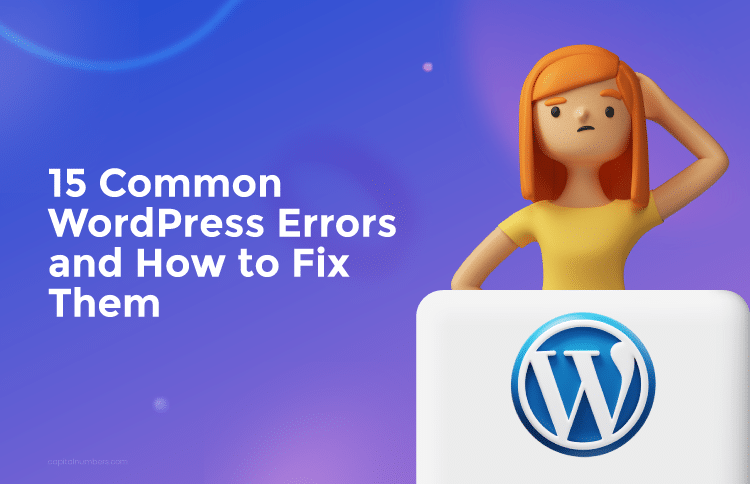How to Develop a Facial Recognition App?
Table of Contents
According to Business Wire, the global facial recognition market size is expected to reach $9.93 billion by 2027. The market is likely to expand at a CAGR of 14.5% from 2020 to 2027.
According to Bloomberg, the global facial recognition market will have a net worth of $7.76 billion by 2022.
It’s evident from these statistics that the facial recognition market has the potential of exponential growth in the future.
Powered by Artificial Intelligence (AI), facial recognition applications are growing like knotweed. While banks employ them to verify transactions, supermarkets use them to identify under-age drinkers.
So, what are these apps, and how do they work? Let’s take a look.
Facial Recognition Technology: A Brief Overview
A facial recognition application is a software program that can isolate a human face, in a video or an image, and confirm the individual’s identity.
The system uses biometric to map facial features from a video or an image. It compares that particular image with other familiar faces in an existing database to find an exact match.
A face recognition development process includes the following steps:
- Developers feed an input image to the algorithm.
- The algorithm creates an embedding for the input image.
- The algorithm then compares the input image’s facial embedding with the embeddings of other known faces in the database.
- After comparison, it classifies familiar and unfamiliar images.
Currently, available facial recognition applications can identify details such as:
- An individual’s approximate age.
- His emotional condition.
- His gender.
The process of facial recognition can be effectively divided into five steps:
- Facial tracking and detection.
- Alignment of the face.
- Extraction of features.
- Matching of features.
- Recognition of the face.
For a smooth and seamless performance, a facial recognition system requires:
- A smartphone or a tablet that has a video camera.
- A server that’s powerful enough to store a vast database.
- An effective algorithm that helps with face recognition and comparisons.
- A neural network that’s trained and has access to millions of images.
If privacy concerns need to be eliminated and accuracy improved, then facial recognition apps seem to have become the new standard for identity verification across industries.
We’ve jotted down a few steps that will help you develop a facial recognition app for your business. Here’s a quick rundown of the same.
How to Develop a Facial Recognition App?
- Define the Project Scope
Before you begin developing a facial recognition system, you need to understand the concept of facial recognition and your project’s scope. You should also be clear about whether you want to launch the app on the web, Android, or iOS. Accordingly, plan the project’s scalability.
- Agree on a Project Methodology
After defining the scope, you must decide on the right methodology for developing facial recognition apps. These apps leverage Artificial Intelligence (AI) capabilities, like deep learning. And Agile is the best methodology to develop AI-based apps since you can deploy face recognition solutions in manageable sprints.
- Decide on a Development Approach
Next, work closely with the software experts and programmers in your team to come up with a development approach that’s effective and has cost-benefits. For example:
- Conduct thorough research on the appropriate tech stack to create a face recognition app.
- Leverage test automation tools to ensure maximum test coverage.
- Use a managed cloud hosting provider if you don’t want to manage the IT ecosystem.
- Choose Native Face Detection APIs
Once you start developing the app, use native Objective C and Android APIs to make your app highly functional on both Apple and Android devices. Platform native APIs are speedy, reliable, consistent, and come with preloaded elements that make apps fast and flexible. Moreover, they can be updated and deployed quickly when the target API changes. This offers rapid releases and ensures ample room for future in-app enhancements.
- Leverage Third-Party Solutions
You can also use third-party services like Amazon Rekognition, Microsoft Azure’s Face API, KeyLemon Face Recognition API, and even a cloud-based API to create hybrid solutions. These are paid third-party services and offer massive advantages such as:
- They recognize specific points on human faces.
- They detect unacceptable content.
- They recognize texts.
- They identify the location of an object.
- Use Open Source Computer Vision Library (OpenCV)
To make your face recognition system accurate and flawless, you can use the OpenCV library that consists of 2500 carefully adapted and optimized algorithms, both classic and modern.
These algorithms can be used to identify human faces and images, extract 3D models of various objects, track moving items, etc.
What makes most businesses use OpenCV is that this library contains multiple pre-trained classifiers for faces, smiles, eyes, etc., which make face recognition apps highly productive. Moreover, it is accessible on both iOS and Android mobile systems, making OpenCV a portable library.
To Sum Up
Facial recognition apps are fast transforming business processes today. These apps are extensively used to safeguard data against cyber thefts, increase security at airports, and even diagnose patients through telemedicine.
However, before you start developing your facial recognition application, ask questions like:
- Do you have enough resources to complete the development process?
- Is your team qualified enough to get the job done?
- Do you need to hire a dedicated team for the project?
This will help you get clarity and allow you to move ahead with your web development project effectively.
You can also contact us for expert assistance on this. Our software specialists will map out the best facial recognition solutions, keeping your budget in mind.