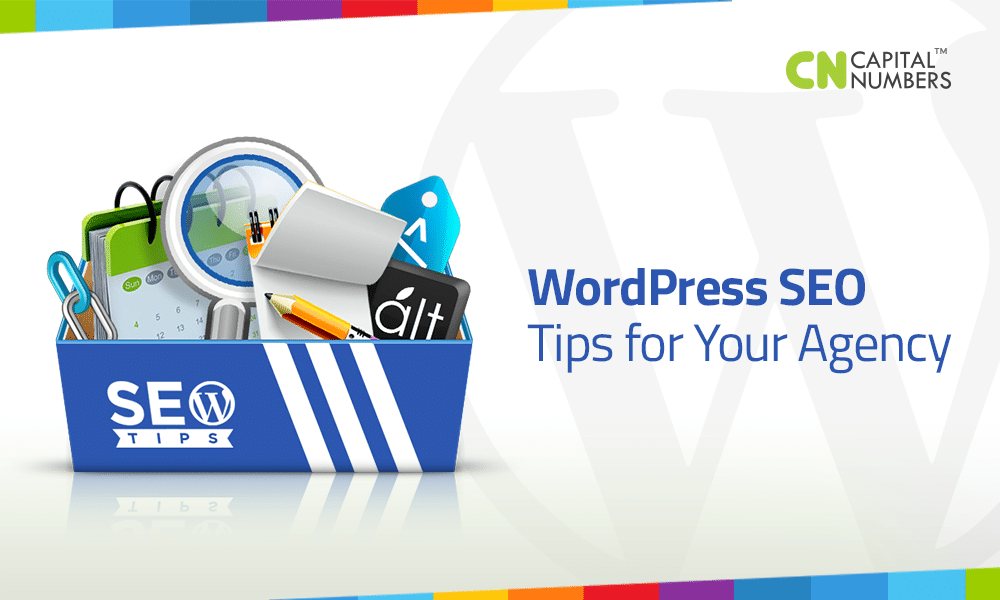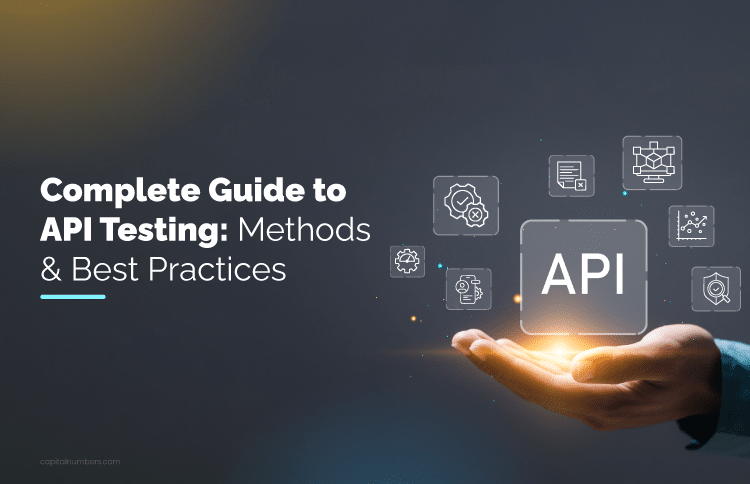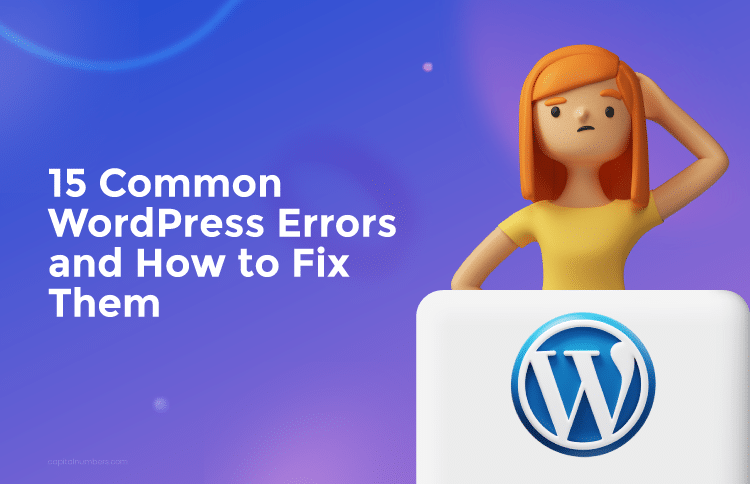WordPress SEO Tips for Your Agency
Table of Contents
SEO or Search Engine Optimization is the strategy you use to make it easy for search engines crawling the web to find your site and understand the information it contains. When users type a specific question into the search bar, they are looking for answers to a particular problem they face. Or, they could be looking for a specific product or service they need. Search engines match these requests with the information available on the internet and list the websites so users can find what they need.
The keywords and key phrases that you infuse into your website and the content you post tells the engines what your site is all about so they may pick it up. Considering that users are most likely to click on only the first few sites that come up, it becomes extremely important that your website make it to the front page. And, the proper SEO strategies can make that happen. Here’s how:
Meta Titles and Meta Descriptions
The SEO plugins like Yoast that you have installed will likely direct you to add the meta title and meta description of every page. Search engines pick up this information and place it on their result pages. Make sure you adhere to the required number of characters. You can cross the limit, but the additional letters you add will not be displayed on the result page. The meta description appears below the meta title and gives your readers a preview of the information on your page. Keep it concise and make sure you add the target keyword in it. At the same time, it should be interesting enough for the user to want to click on it and explore. Remember, Google will most likely highlight the keyword for users.
Optimize the Images with Alt Text
Each time you add an image to a post or a page, add the alt text. An alt text describes what the image is and how it connects to the post. When search engines look for images, they identify them by the alt text. This title must describe the image and connect it with the product or service you’re selling. You can also try and add the keyword in the alt text. Only make sure this tag is between 2 to 5 words in length.
Add Links to Authoritative Sites
When you write posts, articles, blogs, and other web content, you’ll certainly take information from high authority sites so your readers can rely on you for accurate data. A good SEO strategy is to let your readers verify the claims you’re making by adding links to the websites where you sourced the information. Search engines pick up the high authority links you’ve added and consider them a positive factor to present to users. This strategy helps your website rank well with on search page results.
Focus on Loading Speed
Aside from focusing on the keywords and key phrases on your site, search engines also choose sites that are likely to perform well and have quick loading times. In this way, they ensure that users have a streamlined surfing experience. To ensure that your site loads quickly, you can make use of the Google PageSpeed Insights tool. It will help you with directions on the best ways to enhance how your website performs. In addition, you can choose plugins that create local caches and compress your files so that they take up less bandwidth. Choose simpler themes and lower the number of elements on your page so that they load faster.
Present Fresh Content Regularly
Make it a point to add new content on your website at fixed intervals. Fresh blogs and articles that are relevant to current times are most likely to be picked up by search engines. You can also go back and publish updates on the existing pages. Search engines and spiders are always on the lookout for new information and the more often they visit your page, the better will be your rankings and the trust you generate through them.
Work on the Responsiveness Factor
Given that more and more users opt to use their mobile devices to search the web, engines are most likely to pick up sites that respond quickly to such organic searches. Your best bet is to run your site through Google’s Mobile-Friendly Test. It will help you identify the changes in the settings you need to make so that your site is more mobile friendly.
Set up the Appropriate 301 Redirects
Each time you move a page, search engines consider it a fresh page and list the old page with a 404 page not found error message. This response can adversely affect your website rankings and you lose business in the process. Your ranking equity is the social media shares your website earns, the accumulated authority pages from backlinks and the time users spend on your page. By moving your page, you also stand to lose this equity. When you set up a 301 redirect, it informs the search engine that it is the same page as the old one. You maintain the painstakingly gained equity and users are automatically directed to the new page seamlessly.
In Conclusion
You can choose the best of themes for your website and install all the functionalities that can help you attract readers and their business. But, even the best of window dressing will not do you any good if you don’t have visitors and prospective buyers dropping by. To make sure they find your website, you absolutely need to adopt the best of SEO strategies. WordPress has an amazing range of tools and plugins that can help you with your efforts. And, as search engine algorithms evolve, you’ll find newer and better plugins in the directories. Be sure to use them and you can guarantee the success of your website and business.