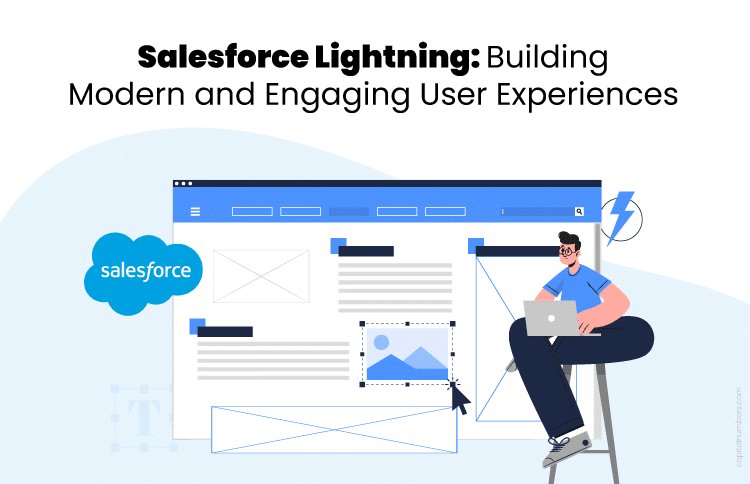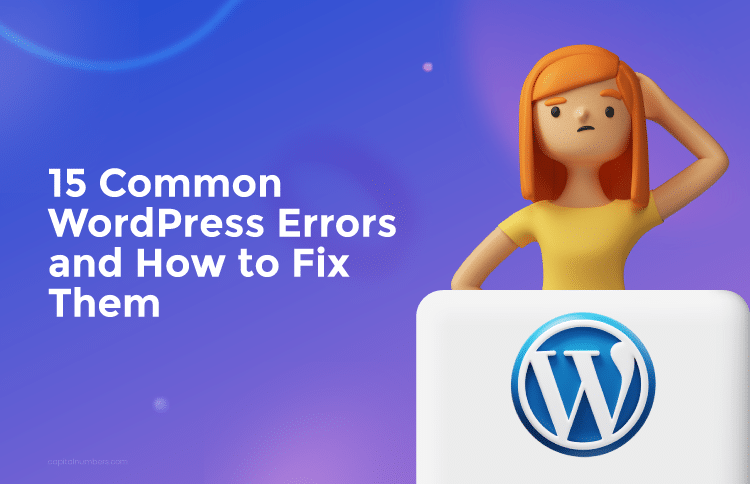Salesforce Lightning: Building Modern and Engaging User Experiences
Table of Contents
In today’s fast-paced business environment, user experience (UX) plays a pivotal role in the adoption and success of enterprise platforms. Salesforce Lightning, the next-generation user interface (UI) from Salesforce, has redefined how businesses interact with their CRM systems, offering an enhanced, intuitive, and highly customizable experience for users. With its focus on streamlined UI/UX Design, Salesforce Lightning delivers a transformative platform for building modern, engaging applications that drive productivity and innovation.
This blog explores the key features, architectural underpinnings, and technical advantages of Salesforce Lightning, while also providing best practices for building high-performing, user-friendly Lightning applications.
Introduction to Salesforce Lightning
Salesforce Lightning is more than just a UI upgrade; it is a robust framework for designing, building, and deploying applications within the Salesforce ecosystem. It enables organizations to create user-centric solutions that align with modern business requirements.
Lightning was introduced to address limitations of the Salesforce Classic experience, providing a platform that is visually appealing, responsive, and customizable. It includes two core components:
- Lightning Experience: A modern, feature-rich user interface designed to improve user productivity and deliver visually engaging dashboards, reports, and workflows.
- Lightning Component Framework: A powerful development framework for creating reusable components, apps, and custom UIs.
The Lightning framework offers developers and administrators a scalable way to innovate, bringing agility and speed to Salesforce app development.
Key Features of Salesforce Lightning
Salesforce Lightning is packed with features that focus on enhancing usability, productivity, and flexibility for users and developers. Here are some of the core features:
Lightning Experience
The Lightning Experience (LEX) replaces the Salesforce Classic UI with a modern design, optimized for usability and performance:
- Home Page Customization: Personalized dashboards, components, and shortcuts provide a tailored user experience.
- Enhanced Navigation: Tab-based navigation allows easy access to objects, reports, and apps.
- Activity Timeline: A unified view of tasks, events, and emails streamlines workflows.
- Responsive Design: Lightning Experience works seamlessly across devices, from desktops to smartphones.
Lightning App Builder
The Lightning App Builder empowers administrators and developers to design and customize applications using a drag-and-drop interface:
- Build custom pages with pre-built standard components or reusable custom components.
- Design pages tailored for specific user profiles or business requirements.
- Embed third-party widgets and integrations to extend app functionality.
Lightning Component Framework
The Lightning Component Framework is a UI framework for developing dynamic, scalable applications:
- Reusable Components: Build modular components that can be reused across applications.
- Aura Framework and LWC (Lightning Web Components): Salesforce supports both Aura components and LWC for flexible, modern development.
- Event-Driven Architecture: Components communicate seamlessly using events, ensuring smooth interactions and dynamic behavior.
Einstein Analytics and AI Integration
Salesforce Lightning enables AI-driven analytics and insights with Einstein Analytics
- Predictive Analytics: Leverage AI to forecast sales, identify opportunities, and automate insights.
- Customizable Dashboards: Create interactive, real-time dashboards to visualize key metrics.
- Salesforce Einstein Bots: Deploy conversational AI chatbots to enhance customer support.
Lightning Flow
Lightning Flow allows users to automate complex processes with an intuitive flow builder:
- Screen Flows: Design guided UI-based workflows for data entry and process automation.
- Record-Triggered Flows: Trigger flows on record updates, ensuring real-time automation.
- Integration: Connect flows with external systems using APIs for seamless data exchange.
You May Also Read: How Salesforce Powers Digital Transformation and Fuels Business Growth
Technical Overview of Salesforce Lightning Architecture
Salesforce Lightning is built on a modern architecture that ensures scalability, performance, and flexibility. Here’s a deeper look into its architectural components:
Lightning Web Components (LWC)
Lightning Web Components (LWC) are a modern UI programming model built on web standards such as HTML5, JavaScript, and CSS:
- Web Standards-Based: LWCs leverage native browser APIs, reducing the need for heavy JavaScript libraries.
- Performance Optimization: Lightweight components with minimal DOM manipulation improve page load speed.
- Reusability and Modularity: LWCs can be reused across applications, ensuring maintainability.
- Backward Compatibility: LWCs coexist with Aura components, allowing gradual migration.
Aura Components
Aura Components were the initial framework for Salesforce Lightning, providing:
- Component-based architecture for building modular UIs.
- Event-driven communication for handling interactions between components.
- Seamless integration with Apex controllers for server-side operations.
Although Aura remains in use, LWCs are now the preferred framework due to their improved performance and web standards compliance.
Lightning Data Service (LDS)
Lightning Data Service simplifies data access and management within components:
- Cache Management: LDS caches records, reducing server calls and improving performance.
- CRUD Operations: Perform Create, Read, Update, and Delete operations without Apex.
- Shared Data State: Components share a single data source, ensuring consistency.
Event-Driven Model
The event-driven architecture enables seamless communication between Lightning components:
- Application Events: Facilitate communication across components in different parts of the application.
- Component Events: Enable communication between parent and child components.
- Platform Events: Allow integration with external systems for real-time data streaming.
Benefits of Salesforce Lightning for Businesses
Salesforce Lightning delivers a range of benefits that improve efficiency, productivity, and user satisfaction:
- Improved User Adoption: A modern, intuitive interface enhances usability, driving higher user adoption rates.
- Increased Productivity: Features like Activity Timeline, Lightning Flow, and Einstein Analytics streamline workflows and automate tasks.
- Faster Development: Lightning App Builder and LWC enable rapid app customization and deployment.
- Responsive UI: The responsive design ensures consistent performance across devices.
- Integration Capabilities: Connect with third-party applications using APIs, enabling a unified business ecosystem.
- Scalability: The component-based architecture ensures scalability as business needs evolve.
You May Also Read: Agentforce by Salesforce: The Game-Changing Tool Transforming Customer Service
Best Practices for Building Lightning Applications
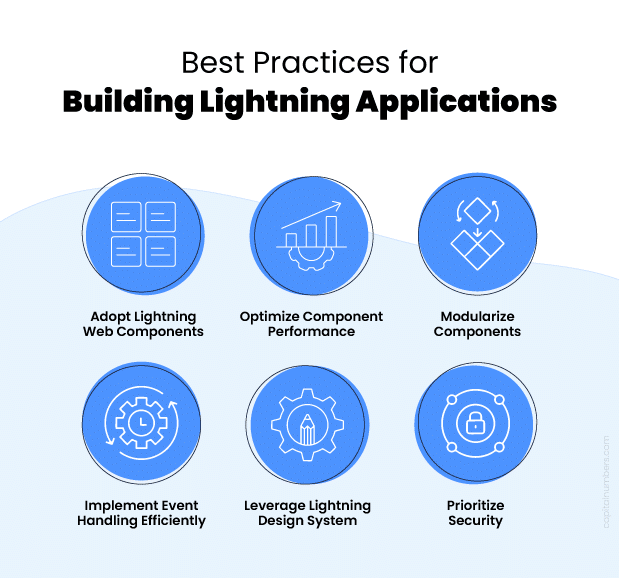
To make the most of Salesforce Lightning, here are some best practices for building efficient and scalable applications:
Adopt Lightning Web Components (LWC)
- Prioritize LWC over Aura components for better performance and adherence to web standards.
- Use LWC’s native features to reduce the need for custom JavaScript libraries.
Optimize Component Performance
- Leverage Lightning Data Service to minimize server-side calls and reduce data retrieval latency.
- Implement lazy loading to load components and data only when needed.
- Minimize DOM manipulation to improve rendering performance.
Modularize Components
- Break down complex UIs into smaller, reusable components.
- Follow naming conventions and clear documentation to ensure maintainability.
Implement Event Handling Efficiently
- Use events to communicate between components instead of tightly coupling them.
- Avoid unnecessary event propagation to improve performance.
Leverage Lightning Design System (SLDS)
- Use SLDS for consistent UI design and styling across applications.
- Ensure components align with Salesforce’s UX guidelines for a cohesive experience.
Prioritize Security
- Implement field-level security and CRUD permissions to ensure data access control.
- Follow secure coding practices to prevent vulnerabilities like SOQL injection and cross-site scripting (XSS).
Migrating from Salesforce Classic to Lightning
Migrating to Salesforce Lightning requires careful planning and execution. Here’s a step-by-step approach:
- Readiness Assessment: Use the Salesforce Lightning Experience Readiness Check to assess compatibility and identify gaps.
- Analyze Customizations: Review existing Visualforce pages, workflows, and third-party integrations.
- Optimize Code: Refactor Visualforce pages and Apex code for Lightning compatibility.
- Train Users: Conduct training sessions to familiarize users with the new UI and features.
- Rollout in Phases: Implement Lightning Experience gradually to mitigate risks and gather feedback.
Boost your business with our expert Salesforce development services. Streamline operations, enhance efficiency, and drive growth. Get your free consultation today!
Conclusion
Salesforce Lightning is a game-changer in building modern, scalable, and engaging user experiences. With its robust architecture, component-based design, and focus on usability, Salesforce Lightning enables businesses to drive productivity, enhance user satisfaction, and accelerate innovation.
By adopting Lightning Web Components, leveraging tools like the Lightning App Builder and Flow, and following best practices, organizations can create applications that align with their evolving needs. Migrating from Classic to Lightning may require effort, but the benefits in terms of user adoption, performance, and business outcomes make it well worth the investment.
As Salesforce continues to innovate, Lightning remains at the forefront of delivering user experiences that empower businesses to thrive in the digital age. Whether you are a developer, administrator, or business leader, Salesforce Lightning is the key to unlocking the full potential of your Salesforce ecosystem.