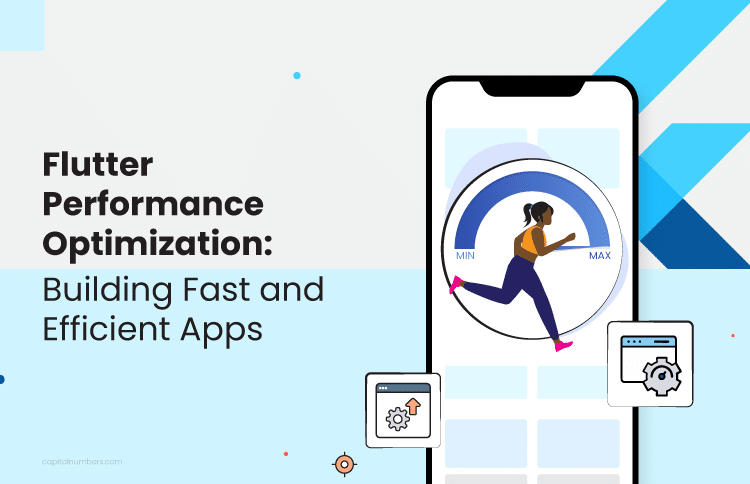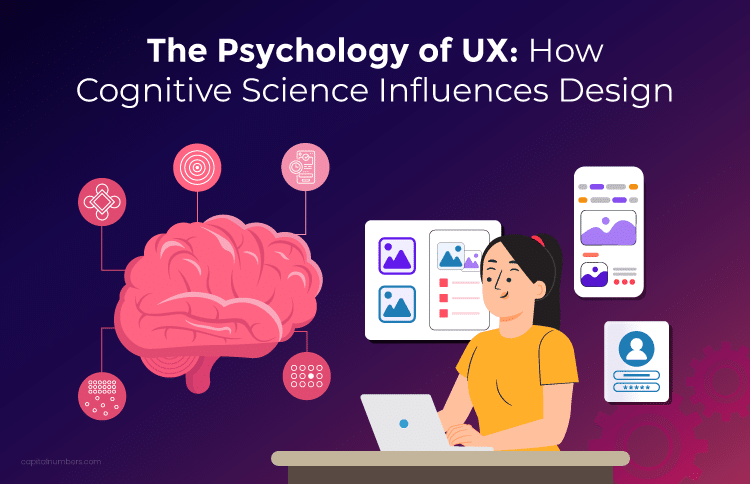Top Magento Development Mistakes to Avoid for E-commerce Success
Table of Contents
Creating a successful e-commerce store with Magento offers great potential thanks to its powerful features and flexibility. However, even with such a robust platform, development mistakes can derail your e-commerce goals. Common errors include suboptimal Magento configuration settings, poor caching strategies, adding too many unnecessary extensions, and choosing the wrong hosting.
In this blog, we’ll explore the most common Magento development mistakes that can hinder your e-commerce success and provide practical solutions to help you avoid them. By optimizing your Magento store, you can achieve better performance, increase sales, and ensure a seamless shopping experience for your customers.
Whether you’ve been running a store for years or are planning to hire Magento developers to build a brand new online platform, understanding these common mistakes and how to prevent them will set you on the path to e-commerce success.
Mistake 1: Choosing an Inadequate Hosting Environment
Your hosting environment is vital for Magento’s performance. Fast and reliable servers ensure quick page loads and minimal downtime, enhancing the user experience and maintaining customer trust.
Choosing shared hosting is a common mistake. It often leads to slower performance and limited resources since multiple websites share the same server. Additionally, insufficient CPU, RAM, and storage can cause your Magento store to lag or crash during high traffic.
Best Hosting Practices for Magento
To meet Magento’s resource demands, opt for Virtual Private Servers (VPS), dedicated servers, cloud hosting, or managed Magento hosting.
- VPS (Virtual Private Servers): Offers dedicated resources at a lower cost, providing a balance between affordability and performance.
- Dedicated Servers: Provide full control and access to all server resources, ideal for high-traffic stores that require maximum performance and customization.
- Cloud Hosting: Scalable and flexible, cloud hosting allows your Magento store to handle traffic spikes efficiently. It offers high availability, automatic scaling, and often comes with pay-as-you-go pricing, making it a cost-effective option for growing businesses.
- Managed Magento Hosting: Tailored specifically for Magento, it handles technical tasks like scaling, updates, security, and optimization, allowing you to focus on your business. Popular managed Magento hosting providers include Nexcess, SiteGround, Cloudways, MageMojo, and A2 Hosting. These providers offer specialized support and optimized environments to ensure your Magento store runs smoothly and efficiently.
Mistake 2: Improper Implementation of Caching Mechanisms
Caching is essential for speeding up your Magento store by temporarily storing data that doesn’t change often. Magento uses various caching types, including Full Page Cache (FPC), which saves entire pages, and block caching, which stores smaller sections like headers or product listings. Proper caching reduces the time Magento needs to generate pages, resulting in faster load times for your visitors.
Without proper caching, your Magento store can experience slower load times and increased server strain. This can lead to a frustrating user experience, higher bounce rates, and lost sales. Additionally, poor caching negatively impacts your SEO rankings, as search engines favor faster websites. During peak traffic times, inadequate caching can cause your site to lag or even crash, further damaging your reputation and revenue.
Effective Caching Strategies
To optimize caching in Magento, implement the following strategies:
- Varnish Cache: Use Varnish for full-page caching. It significantly speeds up page delivery by serving cached pages directly from memory.
- Redis or Memcached: Implement Redis or Memcached for session and data caching. These tools store user sessions and frequently accessed data in memory, reducing the load on your database and improving response times.
Mistake 3: Overloading with Extensions and Modules
Using too many extensions can harm your Magento store’s performance. Each extension adds extra code, which can slow down your website and increase load times. Additionally, multiple extensions might conflict with each other, causing functionality issues or even site crashes. These conflicts can create bugs that are difficult to fix, leading to a poor user experience and lost sales.
Selecting Quality Extensions
Not all extensions are created equal. To ensure your store runs smoothly, choose high-quality extensions from reputable developers. Look for modules that are regularly updated and compatible with your Magento version. Check reviews and ratings, and verify that the extension has good support in case you encounter issues. Prioritize extensions that are lightweight and efficient to minimize their impact on your site’s performance.
Managing Extensions Effectively
Regularly review the extensions you have installed. Disable or remove any that are no longer needed to reduce unnecessary code and improve site speed. Keeping your extensions updated is crucial for security and performance. Updates often include bug fixes, new features, and optimizations that keep your store running efficiently. By carefully selecting and managing your extensions, you can maintain a fast, reliable Magento store that supports your e-commerce success.
Mistake 4: Neglecting Image and Media Optimization
Images and media are crucial for creating an engaging Magento store, but large files can significantly slow down your website. Slow-loading images increase page load times, frustrating users and leading to higher bounce rates.
Optimization Techniques
Optimizing images and media involves reducing file sizes without compromising quality. Start by compressing images using tools like TinyPNG or ImageOptim to decrease their size while maintaining clarity. Choose appropriate file formats such as WebP or JPEG 2000, which offer better compression rates compared to traditional formats like JPEG or PNG. WebP, for example, provides high-quality images at smaller file sizes, enhancing load times without sacrificing visual appeal.
Mistake 5: Inefficient Database Management
A well-optimized database is crucial for your Magento store’s performance. The database handles all the data transactions, from product listings to customer information. If the database runs slowly, your entire website will be sluggish, leading to longer page load times and a poor user experience.
Common Database Issues
One common issue is unoptimized queries, which are inefficient requests to the database that take longer to process. Another problem is the lack of proper indexing, which helps the database find and retrieve data quickly. Without indexing, the database has to search through more data, slowing down responses and increasing load times.
Best Practices for Database Optimization
perform indexing and query optimization to keep your database running smoothly. Magento provides built-in tools for database optimization, such as the Magento Index Management and the Database Optimization tool. These tools help streamline data retrieval and improve overall performance. Additionally, cleaning up old or unused data can reduce the database size and enhance speed.
Tools for Database Monitoring
Use monitoring tools like New Relic, Magento’s built-in monitoring features, or phpMyAdmin to keep an eye on your database’s health. These tools help you identify and fix performance issues before they impact your site.
Mistake 6: Not Utilizing a Content Delivery Network (CDN)
A Content Delivery Network (CDN) significantly improves your Magento store’s performance by reducing latency and speeding up content delivery. CDNs store copies of your website’s static content (like images, CSS, and JavaScript) on multiple servers around the world. When a user visits your site, the CDN serves the content from the server closest to them, resulting in faster load times and a smoother browsing experience. Using a CDN is essential for enhancing your Magento store’s speed, reliability, and overall user experience, helping you achieve greater e-commerce success.
Selecting the Right CDN for Magento
When choosing a CDN for Magento, look for key features such as:
- Global Coverage: Ensure the CDN has servers in regions where your customers are located.
- Compatibility: The CDN should integrate seamlessly with Magento.
- Security Features: Look for built-in security measures like DDoS protection and SSL support.
- Performance Metrics: Choose a CDN with proven speed and reliability.
Mistake 7: Ignoring Code Quality and Best Practices
Poorly written code can drastically slow down your Magento site. Inefficient algorithms, redundant code, and lack of optimization increase load times, making your website sluggish.
Following Magento’s coding standards is essential for maintaining a clean and efficient codebase. These standards ensure that your code is consistent, readable, and compatible with Magento updates. Adhering to best practices helps prevent bugs, reduces the likelihood of conflicts with extensions, and makes it easier for multiple developers to work on the same project seamlessly.
Utilizing Performance Profiling Tools
Using performance profiling tools like Xdebug and Blackfire can help you identify bottlenecks in your code. These tools analyze how your code executes and highlight areas that need optimization. By pinpointing and addressing these performance issues, you can enhance your site’s speed and efficiency, ensuring a smoother and faster experience for your customers.
Mistake 8: Suboptimal Magento Configuration Settings
Magento’s performance heavily depends on its configuration settings. Key areas include indexing, compilation, and flat catalogs. Indexing ensures that your data is organized for quick access. Compilation speeds up code execution by compiling Magento’s codebase. Flat catalogs simplify database queries by creating flat tables for products and categories, which reduces the complexity of data retrieval.
Optimizing Indexers and Caches
To optimize indexers, schedule them during low-traffic periods to avoid slowing down your store. Magento allows you to manage indexers via the admin panel or command line. Efficient caching is also crucial. Ensure that all cache types are enabled in the Magento admin under System > Cache Management. Properly configured caches reduce server load and speed up page loads by storing frequently accessed data.
Enabling Flat Catalogs
Flat catalogs can significantly improve query performance by reducing the number of joins needed to retrieve product and category information. To enable flat catalogs, go to Stores > Configuration > Catalog > Catalog > Storefront and set “Use Flat Catalog Product” and “Use Flat Catalog Category” to “Yes”. This change makes database queries faster, enhancing overall site speed.
Leveraging Magento’s Built-in Performance Settings
Magento offers several built-in performance settings to fine-tune your store. Navigate to Stores > Configuration > Advanced > Developer to adjust settings like JavaScript and CSS merging/minification. Additionally, enable Production Mode under System > Tools > Deployment to optimize your site for live traffic. These settings help reduce load times and improve the user experience by streamlining how resources are handled.
Mistake 9: Overlooking Frontend Optimization
Frontend performance is critical for your Magento store’s success. A fast and responsive user interface enhances the user experience, making visitors more likely to stay and make purchases.
Techniques for Frontend Optimization
To boost frontend performance, implement the following techniques:
- Minifying CSS and JavaScript Files: Remove unnecessary spaces, comments, and characters from your CSS and JavaScript files. Tools like UglifyJS and CSSNano can automate this process, reducing file sizes and speeding up load times.
- Combining Files to Reduce HTTP Requests: Merge multiple CSS and JavaScript files into single files. Fewer HTTP requests mean faster page loading, as the browser has to download fewer resources.
- Implementing Lazy Loading for Images and Videos: Load images and videos only when they are about to enter the viewport. This reduces initial page load times and saves bandwidth, especially on media-heavy pages.
Mistake 10: Inadequate Testing and Continuous Monitoring
Performance testing is crucial for your Magento store. It helps you identify and fix issues before they impact your users. By testing how your site handles different conditions, you can ensure it runs smoothly and efficiently, providing a better experience for your customers.
Types of Performance Testing
There are three main types of performance testing:
- Load Testing: Simulates multiple users accessing your site at the same time to see how it handles high traffic.
- Stress Testing: Pushes your site beyond its limits to find breaking points and ensure it can recover from extreme conditions.
- Scalability Testing: Checks how well your store can grow with increasing loads and data, ensuring it remains efficient as your business expands.
Essential Monitoring Tools
Use monitoring tools like New Relic and Magento’s built-in monitoring features to keep track of your site’s performance. These tools provide real-time data on server health, response times, and other key metrics, helping you spot and resolve issues quickly.
Iterative Improvement Processes
Use the insights from your tests and monitoring to make ongoing improvements. Regularly update and optimize your Magento store based on performance data, ensuring continuous enhancements and a reliable, fast website.
You May Also Read: Magento and AI: Personalizing the Customer Experience
Conclusion
In this blog, we covered the top Magento development mistakes that can hinder your e-commerce success. Avoiding these mistakes is crucial for unlocking Magento’s full potential.
Now that you’re aware of the common Magento development mistakes, it’s time to take action. Implement the solutions discussed to optimize your store’s performance and enhance your e-commerce success.
If you need expert help, consider hiring professional Magento developers from Capital Numbers who can guide you through these optimizations. Explore our extensive resources and professional services to ensure your Magento store remains fast, secure, and efficient. Let’s collaborate to build a high-performing online store that meets your business goals and delights your customers.