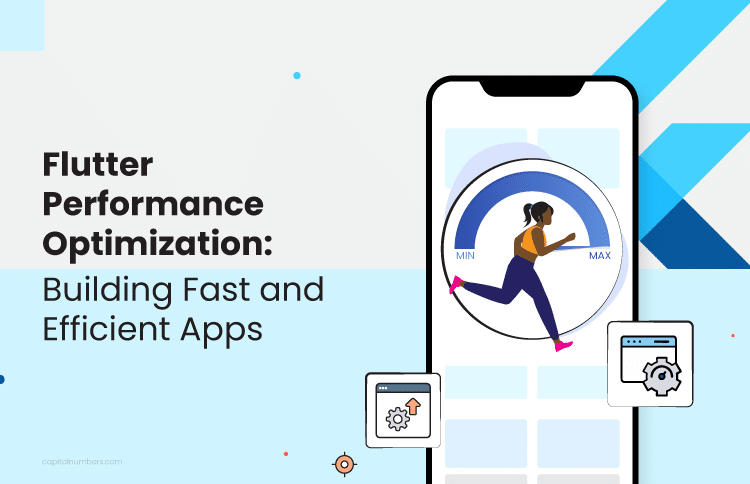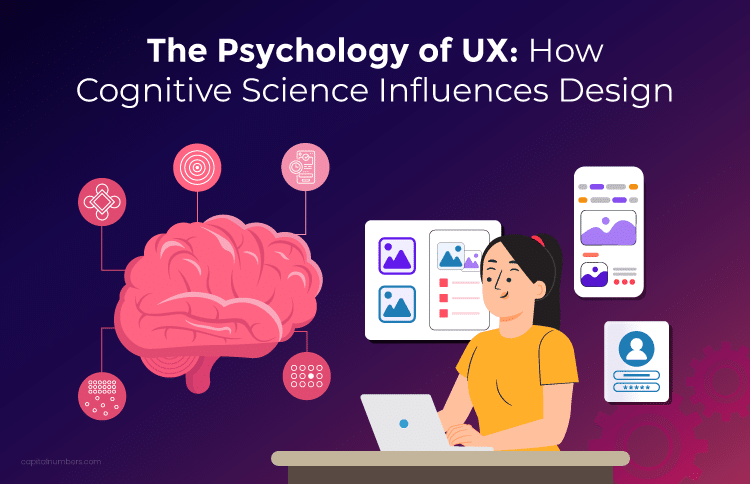Web Performance Optimization: Improving User Experience
Table of Contents
Today’s website visitors expect fast and seamless experiences. When your pages load slowly, users become frustrated, leave your site, and you lose potential sales. Web performance optimization is essential for creating a positive user experience (UX) and staying competitive in the market.
In this blog post, we will explore the best practices, tools, and techniques for web performance optimization and how they impact user experience. We’ll cover the most important web performance metrics, basic optimization methods, and some advanced strategies to make your website faster and more enjoyable for your customers.
Key Metrics to Monitor for Optimal Website Performance
To ensure your website is fast and responsive, it’s essential to track two key metrics: Time to First Byte (TTFB) and Largest Contentful Paint (LCP). These metrics are fundamental to web performance optimization and play a crucial role in user experience.
1. Time to First Byte (TTFB)
Time to First Byte (TTFB) measures how quickly your server responds when a user requests your website. It starts the moment a user types your URL into their browser and ends when the browser receives the first byte of data from your server.
- Why It Matters: A lower TTFB means your site begins loading faster, which enhances the overall user experience. Faster response times can lead to higher user satisfaction, reduced bounce rates, and better search engine rankings.
- Ideal TTFB: Generally, a TTFB under 200 milliseconds is considered good. Anything above 500 milliseconds may indicate server issues that need addressing.
2. Largest Contentful Paint (LCP)
Largest Contentful Paint (LCP) measures the time it takes for the main content of your page, such as the largest image or text block, to become visible to the user.
- Why It Matters: LCP is a critical indicator of how quickly users can see and interact with your content. A faster LCP leads to a positive first impression, encouraging users to stay longer on your site and engage more with your content.
- Ideal LCP: Aim for an LCP of 2.5 seconds or less. Delays beyond this can frustrate users and increase the likelihood of them leaving your site.
Tools to Monitor and Improve Performance
To effectively monitor and enhance these metrics, two popular tools are Google Lighthouse and PageSpeed Insights.
- Google Lighthouse:
- What It Does: Lighthouse is an open-source, automated tool developed by Google that helps you improve the quality of your web pages. It provides audits for performance, accessibility, SEO, and more.
- How It Helps: By running Lighthouse, you can identify specific areas where your website’s performance can be improved, such as optimizing images, leveraging browser caching, and minimizing JavaScript.
- PageSpeed Insights:
- What It Does: PageSpeed Insights analyzes your website’s content and generates suggestions to make your pages load faster. It provides both mobile and desktop performance scores.
- How It Helps: This tool offers actionable recommendations tailored to your site, helping you prioritize which performance issues to address first to achieve the best results.
Best Practices for Optimizing Web Performance
Enhancing your website’s performance can lead to better user experiences, higher search engine rankings, and increased sales. Here are some effective strategies for web performance optimization
1. Image Optimization
Images often take up the most time to load on your webpage. Optimizing images can significantly speed up your site without compromising quality.
- Choose the Right Format:
- JPEG: Best for photographs and images with many colors.
- PNG: Ideal for images with transparent backgrounds.
- WebP: A newer format that offers better compression, meaning smaller file sizes with high quality. WebP is excellent for both web and mobile platforms.
- Compress Images: Use image compression tools or plugins to reduce the file size of your images. This makes your pages load faster while maintaining good image quality.
- Resize Before Uploading: Ensure your images are the exact size needed for your website. Avoid resizing images using HTML or CSS, as this can slow down loading times.
2. Defer Loading of Non-Critical Content
Not all content needs to load immediately when a user visits your site. Prioritizing what loads first can improve your website’s speed.
- Lazy Loading: This technique delays the loading of images and other content until they are needed, such as when a user scrolls down the page. It reduces the initial load time, making your site appear faster.
- Avoid Preloading Non-Essential Content: Do not preload images or scripts that are not immediately visible to the user. Focus on loading what the user sees first to enhance the initial user experience.
3. Link External JavaScript and CSS
Including JavaScript and CSS directly in your HTML can make your website slower. Instead, link to external files to improve loading efficiency.
- Use External Files: Reference JavaScript and CSS files from external sources rather than embedding them in your HTML. This allows browsers to cache these files, meaning they don’t need to be downloaded again when users return to your site, speeding up load times.
- Minimize and Combine Files: Reduce the number of JavaScript and CSS files by combining them and removing unnecessary code. This decreases the number of requests your site makes to the server, further speeding up load times.
4. Implement Effective Caching Strategies
Caching stores parts of your website so they can be loaded faster on future visits.
- Browser Caching: Configure your website to store static assets like images, scripts, and styles in the user’s browser. This means that when users revisit your site, these elements don’t need to be downloaded again, speeding up the loading process.
- Server-Side Caching: Store a version of your website on the server so it can be quickly served to users without generating the page from scratch each time. This reduces server load and improves response times.
- Use a Content Delivery Network (CDN): CDNs distribute your website’s content across multiple servers around the world. Users load your site from the server closest to them, which speeds up access times and reduces latency.
5. Resize Images Before Uploading
Resizing images directly in HTML or CSS can slow down your website because the browser has to adjust the size on the fly. Instead, prepare your images at the correct size before uploading them.
- Pre-Resize Images: Use image editing tools to resize your images to the exact dimensions needed for your website. This ensures that images load quickly and look sharp without requiring additional processing by the browser.
- Use Responsive Images: Implement responsive images that automatically adjust to different screen sizes. This ensures that users on mobile devices see appropriately sized images, improving load times and the user experience.
Advanced Techniques for Web Performance Improvement
Once you’ve mastered the basics of web performance optimization, you can implement advanced techniques to further enhance your website’s speed and efficiency. These strategies can provide significant improvements, especially for larger or more complex websites.
1. Content Delivery Networks (CDNs)
A Content Delivery Network (CDN) is a group of servers located around the world that work together to deliver your website’s content to users based on their geographic location.
- How It Works: When a user visits your website, the CDN serves your content from the server closest to them. This reduces the distance data travels, which decreases loading times and improves the user experience.
- Benefits:
- Faster Load Times: By serving content from nearby servers, your website loads more quickly for international visitors.
- Reduced Latency: Less delay in data transmission leads to smoother and faster interactions.
- Increased Reliability: CDNs can handle high traffic volumes and minimize downtime by distributing the load across multiple servers.
- Popular CDNs:
- Cloudflare: Offers security features and global server coverage.
- AWS CloudFront: Integrates seamlessly with other Amazon Web Services and provides extensive customization options.
2. Code Optimization and Managing Dependencies
Optimizing your website’s code can significantly improve its performance by reducing file sizes and eliminating unnecessary elements.
- Minification: This process involves removing all unnecessary characters from your CSS, JavaScript, and HTML files, such as spaces and line breaks, without changing their functionality. Smaller files load faster, improving your site’s speed.
- Eliminating Redundant Code: Regularly review your code to remove any unused or duplicate code. This includes checking for unnecessary plugins or third-party libraries that may slow down your site.
- Managing Dependencies: Ensure that your website only uses essential plugins and libraries. Each additional dependency can add to the load time, so keep them to a minimum.
3. Server-Side Rendering (SSR) and Static Site Generation (SSG)
Advanced rendering techniques can drastically improve your website’s load times and overall performance.
- Server-Side Rendering (SSR):
- How It Works: SSR generates the full HTML for a page on the server before sending it to the user’s browser. This means users see a fully loaded page more quickly.
- Benefits: Faster initial load times and improved SEO, as search engines can easily crawl the fully rendered content.
- Static Site Generation (SSG):
- How It Works: SSG pre-renders static pages during the build process. These pre-rendered pages are then served to users, resulting in extremely fast load times.
- Benefits: Reduced server load and faster page delivery, especially beneficial for websites with high traffic or complex content.
4. Selecting Quality Web Hosting
Choosing the right web hosting provider is crucial for maintaining high performance and reliability.
- High-Performance Hosting: Invest in a hosting plan that offers robust infrastructure, including fast servers, ample bandwidth, and reliable uptime guarantees.
- Proper Server Configuration: Ensure that your server is correctly configured to handle your website’s specific needs. This includes optimizing server settings for speed and security.
- Scalability: Choose a hosting provider that can easily scale with your business as your website grows, preventing slowdowns during traffic spikes.
- Benefits:
- Faster Load Times: Quality hosting ensures that your website responds quickly to user requests.
- Reduced Downtime: Reliable hosting minimizes the chances of your website being unavailable due to server issues.
- Better Support: Good hosting providers offer responsive customer support to help resolve any performance-related issues promptly.
5. Using HTTP/2 or HTTP/3 Protocols
Upgrading to newer web protocols like HTTP/2 or HTTP/3 can significantly enhance your website’s performance.
- HTTP/2 and HTTP/3:
- Faster Connections: These protocols allow multiple requests to be sent simultaneously over a single connection, reducing the time it takes to load all elements of a page.
- Improved Data Transfer: They handle data more efficiently, leading to quicker and smoother content delivery.
- Enhanced Security: Newer protocols come with better security features, protecting your website and its users.
- Benefits:
- Reduced Load Times: Faster data transfer means your website loads more quickly.
- Better User Experience: Users enjoy a smoother and more responsive interaction with your website.
- Future-Proofing: Adopting the latest protocols ensures your website stays up-to-date with current web standards and technologies.
You May Also Read: Website Speed Optimization: Tips for Front-End Developers
Conclusion
Web performance optimization is no longer a luxury; it’s essential for maintaining high user engagement and satisfaction. In today’s competitive market, a fast and efficient website can keep visitors on your site and prevent them from turning to competitors.
By using performance optimization best practices in your custom web development and regularly testing your site, you can provide an excellent user experience. This includes monitoring key metrics, optimizing content, and using advanced techniques to keep your website running smoothly.
Don’t let a slow website hold you back. Contact Capital Numbers today for a free consultation and take the first step towards a faster, more reliable website that delights your users and boosts your business success.