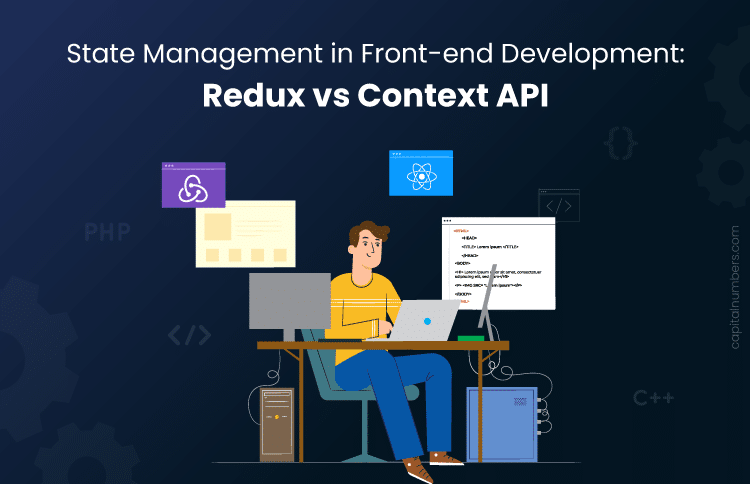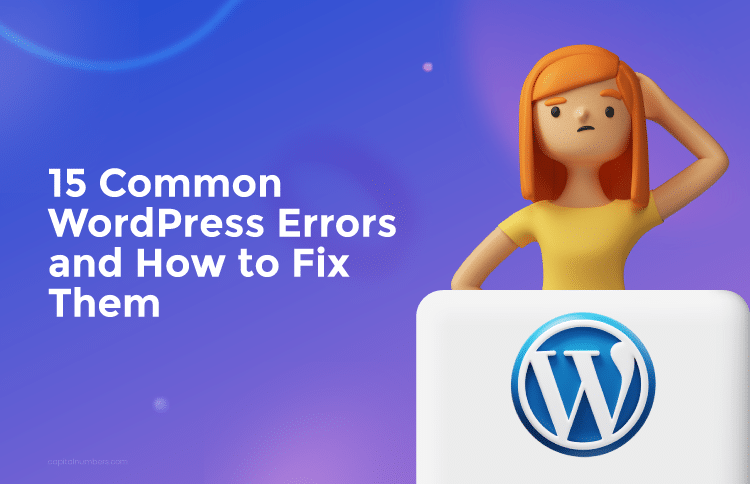State Management in Front-end Development: Redux vs Context API
Table of Contents
State management is crucial in front-end development as it ensures consistent and predictable behavior across applications. State refers to the data that a component or application needs to render and respond to user interactions. Effective state management enhances the user experience by maintaining the application’s state seamlessly across various components.
Redux and Context API are two prominent state management solutions in React. Redux, introduced in 2015, offers a centralized store and a unidirectional data flow, making state changes predictable and easier to debug. It is widely adopted for its middleware support and strong community ecosystem. The Context API, built into React since version 16.3, provides a simpler way to pass data through the component tree without props drilling. Initially designed for theming and localization, it has evolved to handle more complex state management needs, especially in smaller applications.
What is State in Front-end Development?
State in front-end development refers to the data that determines the behavior and rendering of a user interface. It can include anything from user inputs and UI element positions to fetched data from APIs. The state changes over time in response to user actions or other events, and these changes need to be reflected in the user interface to ensure a dynamic and interactive experience.
Examples of Local and Global State
- Local State: This is a state that is managed within a single component. For example, a form component may have a local state to track the values of the input fields.
const [inputValue, setInputValue] = useState(''); - Global State: This is a state that is shared across multiple components. For instance, an authentication status that needs to be accessed by various parts of the application.
const [isAuthenticated, setIsAuthenticated] = useState(false);
Why State Management Solutions Are Essential
As applications grow in complexity, managing state becomes more challenging. Issues like state synchronization, debugging, and performance optimization become critical. Without a structured approach, it can be difficult to maintain and scale the application.
Common Issues with State Management in Complex Applications
- State Synchronization: Ensuring that all components reflect the current state accurately.
- Props Drilling: Passing state through multiple layers of components, which can become cumbersome.
- Performance Issues: Inefficient state management can lead to unnecessary re-renders, slowing down the application.
- Debugging: Tracking down state-related bugs can be difficult without a clear structure.
Benefits of Using Structured State Management Solutions
- Predictability: State management solutions like Redux provide a clear structure, making state changes predictable.
- Maintainability: With a well-defined approach, it becomes easier to manage and update the state as the application evolves.
- Debugging: Tools like Redux DevTools offer powerful debugging capabilities, allowing developers to trace state changes over time.
- Scalability: Structured state management solutions help maintain performance and organization as the application grows.
Using solutions like Redux or Context API helps address these challenges by providing a systematic way to manage and share state across the application, ensuring a smoother development process and better user experience.
What Is Redux and Why Is It Used?
Core Concepts and Principle:
Understanding Actions, Reducers, and the Store:
- Actions: These are plain JavaScript objects that describe what happened in the application. Actions have a type property and can optionally include a payload with additional data.
const incrementAction = { type: 'INCREMENT', payload: 1 }; - Reducers: These are pure functions that take the current state and an action as arguments and return a new state. Reducers specify how the state changes in response to an action.
const counterReducer = (state = 0, action) => { switch (action.type) { case 'INCREMENT': return state + action.payload; default: return state; } }; - Store: The store holds the entire state of the application. It is created using the ‘createStore’ function from Redux and is the central repository for state management.
import { createStore } from 'redux'; const store = createStore(counterReducer);
The Unidirectional Data Flow in Redux: In Redux, the data flow is unidirectional:
- Action: A user interaction or event dispatches an action.
- Reducer: The action is passed to the reducer, which updates the state.
- Store: The new state is stored and can be accessed by the components.
- Component: The components re-render to reflect the updated state.
Setting Up Redux:
Installing Redux and Related Dependencies: To set up Redux, you need to install Redux and React-Redux (the binding library for React).
npm install redux react-reduxCreating a Basic Redux Store and Connecting It to a React Application
- Create the store:
import { createStore } from 'redux'; import counterReducer from './reducers/counterReducer'; const store = createStore(counterReducer); - Connect the store to the React app using the ‘Provider’ component from ‘react-redux’:
import { Provider } from 'react-redux'; import store from './store'; const App = () => ( <Provider store={store}> <MyComponent /> </Provider> );
Redux Middleware:
Importance and Usage of Middleware: Middleware allows you to extend Redux with custom functionality. Common middlewares include Redux Thunk and Redux Saga.
- Redux Thunk: Allows writing async logic that interacts with the store.
const fetchUserData = () => { return async (dispatch) => { const response = await fetch('/api/user'); const data = await response.json(); dispatch({ type: 'SET_USER_DATA', payload: data }); }; }; - Redux Saga: Manages side effects using generator functions.
import { call, put, takeEvery } from 'redux-saga/effects'; function* fetchUser(action) { try { const user = yield call(Api.fetchUser, action.payload); yield put({ type: 'USER_FETCH_SUCCEEDED', user }); } catch (e) { yield put({ type: 'USER_FETCH_FAILED', message: e.message }); } } function* mySaga() { yield takeEvery('USER_FETCH_REQUESTED', fetchUser); }
Advanced Redux Patterns
Normalizing State Shape: Normalizing state involves structuring your state to minimize redundancy and make it easier to update. Use entities and IDs to store related data.
const initialState = {
entities: {
users: {
1: { id: 1, name: 'Alice' },
2: { id: 2, name: 'Bob' }
}
},
result: [1, 2]
};Using Selectors and Reselect Library for Optimized State Access: Selectors are functions that derive and return slices of state, while ‘reselect’ provides memoization for these functions.
import { createSelector } from 'reselect';
const selectUsers = state => state.entities.users;
const selectUserById = createSelector(
[selectUsers, (state, userId) => userId],
(users, userId) => users[userId]
);Advantages of Using Redux
Predictable State Management: Redux’s strict rules and unidirectional data flow make state changes predictable, ensuring that the same action always produces the same state change.
Easier Debugging and Time-Traveling with Redux DevTools: Redux DevTools allow developers to inspect every state change, log actions, and even “time travel” by going back and forth between states, making debugging significantly easier.
import { composeWithDevTools } from 'redux-devtools-extension';
const store = createStore(counterReducer, composeWithDevTools());This elaboration should provide a solid understanding of Redux and how it can be effectively used for state management in front-end development.
What Is Context API and Why Is It Used?
Core Concepts and Principles
Introduction to React Context:
The React Context API is a powerful feature that allows you to share data (state) across your component tree without passing props manually at every level. It’s useful for managing global state such as theme, authentication, or settings.
Provider and Consumer Components:
- Provider: This component wraps around parts of your app where you want to share the state. It provides the state to all its children.
const MyContext = React.createContext(); const App = () => { const [value, setValue] = useState('Hello World'); return ( <MyContext.Provider value={value}> <MyComponent /> </MyContext.Provider> ); }; - Consumer: This component is used to access the context value. It subscribes to the context and can use the provided state.
const MyComponent = () => ( <MyContext.Consumer> {value => <div>{value}</div>} </MyContext.Consumer> );
Setting Up Context API
Creating a Context and Providing It in a React Application
- Create a context:
const MyContext = React.createContext(); - Provide the context in your application:
const App = () => { const [value, setValue] = useState('Hello World'); return ( <MyContext.Provider value={{ value, setValue }}> <MyComponent /> </MyContext.Provider> ); }; - Consume the context in a functional component:
const MyComponent = () => { const context = useContext(MyContext); return <div>{context.value}</div>; }; - Consume the context in a class component:
class MyComponent extends React.Component { static contextType = MyContext; render() { return <div>{this.context.value}</div>; } }
Context API with useReducer
Combining Context API with useReducer for State Management:
The ‘useReducer’ hook is useful for managing more complex state logic, similar to Redux but simpler to set up.
- Set up useReducer:
const initialState = { count: 0 }; function reducer(state, action) { switch (action.type) { case 'increment': return { count: state.count + 1 }; case 'decrement': return { count: state.count - 1 }; default: throw new Error(); } }Integrate with Context API:
const CountContext = React.createContext(); const App = () => { const [state, dispatch] = useReducer(reducer, initialState); return ( <CountContext.Provider value={{ state, dispatch }}> <Counter /> </CountContext.Provider> ); }; const Counter = () => { const { state, dispatch } = useContext(CountContext); return ( <div> <p>{state.count} </p> <button onClick={() => dispatch({ type: 'increment' })}>+ </button> <button onClick={() => dispatch({ type: 'decrement' })}>- </button> </div> ); };
Advanced Context API Patterns
Structuring Large-Scale Applications with Multiple Contexts:
In larger applications, you might need to use multiple contexts to avoid a single context with too many responsibilities.
const ThemeContext = React.createContext();
const AuthContext = React.createContext();
const App = () => (
<ThemeContext.Provider value={theme}>
<AuthContext.Provider value={auth}>
<MainComponent />
</AuthContext.Provider>
</ThemeContext.Provider>
);Performance Optimization Techniques:
- Memoization: Use ‘React.memo’ or ‘useMemo’ to memoize components and values to prevent unnecessary re-renders.
const MemoizedComponent = React.memo(({ value }) => { return <div>{value} </div>; }); - Splitting Contexts: Split contexts to reduce the number of components that re-render when a context value changes.
const UserContext = React.createContext(); const PreferencesContext = React.createContext();
Advantages of Using Context API
Simplicity and Ease of Integration with React:
The Context API is built into React, making it simple to integrate without additional dependencies. It’s straightforward to set up and use, providing a more React-native way to manage global state.
Reducing the Need for External Dependencies:
Using the Context API means you don’t need external state management libraries like Redux for simpler applications, reducing the overall complexity and dependencies of your project.
By understanding and implementing these concepts, you can effectively manage state in your React applications using the Context API.
Struggling with state management in your project? Hire front-end developers from us who excel in Redux and Context API to create seamless, user-friendly interfaces.
Comparative Analysis: Redux vs. Context API
Performance Considerations
Comparing Performance Overhead in Redux and Context API:
- Redux: Redux can introduce some performance overhead due to the complexity of its middleware and the need to carefully manage the immutability of the state. However, Redux is optimized for handling large and complex state updates efficiently.
- Context API: The Context API is lightweight and built into React, making it fast for simple use cases. However, it can lead to performance issues in large applications if not used carefully, as any update in the context will re-render all consuming components.
Impact of State Updates on Re-renders and Application Performance:
- Redux: Redux minimizes unnecessary re-renders through selective state updates and memoized selectors. This ensures that only components that need to re-render do so.
- Context API: Context API can cause performance issues because any change in context triggers a re-render in all child components consuming that context. This can be mitigated by splitting contexts and using ‘React.memo’ and ‘useMemo’.
Scalability and Maintainability
How each solution handles large and complex state structures:
- Redux: Redux excels in managing large and complex state structures due to its central store and clear state management patterns. It allows for better organization and modularization of the state through reducers and actions.
- Context API: Context API is simpler and works well for small to medium-sized applications. For large applications, managing complex state structures can become cumbersome, requiring careful structuring and potentially multiple contexts.
Maintainability in Long-Term Projects:
- Redux: Redux offers better maintainability for long-term projects due to its clear conventions and separation of concerns. The structure provided by actions, reducers, and middleware makes it easier to manage and extend the state logic as the project grows.
- Context API: While easier to set up initially, the Context API can become harder to maintain in large projects without proper structuring and optimization techniques. Overuse of context can lead to a tangled state management setup.
Ease of Learning and Integration
Learning curve for Redux vs. Context API:
- Redux: Redux has a steeper learning curve due to its complexity and the need to understand concepts like actions, reducers, middleware, and store. However, its extensive documentation and community support can help ease the learning process.
- Context API: The Context API has a gentler learning curve, especially for developers already familiar with React. It’s more intuitive and straightforward to implement for simpler state management needs.
Integration with Existing React Applications
- Redux: Integrating Redux into existing React applications can require significant refactoring, especially for state management logic. However, once integrated, it provides a robust and scalable solution.
- Context API: Context API is easier to integrate into existing React applications, as it’s a built-in feature of React. It requires minimal setup and can be gradually introduced without major changes to the application structure.
Community Support and Ecosystem
Availability of third-party libraries and tools:
- Redux: Redux has a rich ecosystem of third-party libraries and tools, including Redux Thunk, Redux Saga, and Redux DevTools, which provide enhanced functionality for asynchronous actions, side effects management, and debugging.
- Context API: The Context API, being a built-in React feature, doesn’t have as extensive a third-party ecosystem as Redux. However, it integrates well with other React features and hooks, offering sufficient flexibility for many use cases.
Community Adoption and Resources for Learning and Troubleshooting:
- Redux: Redux has a large and active community with extensive resources, tutorials, and documentation available. This makes it easier to find solutions to common problems and get help from the community.
- Context API: While not as extensive as Redux, the Context API is well-documented and supported within the React community. It benefits from being a part of the React core, with many resources available directly from the React documentation and related tutorials.
In summary, Redux and Context API both have their strengths and are suited to different scenarios. Redux is more powerful and scalable, making it ideal for large and complex applications, while Context API offers simplicity and ease of integration, making it suitable for smaller applications and specific use cases within larger applications.
Real-World Use Cases and Best Practices
When to Use Redux
Scenarios Where Redux Excels:
- Large Applications with Complex State Logic: Redux is ideal for large applications where state management is complex and involves many interactions across various components. Its predictable state container helps manage and debug complex state transitions.
- Multiple Sources of Truth: If your application needs to integrate data from multiple sources (e.g., APIs, local storage), Redux can help centralize and coordinate these sources.
- Frequent State Changes: Applications with frequent and interdependent state changes benefit from Redux’s structured approach to state updates.
Examples from Popular Applications and Projects:
- E-commerce Platforms: Applications like shopping carts where state (like items in the cart) needs to be consistent across different pages.
- Social Media Dashboards: Platforms like Twitter where the state (like feed updates, notifications) is frequently updated and needs to be managed efficiently.
- Project Management Tools: Applications like Trello where multiple users interact with shared data in real-time, requiring consistent and synchronized state management.
When to Use Context API
Scenarios Where Context API is Sufficient and Advantageous:
- Small to Medium-Sized Applications: For applications where state management needs are relatively simple and do not involve extensive state logic.
- Static or Rarely Changing State: Applications where the state does not change frequently or involves user settings, themes, or localization.
- Avoiding Overhead: Projects that need to minimize boilerplate code and do not require the additional features provided by Redux, such as middleware for side effects.
Examples from Smaller Projects and Simple State Needs:
- Theming and Localization: Applications that need to switch themes or languages.
const ThemeContext = React.createContext(); const App = () => ( <ThemeContext.Provider value={theme}> <MainComponent /> </ThemeContext.Provider> ); - User Authentication: Simple authentication state management where user login status is shared across components.
const AuthContext = React.createContext(); const App = () => { const [isLoggedIn, setIsLoggedIn] = useState(false); return ( <AuthContext.Provider value={{ isLoggedIn, setIsLoggedIn }}> <MainComponent /> </AuthContext.Provider> ); };
Combining Redux and Context API
Strategies for Integrating Both Solutions in a Single Application:
- Using Context for Simple State and Redux for Complex Logic: Use Context API for simple, static states like themes or user settings, and Redux for more complex state management involving asynchronous actions or large datasets.
const ThemeContext = React.createContext(); const theme = { darkMode: true }; const rootReducer = combineReducers({ user: userReducer, posts: postsReducer }); const store = createStore(rootReducer, applyMiddleware(thunk)); const App = () => ( <Provider store={store}> <ThemeContext.Provider value={theme}> <MainComponent /> </ThemeContext.Provider> </Provider> );
Case Studies and Practical Examples:
- Example 1: E-commerce Application
- Redux: Manage the shopping cart state, inventory updates, and user data.
- Context API: Manage the theme and user authentication state.
const ThemeContext = React.createContext(); const AuthContext = React.createContext(); const rootReducer = combineReducers({ cart: cartReducer, products: productsReducer }); const store = createStore(rootReducer, applyMiddleware(thunk)); const App = () => { const [theme, setTheme] = useState('light'); const [isLoggedIn, setIsLoggedIn] = useState(false); return ( <Provider store={store}> <ThemeContext.Provider value={{ theme, setTheme }}> <AuthContext.Provider value={{ isLoggedIn, setIsLoggedIn }}> <MainComponent /> </AuthContext.Provider> </ThemeContext.Provider> </Provider> ); }; - Example 2: Project Management Tool
- Redux: Manage project data, tasks, and team member states.
- Context API: Manage application settings and user preferences.
const SettingsContext = React.createContext(); const rootReducer = combineReducers({ projects: projectsReducer, tasks: tasksReducer, users: usersReducer }); const store = createStore(rootReducer, applyMiddleware(thunk)); const App = () => { const [settings, setSettings] = useState({ darkMode: false }); return ( <Provider store={store}> <SettingsContext.Provider value={{ settings, setSettings }}> <MainComponent /> </SettingsContext.Provider> </Provider> ); };
By strategically combining Redux and Context API, you can leverage the strengths of both solutions to create efficient and maintainable applications tailored to your specific state management needs.
You May Also Read: Angular vs. React vs. Vue.js: Which is the Best Front-End Framework for Your Web App?
Common Pitfalls and How to Avoid Them
Redux Pitfalls
Over-engineering State Management:
- Pitfall: A common issue with Redux is over-engineering the state management system. Developers sometimes create overly complex state structures and unnecessary actions and reducers, leading to increased complexity and harder maintenance.
- How to Avoid:
- Start Simple: Begin with a simple state structure and only add complexity as needed. Avoid creating actions or reducers that aren’t necessary.
- Modularize State: Break down the state into logical modules. This keeps the state manageable and makes it easier to understand.
- Use Middleware Sparingly: Only use middleware (like Redux Thunk or Redux Saga) when absolutely necessary. Keep the core Redux setup simple.
- Review and Refactor: Regularly review your state management setup and refactor it to eliminate unnecessary complexity.
Avoiding Unnecessary Complexity in Actions and Reducers
- Pitfall: Actions and reducers can become overly complex if they handle too many responsibilities or if there’s too much logic within reducers.
- How to Avoid:
- Keep Actions Simple: Actions should only describe what happened. Avoid putting logic in actions.
const incrementAction = { type: 'INCREMENT' }; - Simplify Reducers: Reducers should focus on how the state changes in response to actions. Avoid complex logic inside reducers. Instead, break down logic into smaller, reusable functions.
const counterReducer = (state = 0, action) => { switch (action.type) { case 'INCREMENT': return state + 1; default: return state; } }; - Use Selectors and Utility Functions: Use selectors to encapsulate complex state derivations and utility functions to handle repetitive logic.
- Keep Actions Simple: Actions should only describe what happened. Avoid putting logic in actions.
Context API Pitfalls
Performance Issues with Large State Objects:
- Pitfall: The Context API can lead to performance problems when large state objects cause unnecessary re-renders of components that consume the context.
- How to Avoid:
- Split Contexts: Instead of putting everything into one context, split state into multiple contexts based on functionality. This minimizes the number of components that re-render when a piece of state changes.
const ThemeContext = React.createContext(); const UserContext = React.createContext(); - Memoize Context Values: Use useMemo to memoize context values and prevent unnecessary re-renders.
const App = () => { const [theme, setTheme] = useState('light'); const themeValue = useMemo(() => ({ theme, setTheme }), [theme]); return ( <ThemeContext.Provider value={themeValue}> <MainComponent /> </ThemeContext.Provider> ); };
- Split Contexts: Instead of putting everything into one context, split state into multiple contexts based on functionality. This minimizes the number of components that re-render when a piece of state changes.
Properly Structuring Contexts to Prevent Excessive Re-renders:
- Pitfall: Using a single context for multiple pieces of state can lead to excessive re-renders, as any change in the context value causes all consuming components to re-render.
- How to Avoid:
- Granular Contexts: Create separate contexts for different parts of the state to ensure that changes in one part do not cause unnecessary re-renders in unrelated components.
const AuthContext = React.createContext(); const ThemeContext = React.createContext(); - Selective Consumption: Use the context only where needed. Avoid wrapping large component trees with a context provider unless all components need to consume that context.
const Header = () => { const { theme } = useContext(ThemeContext); return <header> style={{ background: theme === 'dark' ? '#333' : '#FFF' }}>...</header> }; const App = () => ( <ThemeContext.Provider value={themeValue}> <Header /> <MainComponent /> </ThemeContext.Provider> ); - Component Memoization: Use ‘React.memo’ to memoize components that rely on context but do not need to re-render with every context change.
const MemoizedComponent = React.memo(({ value }) => <div>{value}</div>);
- Granular Contexts: Create separate contexts for different parts of the state to ensure that changes in one part do not cause unnecessary re-renders in unrelated components.
By understanding these common pitfalls and implementing strategies to avoid them, you can ensure that your Redux and Context API implementations remain efficient, maintainable, and scalable.
You May Also Read: Next.js and React: A Combination for Superior Performance
Conclusion
Redux provides a structured approach for managing complex state with actions, reducers, and a central store, making it suitable for large applications. Context API, integrated into React, offers simplicity for smaller apps but may face performance issues with extensive state.
Choose Redux for large-scale projects with intricate state logic and frequent updates. Opt for Context API in simpler applications where state management needs are minimal. Experiment with both solutions to understand their strengths and apply them effectively based on your project’s requirements. Happy Coding!