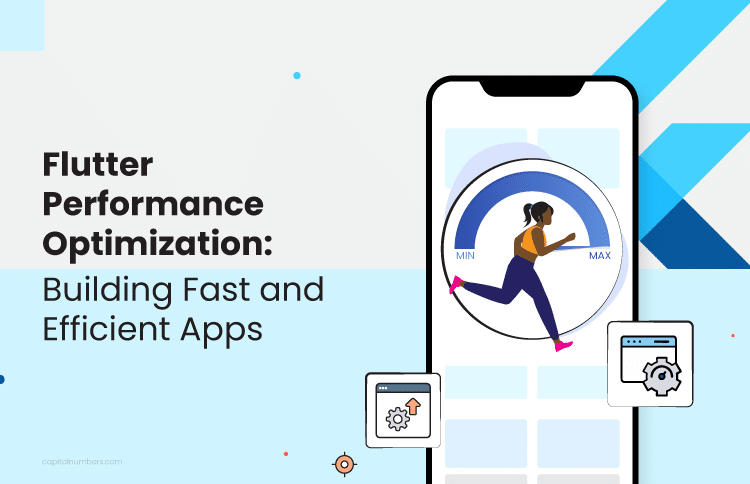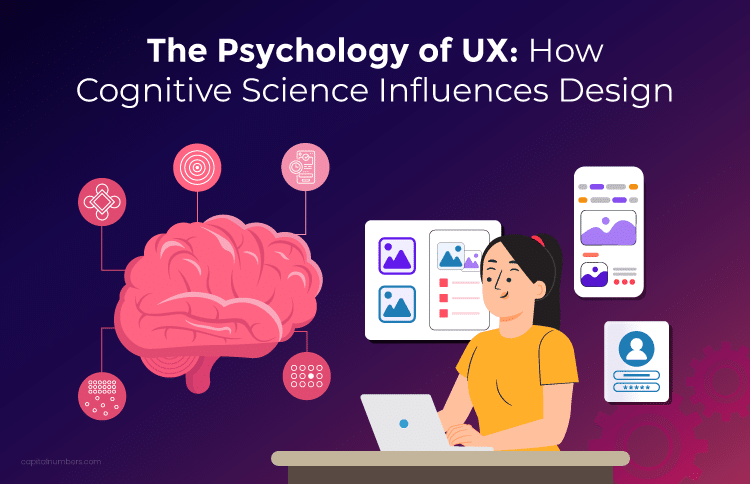Streamline Development and Deployment with Containerization: A Complete Guide
Table of Contents
In today’s tech landscape, modern applications are becoming more complex, making it hard to update code, deploy new features, and manage workflows. This complexity can slow down efficiency for software developers and businesses alike. However, containerization can help solve these problems. When implemented effectively, containerization simplifies processes, reduces complexity, and enhances productivity.
Containerization, combined with custom software development, empowers software developers to create tailored solutions that meet specific business needs. By packaging applications and their dependencies into containers, developers can ensure consistent performance across various environments, streamline deployment, and improve collaboration within development teams. Adopting containerization is a key step towards optimizing modern software development and achieving greater agility and scalability.
What is Containerization?
Containerization involves packaging an application and all its dependencies into a self-contained unit called a container. These containers include everything needed to run the application, such as executables, binary code, libraries, dependencies, and configuration files. Containers can handle various types of software, from small microservices to large applications.
Benefits of Containerization
One of the main benefits of containerization is that it ensures consistent deployment across different environments, whether on-premises or in the cloud. Unlike traditional methods that require specific application versions for different operating systems, containerization bundles everything into one package. This allows a containerized application to run on any device or operating system without needing additional installations.
Simplifying Containerization for Developers
Containerization involves creating and deploying container images, which are read-only, unchangeable files containing everything needed to run an application. These images follow the Open Container Initiative (OCI) image specification, ensuring a standard format.
How Containerization Works
The process works across several layers:
- Infrastructure: This includes the hardware or server.
- Operating System: This can be on-premises or cloud-based.
- Container Engine: Tools like Docker manage resources and keep containers isolated.
- Application Code and Dependencies: The top layer includes the application and everything it needs to run.
Container Orchestration
Container orchestration tools, like Kubernetes, are essential for managing containerized applications at scale. They automate management, providing scalability and reliability while reducing human error.
Leading Container Technology: Docker
Docker is a leading container technology. It’s an open-source platform for creating and managing containers. Docker simplifies the process, offering a library of pre-built container images from Docker Hub. It also manages communication with the host system, assigns IP addresses, and runs the application.
Importance of Containerization
1. Accelerated Development Cycles
- Resolves “It Works on My Machine” (IWOMM) Issues: Containers isolate applications from their underlying environments, ensuring consistent behavior across development, testing, and production stages. This eliminates the need to troubleshoot environment-specific issues, speeding up development cycles.
- Simplified Testing: Testing containerized applications is straightforward. Tests can be run directly within containers, ensuring they perform as expected without complex environment setup. This accelerates the development feedback loop and enhances overall software quality.
2. Streamlined Deployment and Scalability
- Seamless Deployments: Containerized applications are lightweight and portable, making deployment across various environments (e.g., development, staging, production) easy using container orchestration platforms like Docker Swarm or Kubernetes. Deployment involves pushing container images to a registry and defining configurations, minimizing manual steps and potential errors.
- Effortless Horizontal Scaling: Containers simplify application scaling. Additional container instances can be easily created to handle increased traffic and scaled down during periods of low activity. This allows applications to adapt to changing demands efficiently, optimizing resource utilization and cost-effectiveness.
3. Enhanced Collaboration and Onboarding
- Smooth Sharing: Developers can effortlessly share containerized applications with colleagues, promoting collaboration and knowledge exchange. Container images encapsulate the application’s entire environment, ensuring consistency in dependencies and configurations. This streamlines team workflows and accelerates project progress.
- Rapid Onboarding: New developers can quickly get started with containerized projects by running the containerized application locally, eliminating the need for extensive environment setups. This reduces onboarding time and enables new team members to contribute sooner.
4. Simplified Infrastructure Management
- Efficiency Through Sharing: Containers share the underlying operating system kernel, reducing the need to manage individual virtual machines (VMs). This simplifies infrastructure management as fewer systems need maintenance and configuration. Additionally, container density is higher than VMs, allowing for more applications to run on the same hardware, optimizing resource utilization.
- Enhanced Resource Efficiency: Containers are lightweight and use resources efficiently. Unlike VMs, which require complete operating system installations, containers share the kernel, minimizing resource consumption. This enables more applications to run on the same hardware, resulting in cost savings and a smaller infrastructure footprint.
- Predictable Performance: Containerized applications exhibit consistent performance characteristics, with resource allocation defined within the container. This simplifies performance tuning and troubleshooting compared to complex VM configurations.
5. Portability and Vendor Independence
- Universal Execution: Containerized applications are portable across various cloud platforms and operating systems due to their standardized container format. This ensures consistent execution regardless of the underlying environment, freeing developers from vendor lock-in and allowing them to choose the best platform for their requirements, promoting flexibility and agility.
- Hybrid and Multi-Cloud Compatibility: Containerization excels in hybrid and multi-cloud environments, as applications can be easily migrated between different platforms without significant modifications. This simplifies cloud management and enhances infrastructure flexibility.
Additional Considerations
Learning Curve: While containerization simplifies many processes, there is a learning curve when using technologies like Docker and Kubernetes. However, there are plenty of documentation and tutorials available, and the long-term benefits are worth the initial effort to learn.
Security: Ensuring the security of containerized applications is crucial. Follow best practices like vulnerability scanning, using container image registries with access control, and managing secrets properly to maintain security.
You May Also Read: A Step-by-Step Guide for Deploying Laravel Applications on Kubernetes
Conclusion
By adopting containerization, developers and businesses can achieve greater agility, scalability, and efficiency in software development. Containers allow teams to focus on building innovative applications while simplifying deployment, management, and collaboration. Additionally, containerization helps ensure consistent environments, improves resource utilization, and enhances security. Embrace containerization to stay competitive and drive success in the fast-paced tech world.
Ready to streamline your development process and boost efficiency? Contact us today to learn how our custom software development services can help you leverage the power of containerization for your business.