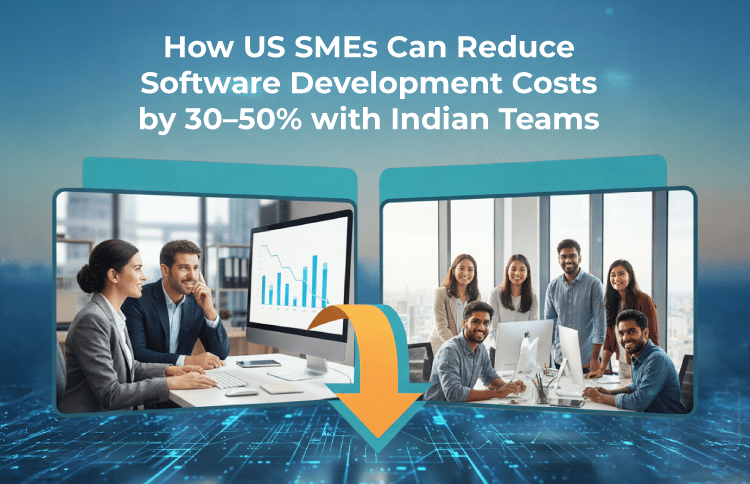Here’s how you put that extra bolt in your WordPress Security
Table of Contents
They say disruptions level the ground for the big and small players, and speaking of disruptions in the digital marketing space, WordPress definitely deserves a mention. The free Content Management System, with 2000+ themes and 27000+ plugins, has made creating an awesome website as easy as a DIY project for website developers and bloggers.
No wonder 25% of all global websites are said to be using WordPress (as of Nov 2015) and 50000 WordPress websites are added daily (as of Mar 2015). But there is a drawback to such popularity. It makes the CMS more prone to hacking as well. According to Sophos Labs, they identify 30,000 new sites a day that are hacked! Now that’s an alarming number, and this doesn’t even include unidentified malware or redirects.
Make sure that your website is less vulnerable to attacks by following these 3 quick tips:
Your main door should have the best lock
Protect your login page. One of the most common methods that hackers use is brute force username and password guessing. There are a few ways that can be used to reduce the risk of your website getting hacked. One of them is limiting your login attempt. Limit Your Login Attempts is a WordPress plugin that enables you to limit the number of failed login attempts and even helps you ban an IP for a specified number of hours. Also, use strong password. Phrases interspersed with numerals that make sense to you.
You can do better for your username than “admin”
When you install WordPress, it uses “admin” as the default username for the administrator account. It is the most common username that brute-force attack scripts use to try to gain access to your site. There are chances that your website has administrative access with the admin username. Chance it as soon as possible.
Here are steps of how you can change your WordPress Username
Backup – There’s no two ways about it
Keeping a backup of anything, in this digital world is imperative, the same stands for your WordPress website and it is something that you should never miss. Make sure that you keep a backup of your website and all its databases to some external disk or cloud, most preferably once a week. Backing up your services is good practice as well. Installing backup plug-ins like BackupBuddy or WordPress Backup to Dropbox etc is also an option.
At Capital Numbers, we adopt the most popular CMS as per your needs. Also, with an eye always on the safety and security features / updates of your CMS, we ensure that your digital asset(s) stay strong against stealth attacks.
Make use of our strong expertise in web CMS development, visit capitalnumbers.com/content_management.html
P.S. WordPress 4.4.1 Security and Maintenance release is out. Make sure your WordPress version is updated. And guess what, the new version supports emojis (including the “new diverse emojis”).
Go get that update NOW!