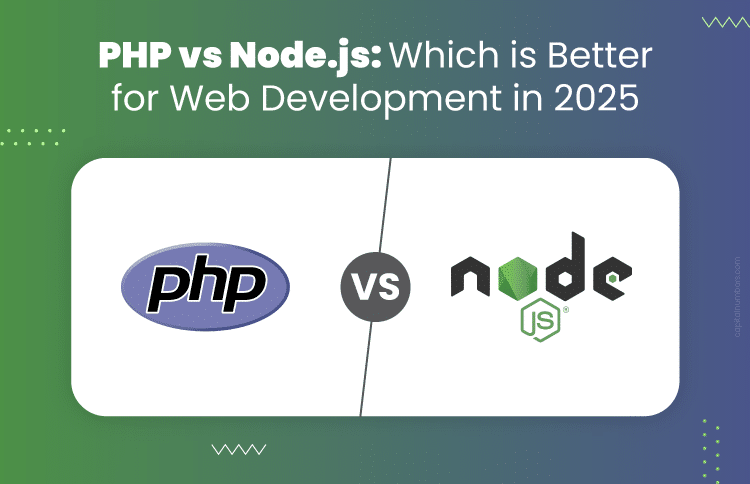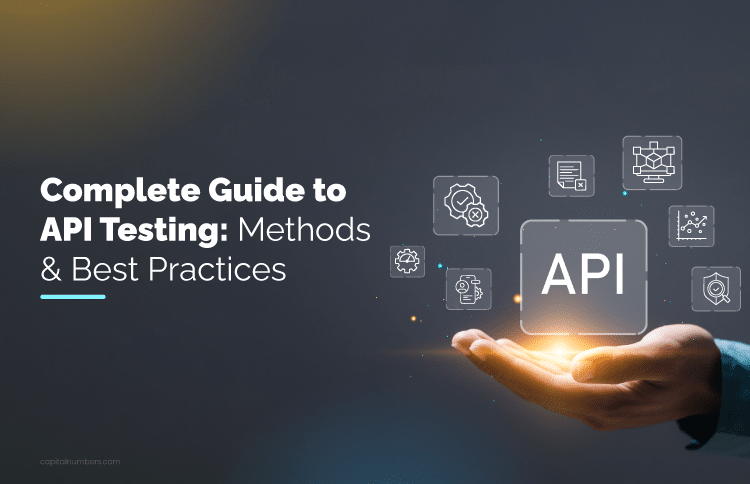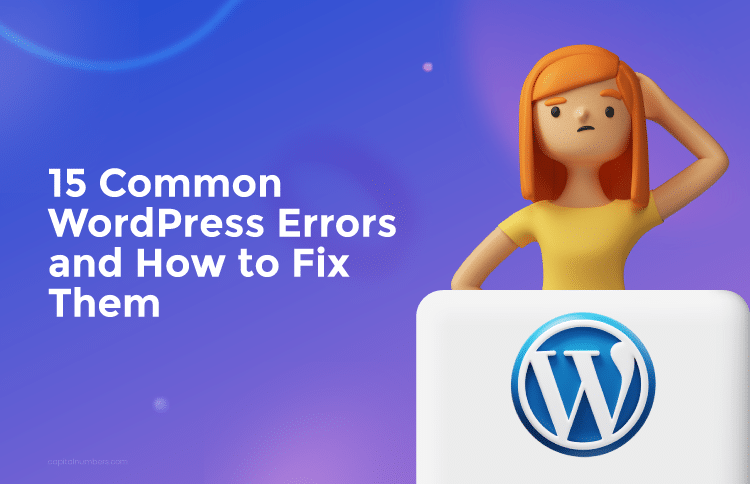5 Responsive Web Design Mistakes (and How to Avoid Them)
Table of Contents
Today, when everybody has a mobile phone in his hand, it is vital that you create a mobile-optimized site for your company as well.
According to statistics, almost 49% of all the worldwide web traffic comes from mobile devices. This points towards the fact that if your company site isn’t mobile-optimized, chances are that you will lose out on a large section of your target audience. Moreover, research shows that 40% of users tend to visit a company’s website after a really poor mobile experience.
This clearly shows that a responsive site is critical for the long-term existence of your business.
Why is Responsive Web Design Crucial?
How many times have you come across a shrunken version of a website on your mobile device and pinched and zoomed to view its content clearly?
Quite often. Isn’t it?
Well, such sites are not mobile-responsive and they deliver a poor user experience that negatively impacts leads and sales.
On the other hand, a responsive web layout is user-friendly, and it includes:
- Readable texts without requiring the users to zoom in
- No horizontal scrolling
- Sufficient space for tap targets
However, while developing a responsive web design, developers often make common mistakes that further hamper the quality of the design.
This blog will help you know about some of these common mistakes and specific ways to rectify them.
Responsive Web Design Mistakes and Solutions
- Cluttering your Website
- Use of Device Size as Breakpoints
- Failure in Gesture Designing
- Hiding Certain Contents
- Not Taking File Sizes into Account
Mobile users are attracted to websites that are clean and have relevant images. Any kind of stutter or buffering will immediately digress the attention of the users. This will lead to increased bounce rates. In the process, the search engines will degrade it while indexing. One major reason for such an issue is the presence of extra images and videos on the website.
Solution:
To eliminate this problem, make sure that your website is free from any kind of media which doesn’t add value. When you hire somebody to create a website for you, it’s important that the developer has clarity on the end-goal of your company. This will help him develop a laser-focused approach that’ll enhance the quality of the site.
According to reports, in the year 2020, the total number of Android users has risen to above 2 billion. Therefore, it is clear that websites are viewed by thousands of users on multiple screens and devices. If you want to succeed in this day and age, you must create sites that are compatible with multiple screen sizes.
Solution:
The only way in which you can solve this issue is by not limiting website designs so that they can adjust to any screen size, whenever the need arises. The best thing you can do is opt for the mobile-first approach. For this, you need to create your website for the smallest screens and gradually scale them to fit the larger ones.
There was a time when manually navigating a website using a mouse was the only option. However, today people make use of touch screens to navigate. Users also apply gestures for navigation. The failure to implement gesture designing can significantly damage the quality of the site.
Solution:
The key to eliminating such a failure is to create a navigation system that works well with common touch gestures. Your designer should also remember to leave a space of 23 pixels between objects/assets on your website to avoid errors related to interfacing.
Do note that if you tell your designer to hide certain content while creating your website, it will not load smoothly. Instead, if your designer hides content while creating a layout of your site for mobile devices, the site will load extremely slow.
Solution:
To avoid this, you need to make sure that your designer focuses on building a clean layout while omitting unnecessary content. This can result in seamless page reloads.
It is true that visual enhancements can easily increase the value of your website. Viewers will be attracted to your website if it’s visually appealing. However, it should be kept in mind that adding elements to your website which are big in size, will increase your website’s load time. A rise in loading time will also lead to an increase in bounce rates. According to Akamai, bounce rates can increase up to 6%, if pages take a little over 1.5 seconds to fully load.
Solution
The obvious solution to this problem is to optimize and reduce the images and videos your website contains. Ways in which you can reduce the size of your website content is through tools like TinyPNG or Compress JPG. If you are a WordPress user, the Smush plugin will compress your content for you.
Bottomline
To reach your audience there is no way in which you can ignore responsive web design. However, you must be very careful while implementing it because even a minor error can make your website inaccessible to a user. Keep note of the solutions mentioned above to keep away from various kinds of web design mistakes. After all, a cutting-edge web design engages happy customers.